Affiliate links on Android Authority may earn us a commission. Learn more.
Don’t waste $129 on a second Pixel Tablet dock; you don't need it
Published onJune 22, 2023
I’m here to save you some dinero, my friend. Today’s financial advice comes in the form of an interesting observation: You don’t really need a secondary Pixel Tablet dock for your home. Actually, you don’t even need the main one, but it comes in the box and it’s neat for its purpose, so I guess that’s fine. Buying a second one, though? A perfect waste of $129. Let me tell you why.
Did you buy a second dock for the Pixel Tablet?
When I was setting up my Pixel Tablet, I noticed an interesting setting in Hub Mode. That’s the name of the idle screensaver mode that the Pixel Tablet goes into when it’s docked. It shows your photos, time and weather, and a shortcut to quickly control your favorite smart home devices. And the setting in question allows you to enable this mode when the tablet is charging too, regardless if it’s docked or not.
As the screenshots above show, I enabled it by going to Settings > Hub Mode > Screen saver > When to start and choosing While charging. (The default is While docked and charging.) Then I plugged a regular USB-C wall charger into my Pixel Tablet and ta-da, Hub Mode was activated when the tablet idled. My photo album started rotating, I could access my smart home controls, and ask Google Assistant to set timers, play music and videos, and more.
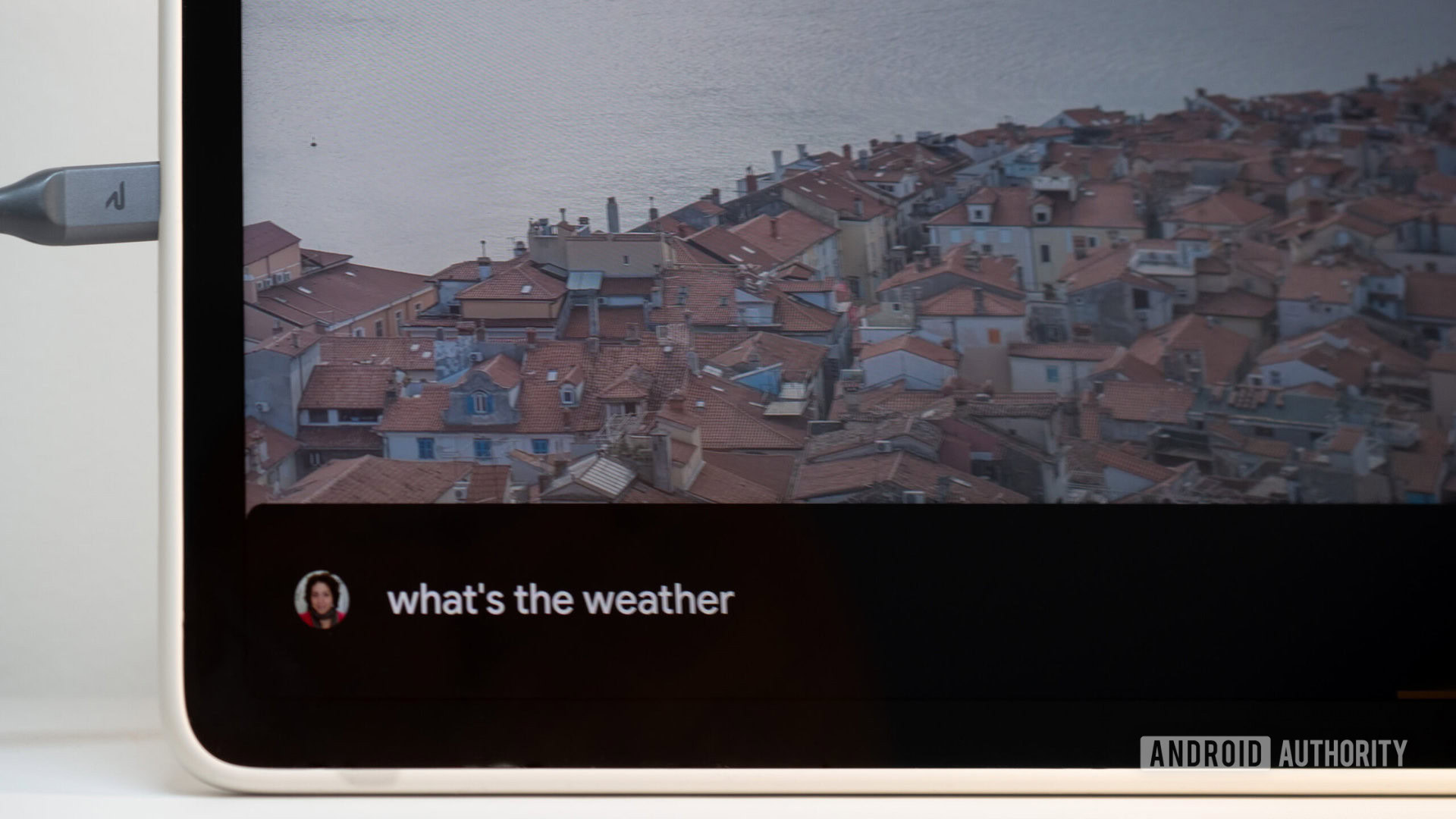
So if you intend to use your Pixel Tablet in several rooms, this is what I recommend doing. Set up the charging speaker dock in the main room and use another charger and USB-C cable in another room. You probably have extra chargers and cables lying around for a third room too. If you want a similar propped-up experience to the dock, you can get a cheap tablet stand to emulate that. My recommendation, though, would be to splurge on the excellent official Pixel Tablet Case ($79 at Google Store) that pulls double duty as an always-on protective case and an always-ready kickstand.

The two things you lose with this setup are the simplicity of the charging speaker dock (since you have to manually plug the cable in your secondary room) and the actual loudspeaker. But in my experience, the dock’s speaker isn’t such a huge upgrade over the Pixel Tablet’s built-in speakers. The difference is barely noticeable in a small-to-medium room and definitely not worth the $129 asking price. There, dinero saved.