Affiliate links on Android Authority may earn us a commission. Learn more.
DocuSign vs Dropbox Sign (formerly HelloSign)
Published onDecember 18, 2023
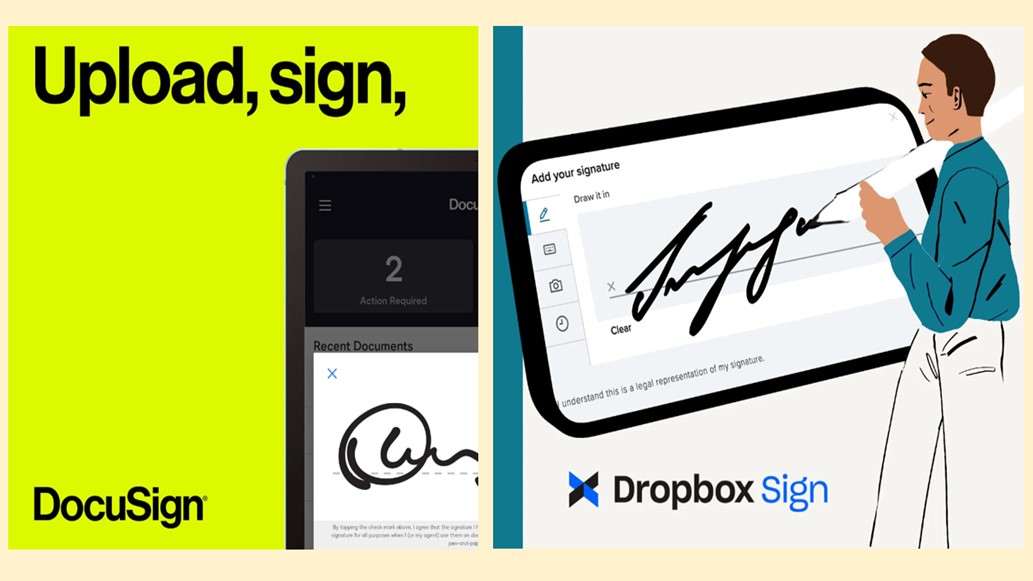
DocuSign and Dropbox Sign are two of the most popular digital signature apps available. Given the limited nature of what such apps are for, there are naturally a lot of similarities between the two, but there are a few key differences that may make you favor one over the other. We’ve made the DocuSign vs Dropbox Sign comparison to save you some researching time. We compared them on metrics such as security, features, integrations, and pricing.
Dropbox Sign used to be HelloSign, but the company was acquired by Dropbox in 2019, which led to the name change. We’ll refer to the app as Dropbox Sign throughout this comparison to avoid any confusion.
DocuSign vs Dropbox Sign at a glance
- Both offer electronic signatures and prioritize document security.
- DocuSign has a cheaper starting plan, but it's more limited. Dropbox Sign is better value overall.
- DocuSign has integrations in every plan, rather than just the higher-tier plans.
- Both have excellent features, although DocuSign has more advanced options, such as contact management and document comparison.
- Overall, Dropbox Sign is better for individuals and small businesses due to the pricing.
- DocuSign is the more expansive choice for larger enterprises and realtors.
Security
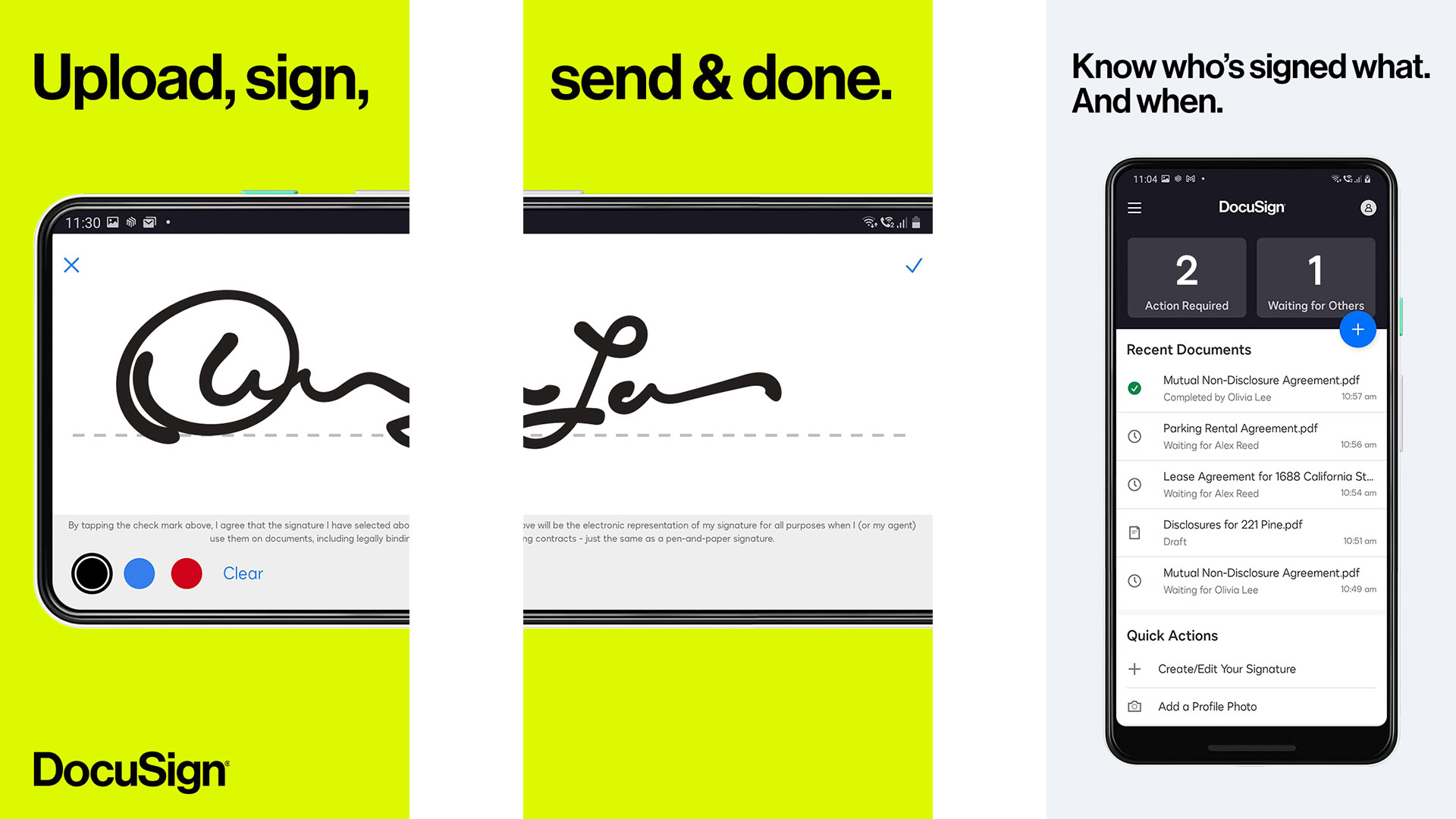
There’s really nothing to choose between the two services when it comes to security, in a good way. Both take this aspect very seriously with reassuringly strong security. Documents are encrypted end-to-end using 256-bit TLS and AES-256 encryption. Both offer two-factor authentication. There’s an audit trail of all document activity on both applications, and they are certified by SOC 2 Type 2, ISO 27001, and PCI DSS.
Both services support eIDAS, HIPAA, and GDPR compliance on the higher-tier plans.
Features
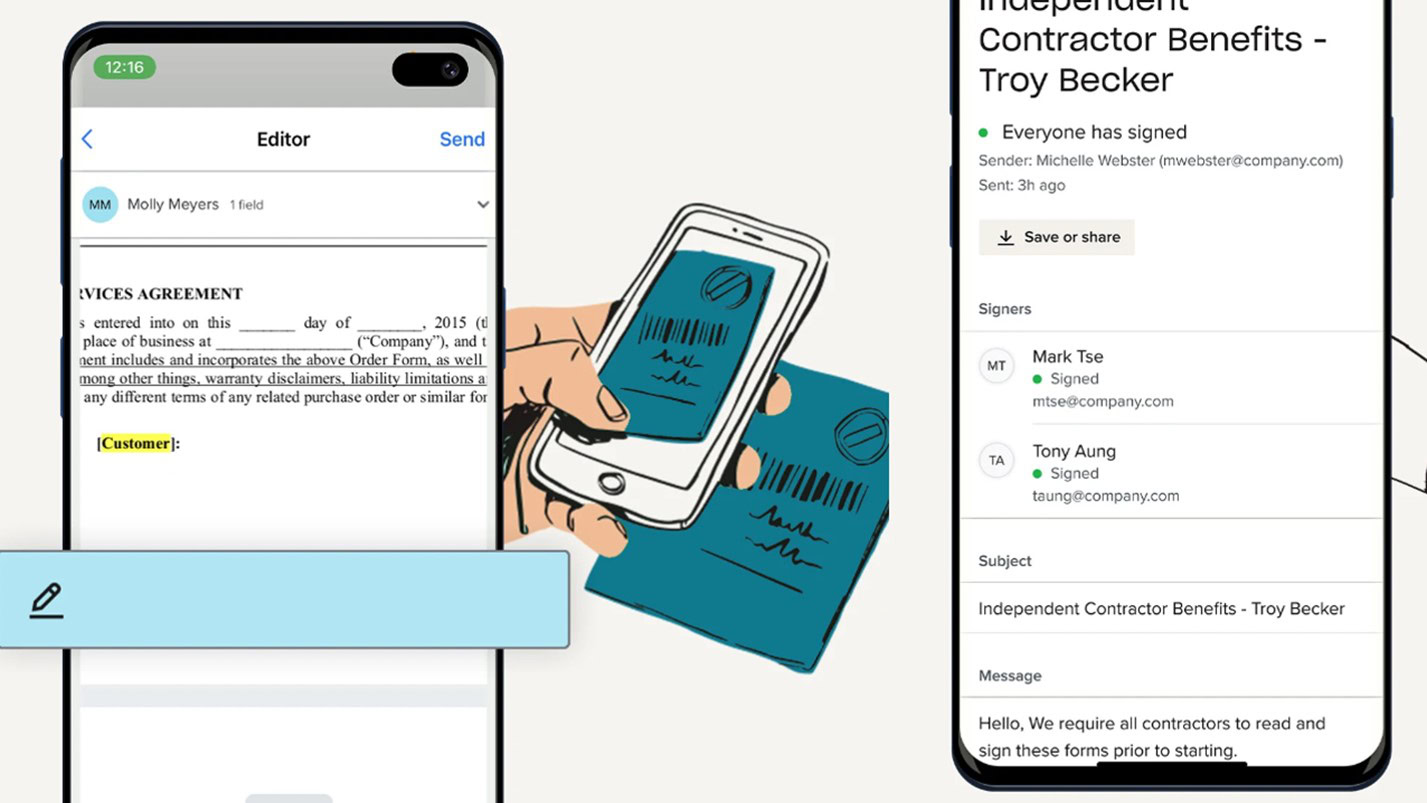
As we made clear at the outset, both DocuSign and Dropbox Sign offer all of the features you would expect of a top document signing app. They provide a streamlined signature process that allows users to sign documents electronically and in a legally binding fashion. Both platforms have intuitive interfaces that guide users through the signing process.
DocuSign offers a robust set of document preparation features, enabling users to create and customize templates, define signing orders, and set automatic reminders for signers. These capabilities are particularly useful for businesses with repetitive document-signing processes. Dropbox Sign provides more basic document preparation features, focusing primarily on the signing experience. Both platforms facilitate collaboration by allowing users to invite others to review and sign documents. DocuSign offers advanced collaboration features, such as in-person signing and real-time commenting.
Bith services provide document editing functionalities, allowing users to add fields and customize documents for signature. Dropbox Sign offers navigation features, including the ability to add custom branding elements and customize the application’s language. Both support extensive file type compatibility and PDF form conversion.
Both platforms offer multiple ways to send documents, including email-based sending with customizable options. Dropbox Sign allows users to upload CSV files for mass signatures or in-person signing. DocuSign provides a range of options, including bulk send, document visibility, and template utilization. In terms of document storage, both platforms offer cloud-based solutions for easy and secure access to signed documents.
As you would expect, both DocuSign and Dropbox Sign prioritize mobile accessibility, enabling users to sign documents on the go via dedicated iOS and Android mobile apps.
Integrations

A crucial aspect of a document signature platform is to provide a wide range of integrations to facilitate seamless document processes. Both meet the mark on this front, but there are a few key differences.
Dropbox Sign provides integrations with popular platforms such as Dropbox, HubSpot, Microsoft Word, and Google Drive on its lower-priced plans. For more advanced enterprise-grade integrations like Salesforce, Microsoft SharePoint, and Oracle, users have to upgrade to Dropbox Sign’s standard plan or opt for a custom enterprise plan.
DocuSign offers basic integrations with platforms like Box, Dropbox, Evernote, Google Drive, and Microsoft 365 across all of its plans. You also have the option to integrate with popular CRM systems, including Salesforce, Microsoft Dynamics, Microsoft SharePoint, NetSuite, and Sugar CRM. However, access to these CRM integrations requires an upgrade to the custom enterprise plan.
Both have the capacity to integrate APIs, but this is reserved for the highest-tier plans.
Ultimately, DocuSign offers a greater number of CRM integrations compared to Dropbox Sign, but at a higher cost. If you’re using widely adopted CRMs such as Salesforce, Microsoft SharePoint, HubSpot, or Oracle, Dropbox Sign’s Standard Plan provides better value for your investment. We’ll get on to that next.
Plans and pricing
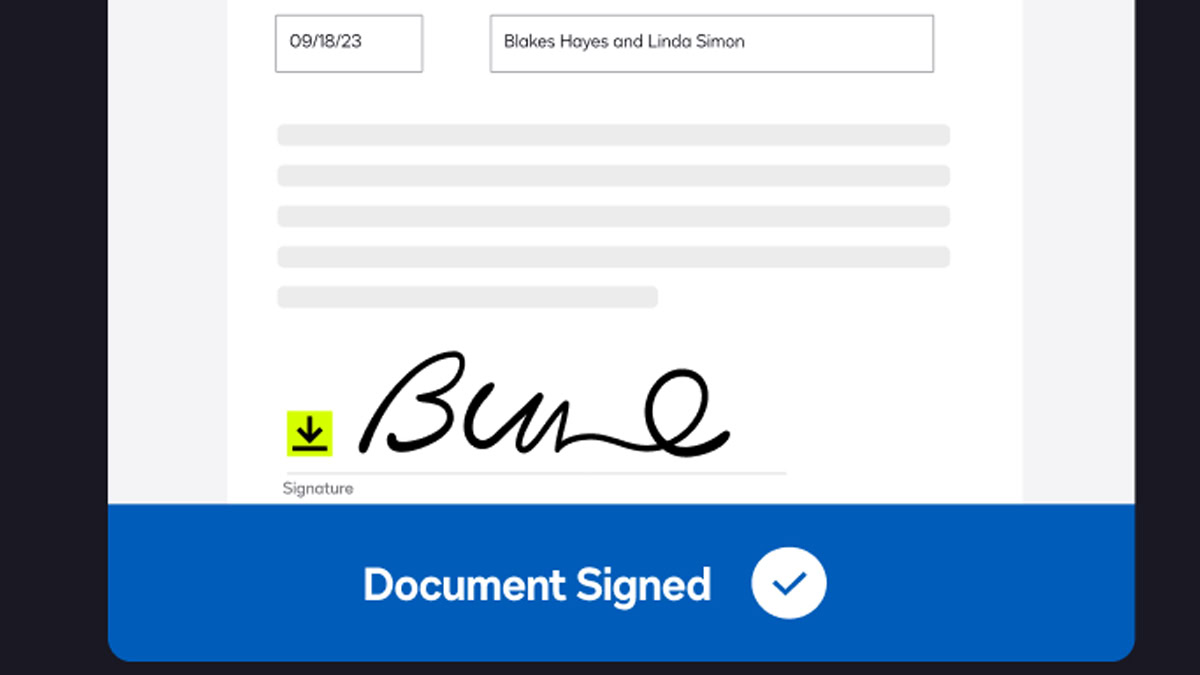
Both Docusign and Dropbox Sign allow you to sign any document for free, and you can even send a few documents to be signed for free with each service. However, if you need to use a document signing app with even mild regularity, you will be better off with a paid plan. We’ll compare the plans of the two here.
In the case of both services, the various plans can be subscribed to on a monthly or annual basis, with the latter offering savings compared to the former. We’ll look at the price of each plan if you have an annual subscription.
Dropbox Sign
- Essentials Plan — $15 per month: The Essentials Plan offers unlimited signing capabilities for one user, which is a straightforward and affordable option for individuals or small-scale usage.
- Dropbox + eSign Plan — $24.99 per month: For up to one user, this plan combines the benefits of Dropbox storage features, including 3TB of encrypted storage and 100GB of file transfers, with unlimited signing capabilities.
- Standard Plan — $25 per user per month: For the same price as the one above, you lose the Dropbox storage features but get advanced e-signature functionalities such as in-person signing, customized branding, SMS authentication, reporting, and bulk sending.
DocuSign
- Personal Plan — $10 per month: Allows up to one user to sign up to five documents per month, so it’s really for individual users with modest signing needs.
- Standard Plan — $25 per user per month: Supports up to 50 users. It offers unlimited document sending for signatures and includes features such as templates, team reports, and customized branding.
- Business Pro Plan — $40 per user per month: Encompasses all the features of the Standard Plan, plus extra functionalities like signer attachments, SMS authentication, collaborative fields, and payment collection.
Unlike Dropbox, DocuSign has specialist realtor plans on a separate price scale. The Real Estate Starter Plan costs $10 per month when billed annually. The higher-tier realtor plans are $20 or $25 per user per month, depending on the features you need.
Both services also have a premium level for large clients to arrange a bespoke plan that meets their business needs. There’s no fixed cost for these plans — you can contact either service to get a quote. Both also offer a free 30-day trial of their plans.
FAQs
Both are HIPAA compliant on the higher-tier plans.
In most countries, documents signed using either service are generally as legally binding as a traditional signature.
Yes, both are encrypted end-to-end during transmission to an industry-standard level.