Affiliate links on Android Authority may earn us a commission. Learn more.
How to duplicate a page in Microsoft Word
Published onDecember 21, 2022
Situations where you need copies of the same page occur more often than you think. Instead of typing everything out repeatedly, you can simply duplicate it to a new page or document. This is how to duplicate a page in Word.
QUICK ANSWER
To duplicate a page in Word, highlight everything from that page. Copy it to your clipboard, then start a new page. Paste it at the beginning of your new page.
JUMP TO KEY SECTIONS
How to duplicate a page in Word
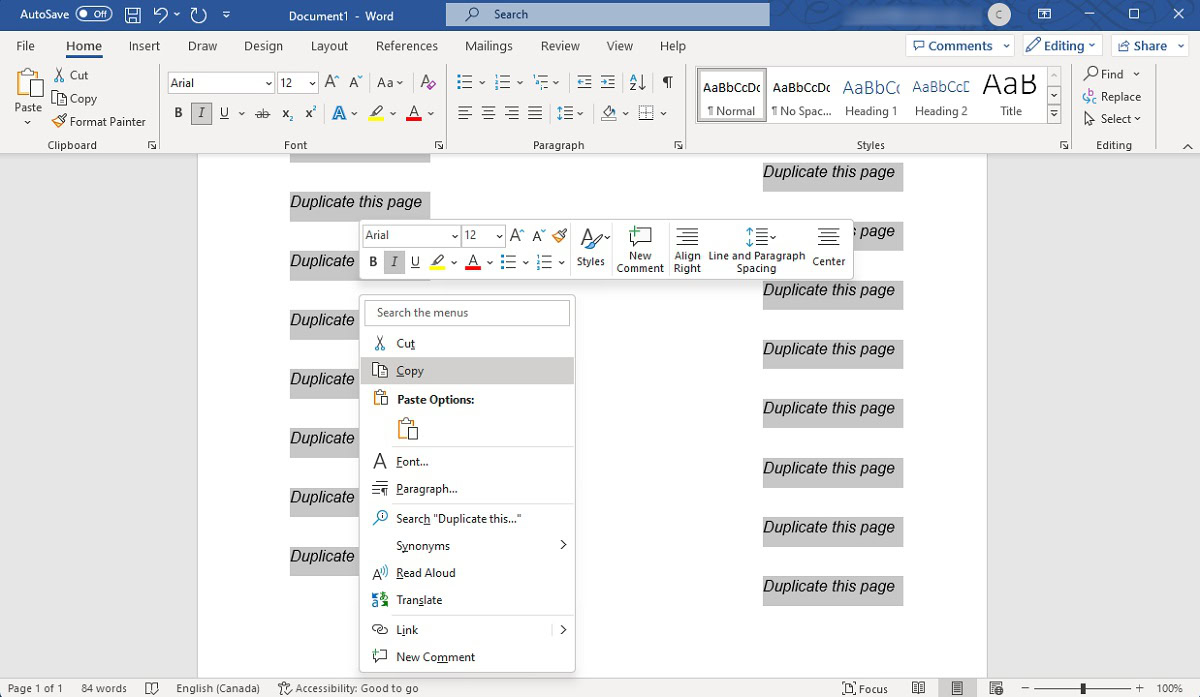
Duplicating a page in Microsoft Word manually is straightforward. There is no keyboard shortcut for selecting all content from within one page, so you click and drag your mouse over the content you want to duplicate.
- Starting at the top of the page you wish to duplicate, click and drag your mouse over all the content on that page.
- Right-click, then select Copy.
- Press the Enter key at the bottom of your page to start a new one. Alternatively, you can go to Insert > Blank Page.
- Right-click, then select Paste.
How to duplicate a page to a new Word document

- Starting at the top of the page you wish to duplicate, click and drag your mouse over all the content on that page.
- Right-click, then select Copy.
- Click the File button at the top.
- Click New, then select Blank Document.
- In your new document, right-click, then select Paste.
How to duplicate a page in Word by using macros
Macros are a fancy way of saying keyboard shortcuts. These make life easier and the process of copying content much more straightforward.
Within the same document
- Starting at the top of the page you wish to duplicate, click and drag your mouse over all content on the page.
- Press Ctrl + C on your keyboard.
- Press Ctrl + Enter on your keyboard.
- Press Ctrl + V on your keyboard.
To a new Word document
- Starting at the top of the page you wish to duplicate, click and drag your mouse over all content on the page.
- Press Ctrl + C on your keyboard.
- Press Ctrl + N on your keyboard.
- Press Ctrl + V on your keyboard.
Read more: How to turn dark mode on or off in Microsoft Word