Affiliate links on Android Authority may earn us a commission. Learn more.
Emergency Info comes to your lockscreen [Diving into Android N]
Published onMarch 9, 2016
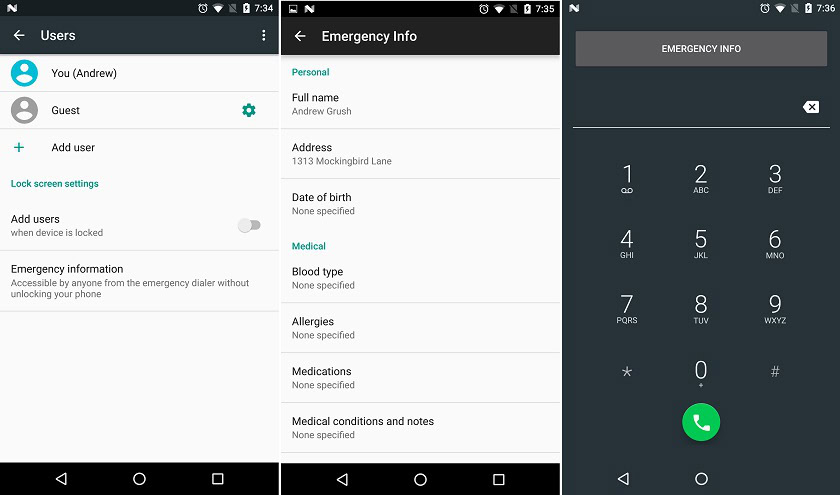
While stuff like improved multi-tasking and enhanced doze mode are certainly making the headlines as far as ‘key’ Android N features are concerned, there are likely tons of ‘little things’ just hiding under the surface that might not revolutionize your mobile experience, but still manages to make things just that little bit sweeter. That’s exactly the category Android N’s “Emergency Info” feature falls into.
Simply put, if you end up in an ambulance or emergency room and can’t speak for yourself, your phone could end up ‘speaking’ for you thanks to a new feature that lets you specific information about yourself including your blood type, known allergies, if you’re an organ donor, your date of birth, name, and your address.
While these might not be things that you want to fall into “just anybody’s hands”, they could prove invaluable if you are incapacitated and an emergency service doesn’t know who to contact on your behalf.
Of course, this feature is only useful if an emergency service (doctor, ambulance, nurse, etc) knows to look, and so it’s unfortunate that the feature is a bit buried. In order to access it, someone would have to grab your phone, attempt to unlock it, notice you have a password/pin, and then hit the “emergency” key. From there, you’ll find a tab that says “Emergency Info”. That’s a lot of steps.
As for setting the feature up to begin with? That’s actually a lot easier. The new feature is found under “Users” in settings. You’ll then be presented with a little form and you’ll be able to pick and choose how much information to disclose.
What do you think of the emergency info option on Android N? What could Google have done to make this information a bit more obvious for an emergency service provider? Let us know your thoughts in the comments.