Affiliate links on Android Authority may earn us a commission. Learn more.
Emulators for Android: Can your phone handle these consoles?
Published onFebruary 20, 2025

There are loads of brand new games on the Google Play Store, and you can find plenty of retro titles too. But what if your favorite classics aren’t available on Google’s app store? That’s where emulators come in.
Emulators let you play console games from past generations (or current) on modern hardware, including smartphones. But how do you know which Android emulators will run well on your phone? You can either go through the painstaking process of downloading the best emulators for Android and trying them out for yourself, or you can save some time and read on as we cover general hardware requirements for all the major gaming generations.
In creating this guide, we spoke to some of the creators of the most popular emulators and/or tested the apps on various Android devices. We’re also only covering consoles from historically the biggest hardware makers in the business — Nintendo, SEGA, and Sony.
| Minimum requirements | Recommended emulators | |
|---|---|---|
NES, SNES | Minimum requirements Any phone | Recommended emulators Nostalgia.NES, Snes9X EX+ |
SEGA Master System, SEGA Genesis | Minimum requirements Any phone | Recommended emulators Mastergear, MD.emu |
Game Boy, Game Boy Color, Game Boy Advance | Minimum requirements Any phone | Recommended emulators John GBC, John GBA |
PSX | Minimum requirements Any phone | Recommended emulators ePSXe |
N64 | Minimum requirements Snapdragon 410+, 1GB RAM | Recommended emulators M64Plus FZ Emulator |
SEGA Saturn | Minimum requirements Snapdragon 600 series+ | Recommended emulators Yaba Sanshiro 2 |
Nintendo DS | Minimum requirements Any 64-bit phone | Recommended emulators MelonDS |
PSP | Minimum requirements Any modern phone | Recommended emulators PPSSPP |
Nintendo 3DS | Minimum requirements Modern mid-range phone | Recommended emulators RetroArch (Citra core) |
SEGA Dreamcast | Minimum requirements 1.2GHz dual-core chip, 512MB RAM | Recommended emulators Flycast |
Nintendo GameCube and Wii | Minimum requirements Any modern flagship | Recommended emulators Dolphin |
PS2 | Minimum requirements Very recent flagship phone | Recommended emulators NetherSX2 |
PS Vita | Minimum requirements Unisoc T618+, 3GB RAM, Mali-G52 MP2 GPU | Recommended emulators Vita3K |
Nintendo Switch | Minimum requirements Snapdragon 460+, 8GB RAM, Android 11 | Recommended emulators Yuzu (abandoned) |
8- and 16-bit era: NES, SNES, SEGA Master System, SEGA Genesis

We start off with perhaps the least intensive generation in the 8-bit consoles. The Nintendo Entertainment System (NES) and SEGA Master System wholeheartedly embraced 2D visuals, which makes them a breeze to emulate on most modern smartphones. Even some Symbian phones can emulate these consoles.
As for system requirements, the popular Nostalgia.NES emulator only requires an Android 5.0 device, but it can use OpenGL ES for hardware-accelerated graphics.
The MasterGear emulator is one of the top choices for Master System emulation, and creator Marat Fayzullin previously told Android Authority that it has no specific minimum requirements. In fact, Fayzullin said you only need Android 2.3 and a 640 x 480 display. But recent versions now require Android 4.1 or higher. In other words, you can certainly get away with a single-core Cortex-A7 processor and 512MB RAM if you’ve got an old entry-level device or even an Android Go handset.
When the 16-bit systems (Super Nintendo Entertainment System (SNES) and SEGA Genesis) came around, we saw consoles still largely restricted to 2D visuals, but they also upped the ante with more colors, Mode 7 pseudo-3D effects, and faster gameplay. We also saw the first proper 3D games with polygonal graphics on these consoles, thanks to the likes of Star Fox.
One of the most popular emulators for this generation of consoles is Snes9X EX+, targeting the SNES platform. Its developer recommends a 1Ghz+ single-core device for best results while also noting that older versions of the app are available for less capable devices. Nevertheless, pretty much every Android device on the market now offers a 1Ghz processor, at the very least, so you should have no trouble running SNES games on your device.
Moving to the SEGA Genesis (or SEGA Mega Drive for those outside the US), MD.emu is one of the more popular Genesis emulators for Android. Its team has successfully tested the emulator on older phones such as the Motorola Droid, Xperia Play, and Galaxy S2. The 2009-era Droid only offered 256MB of RAM and a single-core Cortex-A8 chipset at launch. Virtually every modern Android phone exceeds these specs, so you should be good to go. If you have an older device, try Pizza Boy SC Pro. It’s still in beta, but it was built from the ground up for weak processors.
Portables go mainstream: Game Boy, Game Boy Color, Game Boy Advance

The original Game Boy arguably marked the first mainstream success for a portable console. Sure, it offered monochrome graphics when rivals delivered color visuals, but it didn’t chew through batteries quite as quickly as rival efforts. Nintendo’s 8-bit handheld was then succeeded by the Game Boy Color and the Game Boy Advance, with the latter being roughly as powerful as the SNES.
Much like the previous category, you can emulate Game Boy consoles on almost any Android device. John GBC and My NewBoy are two of the most noteworthy Game Boy emulators for Android, but neither developer lists hardware requirements. The My NewBoy app listing claims you can get 60fps on “very low-end devices,” though, which bodes well for those with entry-level smartphones.
Meanwhile, the developer behind John GBA calls for a 1Ghz dual-core chipset and 1GB of RAM, while the developer of the My Boy GBA emulator doesn’t list any specific requirements.
As long as your phone has at least 1GB of RAM, it exceeds the required specs for Game Boy and GBA emulation. Even aging devices should play these games at a decent clip.
The 3D era: N64, PSX, Saturn

In the late 1990s, the console gaming industry went all-in on systems that were purpose-built for 3D graphics. As a result, this is the first generation that’ll really start to tax the first crop of Android phones. These systems include the Sony PlayStation (PSX), Nintendo 64 (N64), and SEGA Saturn.
The team behind the paid ePSXe Sony PlayStation emulator says your bare minimum requirements should be a 1Ghz single-core chipset and 256MB of RAM, but those wanting a smoother experience should aim for a dual-core 1.2Ghz chipset (with “good OpenGL support”) and 512MB of RAM. So you should be fine if you’ve still got an old budget phone or an Android Go device (remember Android Go?). The team also suggests Android 2.3 as a minimum requirement but points to Android 7.0 or higher as a recommended requirement.
Don’t fancy paying for an emulator? The free FPSe PSX emulator runs smoothly on a Xiaomi Mi Box — a budget Android TV box with a quad-core Cortex-A53 chipset and 2GB of RAM. If you want smooth gameplay and some headroom to turn things up, think about a device with these specs or better.
There are relatively few Nintendo 64 emulators for Android, but M64Plus FZ is arguably the top pick. The emulator uses the Mupen64 backbone, much like several other N64 emulators on the Play Store. Mupen64Plus FZ developer Francisco Zurita told Android Authority a few years back that you’ll need Android 4.4 to download it, but what about actually running games?
“For a minimum, I would recommend at least 1GB of RAM and the equivalent of a Qualcomm Snapdragon 410 in GPU/CPU performance. Some games, like Conker’s Bad Fur Day, may require a faster CPU (TLB emulation is slower),” Zurita added.
PSX and N64 emulation have modest requirements, but Saturn emulation is another story.
Sure enough, N64 emulation on a device with a quad-core Cortex-A53 chipset (and 2GB of RAM) is a very pleasant experience for many games. I was able to play the likes of Super Mario 64, Wave Race 64, and Mario Kart 64 at a higher resolution, with virtually no performance hit. True to Zurita’s words, though, the likes of Conker’s Bad Fur Day require a bit more oomph to run at a good frame rate.
The SEGA Saturn is also part of this generation of consoles, and it’s a tricky beast to emulate, given its esoteric hardware. You see, SEGA opted for two CPUs, serving as a crude forerunner of sorts to multi-core CPUs seen much later. The leading Saturn emulator on Android is Yaba Sanshiro 2, which is based on the Yabause emulator for desktop machines.
Yaba Sanshiro 2’s developer tells us that the emulator’s primary targets were the NVIDIA Shield TV (the 2015 original version) and the Snapdragon 855 processor. But the developer says a device with a chipset like the Amlogic S922X is the minimum requirement. This TV box chipset has a hexacore CPU (four Cortex-A73, two Cortex-A53) and a Mali-G52 MP4 GPU. Today’s mid-range processors should deliver better GPUs and improved single-core CPU performance. Nevertheless, you’ll need Android 7.0 or higher for this emulator.

We tried out the Saturn emulator on the LG V60 (featuring a Snapdragon 865 SoC), running SEGA Rally Championship, Nights, Panzer Dragoon, Sonic 3D Blast, and Sonic R. These all ran well on the 2020 flagship, although the former title had some minor glitches otherwise that didn’t impact gameplay or performance. What happens if you step down to a Snapdragon 660 device, though? Fortunately, our vivo V11 Pro unit managed to handle all of these games just fine, showing that even Snapdragon 600-series phones can run Saturn titles.
We start to see a major impact on performance when we step down even further to the Snapdragon 450-toting Redmi 5, as SEGA Rally Championship becomes a slow-motion affair. Panzer Dragoon also sees noticeably worse performance, but it still manages to be playable. The rest of the tested games ran just fine.
Another important consideration is storage space, especially for PSX and Saturn games that use CD-based storage. You should ideally have a phone with 16GB of storage at the minimum if you plan to play several PlayStation and Saturn titles. You could also go down to 8GB of internal storage and store your ROMs on a microSD card. Nintendo 64 games, on the other hand, top out at 64MB.
Portable evolved: Nintendo DS and Sony PSP
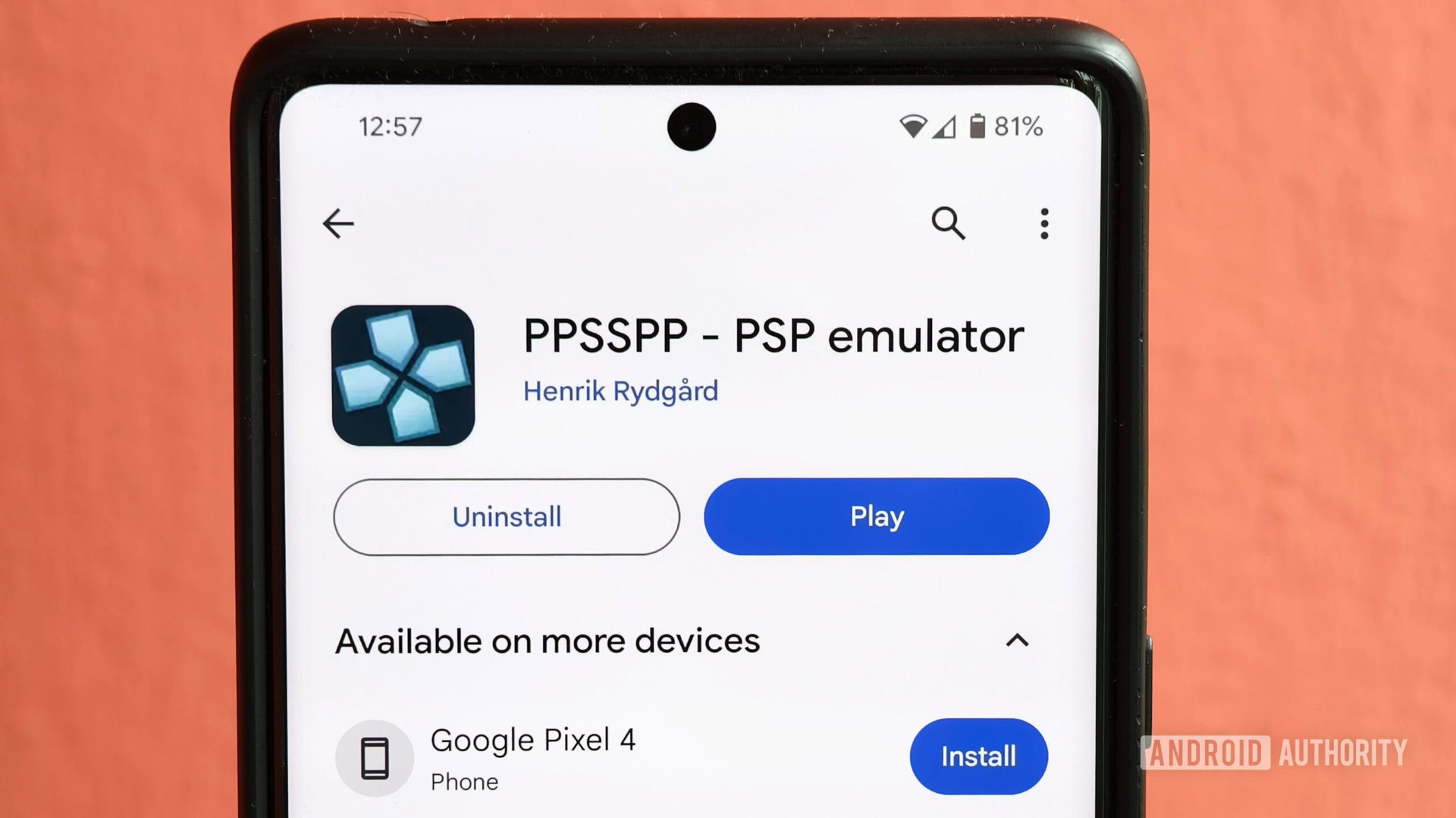
The Nintendo DS (NDS) and Sony PlayStation Portable (PSP) saw an explosion in emulator interest on Android over the past decade. The DS might be less powerful than Sony’s handheld, but both consoles have their fair share of killer titles.
The most popular DS emulator was DraStic, and the developer actually has comprehensive system requirements on their forum. More specifically, you need an Arm v7a processor or better (basically anything other than ancient Cortex-A5 CPU cores), 256MB of RAM or better, a 480 x 320 display or higher, and Android 2.3 at the very least. The team recommends a quad-core CPU if you plan to run games beyond native resolution. True to form, DraStic runs well on a device packing a budget quad-core processor, with the likes of Mario Kart DS and Mario and Luigi: Partners in Time running well with high-resolution rendering enabled.
Unfortunately, the developer behind DraStic pulled the emulator from the Play Store in early 2025. You can still sideload it online, but you can also give MelonDS for Android a try. This app requires a 64-bit device, with the developer explaining that 32-bit devices have “very poor” performance. So don’t have high hopes if you’ve got a decade-old phone or something like a Shield TV Tube.
Meanwhile, PPSSPP is undoubtedly one of the most popular emulators for Android and doesn’t seem to have a fixed spec sheet for requirements. An aging hardware guide on the official website specifically suggests the Nexus 5 and Nexus 6, as well as the Galaxy S series. However, founder Henrik Rydgard notes that pretty much any recent smartphone should be able to run the emulator.
“The absolute minimal hardware requirements are so small these days that they’re not worth mentioning. Any device out there should be able to run PPSSPP to some degree, even if the more heavy games will run slow,” Rydgard noted on the project’s GitHub page.
God of War: Chains of Olympus is one of the most technically demanding PSP titles to emulate. Nevertheless, our testing found it runs at a mostly smooth, very playable pace on the Snapdragon 660-equipped vivo V11 Pro (at 2x resolution) and was mostly playable on the Snapdragon 450-toting Xiaomi Redmi 5 at the PSP’s native resolution.

Demanding games like God of War: Chains of Olympus and Wipeout Pure perform poorly on low-end smartphones (quad-core Cortex-A53 devices and below) without severe resolution adjustments and other tweaks. However, less demanding titles still deliver a mostly smooth experience once you start fiddling with basic settings.
Frame skipping is one handy tweak that’s available on both PPSSPP and DraStic. This option can make a big difference to playability, especially on lower-end devices that might be on the cusp of smooth performance.
Much like the Nintendo 64 vs PlayStation, Nintendo DS games are much smaller than PSP titles. Plenty of internal storage or a microSD slot is necessary if you plan to play several PSP games.
Nintendo 3DS and PS Vita: Handheld horsepower boost

While previously we would have recommended Citra as the best Nintendo 3DS emulator around, it’s now been completely shut down after a lawsuit from Nintendo. However, you can still gain access to the emulator via the Libretro core, which can be loaded into multi-platform emulators like RetroArch. There are a few newer options such as Lime3DS, but most of these are forks of Citra. There’s a new fork coming that should be a significant step forward, but for now we’ll focus on the Citra Libretro core.
As for performance, the team previously recommended a device with a Snapdragon 835 processor or better, Android Oreo or higher, and OpenGL ES 3.2. For what it’s worth, the developer previously stated that Exynos chipsets don’t work, while several user comments also noted that MediaTek-powered phones like the Redmi Note 8 Pro experienced difficulties.
As for real-world performance, our own C. Scott Brown tested Citra on the Galaxy S20 Ultra, finding that titles like Super Mario 3D Land and Captain Toad varied from borderline playable to outright unplayable. Fortunately, Yoshi’s Woolly World and The Legend of Zelda: A Link Between Worlds ran at playable speeds. I previously tested the emulator on a Snapdragon 660-toting phone, and it ran Pokemon X at borderline-playable speeds (with frame rates varying between the high teens and twenties). Kirby’s Extra Epic Yarn simply had too many major frame drops and stuttering moments to be an enjoyable experience. Super Mario 3D Land ran in slow motion (although not quite a slideshow) and had plenty of stutters, too. Animal Crossing ran at a faster pace than both Kirby and Mario, but again, you’re looking at stutters every few seconds. Fortunately, the nature of the game means that stutters aren’t as detrimental to the experience.
In other words, newer flagships should deliver a smoother experience while even recent mid-rangers should offer playable speeds. But don’t expect your ancient phones to run this emulator.

Color us surprised back in 2023 when Vita3K was launched. Yep, this is a PlayStation Vita emulator for Android. This isn’t available via the Play Store but can be downloaded via GitHub.
“The current lowest tested SoC is a Unisoc T618 with 3GB of RAM and a Mali G52 MP2, which seems to run many games at a consistent framerate,” the team noted on the Vita3K Discord channel. This chipset features two old Cortex-A75 cores and six Cortex-A55 cores. So many older budget phones like the Moto G 2023 and Galaxy A14 should meet or exceed these requirements, let alone older flagships and mid-rangers.
3DS games also generally vary from a few hundred megabytes all the way up to roughly 3GB. Meanwhile, PlayStation Vita games can be as large as 4GB in size. Either way, it’ll be a tight squeeze if you’ve got 16GB or 32GB of storage.
The cult classic: SEGA Dreamcast

SEGA’s final console hosted some great and eclectic titles, such as Crazy Taxi, the Shenmue series, and Jet Set Radio. And you can experience it all via the free Flycast emulator.
The emulator requires Android 5.0 or higher, 512MB of RAM, and a GPU that supports OpenGL ES 3.1. These are pretty relaxed requirements. However, SEGA’s console used GD-ROM discs (with some games coming in at roughly 1GB), so plenty of storage is a must here too.
You can also try the Redream emulator. It originally required a 1.2GHz dual-core Cortex-A9 chipset, a Mali-400 or unnamed Adreno GPU, and at least 512MB of RAM. The dev also offers a premium option that includes features like more save slots and higher-resolution graphics. For what it’s worth, Flycast offers some of these features for free (e.g. increased resolution).
Nevertheless, I was able to use Redream to play games like Daytona USA, MDK 2, and Metropolis Street Racer at a smooth frame rate on my old Xiaomi Mi TV box (quad-core Cortex-A53 chip). So pretty much any budget phone released in the last five years or so should handle these emulators just fine.
Diving deep into 3D: Nintendo GameCube and Wii

Now we’re starting to get into the more demanding emulators on Android. Dolphin is a GameCube and Wii emulator that brings those games to smartphones, and it’s come a long way since its initial release in 2013.
The emulator has some significant system requirements run it at a playable pace. The development team notes that the emulator requires a 64-bit processor and Android Lollipop, but that’s not all you need.
When we first published this article in 2019, resident emulation addict Adam Sinicki noted that a Snapdragon 835 wouldn’t cut the mustard for the most demanding GameCube titles. Instead, Adam said you should look at the Snapdragon 855 if you want a smooth frame rate in advanced titles, saying that the Xiaomi Mi 9 was the first phone to play the likes of Metroid Prime at a consistently smooth clip. He added that Snapdragon 845 phones should deliver good performance in some games too.
GameCube and Wii emulation is pretty mature on smartphones, but you'll still want a recent high-end phone for advanced titles.
We tried out Metroid Prime, The Legend of Zelda: The Wind Waker, F-Zero GX, and WWE: Day of Reckoning 2 on the Snapdragon 865-toting LG V60, and they generally ran at a very smooth pace with only occasional deviations from their target frame rates. So those hoping to play GameCube titles on the go will want to consider a flagship phone released in the last five years or so.
Just don’t expect to play much, if anything, if your phone only has an octa-core Cortex-A53 chipset (e.g., Snapdragon 625, Snapdragon 450, Helio P22, Kirin 659). I tried out Metroid Prime on the Redmi 5 (Snapdragon 450), and frame rates dropped to the low teens, and even single digits every now and again. Results were slightly better for Mario Kart: Double Dash, which generally hit 20fps for the most part (with occasional drops to 15fps), but you’re still looking at a slow-motion affair.
Fortunately, recent mid-range and budget chipsets have progressed fairly well, featuring improved graphics and heavy-lifting CPU cores. So phones with Snapdragon 7 series or Dimensity 7000/8000 series chips should run things well enough. Even Snapdragon 660-era phones like the vivo V11 Pro are able to play some titles, but you might want to stay away from demanding games like Metroid Prime and F-Zero GX.
It’s also worth noting that Qualcomm chipsets have a reputation for much better performance than Exynos, MediaTek, and Kirin SoCs. This is apparently due to Qualcomm’s better driver support and the beefy GPUs. But flagship MediaTek and Exynos chips still deliver a great experience, while I found that the mid-range Galaxy A55 (featuring a mid-range AMD GPU) could actually run many games with very playable performance.
An Emotion Engine in your phone: Sony PlayStation 2

PS2 emulators were relatively late to come to Android due to the difficulty of emulating Sony’s hit console. While Microsoft used what was essentially off-the-shelf PC parts for the original Xbox and Nintendo’s GameCube had well-documented hardware that was easy to program for, Sony’s PS2 had exotic custom hardware that made game development difficult.
So color us surprised when, in December 2021, a lone developer released AetherSX2. This emulator — based on the PC-only emulator PCSX2 — allows you to play many PS2 titles on high-end Android hardware. The app was taken down from the Play Store in 2024 before being reintroduced with ads. If you’re not happy with this development, you can still sideload a fork called NetherSX2.
AetherSX2’s developer recommended at the time that you shouldn’t bother if you don’t have a Snapdragon 845 or higher. They specifically say that you’ll need four large CPU cores (Cortex-A75 or higher). In terms of the GPU, the developer says Adreno graphics offers better performance than Mali or PowerVR GPUs found in MediaTek, HiSilicon, and Samsung Exynos processors. Furthermore, the Adreno GPU fully supports the Vulkan renderer.
Even if you have a powerful enough phone, though, your experience will vary from game to game. If you want to be able to play the most games, you’ll want the most powerful phone you can get. A recent flagship like the Galaxy S24 series, OnePlus 12, or OnePlus 13 would be your best bet for now. However, you can get away with a mid-range phone released in the last few years for less demanding games. So check out the community compatibility list for more details.
Do note that one hard requirement is that you need a 64-bit processor and a 64-bit version of Android. That rules out phones from 2014 or earlier in particular, as well as devices like the NVIDIA Shield tube model, which uses a 32-bit version of Android.
Nintendo Switch: Good luck with this

The most recent console you can emulate on Android is the Nintendo Switch, but this has become a minefield. Numerous emulators have fallen by the wayside due to legal threats or action from Nintendo, which isn’t surprising given that the Switch is still sold around the world.
Nintendo has cracked down on Switch emulators for Android, but Yuzu was the most popular app.
Nevertheless, Yuzu was arguably the most prominent Switch emulator for Android until it was pulled by the developers. You can still sideload it from various sources, but it’s no longer being maintained by anyone. At the time of its release, the team suggested minimum requirements of a Snapdragon 460 or better, an Adreno 605 or Mali-G57 GPU or higher, at least 8GB of RAM, and Android 11. Recommended requirements still require Android 11 and 8GB of RAM, but call for a Snapdragon 865 chipset or newer.
Either way, Yuzu’s compatibility list shows mixed support for the Switch library. So even if your phone meets all the requirements, there’s every chance that your desired game simply won’t run. And with the developers no longer working on the project, you shouldn’t expect any improvements.
PlayStation 3: We hardly knew ye

PS3 emulation is basically the holy grail for emulation on Android as Sony’s console had an esoteric architecture. This means that even PCs struggle with PS3 emulation today. However, something weird happened in February 2025 when the aPS3e emulator launched out of nowhere.
This emulator was apparently made by a Chinese developer and had little in the way of features. It didn’t even have a settings menu or controller support. However, testing showed that the app was able to run some games with very playable performance. Our own testing showed that lightweight titles like Rayman Origins and 3D Dot Game Heroes ran at a mostly smooth frame rate. On the other hand, many more titles either crashed upon installation or upon launching, which wasn’t a surprise given the early nature of the project. We tested these games on phones like the Galaxy S23 Ultra and REDMAGIC 10 Pro, which featured flagship Snapdragon silicon. And we expect that you’ll need a flagship phone to get the best performance.
The emulator apparently used open-source code from the RPCS3 emulator for PC and Termux app. This wouldn’t be a huge deal, but the developer also didn’t help matters by asking for $2,000 in donations to release their source code. It’s no wonder that mere days after its release, the project’s GitHub page and developer account disappeared.
Emulators for Android guide: Final tips

You can emulate pretty much anything up to and including the Dreamcast and Nintendo DS if you’ve got a budget quad-core smartphone or Android Go device. Many PSP games can be emulated on cheap quad-core hardware too, but the most demanding PSP titles require powerful cores and mid-range or higher GPUs.
On the other end of the spectrum, PS2 and Switch emulators are generally reserved for mostly recent flagships only. So those hoping to play their backed-up retro titles on the go might be disappointed if they have a mid-range or budget phone.
While your overall experience will inevitably hinge on your phone’s hardware, there are a few other quick tips that might help if you’re struggling with emulators for Android.
Many emulators offer a variety of options to eke out better performance or tweak the graphics. Whether you’re tweaking the resolution, toggling specific hacks, activating frame-skipping, or simply changing the graphics plugin or renderer, these options can yield dramatic improvements.
There are several workarounds and solutions if a desired game isn't working on your device.
Another thing to remember about emulators is that performance can vary by game. All isn’t lost if you try a title and it doesn’t run well at all, as a few other games might actually be playable.
Keep in mind that different emulators have different priorities too. One emulator might forego accuracy in favor of speed, resulting in low system requirements, but another emulator might make accuracy a priority, but this usually requires faster hardware. It doesn’t hurt to try out different emulators either if there are several good ones around.
You should also remember that some games are available on more than one platform. So if you have trouble running a title on a PS2 emulator, for example, try using a GameCube emulator if that game is available on Nintendo’s console too.
The above-mentioned tip is also handy if you’re running low on storage, as GameCube and N64 ports were usually smaller in size than their PS2 and PSX counterparts. But N64 versions of PSX games usually tended to skimp on cut-scenes and audio in order to fit onto a cartridge.
Finally, if you’re in the market for an upgrade, you’ll generally want to buy a phone powered by a Qualcomm Snapdragon processor if you plan to run emulators. Snapdragon chipsets are powered by Adreno GPUs, and they’re the most powerful GPUs in the flagship tier, but they’re pretty capable in the mid-range too. These GPUs also tend to offer good driver support, resulting in fewer bugs in emulators than processors with Arm’s Mali graphics. However, drivers are usually better for processors that are a year or two old, so the latest and greatest may not be leaps and bounds ahead of its predecessor.