Affiliate links on Android Authority may earn us a commission. Learn more.
Enpass Password Manager Pro key is free today (save $9.99)
Published onJanuary 12, 2016

If you’ve been keen to try out a seriously good password manager but can’t quite force yourself to part with your hard-earned money, today is your lucky day. Enpass Password Manager’s lifetime Pro license is free today, courtesy of MyAppFree.
All you need to do to grab the lifetime Pro key is install the app via the button below and create a new user account. The password you enter will be your new master password, so make it a good one. As soon as you’ve created your password, you’ll be prompted to unlock the Pro version, which will be attached to the Google account of your choosing and instantly save you $9.99.
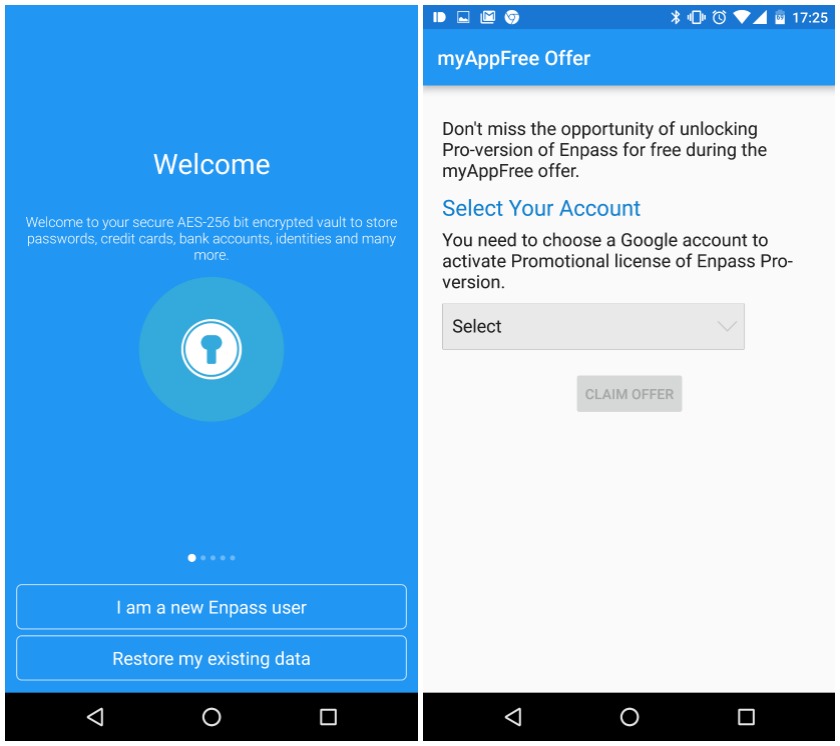
Enpass is slightly different to other password managers because it doesn’t just upload all of your passwords to the cloud or a “secure” internal sever. Enpass stores everything locally on your device and your master password is the decryption key.
Because the password never leaves your device, there’s no need to worry about it being hacked by the NSA. Your master password is the only way to decrypt the local file to provide access to your credentials. Of course, that also means there is no way to recover it if you forget it. Such is the price of security.
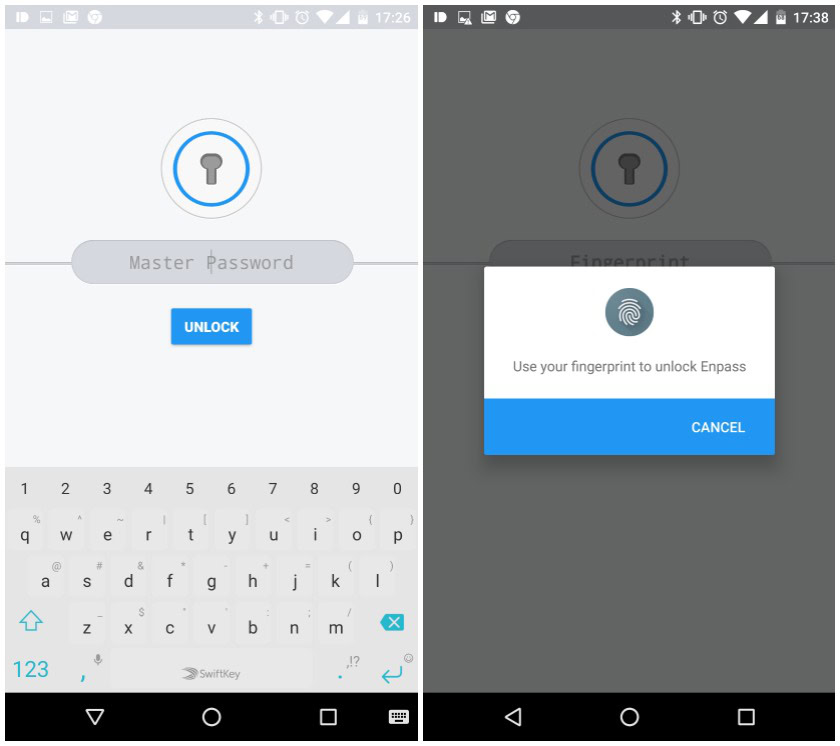
There’s a free desktop client for PC, Mac and Linux and Enpass also has a Chrome extension to make your password life even easier. You can still sync everything via the cloud (or transfer it via Wi-Fi), but the password resides with you, so there’s no problem of interception in transit.
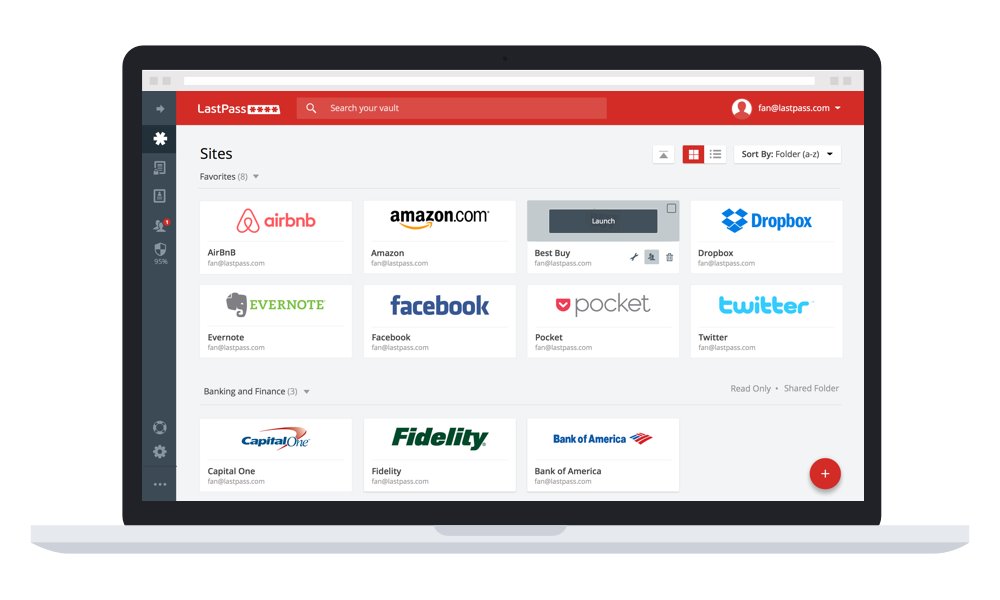
If you have a fingerprint scanner-equipped smartphone, you can even unlock Enpass with your fingerprint. Enpass also includes a strong password generator so you can replace all your duplicate and weak passwords with new uncrackable ones you don’t have to worry about writing down or remembering.
What’s your favorite password manager? How do you manage your passwords?