Affiliate links on Android Authority may earn us a commission. Learn more.
ES File Explorer returns some SD card support to your KitKat device (root required)
April 19, 2014

In a recent update to the Android operating system, Google made some changes to how external SD cards can be handled by apps within the system. The result, basically, is that applications have been stripped of their former ability and permissions to read and write files on an sd card. With file explorer apps being some of the hardest hit by this change, ES File Explorer has decided to fight back, having launched an update to their app that brings back full SD card read/write access, at least for those that have their phone rooted.
ES File Explorer is a wonderful application, it offers solid file management tools and an ever expanding list of extra features that you may not have expected out of a file explorer. For file management, you can expect much of the same functionality as you would find on any other operating system. Create folders, move/copy/paste your files between folders, rename files and folders, it can even zip and unzip (RAR) compressed folders. This same functionality extends well beyond your local device, as you can access your Google Drive, Dropbox, Box and other cloud storage locations using the same tools. The tabbed interface will also let you get into FTP servers, SMB/Windows shares and Bluetooth shares alike.
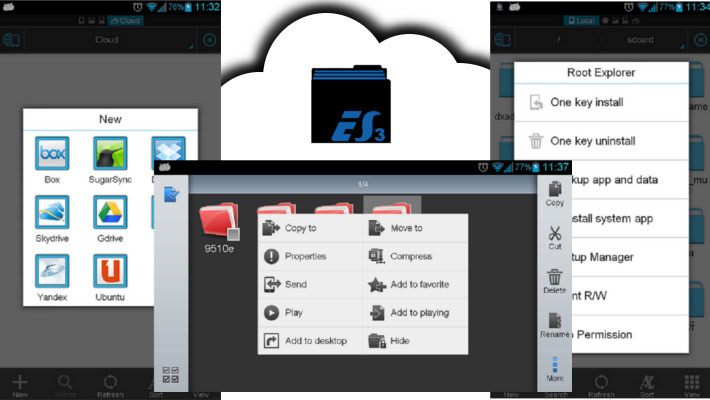
The folks behind ES File Explorer have thought about almost any method of file storage and access that you may need, as such, extra features to the app include a download manager, a built-in web browser, the ability to not only access FTP servers, but to turn your device into an FTP server itself to share specified folders, and more. ES File Explorer can even start up its own wifi hotspot for other devices to connect with. In the end, there is little that you cannot do with ES File Explorer when it comes to accessing your files, and once you’ve got them, the app even has built-in photo gallery and media players to put your files to use.
Google’s decision to remove external SD card support has been met with some hostility. Users are not happy about this decision, especially those that have invested hundreds of dollars on buying SD cards and applications which have been incapacitated by this change. ES File Explorer had a history of bypassing the default Android constructs by offering root capabilities, including access to system files. This same spirit is evident in their recent update, version 3.1.2 brings the root-only ability to once again read and write files to an external SD card. Check for the update on your device, or hit the Google Play Store to download a fresh copy.
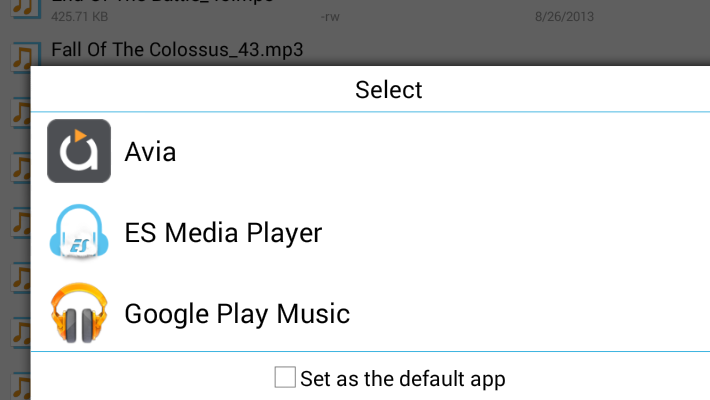
The update to ES File Explorer will not bring back the required permissions to all of your affected apps. It is still great to see a big player at least create a workaround to an otherwise annoying security upgrade. We hope that Google finds a way to securely return this functionality in the future, or at least to introduce a new level of app permissions to let us users decide if we trust apps with all of our precious files saved on our external SD cards.
Have you been affected by the KitKat external SD card limitation? What is your number one app that you can no longer use as you used to? Are you more willing to root your devices, or find a cloud storage solution for your files? So many questions, let us know your thoughts in the comments below.