Affiliate links on Android Authority may earn us a commission. Learn more.
This adapter lets you use cheap eSIM plans on any Android phone
Published onSeptember 10, 2024

- The JMP eSIM Adapter lets you use eSIM plans on any device that has a SIM card slot, which includes most Android phones.
- Normally, you need to buy an eSIM compatible phone to take advantage of eSIM plans, which are often cheap and easy to download.
- While there are other eSIM adapters, the JMP adapter is the only one that doesn’t use a proprietary, closed source app.
Many of the best Android phones support eSIM, but not all of them do. The “e” in eSIM stands for “embedded” because it’s a type of SIM that’s typically built into your phone or smartwatch. I say “typically” because there’s no hard requirement that eSIMs actually have to be permanently installed in a device. In fact, removable eSIMs are a thing, and if you’re looking to use cheap eSIM plans on your non-eSIM-capable device, there’s a new eSIM adapter on the block that’s worth your attention.
How eSIM adapters works
In case you think I’m making things up, let me explain why embedded SIMs (eSIMs) don’t have to, well, actually be embedded in your device. You’re probably familiar with what a SIM card is, so I don’t need to explain what that is or how it works. You’ve probably heard of eSIMs before, but what you may not know is that what actually sets them apart from traditional SIMs is not their form factor but rather how they’re programmed.
See, the main feature of eSIMs is that they’re remotely programmable. The eSIM standard defines a way for carriers to remotely download and provision profiles, ie. eSIM plans, onto a universal integrated circuit card (UICC). Traditional SIM cards also have UICCs, but there’s no way to remotely download and provision profiles onto them, which is why they’re provisioned and sent to you by your carrier.
All eSIM compatible phones, in contrast, ship with an embedded UICC (eUICC) that supports the eSIM standard, allowing them to install profiles remotely downloaded from the carrier. Non-eSIM compatible phones don’t have an eUICC, so there’s no way for them to download and install eSIM profiles. Since the eUICC is just a chip, though, there’s nothing preventing companies from putting one on a traditional nano SIM-sized card. That’s exactly what eSIM adapters are — they’re cards that look like traditional SIM cards but instead of having a UICC that’s compatible with the SIM standard they have a eUICC that’s compatible with the eSIM standard.
Essentially, eSIM adapters are just removable eUICCs, which are actually commonly used in IoT devices but just haven’t seen much use in smartphones until recently. Over the last few years, a few companies selling eSIM adapters have popped up, but the one that personally caught my attention is a product from a new entrant to the market: JMP. The reason I took a liking to their particular eSIM adapter, despite the fact that it isn’t the cheapest option out there, is because it doesn’t force you to use a proprietary, closed source app that’s only available on Android if you want to add new eSIM profiles. Instead, you can provision eSIM plans onto the card from Android, Linux, Windows, or macOS if you use a USB reader.
Why you should buy an eSIM adapter
Before I get ahead of myself, though, you may be wondering what the point of this all is. Why bother buying an eSIM adapter just to use eSIM plans in the first place? The reason is cost. The best eSIMs for international travel are often significantly cheaper than buying a local SIM card when you arrive at your destination. Plus, they’re more convenient to set up because you can buy them before you leave home.
Even if you aren’t traveling overseas, eSIM plans are still great if you want a cheap, low cost data plan. The cheapest prepaid data plan from T-Mobile in the US, for example, costs $10 per month and gives you just 2GB of 5G data. In contrast, I paid just $2.63 for a 30-day, 3GB eSIM plan that uses T-Mobile’s network. The fact that eSIM plans can be remotely downloaded makes it easy to shop around and find great deals, potentially saving you a lot of money.
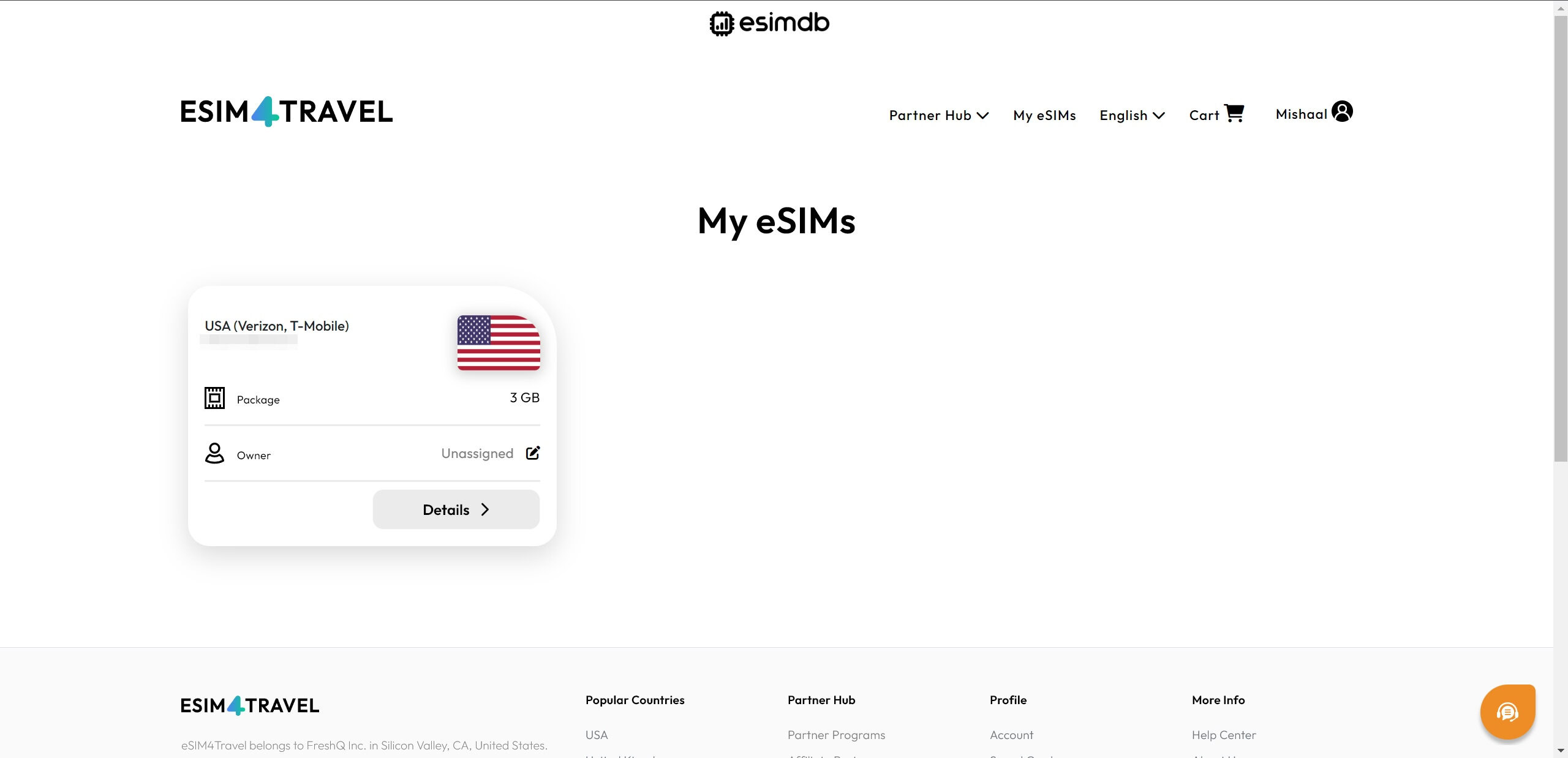
How to use the JMP eSIM Adapter
The JMP eSIM Adapter costs $39.99 with $5.00 shipping within the US. You can buy the adapter from this webpage.
Once you receive the adapter, you can add eSIM plans onto it in one of two ways. You can either use an Android phone and the company’s JMP SIM Manager app available on the Google Play Store or F-Droid, or you can use a USB reader hooked up to a Windows, Linux, or macOS device paired with the appropriate app for your platform. All the apps are free and open source, but the USB reader costs an additional $10.00 if you don’t have a compatible Android device to use the JMP SIM Manager app with.
Note that not every Android phone allows for adding or managing eSIM profiles through the JMP SIM Manager app. Some phones, such as the Nothing Phone 2a, don’t support the Open Mobile API (OMAPI), which the app uses to interface with the removable eUICC in the adapter. Fortunately, the app has a built-in compatibility checker you can run to see if your device supports OMAPI before you purchase the adapter. With devices like these, you can still use them with the adapter after it’s set up, but you’d first need to configure your eSIM profile on a compatible phone or with that USB reader.
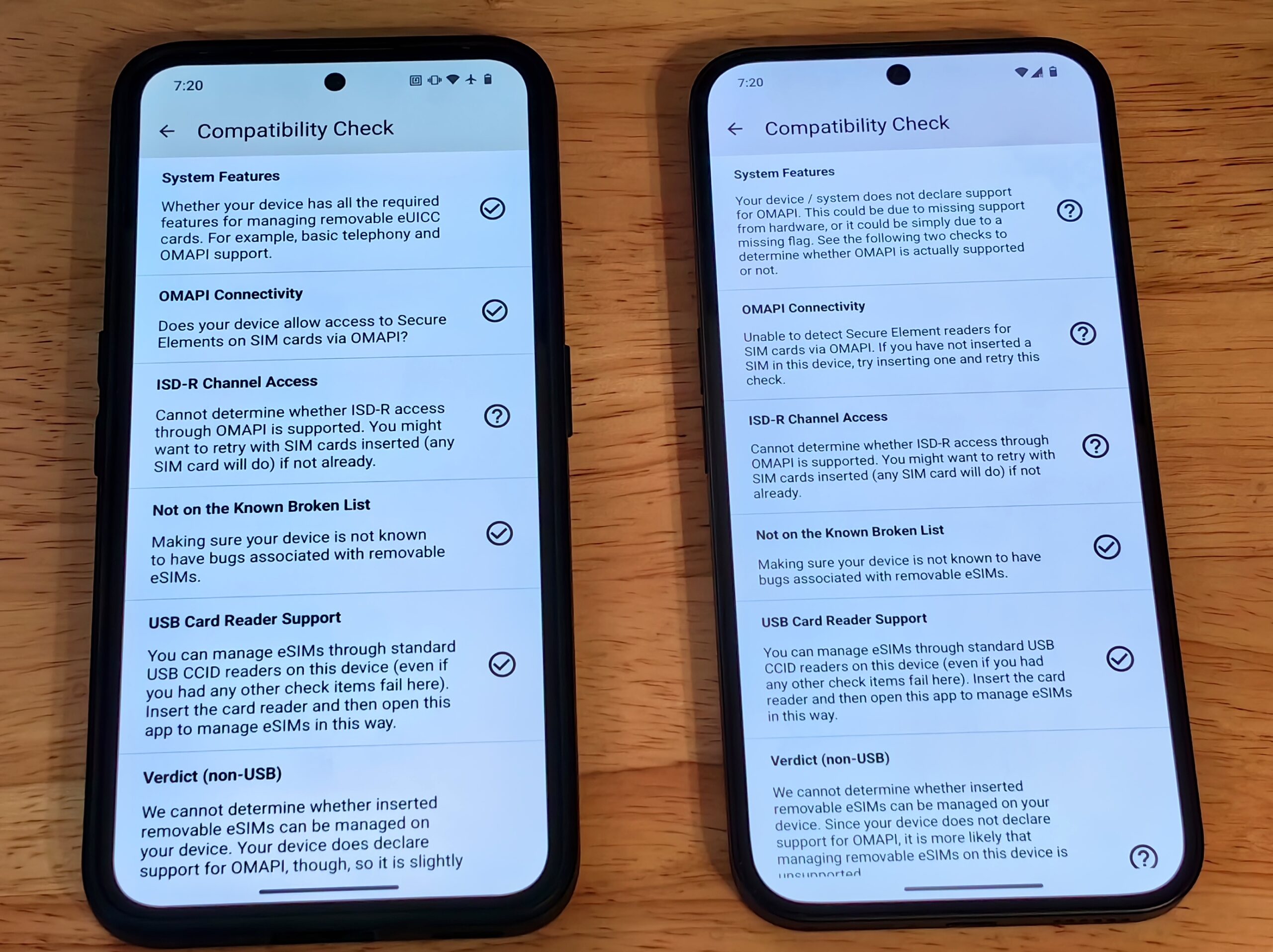
Within the app, you can add eSIM plans either by manually entering details or by scanning or importing a QR code provided by the carrier. After adding the plan, you may need to enable data roaming. On my Xiaomi MIX Flip running HyperOS, I had to enable both the standard data roaming option as well as the “overseas data roaming” option to get it to connect to the network. Since you’ve already paid for the plan, you shouldn’t have to worry about incurring additional fees, but do be sure to disable roaming before you switch to a regular postpaid plan that might charge you extra for it.
Once you’ve added plans, you can insert the adapter into any other device that has a SIM card slot, and the primary profile should immediately work. I successfully tested this by inserting the adapter into my LTE-enabled Surface Pro X, and it worked wonderfully. If you want to switch the active eSIM plan without putting the card back into an Android device, you can do so so long as your other device supports the standard SIM Toolkit (STK) menu.
Compared to a comparable card from eSIM.me, the JMP eSIM Adapter is over $40 cheaper when shipping to the US, so it’s a no-brainer which is the better option. However, compared to a comparable card from 5ber, the JMP eSIM adapter is $20 more expensive. The 5ber card is certainly the cheaper of the two, but it only works with the company’s proprietary, closed source Android app, requires you to sign up for an account, and doesn’t support adding new eSIM profiles on other platforms. If you value privacy and multi-platform management, the JMP eSIM Adapter is the better of the two, but the 5ber option beats it in terms of price.