Affiliate links on Android Authority may earn us a commission. Learn more.
This simple trick can make face unlock functionality work with face masks
Published onMarch 13, 2020
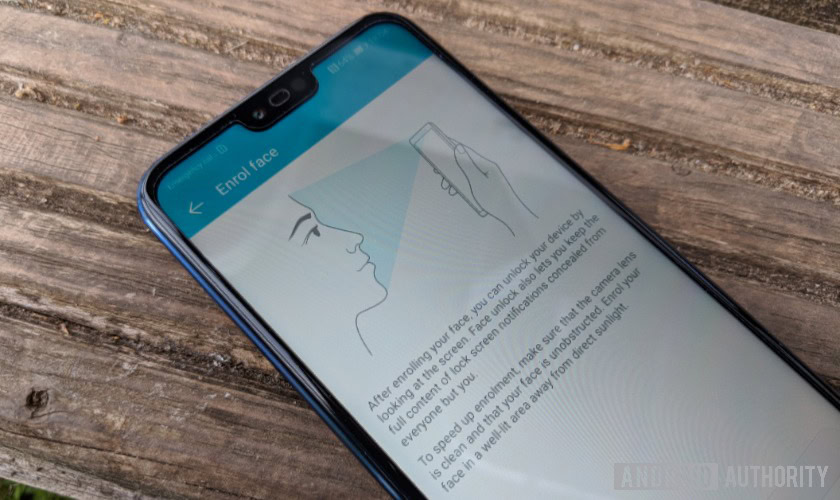
People all around the globe are taking as many health precautions as possible to prevent the spread of COVID-19 during the world’s current coronavirus pandemic. Those who have already contracted the illness are encouraged to wear face masks to avoid further spreading the disease, but that comes with one inconvenient downside: they can no longer use their faces to unlock their mobile devices.
While some have tried to develop creative ways to sidestep this issue, one security firm has uncovered an easy solution in the form of a simple trick. Tencent Security Xuanwu Lab recently found that by partially blocking their faces with respiratory masks while registering them in Face ID on an iPhone allows them to solve this problem. After going through this initial process, users can unlock their phones as usual without removing their masks.
How do I set it up?
For this to work, you first need to fold your mask in half and cover either the left or right-hand side of your face, as pictured above. Then, while holding the face mask in this position, follow your device’s face unlock enrollment instructions. According to Tencent, users should then be able to unlock their devices with a face mask on after first unlocking it with their bare face.
The process is relatively simple to set up, and we found that it also works on our HUAWEI Mate 20 Pro. We even added an alternative look with no mask, and it worked as expected. In theory, this could work on any device with face unlock functionality, but we have not tested any others to verify that or not. You’ll need to give it a go for yourself to see if it will work on your device.
Tencent’s full tutorial is in Chinese, but you can still check it out by clicking here.