Affiliate links on Android Authority may earn us a commission. Learn more.
Facebook Image Grabber: Saving FB photos to your phone easily
Published onNovember 29, 2012

Pictures, pictures, pictures; everyone just loves pictures. We collect pictures of people, events, or random silly things and store them in our albums, cameras, computers, phones, and of course, our favorite social media sites. It’s little wonder why social media sites are trending like wildfire across the Internet. And, with Mark Zuckerberg as my witness, Facebook is one of the leading social media sites where you can find a gazillion pictures.
It becomes frustrating when you’re browsing Facebook and you find a really nice picture but you can’t save it. You’ll have to wait until you get home and scour your News Feed before you find the picture and save it to your hard drive. That’s a lot of work. Luckily, the Android community has many developers with your convenience in mind. homi3kh’s Facebook Image Grabber app can probably help you save pictures and images to your phone easily.
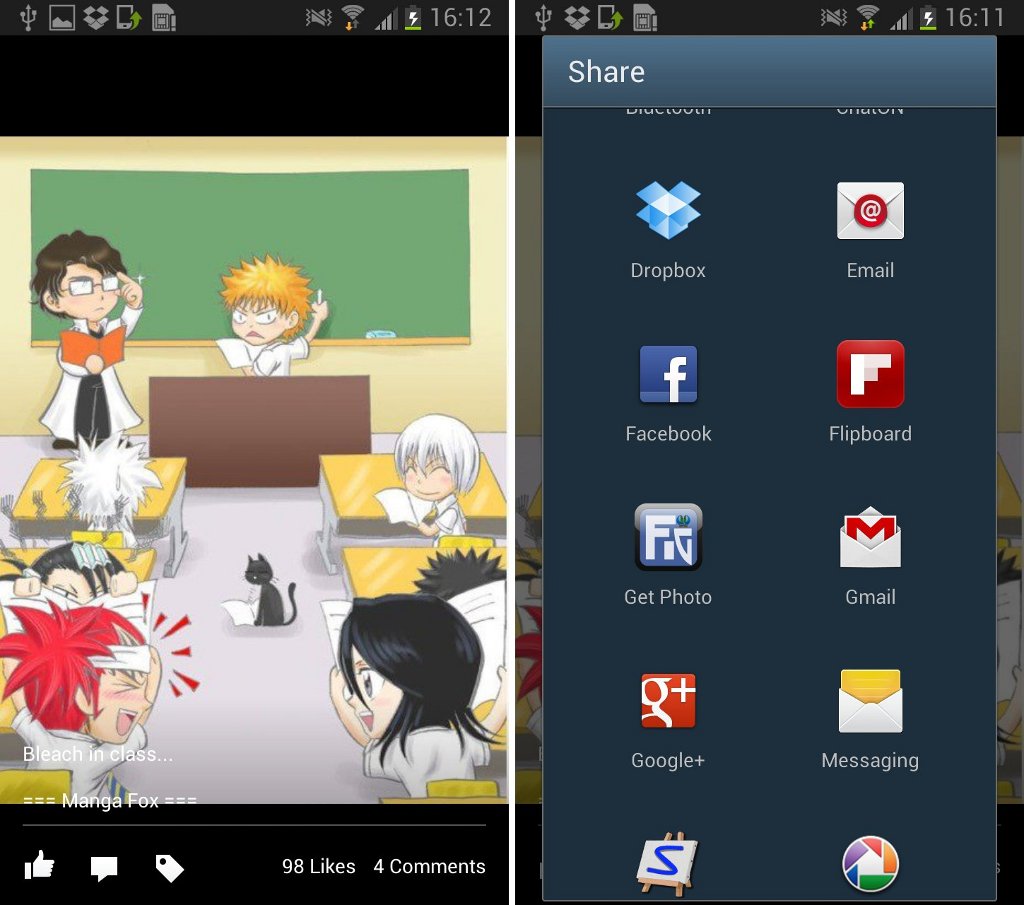
The Facebook Image Grabber app is a free app that gives you the freedom to save photos you find on Facebook without having to use your computer. Simply install the app, launch the Facebook app, and start browsing for pictures or images.
To start saving pictures, tap on a picture, tap the menu button, tap Share, and tap on the Facebook Image Grabber icon. At the bottom of the app, you’ll see three options that will allow you to save a photo, change its file name, or view the file in Gallery mode. It’s very easy to use.
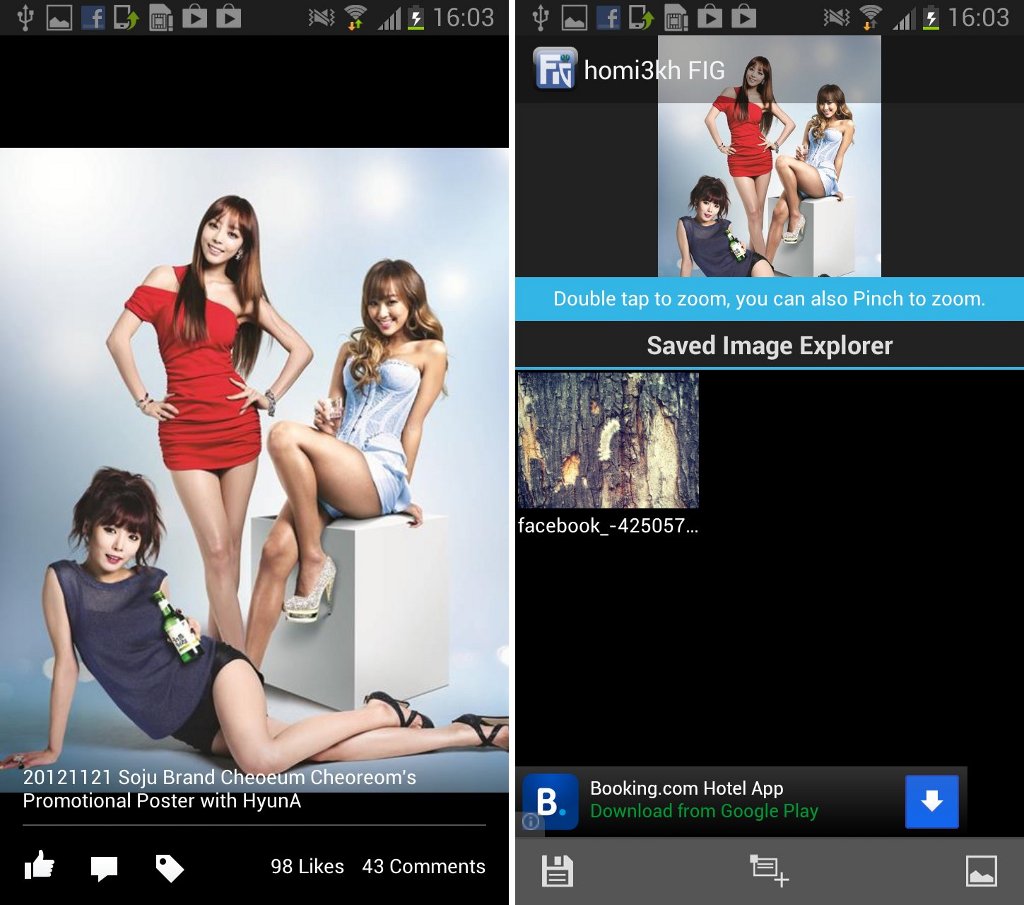
On the app’s main screen, you can see a preview of all the pictures you’ve saved from Facebook. You also have the option to view your images in your phone’s Image Gallery. The app will create a folder labeled “Facebook” where it stores all your files.
While using the app’s Gallery mode, you can assign the picture on the screen as your homescreen or lockscreen wallpaper or a contact’s photo. You can’t, however, browse through pictures using the app’s Gallery mode. You’ll have to return to the app’s main page to do that.
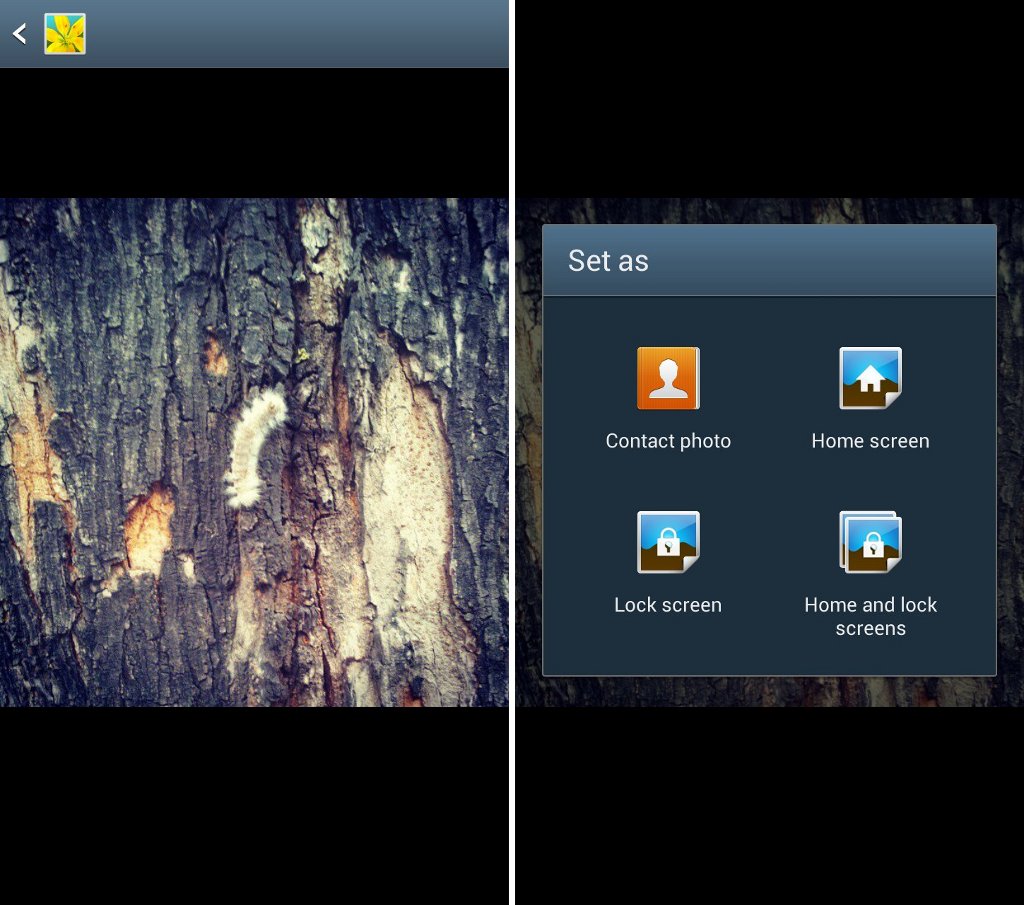
Though the app is straightforward and easy to navigate, it has screen size compatibility issues. When I tried the app on the LG Optimus G, I could not find the options at the bottom of the screen. I had to change to Landscape mode before I found the options on the top portion of the screen. It works well with the Samsung Galaxy Note 2 though.
Another downside to the app is its ads. You’ll find an ad banner at the bottom of the screen and receive ad popups after you’ve saved a photo or while you’re saving a photo. Unfortunately, there is no ad-free version of the app as of now. However, if you don’t mind dismissing ads every other saved photo, then this app will work wonders for you.
Save those Facebook photos to your Android device now. Get Facebook Image Grabber for free on the Google Play store.