Affiliate links on Android Authority may earn us a commission. Learn more.
You can now send money on Facebook: Here's how to do it
Published onNovember 13, 2019

Facebook has formally stepped into the digital payments space by launching Facebook Pay in the US. The platform will allow users to make payments across Facebook and Messenger and the company says Facebook Pay will also be expanded to Instagram and WhatsApp in the future.
Here’s everything you need to know about Facebook Pay and how to use it.
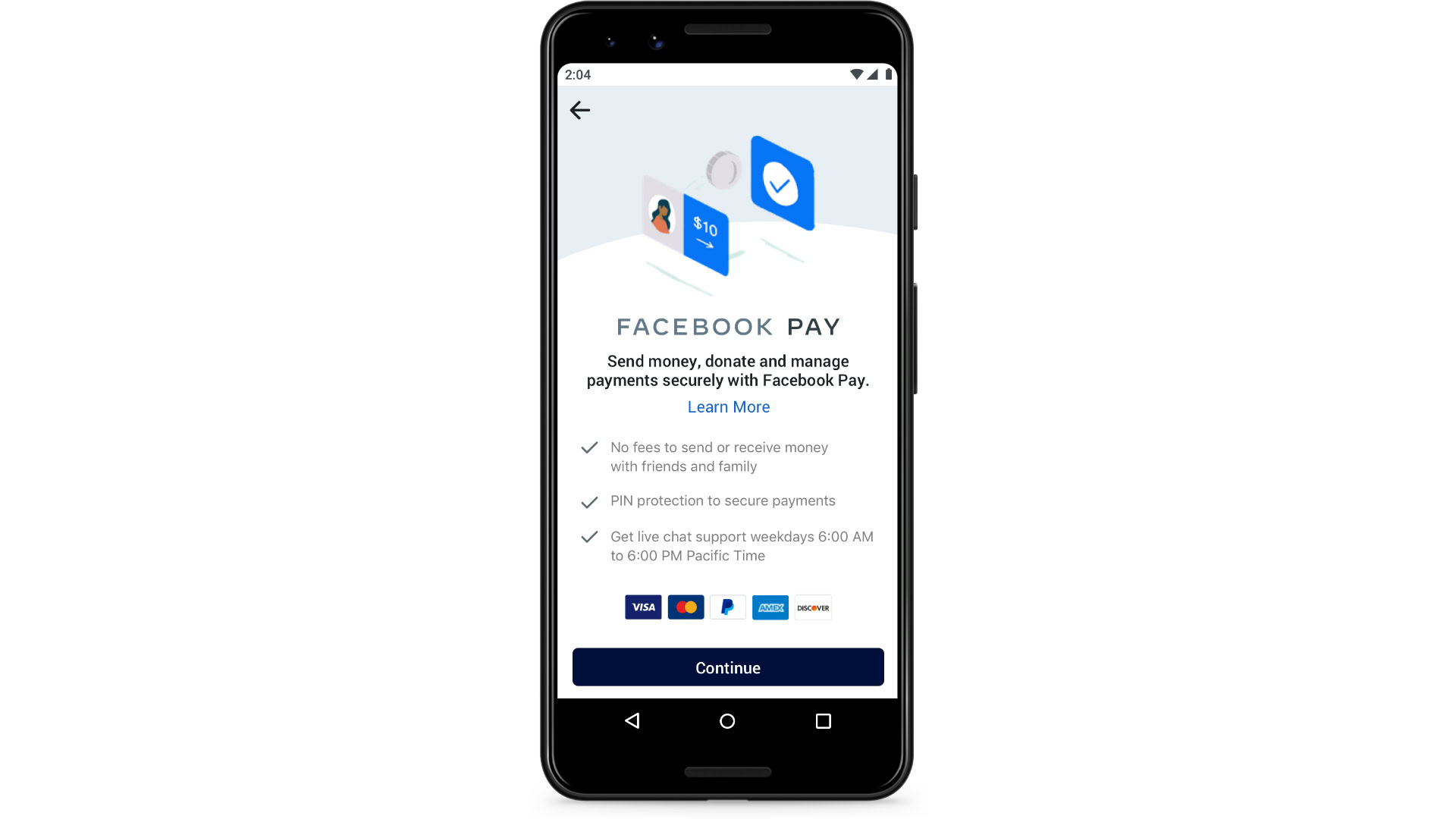
Where is Facebook Pay available?
Facebook Pay is currently only available in the US. The payment service will be rolling out to Facebook and Messenger users in the US starting this week.
The company has promised that it will expand the service to more countries, but it could be a while before it steps out of the US.
“We are rolling out Facebook Pay to a small set of countries and apps first, with the intention to bring this service to more people over time,” the company notes on the official webpage for Facebook Pay.
As noted above, the service will also eventually come to Instagram and WhatsApp.
What can I pay for with Facebook Pay?
For now, the platform will allow users to pay for fundraisers, in-game purchases, event tickets, person-to-person payments on Messenger, and purchases from select Pages and businesses on Facebook Marketplace.
If you purchase a subscription to an app or a feature within an app, Facebook will bill your payment method at the beginning of each subscription period. To stop recurring payments, you will have to cancel the said subscription.
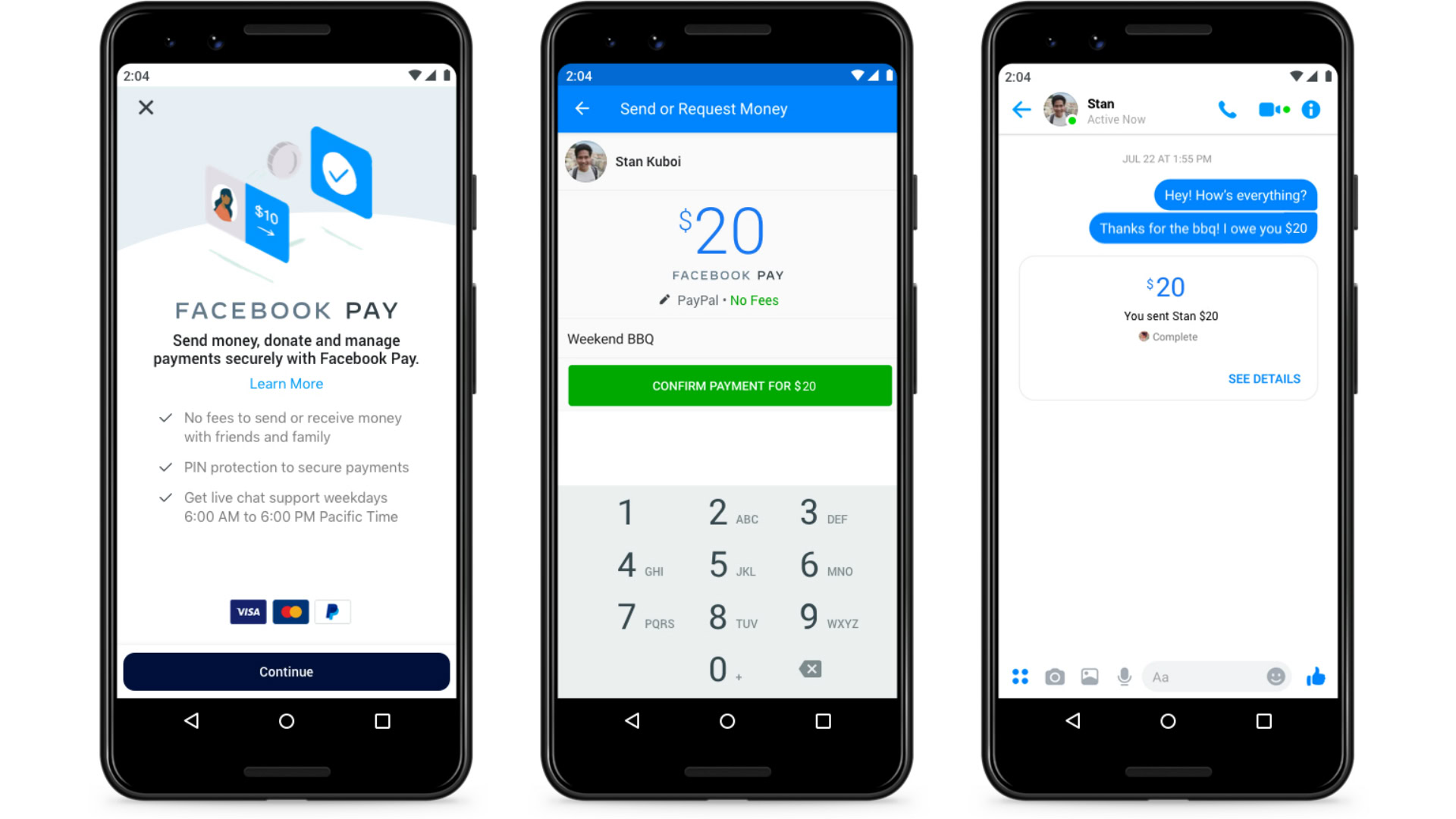
How to set up Facebook Pay on Facebook app and Messenger
You can set up Facebook Pay app-by-app, or choose to set it up for use across all Facebook apps individually. To set up the payments service on Messenger and Facebook app, follow the steps below.
- Go to Settings > Facebook Pay, on the Facebook app or website
- Add a payment method and you’re all set
When Facebook Pay opens up for WhatsApp and Instagram, you will be able to set up the service individually on both apps.
What payment methods does it support?
According to Facebook, the new payments platform supports all major credit and debit cards, as well as PayPal. Payments are processed in partnership with companies like PayPal and Stripe.
As per Facebook’s payment terms, mobile billing will also be a mode of payment on the platform.
The company says that Facebook Pay “is built on existing financial infrastructure and partnerships, and is separate from the Calibra wallet which will run on the Libra network.”
Will Facebook charge a fee for payments?
Facebook will not charge a fee from users for sending and receiving money via Facebook Pay on Messenger. However, it may subject users to fees from third parties for reversal charges or insufficient funds if attempted payments are rejected.
Are there any restrictions on sending or receiving funds on Messenger?
If you are under the age of 18, you will not be able to use the peer-to-peer (P2P) payments service on Messenger. P2P is also not to be used for business, commercial, or merchant transactions. Facebook says it will discontinue payment services if it notices such prohibited transactions.
How secure is Facebook Pay?
When it comes to security and privacy, it’s hard to trust a financial tool coming from Facebook, given its well-established record of mishandling user data. However, Facebook wants to assure users that its new payments initiative is designed to “securely store and encrypt your card and bank account numbers.”
The company says it uses anti-fraud monitoring systems to detect unauthorized activity and provide notifications for account activity.
You will be able to add a PIN for Facebook Pay. Alternatively, you can also use fingerprint or facial recognition for authenticating payments. “Facebook does not receive or store your device’s biometric information,” the company notes.
Facebook will have a live chat option available for users who have queries about their transactions on Facebook Pay. The live chat will be available between 6:00 AM and 6:00 PM (PST).
Can I review my payment history?
Yes, you will be able to review your payment history through the apps that support Facebook Pay. Users will be able to view transaction ID, status and payment method details of older payments at all times.
Will you use Facebook Pay? Let us know your thoughts about the service in the comments section below.