Affiliate links on Android Authority may earn us a commission. Learn more.
Facebook vs Facebook Lite apps: What are the key differences?
Published onDecember 14, 2021

Facebook is a great social network that has proven useful for personal and professional purposes. It’s one of those services that seems to stop the world whenever they go down. It’s the most popular social media network by far. The Facebook Android app has been downloaded over five billion times, but you may have noticed there’s another version in the Google Play Store. What’s the difference between Facebook vs Facebook Lite?
The name is an obvious giveaway: Facebook Lite is pretty much a lighter version of the full Facebook app. This alternative Facebook app has a specific user and market in mind, and it comes with its own advantages, as well as its own set of cons. We’ll cover the details of Facebook vs Facebook Lite today and help you choose whether the Lite app is for you, or if you should stick to the standard Facebook application.
Related: The best alternative Facebook apps for Android
What is Facebook Lite?
The Facebook app is meant to offer the full social network experience, with all its enhancements, features, and tools, without compromises. As such, it can be a very power and resource-hungry app, which is excellent for people without power, smartphone storage, or cellular data limitations, who want to get the whole Facebook experience. However, this app might be too much for those who don’t have access to such luxuries.
Facebook Lite was created with more casual users, owners of affordable phone, and developing markets in mind. It’s a much less demanding application that strips Facebook down to its core functionality. Put simply, Facebook Lite is a barebones version of the full Facebook app.
You may be wondering whether you would be better off using Facebook vs Facebook Lite. Let’s go over some of the main differences.
Why Facebook Lite is better

Let’s start with the reasons that make Facebook Lite a better alternative to the right user.
Facebook Lite is a much smaller app
Some of you may have phones with very little storage space to spare. This is often the case with affordable handsets. This is especially a problem, considering the Facebook app is by no means a small one.
The exact file size will vary by phone, but we’ve done a clean download using a Pixel 4a with 5G, and it weighs 162MB. Meanwhile, Facebook Lite is only 2.51MB on the same handset. As you can see, the difference is massive.
If you often find yourself running out of storage space, you might want to consider sticking with Facebook Lite.
You can use Messenger on Facebook Lite
The regular Facebook app forces you to download Facebook Messenger to chat with your contacts. This is not the case with Facebook Lite, which allows you to chat straight from the same application. Just tap on the Messenger tab and type away.
You won’t have to download a secondary application for your messaging needs, saving more precious storage space. You can download Facebook Messenger Lite if you prefer, but it’s not obligatory.
Facebook Lite uses less internet data
Cellular data is something many of us city dwellers and developed nations citizens don’t often have to worry about. We have 4G and 5G bandwidth to spare, but cellular data is much more limited in other areas. If your plan has you capped, if you live in a 2G/3G area, or have bad reception, you have to watch your data consumption. This is one thing that makes the choice between Facebook vs Facebook Lite obvious.
Facebook Lite is made to work well even at 2G speeds. It does a few things to make sure this is possible. For starters, images aren’t pre-loaded, so they will be downloaded and displayed as you scroll down. This is good for saving your precious megabytes, but it also makes the experience a bit slower. Videos won’t play automatically on Facebook Lite, unless you’re connected to Wi-Fi.
If you’re not happy with all that data saving, you can make some modifications in the settings, including reducing photo quality, lowering video quality, or even turning Data Saver on. All of these options will help you to keep data usage to a minimum. Not to mention downloading the app itself will require significantly less data.
You can definitely tell the difference in quality, but the advantages might be well worth that sacrifice. Facebook Lite will be much faster and easier on your internet usage.
Facebook Lite has a cleaner look
We’ve mentioned that one of the most significant differences between Facebook and Facebook Lite is that it’s much simpler, and this is also evident in the general look of the app. The UI is much cleaner, and some of you might prefer it over the regular Facebook app’s aesthetics.
Icons keep a more simplified design, and there are much less random options getting in the way. Post comments rarely show up on your News Feed, which helps keep a decluttered interface. Notifications also seem much more simplified, and more will actually fit in a single screen, negating the need to scroll as much.
Why you might want to stick with Facebook
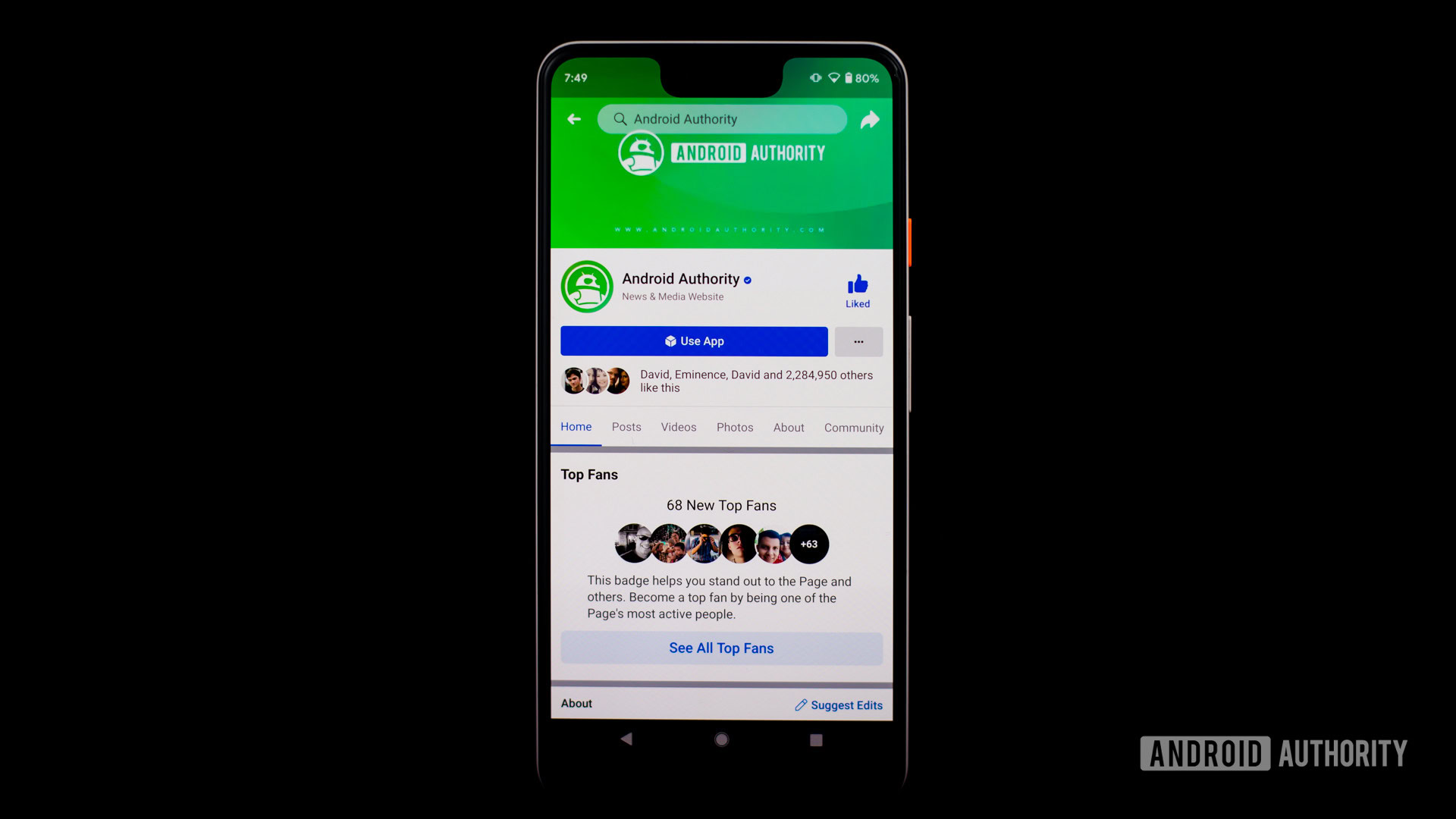
Those trying to figure out the Facebook vs Facebook Lite dilemma might end up realizing the sacrifices aren’t enough to switch. Let’s go over some of the reasons why the original Facebook app could be a better option.
Photo and video quality
Images and videos look better in the regular Facebook app, unless you tinker with the settings. This isn’t bad for many of you, but having better image quality is definitely nice.
Does Facebook have more features?
We’ll be honest and say we can’t find essential features missing from Facebook Lite. We have the news feed, Marketplace, stories, videos, reels, the friends section, and Messenger. You can even play games, manage events, check out the dating section, and manage ads, among other things. Facebook swears some features are missing on Facebook Lite, though. Having more is always better than having less, so we’ll say Facebook is a better bet in this department, even if we can’t find much we can’t do on Facebook Lite.
The only change we think might be important is the lack of a sharing option on Facebook Lite. What’s also true is that everything is fewer taps away on the full Facebook app. Comments show more often, and more seems to be done automatically in the background. The menu section also looks more dynamic and interactive, full of shortcuts and suggestions.
Availability
This won’t be a problem to our fellow Android users, as Facebook Lite is widely available on the Google Play Store, but one downside might have you go with Facebook, instead of Facebook Lite. The app is not available everywhere for iOS users. For example, we can’t get Facebook Lite for iOS in the USA. This means many of you can’t get Facebook Lite, even if you wanted to.
Facebook vs Facebook Lite: The verdict

The full Facebook app will offer a more complete experience if you have no storage, data, performance, or power limitations. It comes with the full Facebook experience, without compromises. It’s also likely the way Facebook wants you to experience their platform.
With that said, it’s also true that we didn’t miss much during our tests with Facebook Lite. Sure, images and videos didn’t look as great, but they also weren’t really bad. The lack of pre-loading made things a little slower, but that also means saving data for what matters, and the wait was usually a second or two. You’ll notice it, but it won’t steal your day away. Some might even like the UI a bit better.
If you’re having issues with data speeds, or have an older phone with little storage, we say you’ll do just fine with Facebook Lite. It might even be a convenient alternative for those who don’t necessarily need to ration, but want to keep their Facebook experience low-key. Some might even benefit from having Facebook and Messenger in one app.