Affiliate links on Android Authority may earn us a commission. Learn more.
Why is my FaceTime not working? Some troubleshooting tips
Published onJune 9, 2022

FaceTime is a great chat and video conferencing solution, and now that Android users are getting a chance to join in, even more people are jumping on. But although it is generally a very robust platform with extremely little downtime, the possibility is still there for it to occasionally splutter and collapse. If FaceTime is not working, what do you do? Switch to Skype? Hardly. Here are some tips to get FaceTime up and running again.
Read more: Zoom vs FaceTime — which is right for you?
QUICK ANSWER
If FaceTime is not working for you, you can try various possibilities. The simplest ones include checking your internet connection and restarting the FaceTime app. Other more time-intensive ones include checking for and installing updates and talking to Apple Support.
JUMP TO KEY SECTIONS
Check your internet connection

First things first. How’s that wi-fi connection looking? Do you have a signal? A weak one at least?
The problem could be something as simple as you losing your internet. So restart your wi-fi or, if you’re on a mobile device, switch over to your data plan and see if FaceTime now works. If you’re stuck on wi-fi, you may have to reboot your router to get the stubborn thing moving again. Show it who the boss is.
Close the app and re-open it
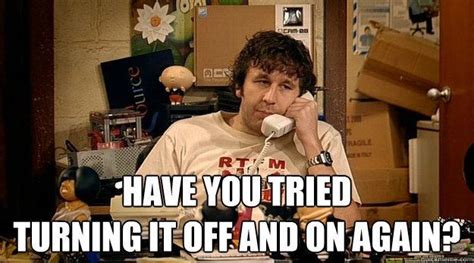
Once you’ve got the wi-fi ruled out, it’s time to close and re-open FaceTime. Sometimes, the pipes get all clogged up and the only way to unclog them is to shut the whole thing down, then fire it up again. So that’s the second option.
Enable and disable FaceTime in Settings
Is FaceTime still not working? OK, there are other options. The next thing is to disable FaceTime in the Settings then enable it again.
On Mac, go to FaceTime–>Turn FaceTime Off. Once it is off, you can sign in again with your Apple ID.
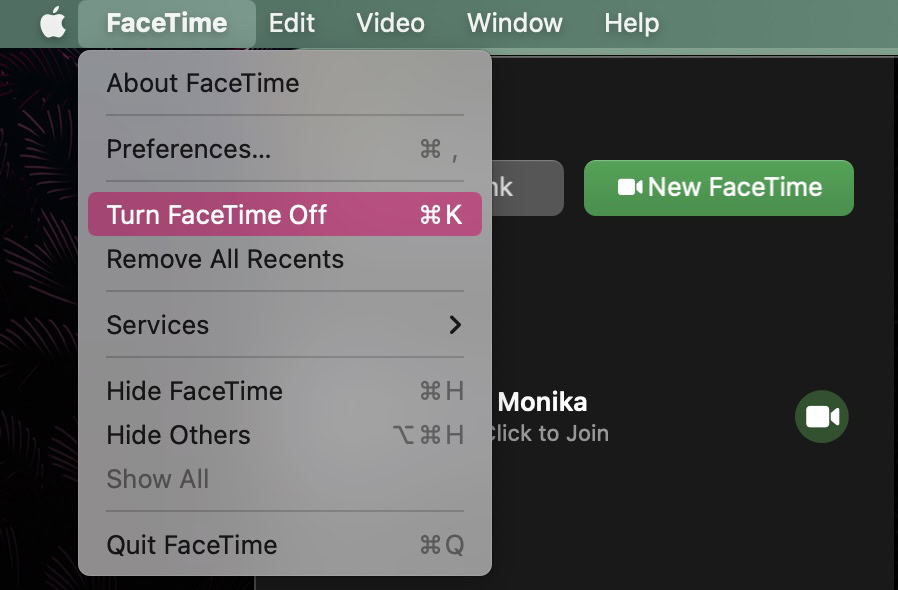
On iOS, go to Settings–>FaceTime and toggle off the FaceTime option. Now toggle it back on again. You may be asked to log in.

Check for updates
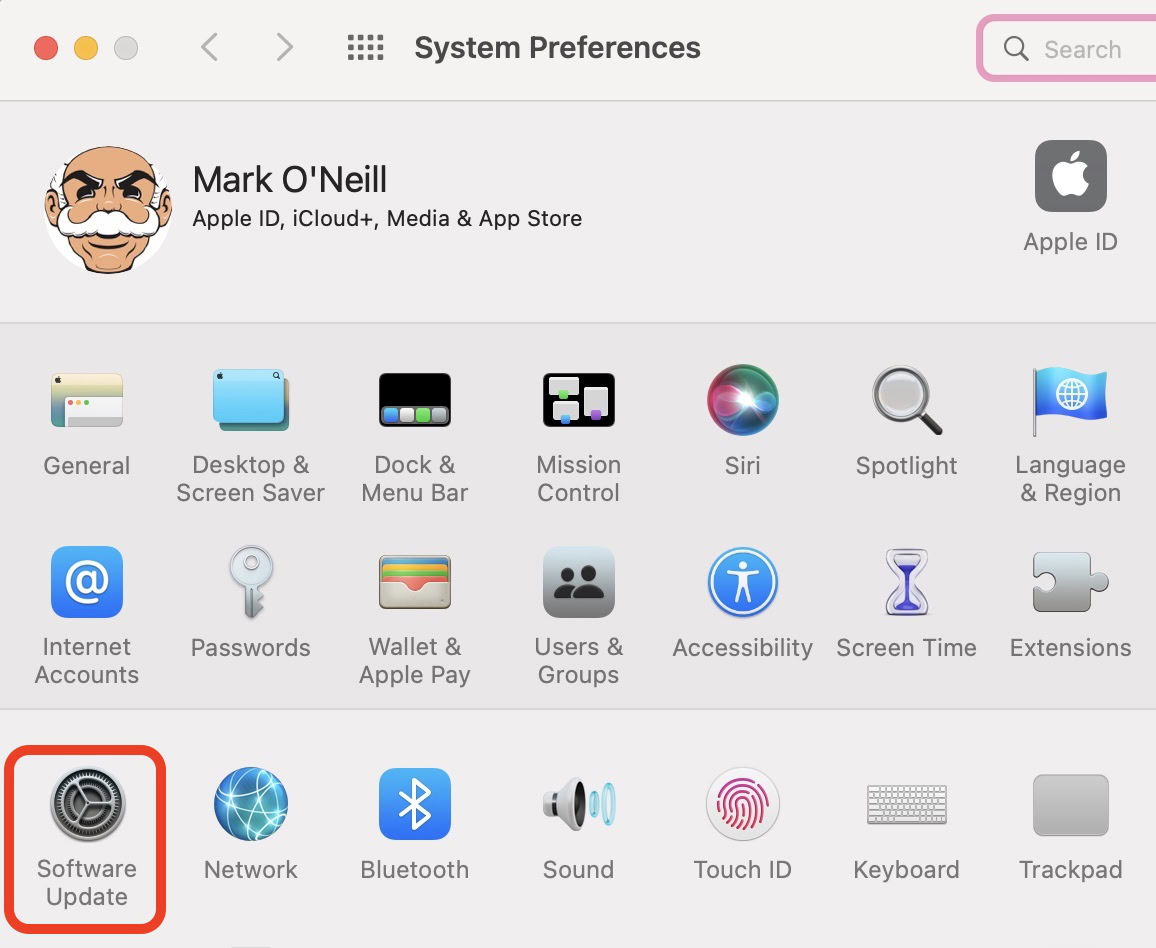
The next possibility is to see if there are any updates pending. FaceTime updates come with the regular macOS operating system updates. On a Mac, go to System Preferences–>Software Update and see if anything is available. If so, download and install it. On iOS, go to Settings–>General–>Software Update.
This will also obviously restart your device, which may also do the trick. Sometimes all a stuck app needs is an operating system reboot to blow away those cobwebs.
Check to see if FaceTime is down
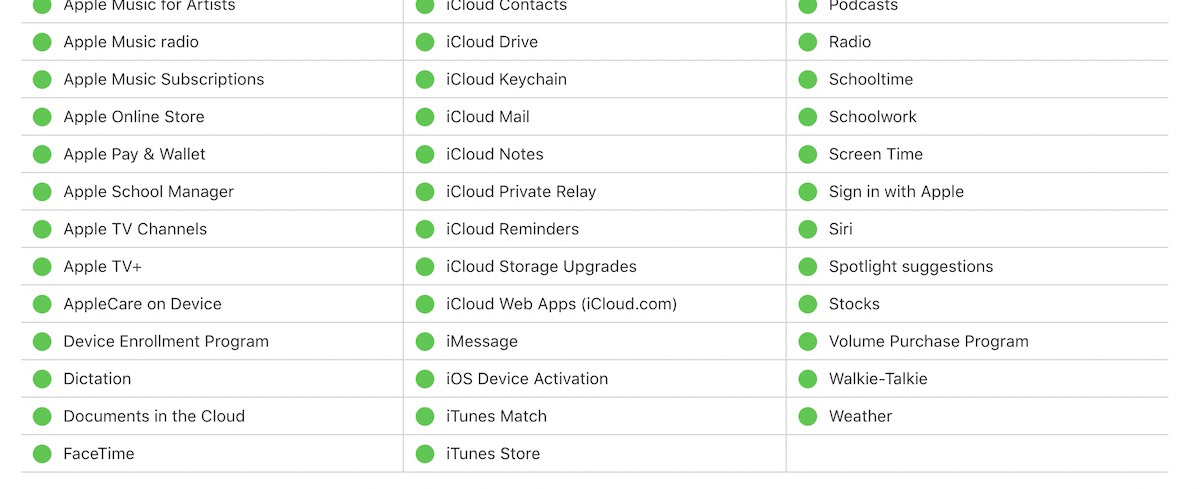
By this point, it’s more than likely that the fault isn’t with you. It’s more likely something Apple did. You can easily check this by going to their System Status page and seeing if FaceTime is not working or for everyone else.
Alternatively, check out places like Twitter and Reddit to see if anyone is complaining about FaceTime being down. These two sites are usually a good barometer of whether or not there are any annoyed people out there about something. Plug something like “facetime down” into the site’s search engine and see if anything pops up.
Contact Apple Support
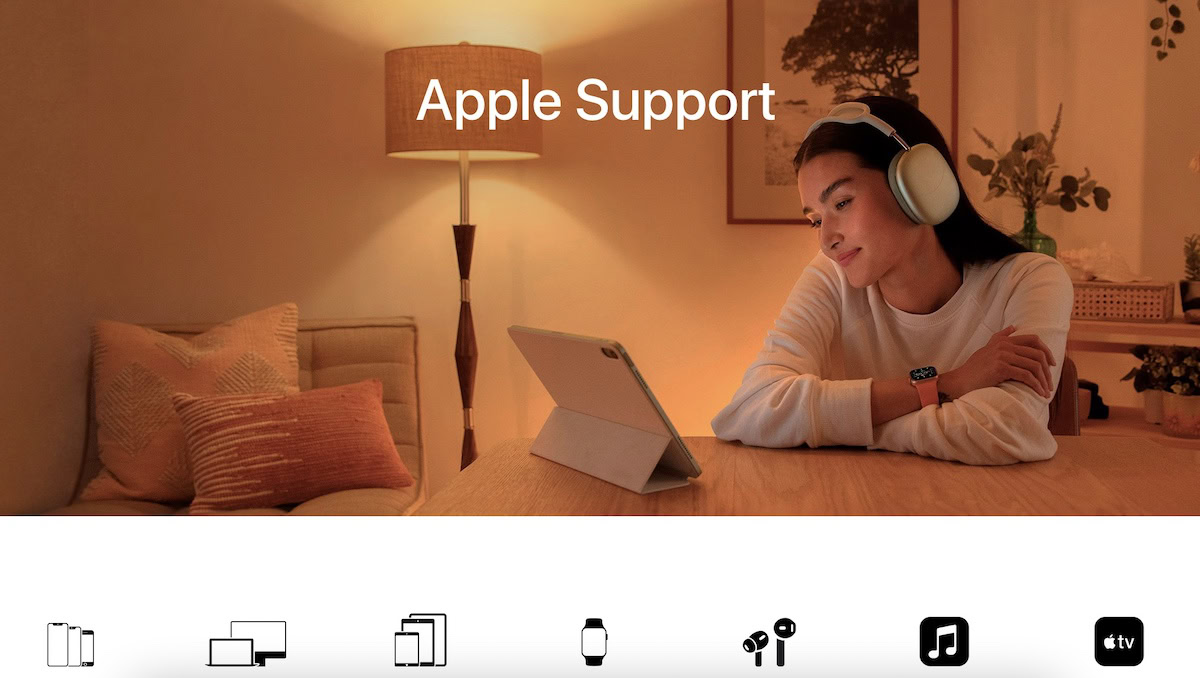
As the very last resort, you can consider contacting Apple Support. Maybe they have some advice to offer? Perhaps a recent update has done a number on your device and you need to roll it back? Apple Support will be able to tell you if FaceTime is not working at that moment.
Read more: How to share your screen on Facetime