Affiliate links on Android Authority may earn us a commission. Learn more.
These are the 12 features I love most about iOS 17
Published onJune 25, 2023

Apple’s glimpse at the future with its first AR/VR headset, the Vision Pro, might have stolen the show at WWDC. But for most users, like me, the software upgrades heading later this year over to the iPhone, iPad, and Apple Watch will be far more meaningful. Unlike last year when it debuted a series of visual changes to the interface with iOS 16, Apple’s iOS 17 rollout is seemingly focused on feature parity with the best Android phones and bridging the gap with a series of additions that long-time users have requested.
Of course, like any self-respecting geek, I practically jumped onto the iOS 17 beta as soon as it was available. I’ve been putting all the newly available features through the wringer ever since. Early impressions suggest that iOS 17 doesn’t have everything I was hoping for, especially the much-rumored side-loading support. However, there’s a lot to be excited about still. Here are the top iOS 17 features that have me excited for the public release of Apple’s latest software.
Have you installed the iOS 17 beta yet?
Standby Mode

Last year, Apple introduced an always-on display mode alongside iOS 16. This year, the company is building on top of that with a dedicated Standby Mode that activates when the phone is set in landscape mode while on charge. The Standby Mode doubles as an ambient clock, calendar, or widget station for toggling through essential notifications.
Standby mode on the iPhone 14 Pro looks like it was plucked right out of a vintage Braun catalog.
In typical Apple fashion, the design of the always-on mode has a lot of visual flair. Elements like the clock and calendar look like they were picked up straight from a vintage Braun catalog. The interface makes swiping between photos, widgets, and more easy, and I’ve found it quite useful in the few days I’ve had with it. However, it’s not all perfect.
First, only the latest iPhone 14 Pro models can have the standby display switched on permanently — even while on charge. All other models are limited to a 20-second display that toggles off. You’ll have to touch the screen again to view the standby display.
The feature’s utility also highly depends on how you use your phone. I’m a dock guy and wirelessly charge all of my phones, and the angled view makes this mode perfect for me. If you lie your phone flat, it might not add much to your experience. Finally, the Standby Mode could benefit from more customization options, but I can’t complain about the forced layouts as they help keep the design looking good and homogenous.
AI-enabled grocery list categorization

My two primary note and list-taking apps are Google Keep and Apple’s Reminders app. While Google Keep tends to be my long-term note storage solution, I fall back on the Reminders app for basics like grocery lists for ease of access from my Apple Watch Ultra.
The upgraded reminders app in iOS 17 adds one extremely nifty feature that solves a rather niche but glaring issue I’ve faced using lists. It can now categorize grocery lists into individual sections using AI.
The AI-enabled grocery lists in iOS 17 will save me a lot of time running up and down grocery aisles.
You see, I tend to add things to my grocery list over the week as and when I notice that I’m running out of essentials. When I head to the grocery store, I make multiple rounds up and down the aisle picking out condiments or spices. After marking an existing list as a grocery list, any grocery, condiment, and other shopping items I add are auto-categorized into segregated sections, making it much easier to grab all items in one go.
Chalk this one under the delightful nice-to-have features that Apple tends to sneak in from time to time.
Interactive Widgets

Honestly, I’m astonished it took so long for interactive widgets to make it to iOS. I carry an Android phone as my primary device, and I don’t remember a time when I couldn’t toggle off items from my to-do list or scroll through a series of upcoming shows using a widget.
It's taken forever for interactive widgets to make their way to iOS, but they're here and they work.
However, in the spirit of feature parity, iOS 17 will finally let you do all that and more. The feature depends entirely on developer support and, for now, only works with first-party widgets. There’s nothing else to say here other than that it works, and all you have to do is tap the relevant option on the widget to execute an action. I expect developer uptake to be pretty swift.
Security check-in

If there’s one fresh addition to iOS 17 that got me truly excited while watching the WWDC livestream, it’s got to be the safety-focused Check In feature. Out with friends or family, it’s too common for one or a few of us to take a late-night cab back home. And much as I hate to admit it, Delhi isn’t known for its safety. It’s a regular practice to drop in a check-in message in our WhatsApp groups to inform everyone that we’ve made it back home safely. However, occasionally, someone will have had one too many drinks and might retire for the night without doing that. As you’d imagine, it can get a bit worrisome.
Checking in removes all the grunt work associated with safety notifications amongst friends.
The new Check In feature looks tailor-made to remove all the grunt work associated with safety notifications amongst friends. Once activated, the iOS 17 feature keeps track of your location and automatically shoots over a text to selected numbers once you arrive home. So far, so good. But the feature goes a step beyond to ensure your safety.
If you stop for too long at a destination on your way back home or take an unnecessary route deviation, the phone will send an emergency text to your friends with essential details like your live location, route, battery level, and signal level. It’s one of those features that I hope I never have to count on, but the addition of it is a fantastic move for safety, and one that I hope gets replicated across other messaging platforms.
AI-powered keyboard

Apple didn’t use the word AI at any point in its conference, but the impact of AI and ML can be seen across the length and breadth of the company’s software announcements. In my brief time typing on the iOS 17 beta’s keyboard, auto-correct seemed to have improved significantly. I’ve observed more fluid and accurate context-based predictions. However, most importantly, iOS 17 does a much better job at remembering any custom words, changes, or edits you make to spellings. Oh, and if you’ve got a potty mouth, you’ll find iOS 17 much more amenable to your choice of words.
I wouldn’t rate the prediction as good as some of the best Android keyboard apps, but the improvement is very noticeable and very welcome.
Family password sharing
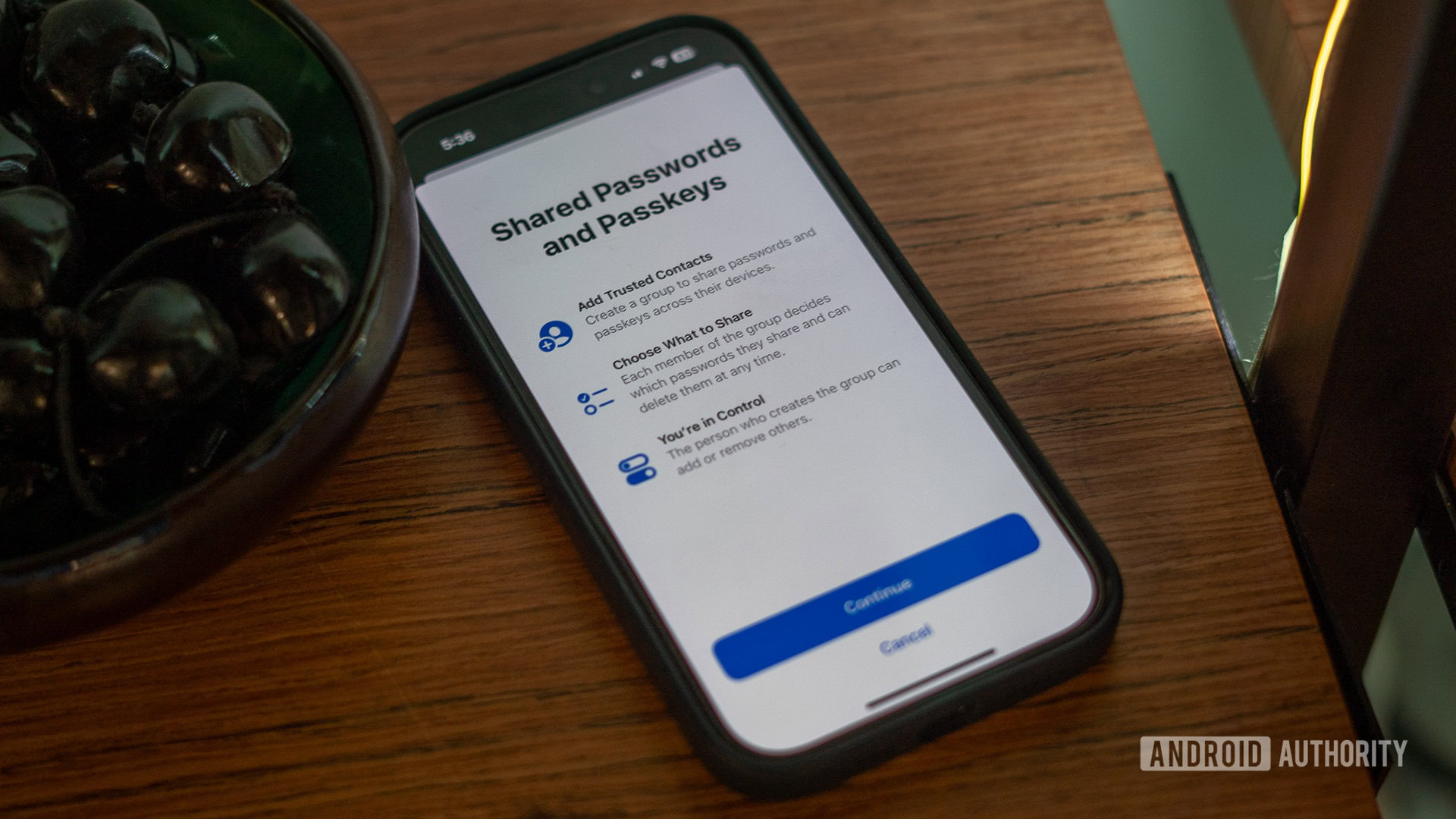
I’ve spent the last year convincing friends and family members to use password managers like Bitwarden. But I’m afraid I still have far too many friends who are apprehensive about using a password manager. While iOS 17 won’t necessarily solve that, the latest family-sharing feature is a big step towards making Apple’s password keychain as powerful as some of the best password managers. More importantly, it’s built right in.
Family passwords in iOS 17 is a convenient built-in alternative to Bitwarden and dropping passwords over texts.
As a Bitwarden user, I’ve moved all of my family to the platform, and we maintain a shared folder of passwords for services like Netflix, Spotify, and more. The Family Passwords feature in iOS 17 lets you set up a similar shared password folder that is instantly updated over iCloud without spending on or trusting a third-party service. It’s a great quality-of-life addition that should make it a lot easier to share common passwords and convince more users to start trusting an external password manager.
Shared AirTags

I jumped onto the AirTags bandwagon almost immediately after Apple announced them. This wasn’t my first Bluetooth tracker, but the convenience of Ultra Wide Band-based location detection and the extensive Find My network made it a no-brainer for me. Since then, these tags have been stuck to my keychain, wallet, bag, and more. Now, iOS 17 is fixing my biggest gripe with the AirTags — sharing them.
Sharing AirTags makes a lot of sense for shared items like keys, luggage, or even pets.
I tend to keep an AirTag zippered up inside my luggage. However, ever so often, a family member or friend will borrow my stroller for a weekend trip. The new feature makes it easy to share the AirTag with up to five other members so that they too can keep tabs on the luggage. I expect to get good use of the feature with car and house keys once all my acquaintances have upgraded to iOS 17.
Food identification and recipe suggestions

Apple introduced its watered-down take on Google Lens back with iOS 15. Dubbed Visual Lookup, it can already identify plants, pets, monuments, and more. Cool as it is, I never found much use for it. However, a new addition in iOS 17 is poised to make it a lot more useful for amateur chefs like me.
Visual Lookup in iOS 17 can identify food and bring up relevant recipes.
With iOS 17, Visual Lookup can now recognize food in images. From there, tap the food icon to pull up a recipe for the item in the photo. In my experience so far, the recipes have been rather hit or miss. However, that mostly depends on the complexity of the food item on display. While it’s easy to pick out a berry bowl and suggest a good recipe for an oats and berries bowl, I understand it can be challenging to identify similar-looking Indian curries. Regardless, it’s already become one of my favorite iOS 17 features in the short time I’ve used it.
Better AirDrop

As someone fairly immersed in the Apple ecosystem, I use AirDrop multiple times daily. I’ll often shoot photos from my camera, import and edit them on my iPad, and beam them to my Mac or iPhone over AirDrop. The convenience is incredible as long as I’m in the vicinity.
AirDrop in iOS 17 lets you carry on a transfer even when you've moved further off.
It’s a different story when it comes to video. Ever so often, I’ll walk off after triggering an AirDrop transfer of a large video file over to my Mac, only to realize that the transfer stopped midway. iOS 17 promises that you’ll be able to initiate a transfer and then move further off while the transfer continues. That certainly appeared to be the case when testing out transfers within my apartment. However, I’ll have to wait and see how it fares when out and about once there’s a broader iOS 17 rollout.
Automatically clear one-time passwords

Better PDF markup capabilities

The PDF markup feature in iOS 17 is yet another example of Apple using AI without specifically calling it out as such. As a consultant, I sign many non-disclosure agreements and PDF invoices. My go-to strategy has been creating a text box on top of a PDF and adding relevant details. It’s far from the most elegant solution.
AI-driven PDF markup on iOS is an extremely convenient feature to have, and will make for a handy replacement for Adobe Acrobat.
The new PDF markup feature in iOS 17 detects blank spaces within a PDF and lets you easily fill up text boxes. I’ve tried it out on several PDFs, and the experience has been rock solid. The feature will also be useful to those who fall back on Adobe Acrobat for filling up PDFs.
AI-powered sensitive content filtering

Communication Safety safeguards users against sensitive content like nudity, violence and more.
Yet another AI-driven feature, the sensitive content option, will blur out any image it considers as potentially sensitive. The entire AI model runs locally on your phone, so there’s no risk of data theft either. Thankfully, I haven’t had a reason to use this or test it out, but I can see it being very useful for women who tend to be at a higher risk for such targeting.
iOS 17 shows that Apple can, once in a while, listen to exactly what its users want
While I haven’t had an opportunity to try out every feature in iOS 17, it’s clear that Apple has made strides toward fixing many of the gripes I and many others had. I don’t mind that some of the iOS 17 features seem cribbed from Android; it’s to be expected as platforms get more mature. However, some of the more intriguing additions, like Standby Mode and Check In, truly surprised me. These features show that, unlike Apple’s usual dog-headedness, once in a while, it listens to what customers want and how they use their phones and actually delivers on those. Not bad, Apple. I, for one, can’t wait for the public release of iOS 17 so that I can start using some of these features with more users.