Affiliate links on Android Authority may earn us a commission. Learn more.
How to find people and add them on Skype
Published onJuly 22, 2022
Skype is an excellent video calling and chats app for work and to keep in touch with friends and family. You can add people to Skype from your Microsoft account (on the web) and phone contacts (using the mobile app). However, Skype also has a useful search function to find people you might not already have the contact information for. Searching for their name doesn’t always work, though. Here’s how to search for, find, and add people on Skype.
Read more: How to download Skype on any device
QUICK ANSWER
To search for someone on Skype, use the search bar at the top of the app to access the Skype directory. It's easier to find someone if you already know their phone number, email address, or Skype ID. You can try searching for a person with just their name, but that will likely show multiple options.
How to search for someone on Skype
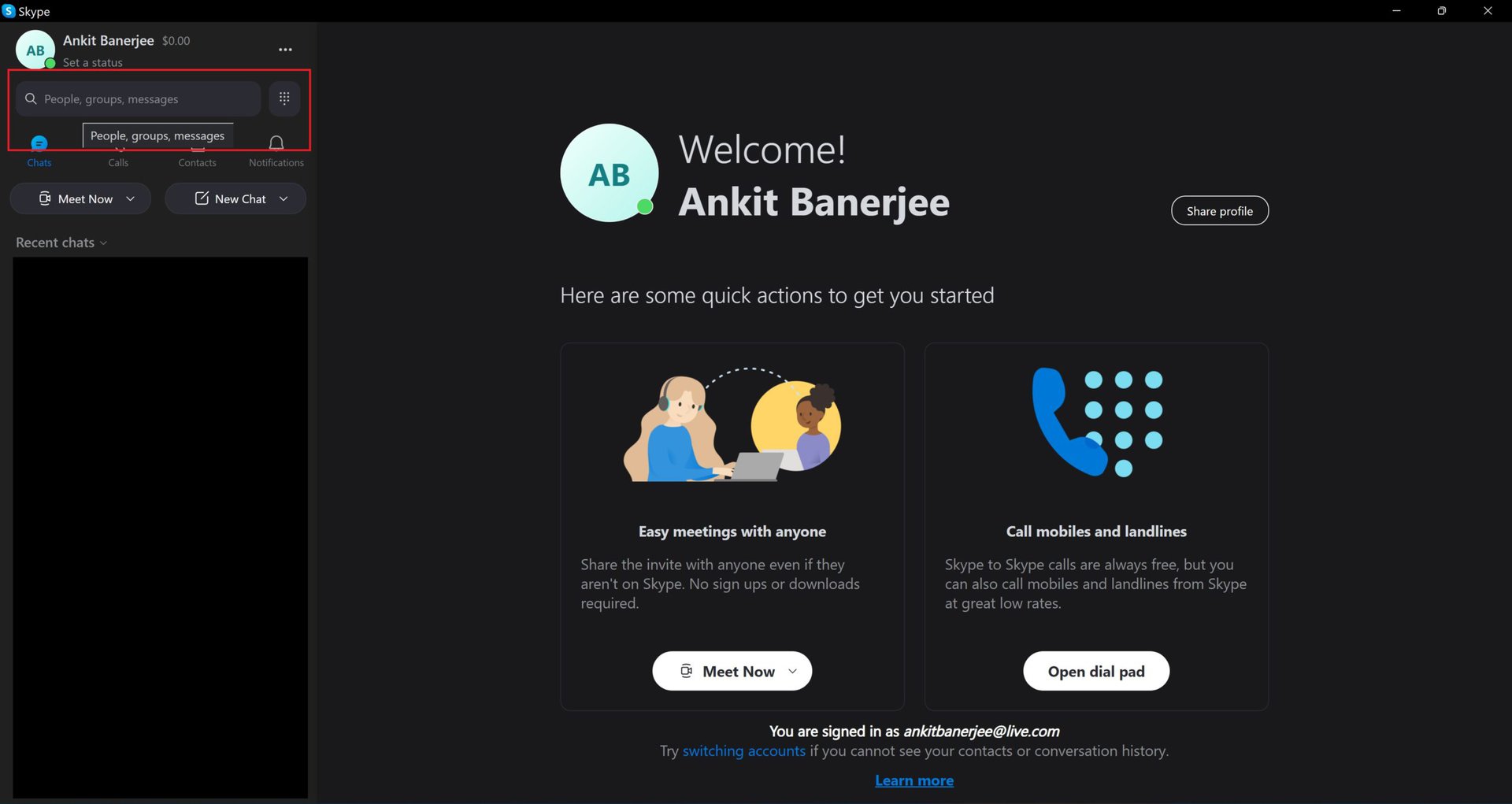
Skype has a helpful search bar at the top left corner of the desktop app and the top of the screen in the mobile app. This lets you find messages, group chats, and people already on your contact list and also accesses the Skype directory. Knowing a person’s email address or phone number associated with their Skype account is best. You can also ask them to find their Skype ID and send it to you.
Type the email address, phone number, or Skype ID in the search bar. When the contact pops up in the search section, tap on their name to open a chat window and send them a message.
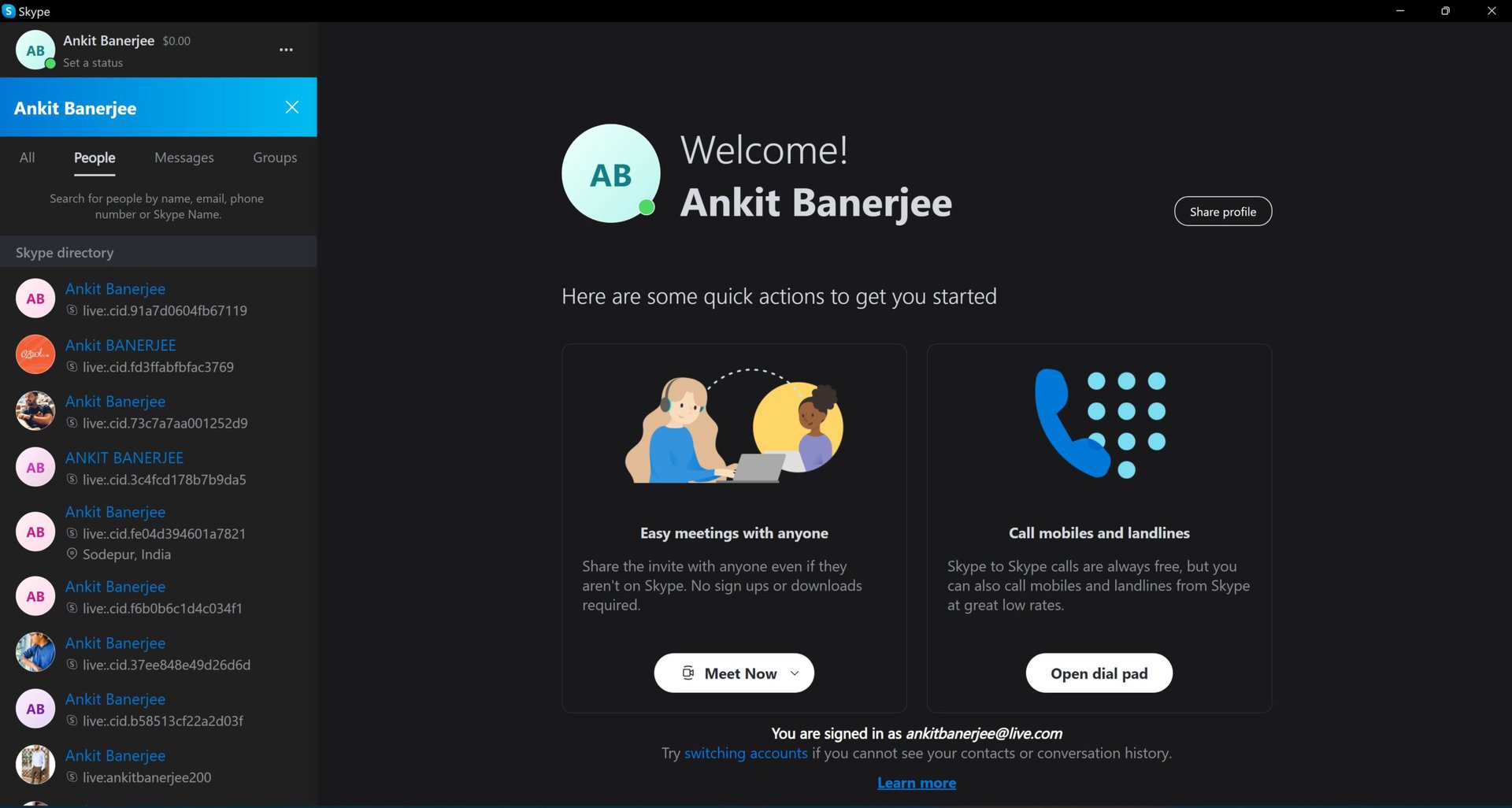
You can also attempt to find someone with just their name. It might be easy if you know what they look like and if they have a profile picture. If it’s a common name, like mine, it’s all about luck. If you think you’ve found the person, tap on their name to open a chat window to send them a message.
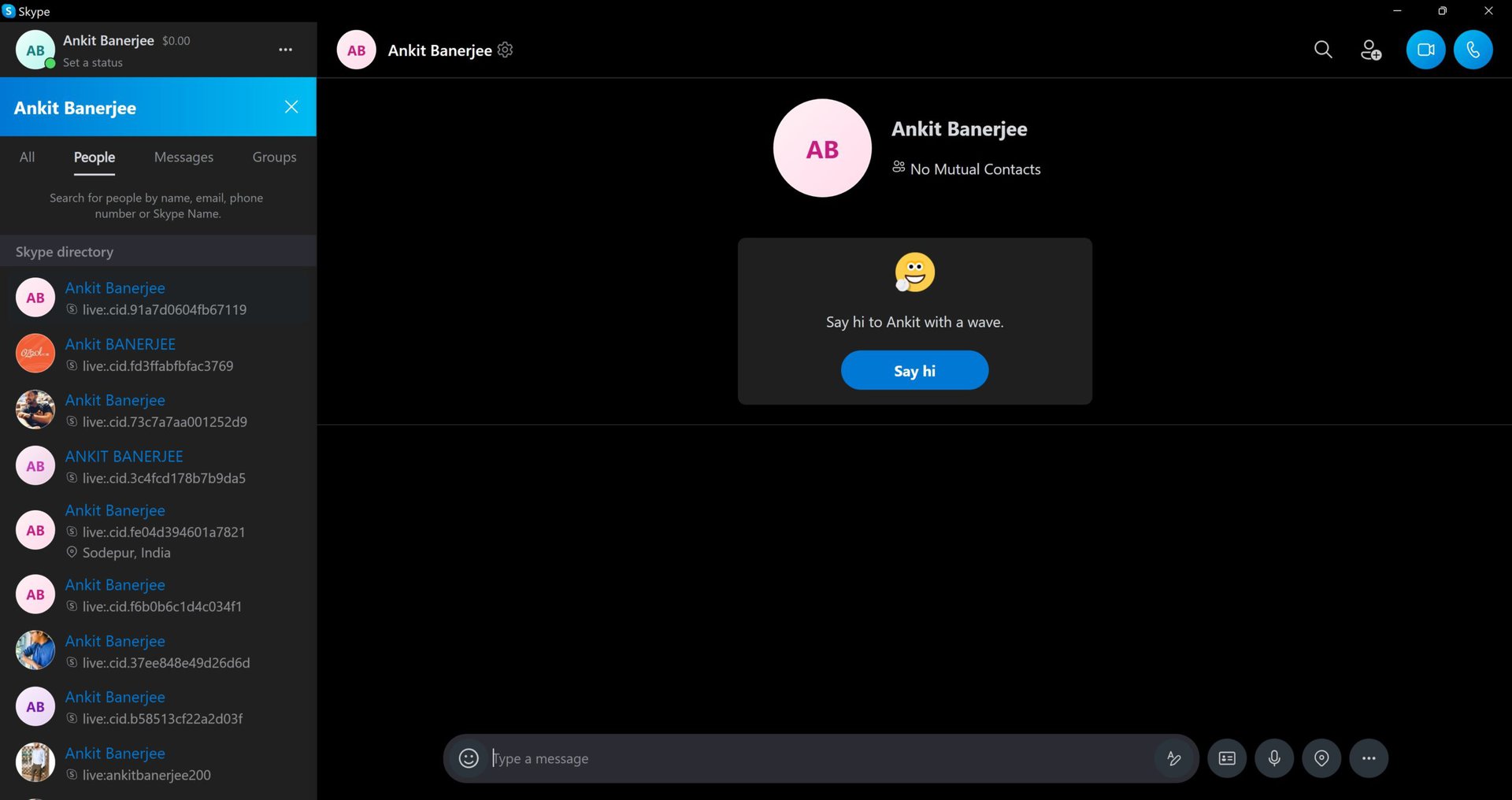
You will not know whether the other person has seen your message unless they accept your contact request. I don’t recommend randomly messaging people until you find the right person, though.
Read more: How to change your Skype display name