Affiliate links on Android Authority may earn us a commission. Learn more.
How to search for a specific seller on eBay
Published onAugust 10, 2022
Do you know a seller on eBay who always has great deals and shipping rates? Learn how to track them down using search filters or your purchase history. Here’s how to find a seller on eBay and save them for next time.
Read more: How to track your order on eBay
QUICK ANSWER
To find a seller on eBay, click Advanced beside the search bar, then choose By Seller--> Only Show items from [name]--> Search.
KEY SECTIONS
How to find a seller on eBay by using search filters
If you remember the seller’s name or at least part of it, the easiest way to find them is by using search filters. From the eBay home page, click Advanced next to the search bar.
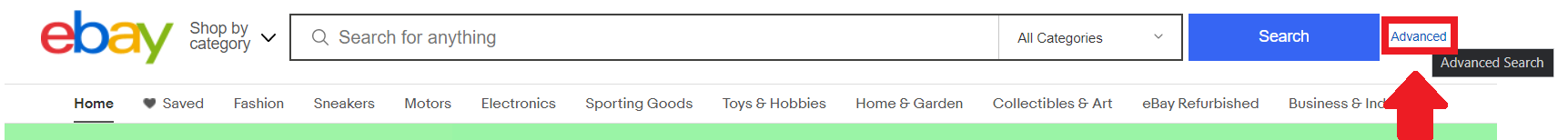
Then click Sellers under Items on the left-hand side.
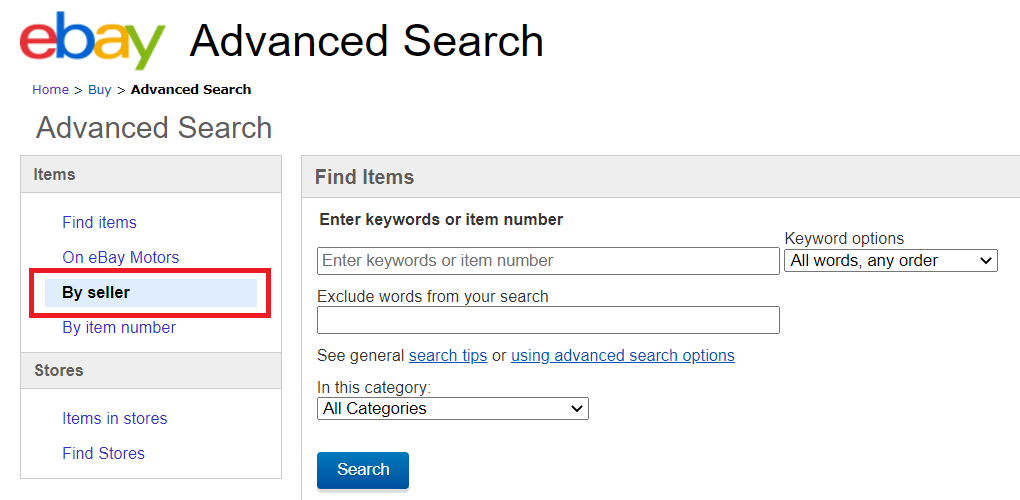
Check the box beside Only Show items from and enter the name of the seller ID to find them on eBay.
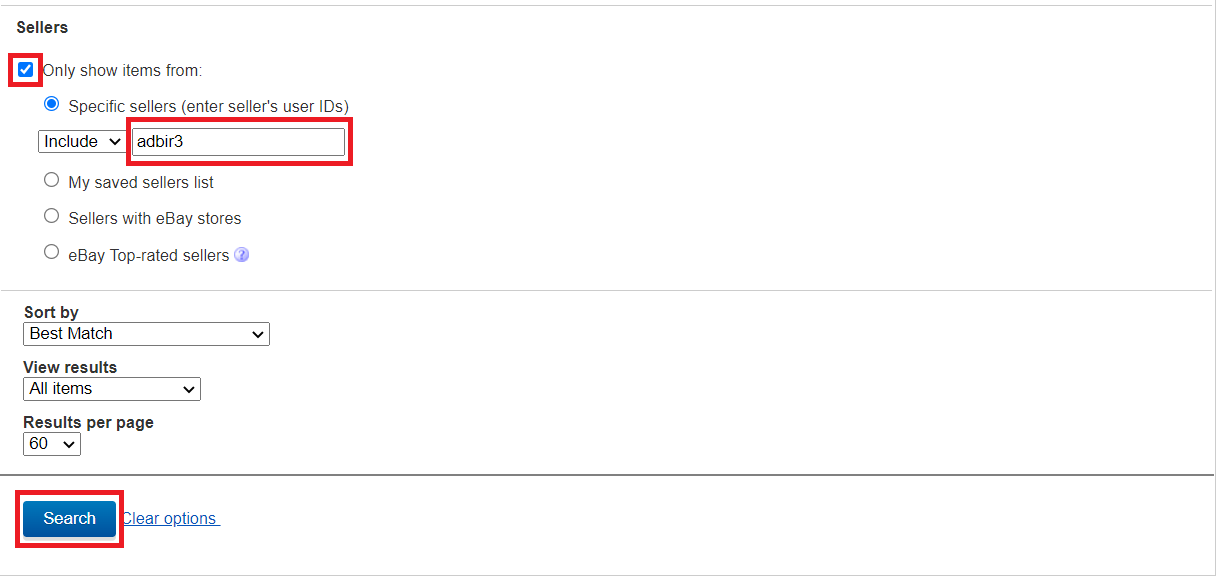
Lastly, click Search to see the seller’s listings. To quickly find them next time, add them to your Saved Sellers list by clicking Save this seller under the information tab on the right-hand side of one of their listings.

If you’re using the mobile app, simply type the seller’s name into the search bar and tap eBay’s suggestion to Search for a user.
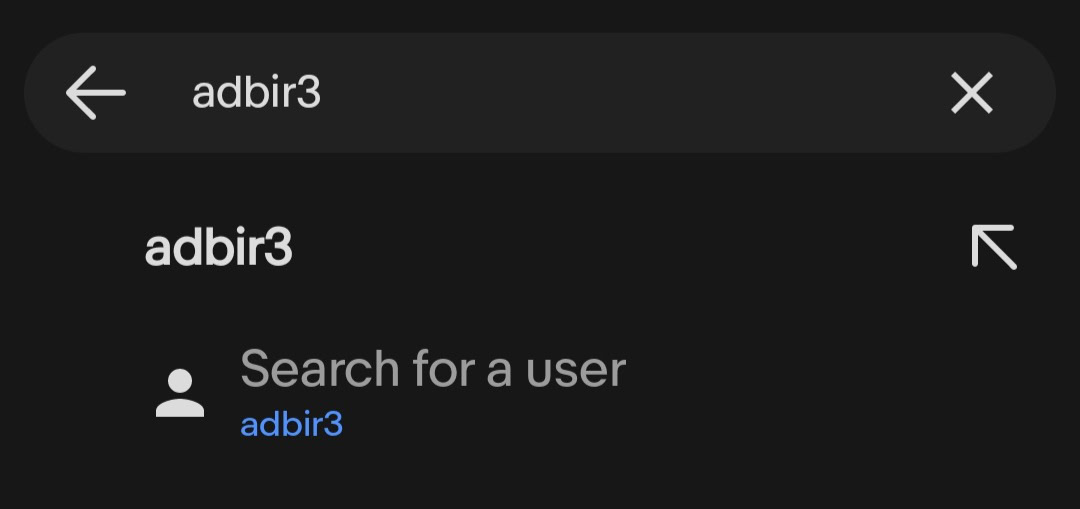
You’ll then see the seller’s current listings. Tap Save to add them to your Saved Sellers list.
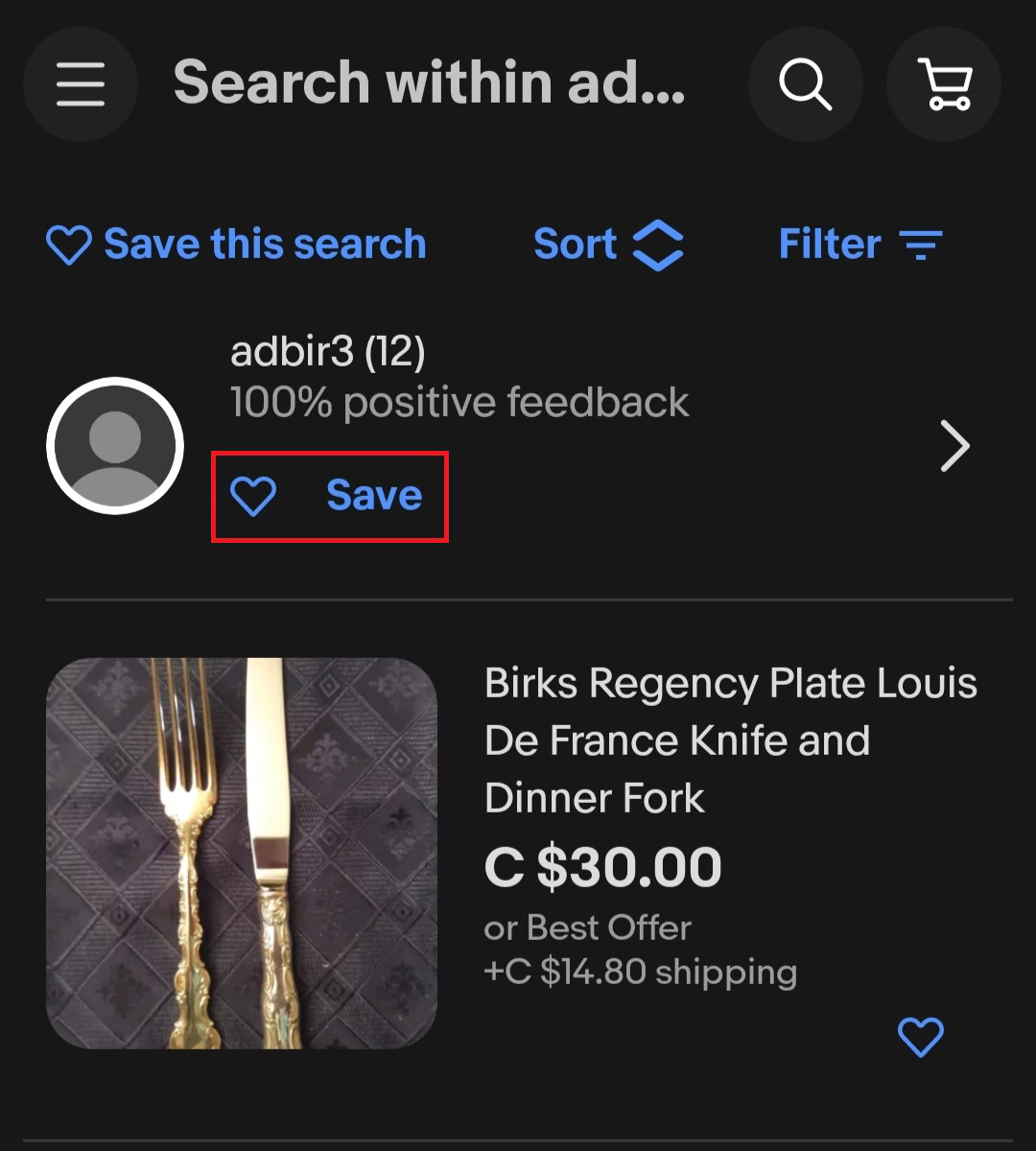
How to search for an eBay seller in your purchase history
If you’ve already bought items from the seller, you can search for them in your purchase history. To do so, open the My eBay drop-down menu from the home page and click Purchase History.
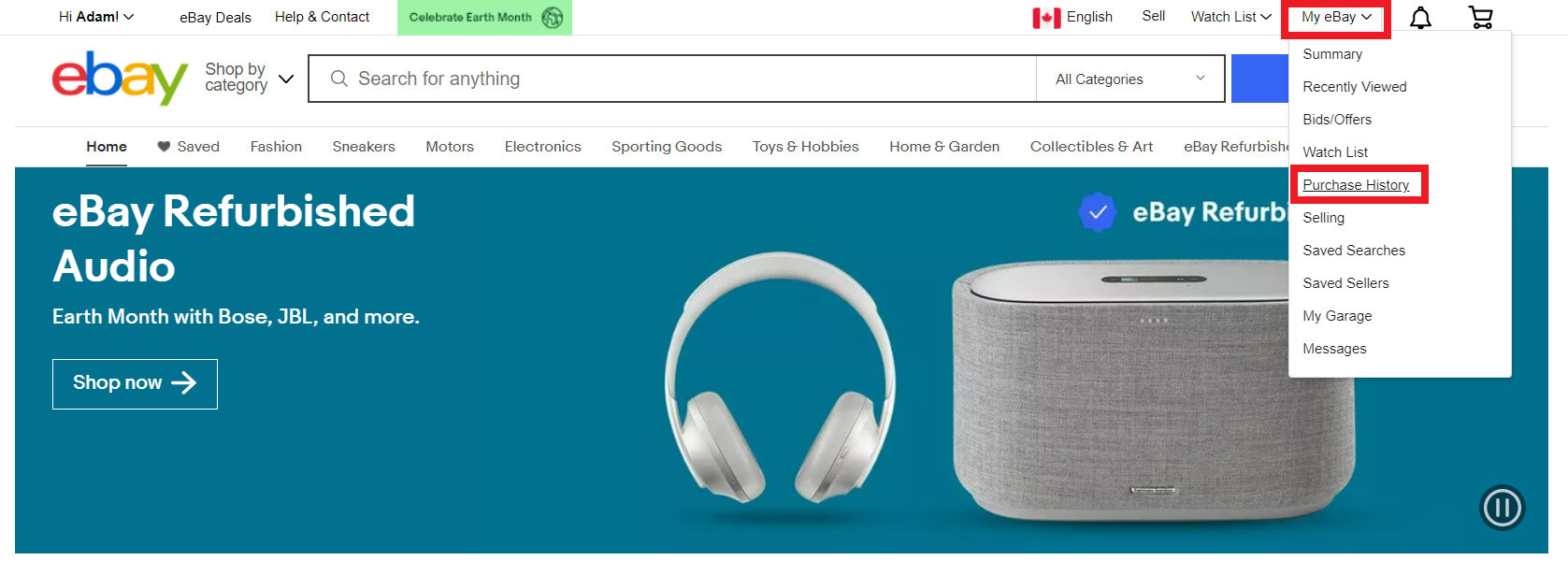
You’ll then see your most recent orders. You can find the seller’s eBay ID under Sold By on each listing. If you bought the item some time ago, you could search for the item or filter results by date via the drop-down menu.
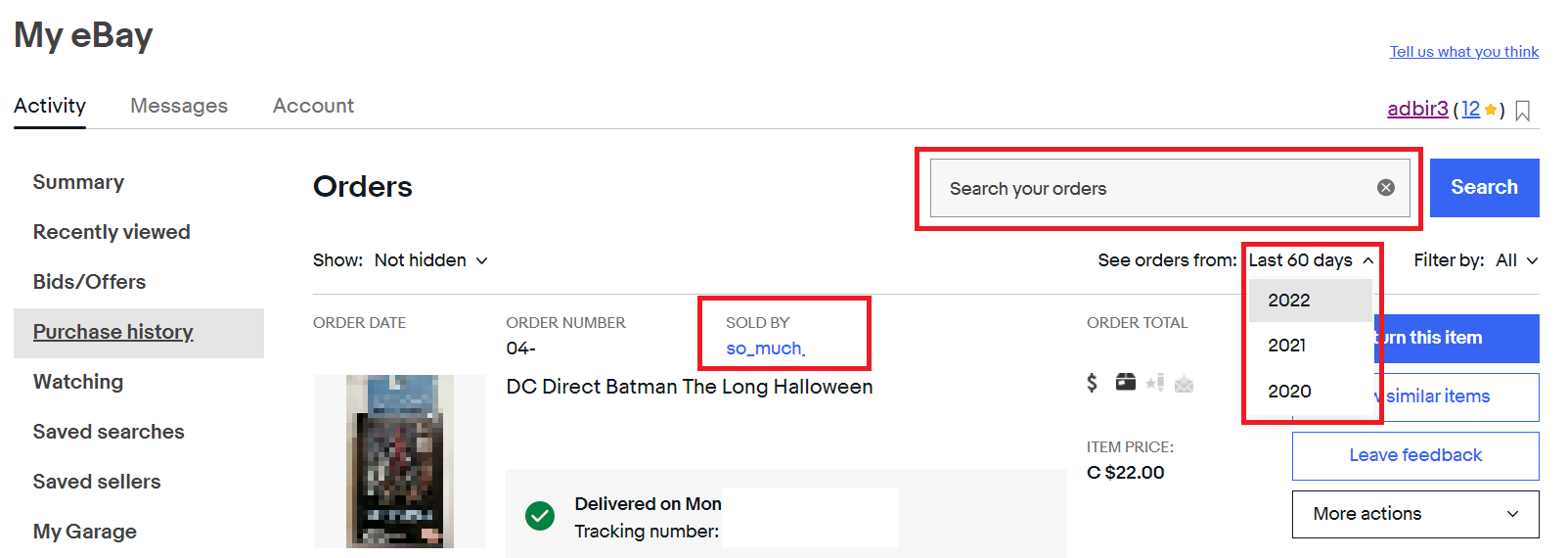
You can also find your purchase history from the left-hand menu by tapping Purchases on the mobile app.
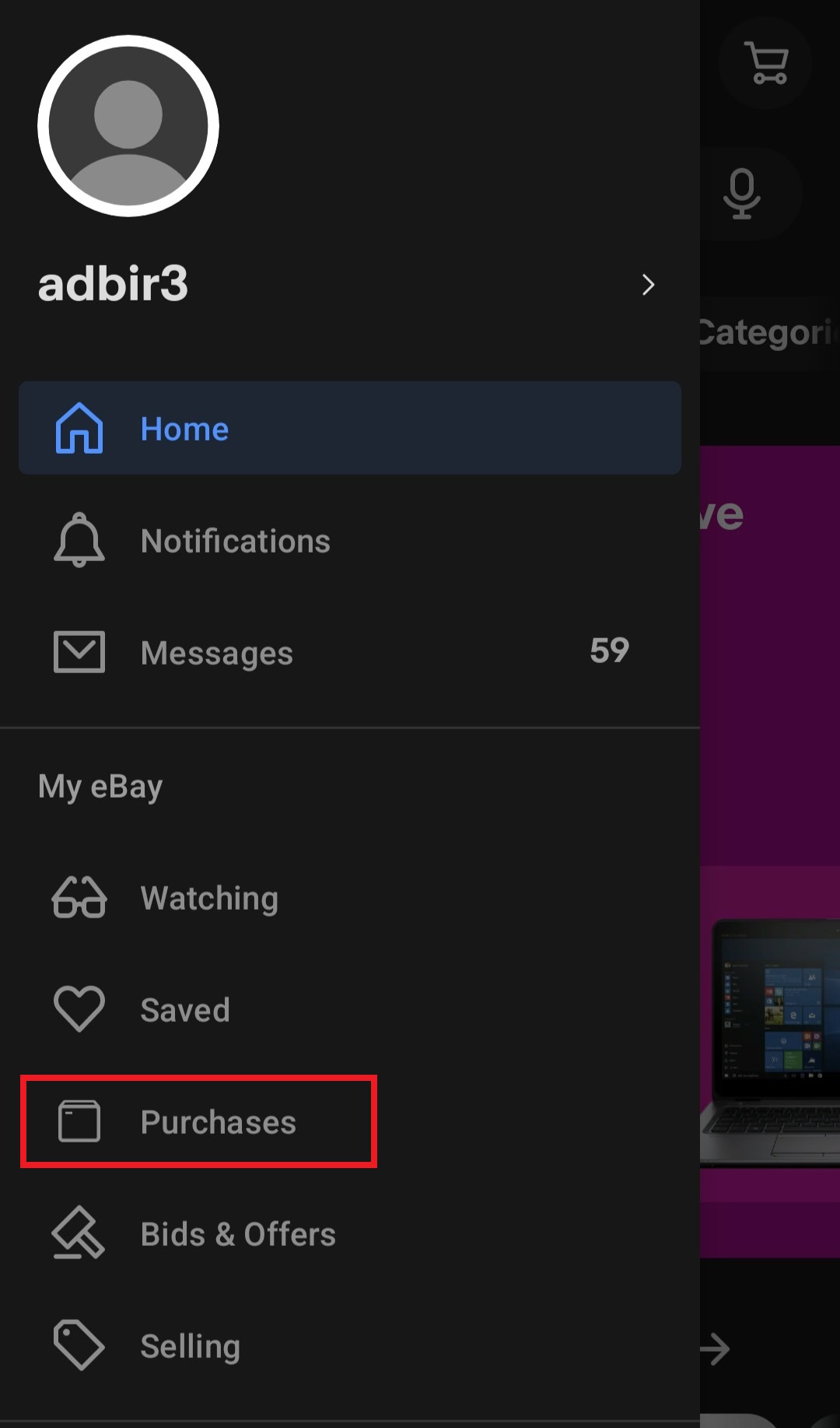
Lastly, tap on the item from the seller you want to find to see the Order details, and there you’ll find the seller’s ID next to Sold by.
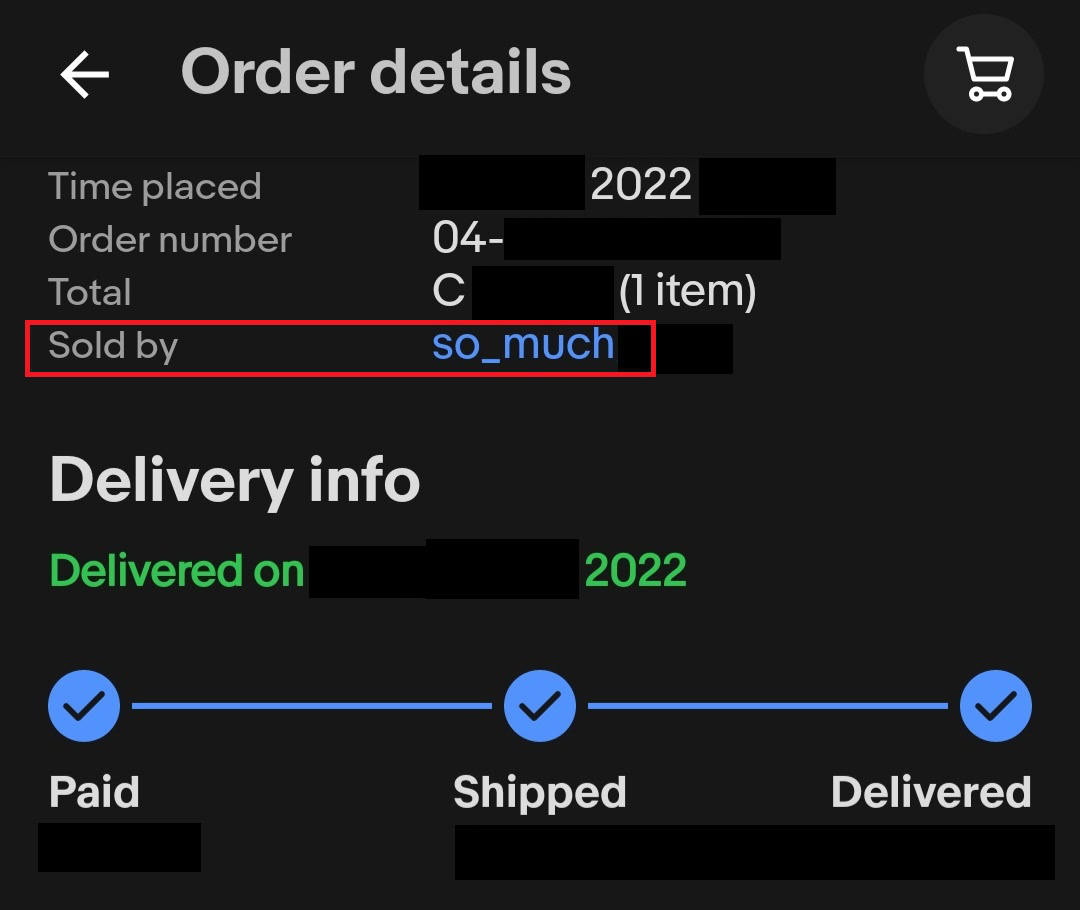
Read more: How to cancel an order on eBay
FAQs
Using Advanced Search, select By Seller, and under Location, choose the distance from your current postal code to filter results.
While searching for items to buy, look for sellers who have a Top Rated Seller badge and who have a high percentage of positive feedback.