Affiliate links on Android Authority may earn us a commission. Learn more.


The Fitbit Ace LTE made me feel like a kid again, and it'll help reduce your kids' screen time
Published onJuly 6, 2024

Fitbit Ace LTE
MSRP: $229.95
What we like
What we don't like

Fitbit Ace LTE
There’s a new addition to Fitbit’s lineup, and this one is suited for the littlest wrists in your household. Rather than a task-managing smartwatch or step-obsessed tracker, it’s a kid-focused wearable that prioritizes movement and motivation. With an impressive screen and powerful internals, the new Fitbit Ace LTE gamifies activity goals to help parents keep their children active (perfectly timed with the arrival of summer). I don’t have children, but I was a child once and highly motivated by the arbitrary coin and rupee systems of video games. Fitbit packages a similar concept plus extensive movement/reward correlation into a fun, animated fitness tracking experience.
Minimizing screen time with a wrist-based mini-screen

Whether you’re thinking about the American Heart Association’s recommendations for childhood activity or just looking to tire your kids out by bedtime each night, it’s likely that your biggest adversary is an addictive screen. Even as an adult, I am more likely to skip a workout because Netflix has me melting into my couch cushions than any other reason. Yet, in an ironic twist of subtraction by addition, adding a Fitbit Ace LTE screen to your child’s wrist might reduce screen time overall. Hear me out.
The Fitbit Ace LTE's gamified on-screen experience may be the perfect tool to help you kids cut down on screen time.
In a major departure from older Ace models, the Ace LTE houses an attractive color OLED display protected by Corning Gorilla Glass 3. This not only matures the line’s look but facilitates an entirely new on-device experience, including daily activity tracking, arcade-style games, and a kid-friendly virtual friend somewhere between a Sims character and a Tomagatchi. All of these features are made possible because the device is based on Google’s powerful Pixel Watch 2. Though far from a Wear OS experience, the Ace LTE is powered by the same internals as the adult smartwatch, including Wi-Fi connectivity and built-in GPS.

There are a number of benefits to these major upgrades, but the primary focus of the device is to offer kids a gamified fitness tracking experience. This means a handful of interactive games that “unlock” based on your child’s movements. For example, they may need to complete a certain number of steps to access a new level or play another turn. Meanwhile, the games themselves also require standing and physical movement like steering, casting an imaginary line, or swinging an imaginary golf club.
For the sake of this review (and not just because I’m a sucker for games), I tested each of the options currently available on the device. My favorite is Pollo 13, which involves racing chickens around space in inflatable bathtubs. It is about as bizarre as it sounds, yet quite therapeutic. Pumping up the tubs requires a certain number of activity points, so you won’t ever find yourself racing for hours like in the days of Mario Kart.
In general, all of the games are complex enough to stay interesting but simple enough for kids to learn and play on their own. The built-in time limits and movement-based point systems ensure this won’t become an addictive screen and, if anything, will encourage your child to move more than they might without prompting. With that said, the device does rely heavily on onscreen text, so it’s best to keep in mind your child’s reading level before purchasing. Fitbit recommends the watch for children over seven.
The return of virtual friendship

In addition to the Fitbit arcade, a second central feature of the Ace LTE is the addition of Eejie. When setting up their device, your child will personalize a human-esque character called an Eejie. The Eejie, which resides in the Ace’s proprietary virtual space called Bit Valley, requires you to hit your move goals so you can purchase items for the character and decorate its room.
This is the point in my rigorous professional testing where putting myself into a kid’s brain proved difficult. Me and my Dinkie Dino had our fun back in the 90s, and spoiler, he ended up as extinct as his namesake. However, there is a reason digital friends are extremely popular and I have no doubt that kids will get a kick out of caring for their Eejie.
As you move in the real world, you earn tickets in the virtual one, and you can use those tickets to purchase things. This includes everything from clothing and decor to rooms and toys. You can even buy your Eejie a handheld gaming system, a meta-level detail that made me laugh out loud. With parental approval, you can pair your device with a real-world friend’s to allow your Eejie to befriend theirs. However, there is no messaging system within Bit Valley, which I appreciate for safety, but also limits the friending benefits.
Additionally, each of the Ace LTE bands unlocks unique features within the Fitbit Arcade and Bit Valley. You can swap bands with friends to access these extras or purchase an additional band for $34.99. My device shipped with the Strange Arcade band, which came with a new noodle, some clothes, mystery items, pixelated decor, a cute little ghost, and more. I was also able to test Spooky Pug, which introduced Wally, a lovable pug with an affinity for Halloween accessories and room decor.
A kids’ device with parents top of mind
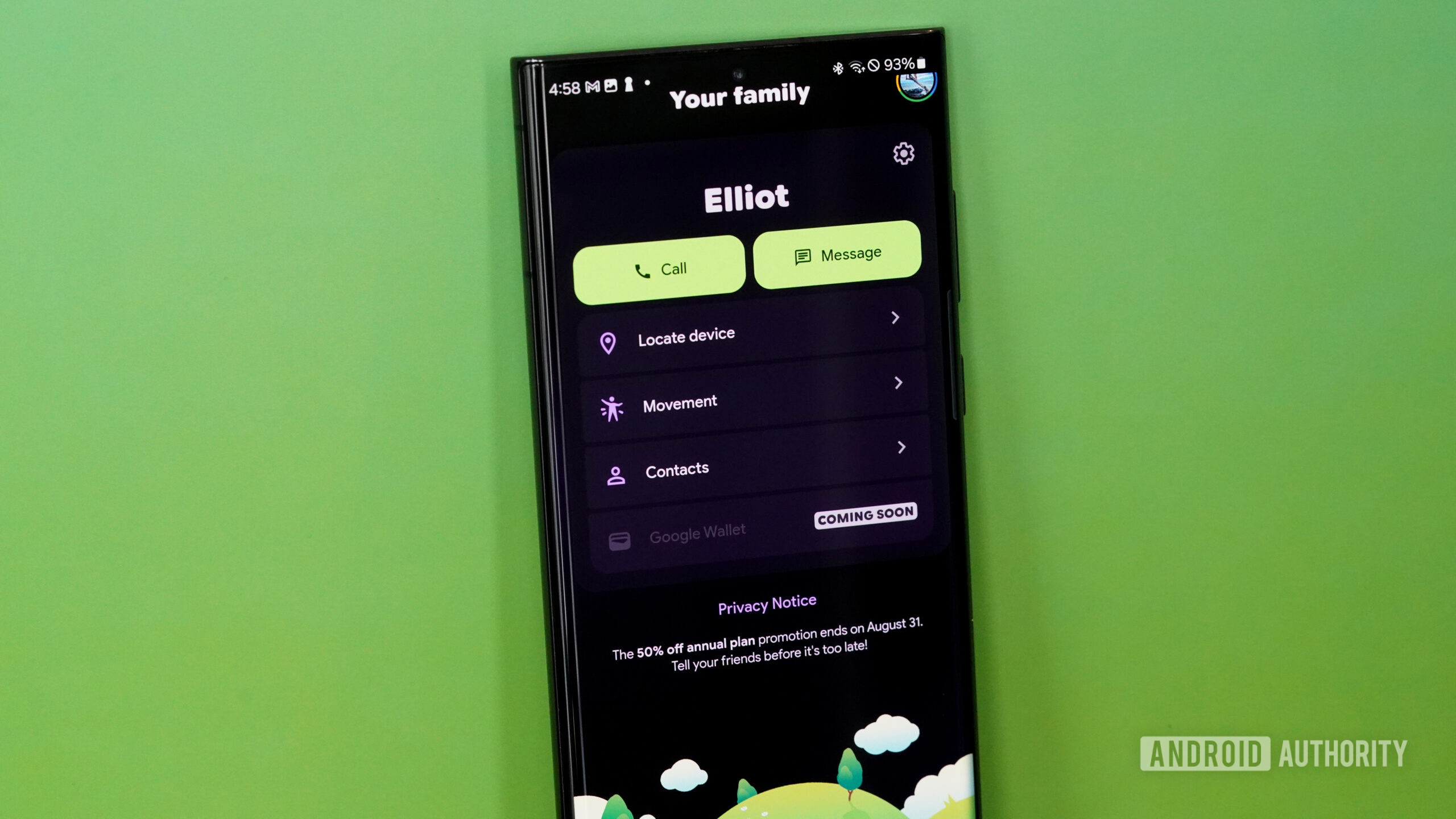
Most importantly, Eejie management is far from the only parent-minded component of the device. Perhaps the biggest selling point of the watch is its LTE connectivity and the corresponding tools it offers. My initial understanding of how the watch would function (namely as a wearable with full LTE phone calling capabilities) didn’t turn out to be the case, but in the end, I warmed up to how Fitbit decided to handle the toolkit. It’s clear that the focus of the wearable is for kids to move and parents to have peace of mind.
Before your child can access any of the fun features of the Ace LTE, the device must be set up via a parent’s Google account in the Fitbit Ace app. This app is available in both the App Store and the Google Play Store. Early in the setup process, you will also be required to sign up for an Ace Pass subscription, which costs $9.99/month or $120 annually. If you purchase the watch before August 31st, you’ll get half off. This “pass” is essentially a data plan allowing your child to use the device without involving a cellular carrier. Unfortunately, it is not feasible to use the device without paying for the subscription.
Everything included in the plan:
- 4G LTE Connectivity
- GPS Location tracking
- Phone calling and messaging
- Access to Fitbit Arcade games
- Access to Bit Valley
- All software updates
I am always bummed to see rolling costs when shopping for a wearable. Like most people, I much prefer to take the hit once and then tuck my wallet away while I enjoy my new device. However, in this case, at least what you are investing in monthly or annually is safety. Thanks to Ace Pass, the Ace LTE offers parents constant location tracking so you can make sure they arrive at school safely just by checking your app. When testing this feature, my partner easily located me at a local dock, on my way home from the gym, and at the grocery store where I was restocking my sour patch watermelon supply.

The Fitbit Ace LTE also gives you and your child the ability to communicate with calls, voicemails, and even text messaging within the Ace app so you can check in as needed. If, like my parents, you consistently forget one of your children at the soccer field, they can call you from their watch to tell you the coach is driving them home… again. You can also add up to twenty contacts whom your child can call and message, but those contacts will need to download the Ace app to communicate.
The Fitbit Ace LTE offers GPS location tracking and on-device phone calls and messaging with approved contacts, however, all communication requires an Ace Pass subscription.
You can’t simply call whoever you want from the watch, and no one can call your child’s watch who hasn’t been approved by you. It’s a little bit more cumbersome than true on-device phone call support, but it allows parents complete control. My only gripe is that I wish there were a group message option for contacting multiple kids or multiple parents in a single thread. I do, however, appreciate the read receipts, which make it a lot harder for kids to ignore a message like “It’s time to come home for dinner” once they see it.
The device can also be used to call for help in an emergency, but again, this contact must be predetermined by parents and set up in the app. By default, the child’s parent or parents are set as emergency contact. If parents are unreachable, they will receive a notification that their child called for help. The device cannot be used to contact 911 or emergency services.
Beyond calling features, the Fitbit Ace LTE also equips additional parental controls via the Fitbit Ace app. During school hours, parents can disable Fitbit Arcade functionality, Bit Valley, and notifications on their child’s device by scheduling a School time mode. This keeps their focus in class rather than on their watch. You can also manage location tracking settings for the device or locate a misplaced device by playing a sound. Finally, if your child wants added privacy on their device, you can also set a PIN code. This might be helpful if your child wants to feel confident messaging home without the judgment of peers, for example, to get picked up early from a slumber party.
Just as the Fitbit Ace LTE's approved contacts can be closely monitored by parents, so are location settings and a useful school time mode.
Finally, another useful feature heading to the device is Google Wallet, though its official debut is unclear. Simply listed as Coming Soon within the app, Google Wallet is expected to arrive on little ones’ wrists via software update. Used responsibly, it’s a great tool for kids to have on hand so you don’t always have to remember to pack them cash for unexpected expenses like snacks or a movie ticket.
Power sacrifices in the name of features

As mentioned, this watch looks a lot different than its predecessors and packs a much more robust experience. As always, the downfall of an attractive display and loaded platform is the battery it takes to power each one. Where previous Ace models offered multi-day battery life, the Ace LTE only lasted me 15 to 16 hours between charges (granted, my usage was very heavy). This is less than ideal as kids aren’t always fantastic at remembering maintenance tasks like charging a wearable.
To address that potential pitfall, the watch rewards users for remembering to plug in, another way the device encourages good habits on the parent’s behalf. When it is time to power up, charging the watch from zero to 100% only takes a little over an hour and utilizes the same charger as the Google Pixel Watch 2. It does not come with a charging block, so you will need to grab one before handing the watch over to your kid, or their joy will last exactly one day. The idea is that your child will remove their device at the end of the day to charge while they’re sleeping instead of completing activity goals.
The cost of a beautiful OLED display and a robust feature set is severely depleted battery life compared to Fitbit's previous devices for kids.
Unfortunately, this highlights what I consider one of the device’s only shortcomings: I would have really liked to see sleep tracking on board. Not to keep harping on my own childhood, but I can say for certain that I was a demon to get to bed as a kid (and honestly still am today). My parents would have loved a motivational toy to reward me for things like hitting my bedtime, clocking 8 hours in bed, and waking up in my bed instead of the pantry. Even habits like brushing your teeth and making your bed could be incorporated into the watch experience. Plus, considering the companion app already offers parents the ability to set a school mode, it seems like an easy stretch to imagine a bedtime mode.
Fitbit Ace LTE review: A great starter wearable, albeit a limited smartwatch

The Fitbit Ace LTE is a very fun device with an intentional design, both inside and out. From its oversized display to its 5ATM water resistance rating, it’s built to stand up to childhood. It even ships with an optional bumper for added screen protection, though I found its buttons easier to access without the bumper in place. Internally, it offers an entertaining and encouraging platform that helps motivate kids to stay active without constant nagging. Even as an adult I found it plenty effective.
Of equal importance, location tracking and on-wrist phone call support are two fantastic safety features. The Ace LTE’s intended age bracket lands its users in those pre-phone years when they’re often out and about but not yet independent or mature enough to warrant a full-fledged smartwatch. The device offers the right blend of basic tracking and age-appropriate smart features for this specific life stage. You won’t find mature tools like calorie counting on board, distracting apps, or social media features. Even the activity tracking is extremely simplified to steps, light movement minutes, and active movement minutes rather than detailed metrics, teaching kids the value of activity in general.
With that said, the Ace LTE is not cheap. The watch costs $229 at purchase, plus an ongoing subscription fee. That lands it within spitting distance of an Apple Watch SE, a wearable intended for older users. If the safety features aren’t a priority, this amounts to a lot of money to spend on what is fundamentally a basic fitness tracker, no matter how many games it packs. But if you want the very best for your youngsters to inspire a more active lifestyle, the Ace LTE successfully puts the fun back into fitness.

