Affiliate links on Android Authority may earn us a commission. Learn more.
Fitbit Charge 2 vs Charge HR
Published onOctober 18, 2016

If you’ve ever seen someone wearing a fitness tracker on their wrist, there’s a good chance it was the Fitbit Charge HR. The Charge HR is Fitbit’s most popular fitness tracker to date for a number of reasons. It’s affordable, accurate, packed with useful features, and it’s a pretty attractive little wearable.
Now the company is back with the Charge 2: a more refined, all-around better version of the fitness tracker we all know and love.
But which one should you buy? And if you already own a Charge HR, is it worth upgrading? We’ll answer that, and more, in our full Fitbit Charge 2 vs Charge HR comparison.
Fitbit Charge 2 vs Charge HR: design
Prior to 2016, it was clear Fitbit was having trouble focusing on design. Sure, the Charge, Surge and Flex all look okay, but they still very much look like fitness trackers. With the introduction of the Alta and Blaze earlier this year, Fitbit made it clear it was finally starting to focus on design.
Now, to be clear, the Charge HR doesn’t look bad by any means, but Fitbit’s newest wearable looks a little classier. That’s mainly because of the redesigned tracker module.
It's clear Fitbit is finally focusing on design
Similar to the Alta, the Charge 2 now has a more premium-looking stainless steel build with a much larger, tap-enabled display. You can choose from a handful of different clock faces, too, most of which are quite functional and sleek. You can tap on the display to cycle between your daily stats, which include steps taken, heart rate, distance traveled, calories burned, stairs climbed and active minutes. Pressing the button on the side of the device will cycle you through the clock, heart rate, activity start, stopwatch, relaxation timer and silent alarms. You can remove any of these and reorder them all from within the Fitbit companion app.
What’s more, the Charge 2 also supports interchangeable bands. This way you can opt for the leather or fancy Special Edition straps if you don’t mind shelling out a few more dollars. The Charge 2 is offered in Black, Blue, Plum and Teal color options, as well as Special Edition Lavender/Rose Gold and Black/Gunmetal colors. You can also buy leather bands in Brown, BLUsh Pink and Indigo.
The Fitbit Charge HR, on the other hand, is a few steps behind on the design front. It sports a rubbery strap that doesn’t feel as nice as the Charge 2. And since the strap is all one piece, you’ll need to replace the entire thing if yours starts falling apart. There are a variety of color options available though, including Black, Blue, Plum, Tangerine and Teal.

A smaller display means you won't see as much information at a glance
You may have also noticed that the Charge HR has a pretty small screen, which means it won’t be able to show you as much information at one time. This one is also a tap display, though, so you’ll still be able to cycle through the time and your daily stats, including your steps taken, heart rate, distance traveled, calories burned and stairs climbed.
At their core, both the Charge 2 and Charge HR are both quite similar in overall look and feel, though the Charge 2 comes out ahead in this category.
Fitbit Charge 2 vs Charge HR: specs, features and tracking
| Fitbit Charge 2 | Fitbit Charge HR | |
|---|---|---|
Display | Fitbit Charge 2 1.5-inch multi-line OLED Tap display | Fitbit Charge HR Narrow OLED Tap display |
Heart rate monitor | Fitbit Charge 2 Yes, optical | Fitbit Charge HR Yes, optical |
GPS | Fitbit Charge 2 No, Connected GPS | Fitbit Charge HR No |
Water resistant | Fitbit Charge 2 No, splash proof | Fitbit Charge HR No, splash proof |
Sleep tracking | Fitbit Charge 2 Yes, automatic | Fitbit Charge HR Yes, automatic |
Estimated VO2 max, guided breathing | Fitbit Charge 2 Yes | Fitbit Charge HR No |
Silent alarms | Fitbit Charge 2 Yes | Fitbit Charge HR Yes |
Notifications | Fitbit Charge 2 Call, text and calendar alerts | Fitbit Charge HR Call |
Battery life | Fitbit Charge 2 Up to 5 days | Fitbit Charge HR Up to 5 days |
Sensors | Fitbit Charge 2 Optical heart rate monitor 3-axis accelerometer Altimeter Vibration motor | Fitbit Charge HR Optical heart rate monitor 3-axis accelerometer Altimeter Vibration motor |
Compatibility | Fitbit Charge 2 Windows, Mac, Android, iOS, Web | Fitbit Charge HR Windows, Mac, Android, iOS, Web |
Interchangeable bands | Fitbit Charge 2 Yes | Fitbit Charge HR No |
Colors | Fitbit Charge 2 Standard: Black, Blue, Plum, Teal Special edition: Lavender/Rose Gold, Black/Gunmetal | Fitbit Charge HR Black, Blue, Plum, Tangerine, Teal |
Dimensions | Fitbit Charge 2 Small: 139.7mm - 170.2mm (21.3mm wide) Large: 170.2mm - 205.7mm (21.3mm wide) XL: 205.7mm - 236.2mm (21.3mm wide) | Fitbit Charge HR Small: 137mm - 157.5mm (21mm wide) Large: 157.5mm - 193mm (21mm wide) |
Price | Fitbit Charge 2 Standard: $149.95 Special edition: $179.95 Additional classic bands: $29.95 Additional leather bands: $69.95 | Fitbit Charge HR $129.99 |
Fitbit really needs to start making more waterproof wearables
While the Fitbit Charge 2 is an improvement over the Charge HR in many ways, there’s still one area in which Fitbit has yet to succeed – waterproofing. Just like the Charge HR, the Charge 2 is only splash proof. This means you won’t be able to go swimming with it, and you probably shouldn’t take it in the shower. If you need a waterproof device and would like to stick with the Fitbit name, you’ll have to settle for the recently-announced Flex 2.
The similarities between the Charge 2 and Charge HR don’t stop there, though. Both devices feature optical heart rate monitors to help keep track of your active and resting heart rate. Neither device will be able to track your heart rate as accurately as, say, a chest-mounted heart rate monitor, though the feature is still there if you need it.

One other feature many look for in a fitness tracker is GPS, and sadly neither of these devices have this functionality built in. The Charge 2, though, does support Fitbit’s Connected GPS feature, which allows the device to connect to your phone’s GPS to get more accurate distance, pace and duration stats. This of course means you’ll need to carry your phone with you when you’re on a run, which isn’t really the most convenient solution.
Both devices are pretty on-par with each other in terms of overall activity tracking. They’ll both track your steps taken, distance traveled, calories burned, floors climbed, active minutes and sleep. Both devices track steps fairly accurately, with each one being only a handful of steps off from one another at the end of a run or brisk walk.
Need something with accurate distance tracking? You might want to look elsewhere
Floors climbed and active minutes metrics are pretty much spot on as well, but thanks to the lack of GPS both fall pretty short in the distance tracking category. Of course, using Connected GPS with the Charge 2 will yield more accurate distance tracking results, but that’s only if you have your phone with you.

One of the best things about using Fitbit devices is the company’s powerful automatic activity tracking software, or SmartTrack. Both devices will be able to track walking, running, outdoor biking and elliptical workouts automatically, and will put each exercise into two different categories: Sport – which includes high-intensity movement activities like basketball, soccer and others – as well as Aerobic Workouts such as Zumba, cardio-kickboxing and other dance activities. Oftentimes SmartTrack does a great job at recognizing which activity you’re currently doing, though you’ll be able to get much more granular workout stats if you remember to select your exercise prior to starting your workout. Automatically-tracked workouts won’t show distance or pace, for instance.
Speaking of automatic activity recognition, both devices will also track your sleep automatically. No, there’s no need to tap an annoying sleep now button or anything; just fall asleep when you’re wearing your tracker and both devices will be able to pick up on your sleep patterns. When you wake up, you’ll be able to see your overall time asleep and sleep quality, which includes how many times you woke up and how many times you were restless throughout the night. Overall, both devices are great at tracking sleep.
- Also read: The best sleep trackers
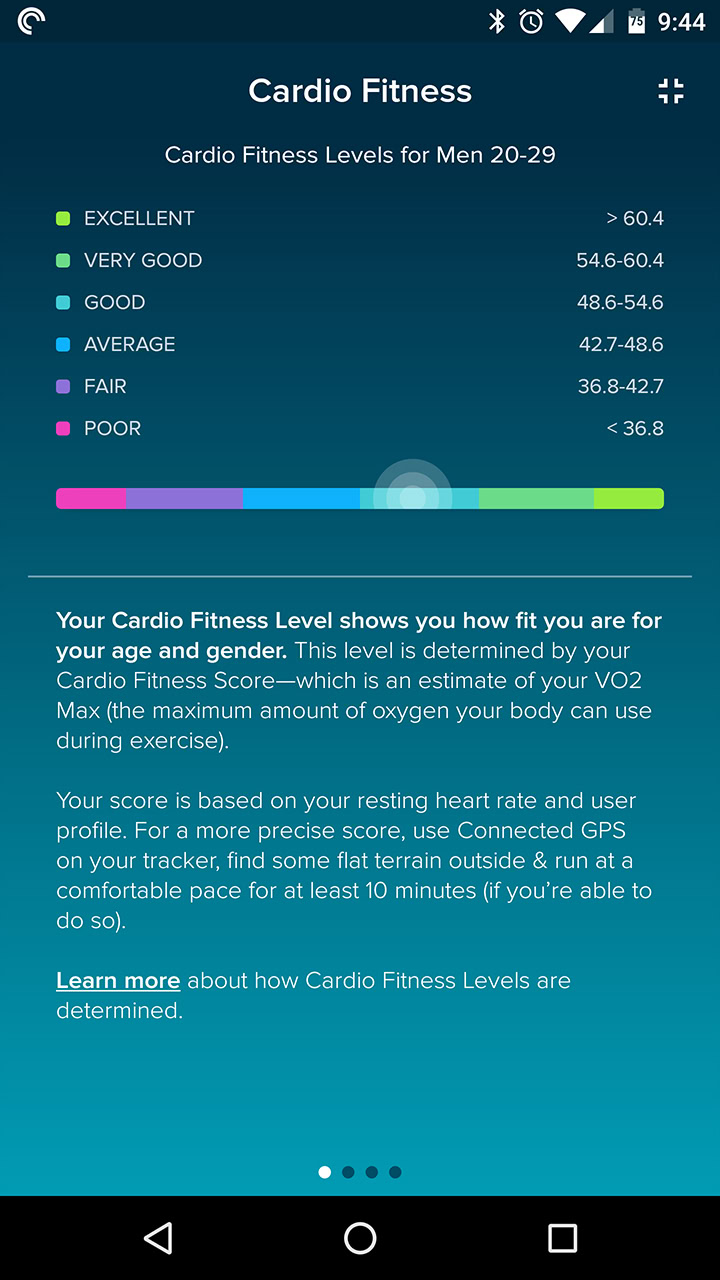
While the addition of a Cardio Fitness Score will certainly help people make improvements to their workouts overtime, it’s pretty odd that the feature is tucked away in the heart rate portion of the Fitbit app. You can’t find it on the main screen (or Dashboard), and unless you were really exploring the app you probably wouldn’t come across it.
In addition to estimated VO2 Max scores, the Charge 2 also supports an on-device guided breathing feature called Relax. When you navigate to the Relax feature, your Charge 2 will walk you through short 2- to 5-minute breathing exercises that should help you lower blood pressure, reduce stress and lessen anxiety. Each breathing session is powered by Fitbit’s PurePulse heart rate monitor that uses your real-time heart rate stats to measure your heart rate variability and determine the best breathing rate to suit your needs.
As far as battery life is concerned, Fitbit says both the Charge 2 and Charge HR can last up to 5 days, and that’s somewhat accurate. I’ve been able to achieve about 4 days of battery life with both devices, with the heart rate monitor set to automatic mode. Turning the HR tracker off will get you something closer to 5 days, but expect less than that if you’re looking to record your heart rate.
Pricing and final thoughts
The Fitbit Charge 2 is now available on Amazon for $149.95, while the Charge HR is still going for over $100. So which do you get?
If you’re buying a fitness tracker in this price range, it’s a no brainer – get the Fitbit Charge 2. Not only can you take advantage of a bigger display, more smartphone notifications and interchangeable bands, the Charge 2 also supports Fitbit’s Connected GPS feature, guided breathing and estimated VO2 Max. The Charge 2 is a solid upgrade from the Charge HR. If you fell in love with Fitbit’s most popular fitness tracker, the Charge 2 will definitely be worth your while.
The Charge HR is still a really good fitness tracker, but the sacrifices you’ll make for the price point just aren’t worth it. The display is just too small, it doesn’t support Connected GPS, you can’t swap out the bands, and it doesn’t take advantage of Fitbit’s new guided breathing or VO2 Max estimations.
Fitbit has done a lot of good things with the Charge 2. If you’d like to pick one up for yourself, head to the Amazon link below.
What are your thoughts on these two devices? Let us know your thoughts in the comments below!
