Affiliate links on Android Authority may earn us a commission. Learn more.


Fitbit Charge 4 review: No contest
Published onJune 28, 2022

Fitbit Charge 4
MSRP:
What we like
What we don't like

Fitbit Charge 4
Smartwatches might dominate the world of wearables, but a few companies are still championing the fitness tracker form factor. Fitness trackers are Fitbit‘s bread and butter, so it’s a big deal when it launches a new one.
The Fitbit Charge 4 is, unsurprisingly, another solid device from the Google-owned company. But should you buy it over a smartwatch? And what about cheaper options like the Xiaomi Mi Band 6? Find out why Fitbit’s tracker is our top pick in our full Fitbit Charge 4 review.
Update, June 2022: This Fitbit Charge 4 review has been updated with the latest information on software updates and competition.
Design: If it ain’t broke…

- Aluminum chassis
- Single inductive button
- Proprietary interchangeable straps
- 5ATM water resistance
- Up to seven-day battery life
I won’t dwell too much on the design here — it’s basically the same as last year’s design. The Fitbit Charge 4 is still made up of a small tracker module that can connect to various straps with a proprietary connector. Fitbit Charge 4 straps work with Charge 3 straps, so if you’re thinking about upgrading, you don’t have to re-buy any accessories.
There are two colorways available — Black and Rosewood — and each model comes with both small and large straps in the box. The special edition Charge 4 comes with a really nice woven strap (in addition to the classic straps) made from recycled materials. Of course, if you aren’t fond of the stock straps on Fitbit’s website, many third-party options are available on Amazon.
The Fitbit Charge 4’s display is the same as the Charge 3’s. It has a monochrome OLED display that’s just big enough to show notifications and activity stats without feeling too cramped. Outdoor visibility is decent, and I never had any problems seeing it in direct sunlight. This is also a touchscreen display, so you no longer need to frustratingly tap the screen like you had to on the Fitbit Charge 2.

The majority of the software navigation is done by swiping and tapping, and there’s a single inductive button on the left side of the case for going back and launching Fitbit Pay. I still like the pressure-sensitive button overall, but it’s still not as good as a normal physical button. Sometimes it works; sometimes it doesn’t. It can be especially frustrating when you’re on a run and need to mess around with squeezing your fitness tracker.
Battery life is essentially unchanged between generations. Fitbit says the Charge 4’s battery can last up to seven days on a single charge with normal use or up to five hours with GPS use. I’ve been testing my device pretty hard over the course of this review, so my battery life has been somewhere between five and six days. You’ll probably be able to make yours last the full week if you don’t use the GPS very often.
Also read: The most common Fitbit problems and how to fix them
Fitness/health tracking: Accurate, with room for improvement

- Onboard GPS
- Optical heart rate sensor
- SpO2 sensor
- Automatic run detection
- Active Zone Minutes
The Fitbit Charge 4 is among the most feature-packed fitness tracker you can find right now. We can thank Fitbit for listening to feedback from its users.
The big news is that Fitbit has finally (finally!) added built-in GPS to the Fitbit Charge 4. We’ve literally been asking for this for years. Now, you no longer need to piggyback off your phone’s GPS to get accurate pace, distance, and cadence metrics. This is huge for runners.
Fitbit included a total of seven GPS activities on the Charge 4, which include running, walking, biking, hiking, and a new outdoor workout mode that acts as a catch-all for various other outdoor exercises. However, the Charge 4 can only hold six activity shortcuts out of the box. That means if you want to track swimming, though you don’t frequently use that activity, you need to delete a shortcut from inside the Fitbit app and add the swimming shortcut. Annoying, but not a huge gripe.

The GPS really likes to take its time to lock on before a workout. Every time I went for a run with the Charge 4, I needed to wait for an extra five minutes or so while it displayed a “connecting” screen. Now that gets old pretty quickly.
Since software version 1.96.29 rolled out in July 2020, the Fitbit Charge 4 can utilize connected GPS if you’d rather connect to your phone’s GPS. The Charge 4 can switch between the on-device GPS and your phone’s GPS signals to optimize battery life. Fitbit calls this “dynamic GPS.”
The GPS appears to be about as accurate as my Garmin Forerunner 245. There were a few areas in a more remote part of town that the GPS would veer off to the side of the road a bit (or show me running down the side of a river), but nothing that would lead me to believe my GPS stats would be too inaccurate. It’s just a matter of waiting until the GPS locks on, then starting the run.

The Fitbit Charge 4 also comes with automatic run detection, so if you forget to select an activity before you start to run, the Charge 4 will start one for you after a few minutes of detecting the exercise. There’s also an auto-pause mode that will automatically pause your run if it senses you’ve stopped.
The heart rate sensor in the Charge 4 is the same unit found in the Charge 3, though there are some new features this time around. By default, the Charge 4 will notify you during a workout whenever your heart rate zone changes. I found it incredibly distracting to get a vibration on my wrist every few minutes when I was trying to focus on my performance — especially during HIIT workouts or interval runs. Buzzing frequently happens, too. You get one buzz for entering the fat burn zone, two buzzes for entering the cardio zone, and three for your peak zone. It’s there if you need to be notified about that type of thing, but you can also easily turn it off in the settings menu.
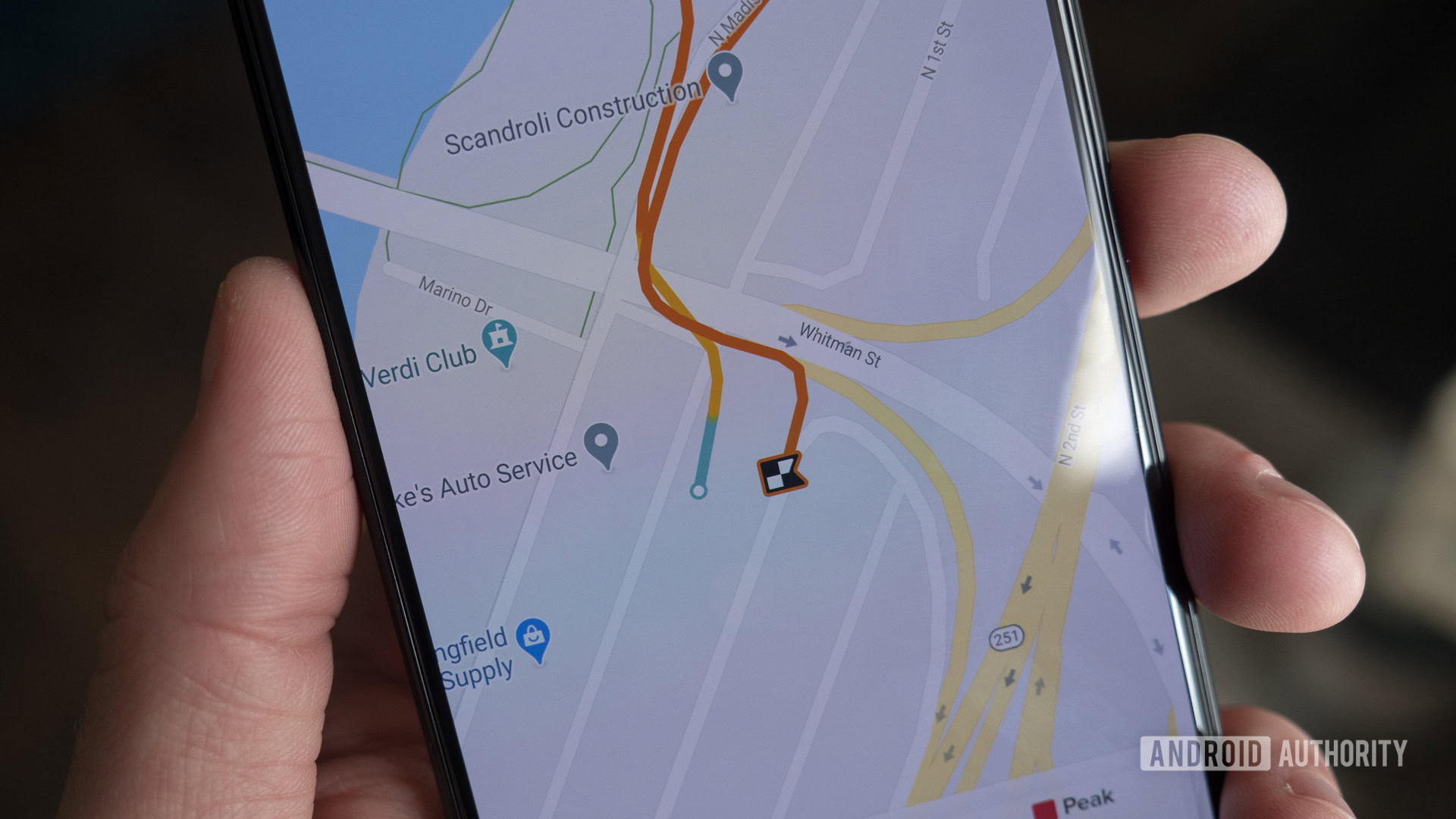
There’s also a heatmap feature in the Fitbit app for your heart rate zones. After you complete an outdoor workout, head to the Fitbit app, and you’ll be able to see your route highlighted by different colors that represent your heart rate zones. Blue stands for “below zones,” yellow is for fat burn, orange is for cardio, and red is for your peak heart rate zone. Heart rate zones are broken down by percentages in the app, making it easy to see just how long you spent in each zone.
I went on multiple test runs with the Fitbit Charge 4, and I found the heart rate sensor to be fairly accurate for the most part. Below, you’ll see a 5.6-mile run with the Charge 4 and Garmin Forerunner 245 Music.
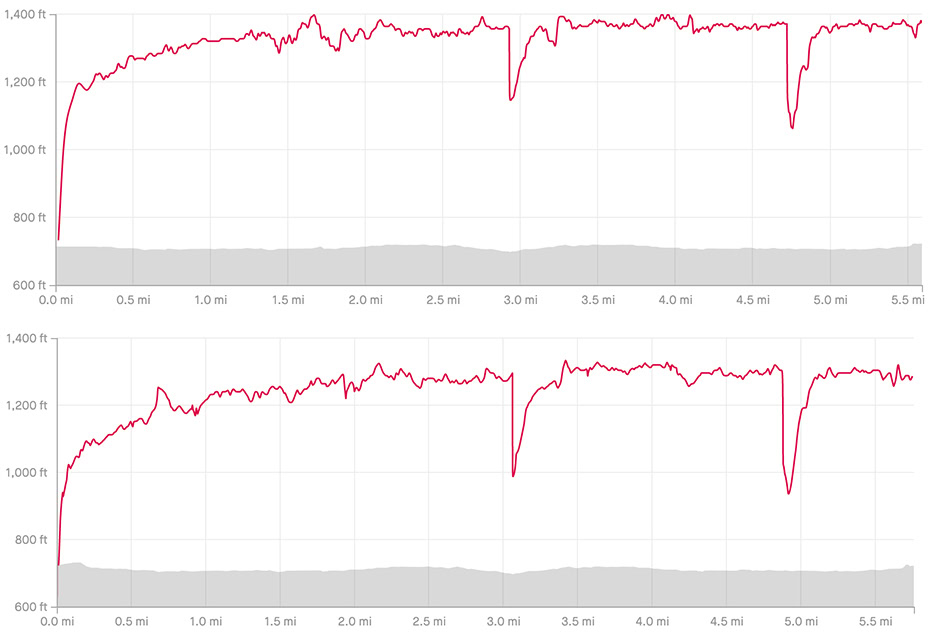
The heart rate sensor is solid for a $150 device.
The Charge 4 struggled to keep up with the Forerunner during sprints or slower portions of the run. For instance, check out that quick peak at around the .7-mile mark. I sprinted during that section of the run and quickly slowed down right after. It’s essentially non-existent on the Charge 4.
The Charge 4 managed to drop at nearly the same point as the Forerunner during the two major dips during this run. However, it never managed to get down to my actual heart rate level. The Forerunner reported 140bpm during the first dip, while the Charge 4 reported 146bpm; the Forerunner reported 135bpm during the second dip, while the Charge 4 reported 139bpm. During peaks and valleys in the chart above, the Forerunner was always about 1-3bpm higher than my Wahoo Tickr X chest strap, and the Charge 4 was consistently 4-6bpm too high.
Despite not being able to catch quick jumps in heart rate, the Charge 4’s average for the entire run was 169, while the Forerunner’s was 181.
Overall, not a bad heart rate sensor — especially for a wrist-based sensor on a $150 product. Chest straps will always be more accurate, but the good news here is that the Fitbit can give you a generally accurate overview. And no, the Charge 4 can’t connect to an external heart rate sensor.
Don’t miss: Fitbit vs. Garmin: Which ecosystem is right for you?
Fitbit is also pushing a metric called Active Zone Minutes. It’s similar to Google Fit’s Move Minutes and Heart Points. Based on activity recommendations from the American Heart Association (AHA) and World Health Organization (WHO), everyone should be getting 150 minutes of moderate to vigorous activity per week. Fitbit wants to get you to achieve that goal by awarding you Active Zone Minutes. You get one point per minute of moderate exercise and two points for every minute of vigorous exercise.
To me, it makes much more sense to target your Active Zone Minutes goal than it does to focus on a daily or weekly step goal. Active Zone Minutes considers the intensity of your exercises, not just the duration, which means it can be a much more effective metric for people who are attempting to stay fit. Active Zone Minutes will certainly be a mainstay in the Fitbit ecosystem from now on, and I wouldn’t be surprised if it caught on with other fitness companies in the future.

Fitbit devices provide the best sleep tracking experience in the business, and the Charge 4 is no exception. Like most other Fitbits, the Charge 4 will provide a sleep score from 1-100 based on your heart rate, time awake, and sleep stages (light, deep, and REM). I’ve found Fitbit’s sleep scores to be pretty accurate with the way I feel each morning. Whenever I wake up feeling groggy and tired, my sleep score usually hovers around 60-65. On days that I feel well-rested and energized, my sleep score is 75-80.
Fitbit Premium users can benefit from personalized insights on how to improve their sleep quality, as well as a restlessness chart showing how much they tossed and turned overnight. These may be helpful to some, but I find that Fitbit provides plenty of graphs and details to non-Premium users.
Want the best sleep-tracking experience? Buy a Fitbit.
The Fitbit Charge 4 also has a pulse oximeter onboard, which sits right next to the heart rate sensor. The SpO2 sensor records your blood oxygen levels while you sleep and helps provide an estimated oxygen variation graph in the sleep section of the Fitbit app. High variations in your blood oxygen levels can be linked to serious issues like sleep apnea. If you see any outlying data in your chart, you may want to contact your doctor. However, Fitbit doesn’t have FDA certification for this sensor, so the Charge 4 can’t technically detect sleep apnea, though it can show you the important warning signs.
Through a March 2021 update, Fitbit can now display SpO2 and skin temperature details in the Fitbit app.
The Fitbit Charge 4 boasts a new sleep mode that lets you turn off notifications and disable the screen during a scheduled bedtime. However, you can only set it to turn on and off at the start of every hour. So, I can set sleep mode to turn on from 11PM to 7AM, but not from 10:30PM to 6:30AM (my actual bedtime). Fitbit is aware of this limitation and says it “plans to add more customization to sleep mode” in the near future.
The Charge 4 now also features a smart wake feature, which attempts to wake you up at the optimal time to ensure you’re feeling recharged and not groggy. This mode wasn’t available on the device at launch, but rolled out with a software update on July 2020.

I’d be remiss if I didn’t mention all the other Fitbit Charge 4 features that can be found on most other Fitbit devices. Female health tracking allows women to keep track of their menstrual cycle in the Fitbit app and on the Charge 4 itself. You can track symptoms, log moods, and compare menstrual cycles with other Fitbit users in the Fitbit app.
There’s an agenda app on the Charge 4 that lets you see upcoming appointments. Timer and alarm apps are also available out of the box on the Charge 4.
And finally, the device’s built-in Relax app lets you choose between two- and five-minute breathing exercises if you need help relaxing.
Smartwatch features: Minimal, but enough

- App notifications
- Smartphone Spotify control
- No onboard music storage
- Fitbit Pay on all models
The Fitbit Charge 4 can relay app notifications from your smartphone, show the weather in your area, and let you control the Spotify playlist that’s playing on your phone. To be clear, the dedicated Spotify app that comes preinstalled on the Charge 4 only enables smartphone music control. You can’t actually load music onto the Charge 4 and listen on the go. For that privilege, you’ll need to buy an actual smartwatch.
The big bonus this year is that Fitbit Pay is now standard across all models. With the Charge 3, Fitbit only offered its contactless payment service on the special edition model, but all Charge 4 devices have access. Fitbit Pay is available at hundreds of banks and can even be used at various transit systems around the world.
This is no smartwatch, but there's enough here to cover the basics.
There are notably fewer apps available for the Charge 4 than you’d find on the Versa 3 or Sense, but that’s to be expected. The full list of on-device apps includes: Spotify, Settings, Exercise, Timers, Alarms, Relax, and Weather. No third-party options are available outside of Spotify. No voice assistant support either, but that may change for future Fitbits following Google’s acquisition.
If you’re after a fitness tracker with all the smartwatch basics, look no further than the Fitbit Charge 4.
With the launch of the Charge 4, Fitbit rolled out new content to Fitbit Premium. I published a full review of the service, so I won’t get into the details, but you can read all about the new partnerships and games here.
Read also: The best Fitbit alternatives you can buy
Value and the competition

The Fitbit Charge 4 is usually available on Amazon, Fitbit.com, and various other retailers for ~$149 in Black and Rosewood. The special edition model costs ~$20 more and gets you the really nice woven strap featured in this review. There are no functional differences between the special edition and standard models.

Fitbit has also formally announced the Fitbit Charge 5, a new tracker with an AMOLED display and an ECG monitor. It comes in at around the same price as the Charge 4, making it the logical choice. Regardless, the Charge 4 should receive a price drop soon, so be on the lookout for discounts from third-party retailers.
Fitbit has barely any competition in the high-end fitness tracker market. That’s no exaggeration. Garmin has released the vivosmart 5, but it’s pretty lackluster for the price you’ll pay. The only potential rivals out there are the HUAWEI Band 6, Xiaomi Mi Band 6, and Amazfit Band 5. However, none of those devices have built-in GPS, and you’re sacrificing on software if you buy from any of those companies. Access to the Fitbit app alone is reason enough to spend the extra cash on the Charge 4, in my opinion. The Xiaomi Mi Fitness and HUAWEI Health are decent but nowhere near as polished or versatile as the Fitbit app.
Seeing how the Charge 4 lacks app compatibility compared to other wearables (that small OLED screen won’t be for everybody), you might also want to consider a smartwatch made for fitness. I’d recommend either the Fitbit Versa 3 ($230) or the Garmin Venu 2 ($400) if you can find them at a discount.
Fitbit Charge 4 review: The verdict

Reviewing the Fitbit Charge 4 is like reviewing an iPad or an Apple Watch. Sure, you can compare it to other products, but do they really compete with the standard-bearer? Not usually, and that’s certainly not the case here.
So, we have to ask if Fitbit actually made the best product it could, or if it’s coasting because it has little competition. I think Fitbit could have tweaked the inductive button a bit more, and the heart rate sensor could always be more accurate, but those are small gripes. Fitbit fixed all of my complaints from the Charge 3 and didn’t introduce any price hikes. In the grand scheme of things, Fitbit’s Charge 4 remains one of the best fitness trackers you can buy to this day.
What are your thoughts on the Fitbit Charge 4? Thinking of picking one up for yourself? Cast your vote below, and be sure to speak up in the comments.