Affiliate links on Android Authority may earn us a commission. Learn more.
Fitbit bug is making it almost impossible to navigate the app properly
December 2, 2024

- Users of the Fitbit app claim an issue is cutting off the UI at the top of the screen on several pages.
- It’s believed the problem started after the rollout of Android 15.
- The issue appears to be affecting not just Pixel devices.
Google officially rolled out Android 15 back in the middle of October. The new version of the OS brought a plethora of features to Android devices, but it also appears it may have negatively impacted the Fitbit app and users are still waiting for a fix.
On Fitbit’s community forum, a large number of users are reporting that they are experiencing an issue with the app. The issue in question causes the top part of the screen to be cut off, making it impossible to read or access certain UI elements. For example, some users claim they are unable to add custom food entries to the nutritional database or navigate to the previous week on the graph.
It appears that the reports started flooding in around November 7. Since that date, the post has garnered 274 replies and received over 13,000 views. While most of the replies are from individuals with Pixel phones, it appears the problem is not isolated to Google’s handsets. One user with a Xiaomi 14 says they are experiencing the issue as well.
A Fitbit moderator has chimed in, confirming that the team is aware of the issue and working on a fix. The last comment from the moderator was posted last Monday, stating that the team is still “investigating this and working on a solution.”
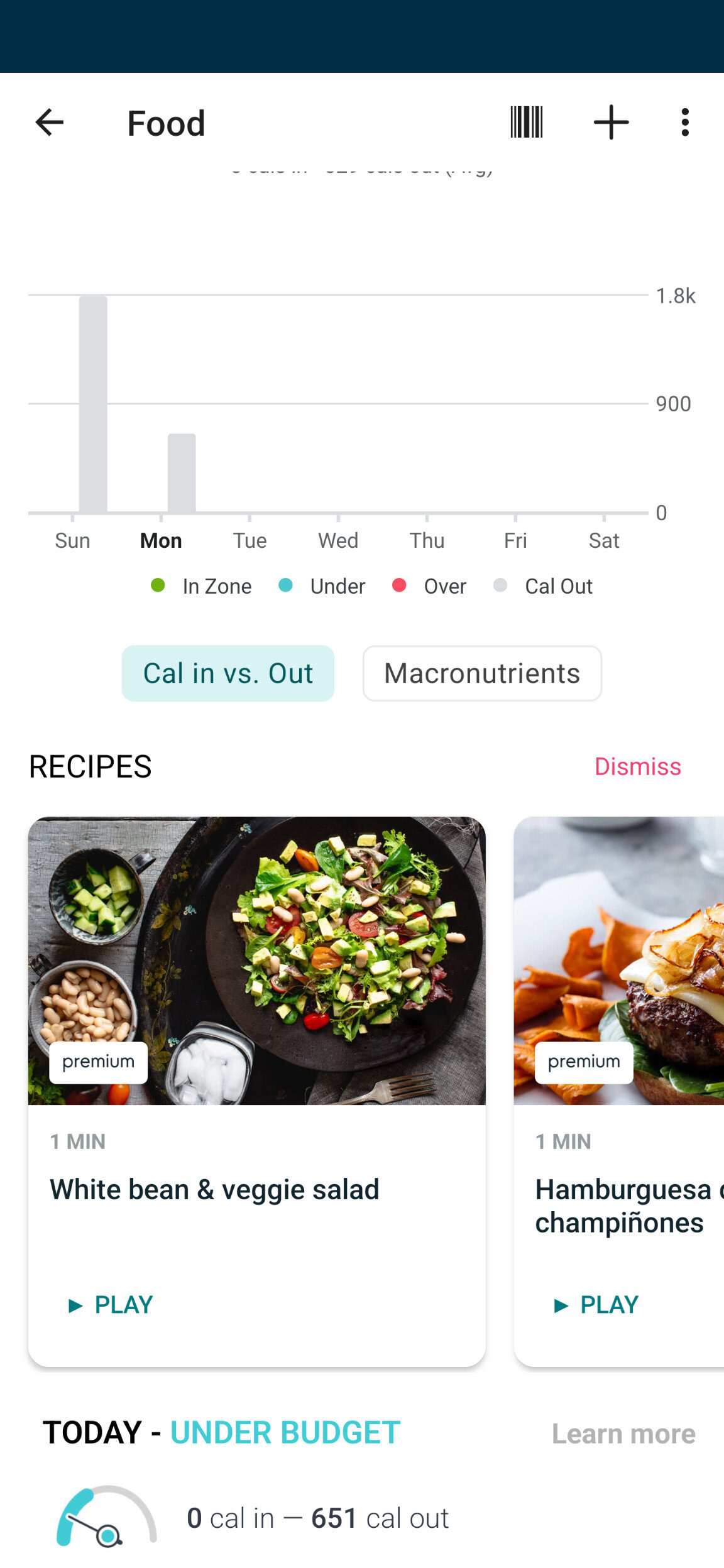
It appears many people are still waiting on a fix at this point. I tried opening the app on my Pixel 6 Pro and noticed that the top of the Food page was cut off. However, I didn’t find the issue anywhere else in the app.
We have reached out to Google for comment on the situation. This article will be updated if we hear back from the company. Thanks for the tip, Robbie.
Thank you for being part of our community. Read our Comment Policy before posting.