Fitness trackers
Fitbit, Mi Band, Garmin, and more. Uncover the best version of you with the best fitness tech.
Best products
Guides
Reviews
How-to's
All the latest
Fitness trackers news
I tested the Garmin Venu 3 and OnePlus Watch 3, and the winner isn't what I expected
Kaitlyn CiminoApril 29, 2025
0

Fitbit hates me, Oura indulges me, and I still can't find my perfect fitness platform
Kaitlyn CiminoApril 26, 2025
0

Here's how Oura's improved activity tracking won me over
Kaitlyn CiminoApril 25, 2025
0

What's the best fitness tracker of 2025? I've tested more than I can count and this is my top pick
Kaitlyn CiminoApril 22, 2025
0

Samsung Galaxy Ring 2 wishlist: All the features I want to see
Kaitlyn CiminoApril 16, 2025
0

Which Oura Ring should you buy? A comparison of all styles and models
Kaitlyn CiminoApril 14, 2025
0

I already loved Garmin's companion app, then I tried Garmin Connect Plus
Kaitlyn CiminoApril 12, 2025
0

The most common Fitbit problems and how to fix them
Jimmy WestenbergApril 2, 2025
0

How to know which Fitbit you have
Kaitlyn CiminoApril 2, 2025
0

The most common Samsung Galaxy Watch problems and how to fix them
Andy WalkerApril 1, 2025
0

WHOOP 5.0: The best screenless fitness tracker just got a successor
Kaitlyn Cimino2 hours ago
0

Strava’s new Performance Predictions may be the reality check you need
Kaitlyn CiminoApril 24, 2025
0

Everyone hates Garmin's new paid Connect subscription, and I can't blame them
Kaitlyn CiminoApril 17, 2025
0

The next Galaxy Ring could bring a major battery tech upgrade
Adamya SharmaApril 2, 2025
0

All Oura Ring users now have access to a smart health advisor
Kaitlyn CiminoMarch 31, 2025
0
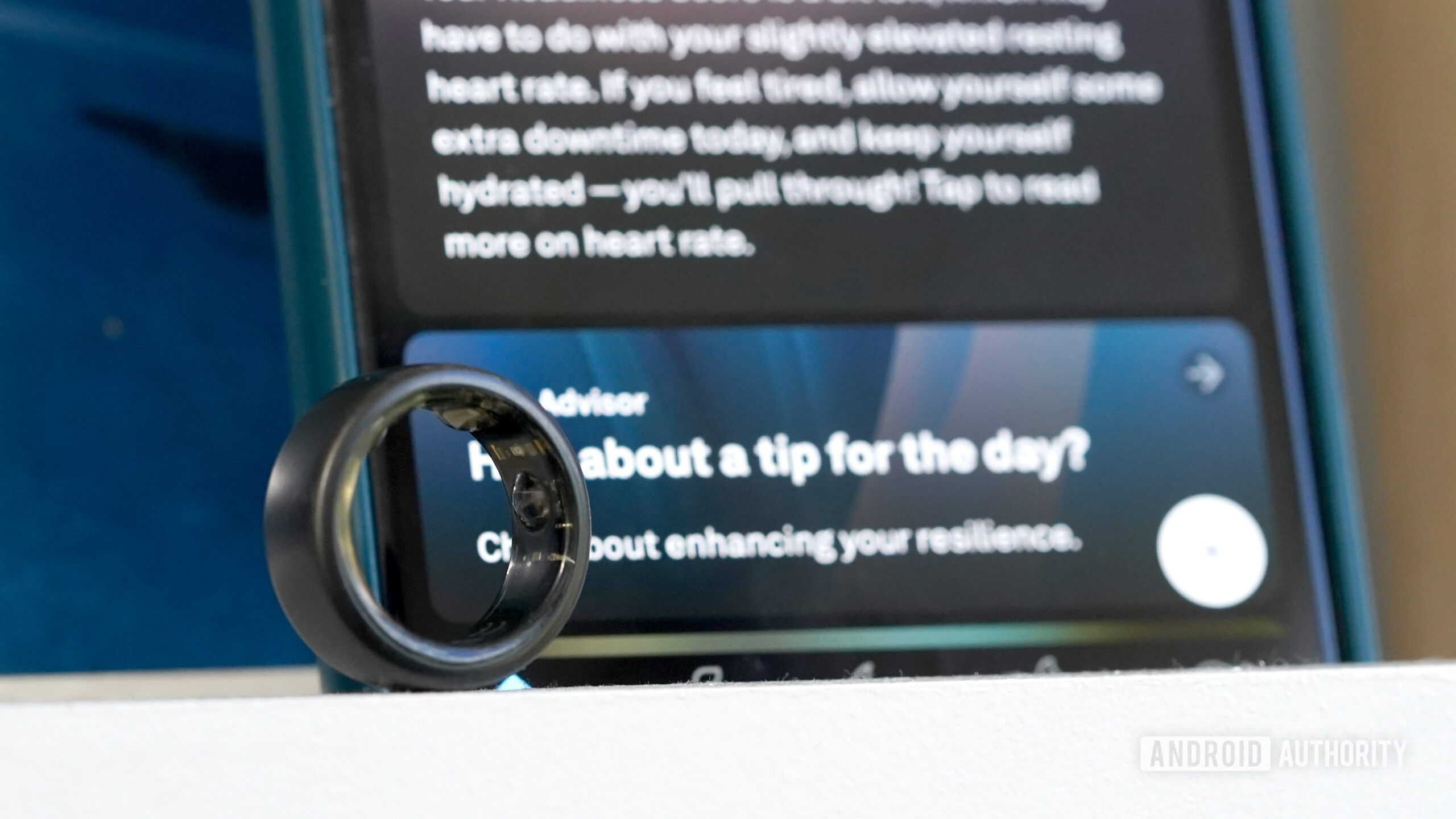
Garmin Connect Plus brings advanced tool for fitness enthusiasts, but for a price
Kaitlyn CiminoMarch 27, 2025
0
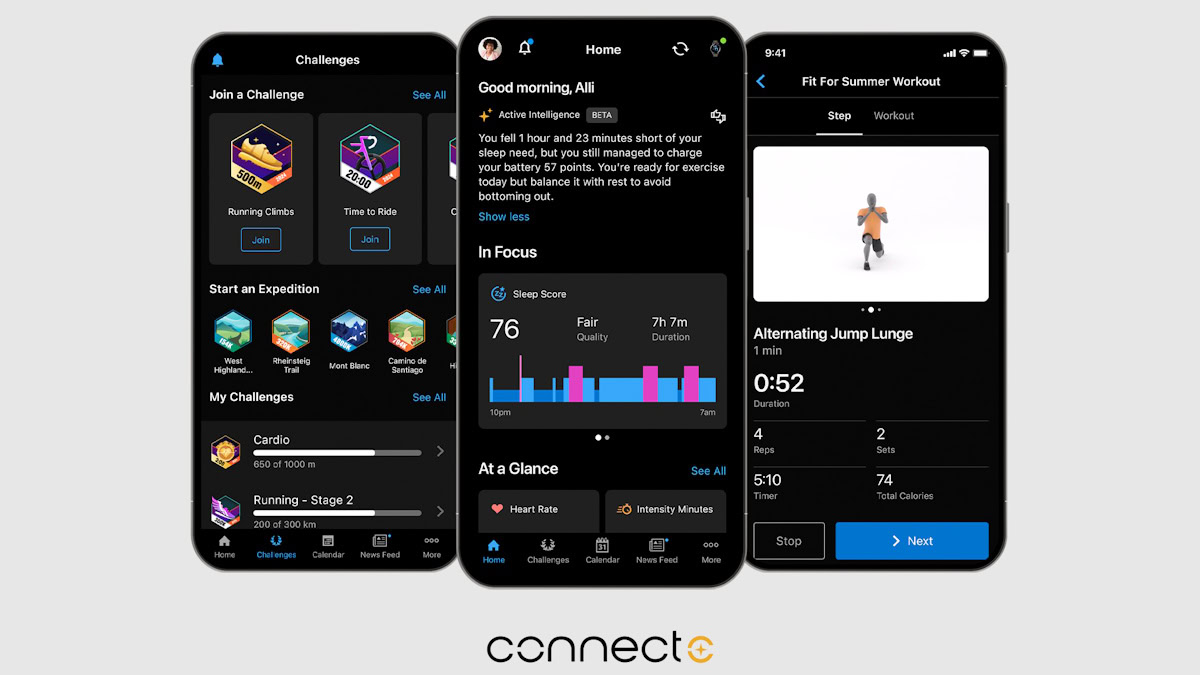
This smart ring promises health insights even Google and Apple haven’t cracked
Rushil AgrawalMarch 17, 2025
0

After Pixel 4a, now Fitbit trackers are getting a bad battery update
Aamir SiddiquiFebruary 21, 2025
0

Fitbit is making it easier to spot when your tracker's battery is critically low
Pranob MehrotraFebruary 20, 2025
0

Garmin smartwatches are stuck on a 'triangle of death,' and here's a potential fix
Aamir SiddiquiJanuary 28, 2025
0
