Affiliate links on Android Authority may earn us a commission. Learn more.

FlexiSpot M7B standing desk converter review: The price is definitely right
Published onSeptember 29, 2020
Flexispot AlcoveRiser M7B
What we like
What we don't like
Flexispot AlcoveRiser M7B

There are a whole lot of standing desk converters out there. Generally, you want to get the highest quality unit you can without spending too much cash. FlexiSpot is a California-based company that offers various solutions for enhancing your health while working from home, and this FlexiSpot M7B review is going to give you the info on one of its most popular products.
In essence, the FlexiSpot AlcoveRiser M7B is not much different from most other standing desk converters out there. It allows you to quickly convert your current sitting desk into a standing desk with just the press of a lever. However, FlexiSpot’s attention to build quality as well as its low pricing deserves your attention.
FlexiSpot AlcoveRiser M7B at a glance

A standing desk converter is a device that you place on top of your current desk or table. Using a mechanized lever (or sometimes electronics), you can raise the converter to a standing desk height whenever you wish. This allows you to keep your current sitting desk but still get the benefits of a standing desk when you want one.
Related: VariDesk Pro Plus review: It’s popular for a reason
The FlexiSpot AlcoveRiser M7B is such a product, and it’s one of the most popular devices in the company’s roster. It’s easy to see why. It offers all the basics you would expect from a converter, including a detachable keyboard/laptop tray, a heightened monitor stand, and quality build materials.
Of course, it isn’t a fully-featured system. There’s no cup holder or smartphone slot, you can’t adjust the keyboard tray, and it only comes in one color at the moment. However, when you consider how relatively inexpensive this product is, those omissions end up being quite minor.
How do you install the FlexiSpot M7B?

When you take the FlexiSpot M7B out of the box, it is nearly ready to go. All you need to do is attach the keyboard/laptop tray to the main unit, which doesn’t require any tools. Once you do that, you’re done. This low-effort setup is quite refreshing when compared to other standing desk converters I’ve tried.
It took me longer to open the box of the FlexiSpot M7B than it took me to put it together.
Of course, there are more things in the box you can use if you like. FlexiSpot sells a monitor stand separately, and the M7B comes with a screw to help attach it to this device. There are also some simple cable management accessories included. However, the cable management stuff is totally optional, and what’s included here is nothing fancy.
What is the FlexiSpot M7B like?

The first thing I noticed when I took the M7B out of the box is how heavy it is. This is not a cheaply-made product. It weighs about 30 pounds and can hold up to 33 pounds of weight on its top. The keyboard/laptop tray is rated to hold 4.4 pounds, but I think that’s a conservative estimate. It’s very sturdy and seems like it could hold more than that.
Since I have a black desk, the black M7B fit in perfectly. Unfortunately, the M7B currently only comes in black, so if you were looking for white or something more colorful, you’ll be out of luck. There is a new version on the way with a faux wood finish, though.
The FlexiSpot M7B is 28.4 inches wide at its widest point, with the base being 27.6 inches wide. This fits just fine on my relatively small desk, but you should absolutely measure your surface to be sure it will fit before making your purchase. FlexiSpot offers returns, but you’ll need to pay for return shipping, and that will cause you to likely lose half of this product’s value. Avoid that and make sure you measure everything beforehand!
How do you adjust the FlexiSpot M7B?

On the right side of the M7B, you’ll find a plastic lever directly underneath the main platform (not the keyboard/laptop tray). When you push this lever up, the hydraulic mechanism of the converter is activated. With little effort, you can raise or lower the converter to your preferred height. Once you’ve found the proper height, you simply let go of the lever and it will stop fast.
There are no pre-determined stopping points when raising or lowering the desk. You can smoothly shift from one height to another and stop anywhere in between. It’s also quite silent when making adjustments — I never heard any creaking or squeaking. Of course, this might be something that becomes a problem over years of use.
You don't need to be strong to adjust the FlexiSpot M7B. It does all the work.
Unfortunately, the keyboard/laptop tray has no adjustments. Once you snap it in, it’s locked into place. You can remove it if you like, but there are no other options for it.
When the desk is at its lowest point, the top is 4.7 inches from the bottom of the base. In its fully-raised position, the top is 19.7 inches from the bottom of the base, giving you about 15 inches of an area where you can lock the desk.
What about the ergonomics?

The whole point of buying a standing desk converter is to make you more comfortable while you work. During my time with the device for this FlexiSpot M7B review, I found that the ergonomics were fine. Not awesome, not bad, but right in the middle.
I’m about 5′ 10″ and getting my monitor to be at eye-level was easy. A much taller person might wish that there was more height available from the M7B. However, I still had a few inches to go when I felt the monitor was at a comfortable height. Obviously, the height of your sitting desk or table will have a big effect on this.
The keyboard/laptop tray was at a fine height as well. However, there wasn’t much room for my hands or arms with a full keyboard and mouse on the tray (more on this in the next section). There were times I wished I could rest my wrists on the tray but there simply wasn’t enough room.
The one major complaint I have related to this product, though, is that there is no option to level out the whole unit. For whatever reason, the front left side of the stand didn’t sit flush on my desk, causing a slight wobble. An adjustable foot would solve that problem, but that isn’t an option here. I ended up shoving some papers underneath to level it out, which is an inelegant solution.
Does the FlexiSpot AlcoveRiser M7B offer enough space?
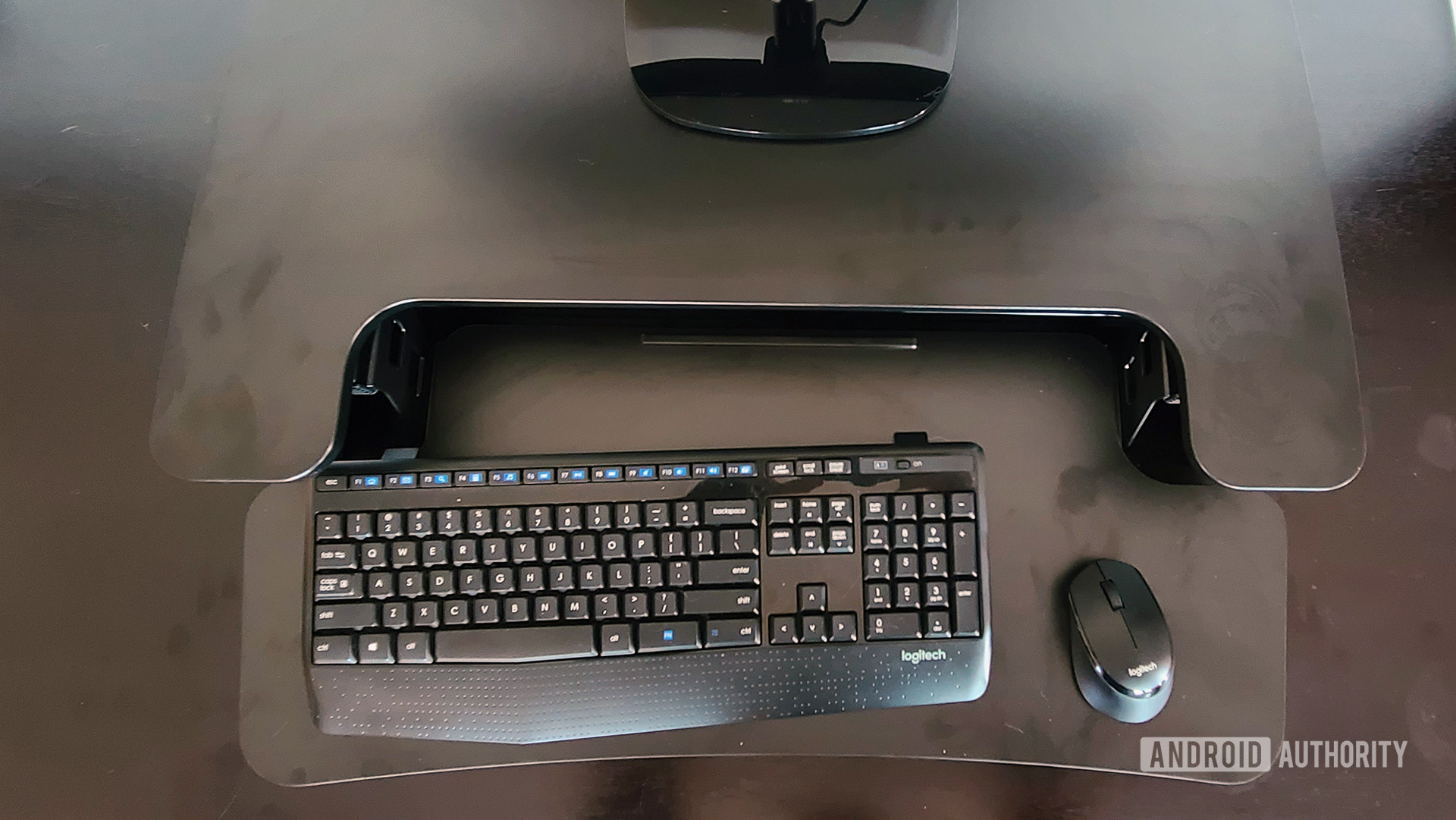
The top of this standing desk converter has plenty of room for one computer monitor. My monitor is a 24-inch model and it fits perfectly well. I’m sure I could have fit an even larger monitor if I had one, but I don’t think I could fit two monitors. It’s possible I could fit a second monitor if it was on a portrait mode stand, but two monitors in landscape mode wouldn’t work.
Even with the monitor, I still had plenty of room on the top for a coffee mug, small picture frame, pencil cup, or other small desk items. Since the top can handle 33 pounds of weight, there wasn’t much I couldn’t do with it.
The top level of the desk has tons of room, even with a monitor. The keyboard tray, though, is a bit cramped.
However, the keyboard/laptop tray is a different story. My full-sized Logitech K345 wireless keyboard along with its companion mouse took up nearly all the real estate of the lower tray. This caused me to offset the keyboard to make enough room for mouse movement most of the time. Often, I would move the keyboard out of the way for mouse use and then move the keyboard back for typing. This was definitely annoying. A smaller keyboard would solve this, but, as a writer, I want a full-sized experience.
When I used my laptop instead, things went much smoother. I had plenty of room for my Dell XPS 13 and could even rest my wrists alongside it.
The bottom line is that if you want tons of room for your keyboard and mouse, you should probably get a larger standing desk converter, as this one will be a bit cramped.
What I like about the FlexiSpot M7B
- It feels like a premium device: The FlexiSpot M7B is sturdy, heavy, and doesn’t at all feel as cheap as it costs.
- Barely any assembly required: If you don’t use the keyboard/laptop tray, there is literally no assembly for this.
- Easy to adjust: Operation of the raising/lowering mechanism was simple and quiet, with no strength or effort required.
- Removable tray: If you don’t want the keyboard/laptop tray, you can just remove it. Re-installing takes seconds, giving you some versatility here.
What I don’t like about the FlexiSpot M7B
- No extra features: There aren’t any bells and whistles here. No cup holder, no smartphone/tablet slot, no built-in cable management, etc.
- Small keyboard tray: The keyboard tray wasn’t big enough for my full-sized keyboard and mouse. I would have preferred a larger tray.
- No level adjustment: If your desk isn’t perfectly flat, the whole converter system might wobble. There’s no way to correct this outside of leveling it yourself somehow.
FlexiSpot M7B review: Should you buy it?

Standing desk converters can be quite expensive. FlexiSpot itself sells a model that costs nearly $250. Since the FlexiSpot M7B comes in at just $100, it is a total bargain not only on FlexiSpot’s roster but also in comparison to competitor products.
Yes, there are some things about it I didn’t care for, especially the size of the keyboard/laptop tray. But at a price this low, it’s hard to complain too much when you get a sturdy, well-made, whisper-quiet fully adjustable system.

Ultimately, for my specific use case, I would go with a larger (and more expensive) model to accommodate my space needs. However, if you are OK with the various limitations of the FlexiSpot M7B, it’s an absolute steal at its low list price.