Affiliate links on Android Authority may earn us a commission. Learn more.
Fortnite Mobile tips and tricks: How to build, shoot, and win
February 12, 2019

At long last, one of the world’s most popular games, Fortnite, has made its way to Android. In a surprising twist, Epic Games decided not to release the game on the Google Play Store, and instead use their own launcher. It’s still only available on select Fortnite compatible devices, but it’s gotten a number of updates that have improved the mobile experience, including full cross-platform capabilities. With that in mind, we’ve put together a list Fortnite Mobile tips and tricks so you’ll be winning matches in no time!
Read Next: Fortnite vs PUBG: Ten mobile differences between the two biggest battle royales
In case you have been under a rock for the past year, Fortnite: Save the World launched first for PC, Xbox One and PS4 in July 2017 as a paid survival shooter. In September 2018, developer Epic Games released a new free-to-play mode for the game, Fortnite: Battle Royale, where 100 players parachute onto a map and then try to shoot each other, with the one player left standing declared as the winner.
It’s this mode of the game that has become insanely popular, with over 125 million players worldwide earning Epic Games more than $3 billion in profit in 2018 alone. It’s also this version of the game that’s now available for Android. After a short period of exclusivity on Samsung devices, Fortnite Mobile was released into the wild and here we are today. With that out of the way, let’s hop into our list of Fortnite Mobile tips and tricks!
Victory Royale! Check out the rest of our Fortnite content:
- Fortnite update hub: all updates in one place!
- Fortnite Season 8 guide: Start date, Battle Pass, skins, map changes, and more!
- Fortnite on Android first look
- Fortnite on Android: All the info on its unconventional release
- Fortnite for Android interview – Epic Games CEO Tim Sweeney on breaking away from Google Play
- Fortnite cross platform guide: Play with nearly everyone
- Fortnite Mobile on Android: Here are the compatible phones
- Fortnite vs PUBG: Ten mobile differences between the two biggest battle royales
Choosing a shooting mode

We’ll kick off this list of Fortnite Mobile tips with some UI optimization. When you start the game for the first time, Fortnite will offer you several different shooting modes. As all of the game’s controls are virtual buttons, you will want to find the best option for your play style.
As with many other shooting games, Fortnite offers players the option to either fire their weapon using on-screen buttons or by just tapping on any free open space. But what Epic Games recommends is an auto firing mode. With this enabled, the character’s gun will go off anytime an enemy character is within range and in the player’s crosshairs.
Fortnite allows you to choose a firing mode the first time you start the game, but if you already made a choice and find that you aren’t a fan of how the selected shooting option works, you can always go back and change it.
To do this, tap on the menu icon located in the top right corner of Fortnite’s home screen. Next, select the HUD Layout Tool option and not the Settings button.
Here is where you can change the location of the various on-screen controls, but more on that later. The next step is to tap on the arrow in the top right corner. And finally, choose Change Fire Mode. It’s here that you can select Auto Fire, Tap Anywhere, Dedicated Button, or use a custom combination of the three.
Change the button layout

As hinted at earlier, Fortnite allows players to change their in-game button layout. On PC and console, this means remapping physical buttons, but on the mobile game, users can literally move almost all of the different shooting, building, and moving buttons around the screen.
To access this customization feature, start by tapping on the menu icon located at the top right corner on Fortnite’s home screen. Next, select HUD Layout Tool.
The resulting screen shows your current game layout. Except for the button for moving your character around, you can tap and drag each item anywhere you like. Additionally, you can move the blueprint down and find optional buttons that can be added to the layout.
When you’re done, save all of your changes by tapping on the arrow icon in the top right corner and select Exit.
The best part about having this customization is that you can experiment with various button positions. If you find yourself reaching too far to get your character to jump, you can relocate the button. Over time, you will find what works best for you and find ways to help you win matches.
Use a bluetooth controller

For console gamers who play Fortnite Mobile while on the go or at a friend’s house, adjusting to the touch screen controls can be difficult. Even if you do manage to optimize the layout using the tips above, you will never get the same level of accuracy that you would with a mouse and keyboard or console controller.
But there is some good news: as of Fortnite update V7.30, both mobile versions now fully support bluetooth controllers. This narrows the gap between mobile players and other platforms significantly, and it makes this list of Fortnite Mobile tips as a somewhat controversial pay-to-win strategy.
While iOS devices are limited to Made For iPhone (MFi) controllers, Android users have many more options. Check out the new SteelSeries Stratus Duo if you’re looking for a Bluetooth controller to play with. If that’s not for you, we have a list of the best controllers for Android that you should check out.
Using a controller gives a number of advantages over other mobile players, almost to the point of being unfair. That said, all’s fair in love and war, and you should take any advantage you can get!
Choose your cross-platform teammates wisely
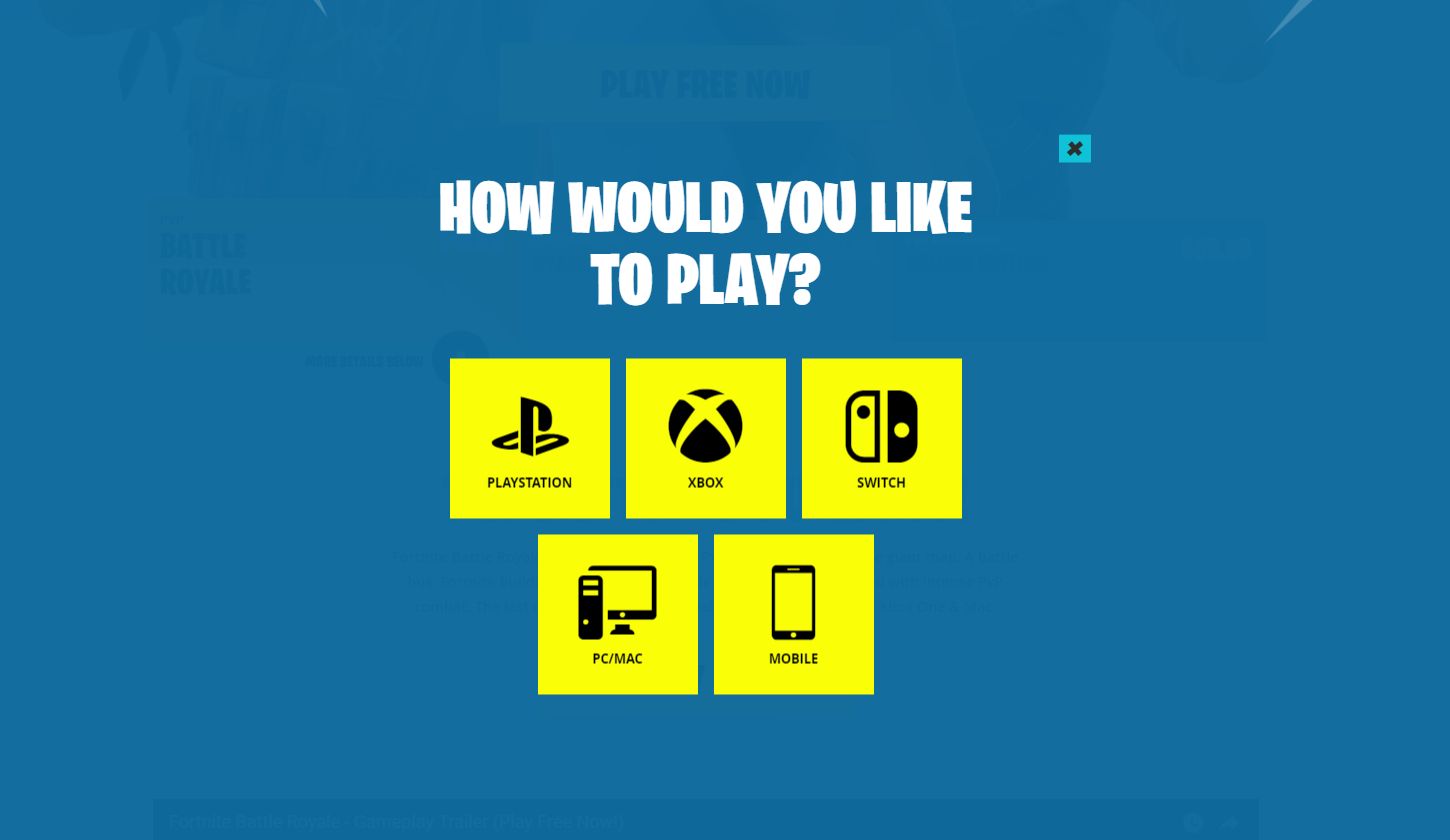
One of the great things about Fortnite and the lobby system is that in duos or squads, you can hang out with your friends via “cross-platform crossplay”. Now mobile players can play with Nintendo Switch, Xbox, Playstation, PC, and Mac friends.
However, it’s important to keep in mind the way that Fortnite manages cross-platform play. When in a crossplay party, you’re matched with people in the group with the best control system you have in your party. This is why teammate selection makes our list of Fortnite Mobile tips.
That means that if three people out of four are on a mobile device, and one is on console, you’ll all play against those with a console. Likewise if even a single member of your party is playing on PC, you’ll be playing against mouse-and-keyboard wielding players.
In addition, for parties of less than four who want others to join, Fortnite’s Squad Fill parties is disabled in cross-platform play. That is a concession to those playing on PC or console who don’t want to join a squad full of mobile players, because that makes it harder to win.
If winning is very important to you, just know that if you are cross-platforming from a smartphone to a console or a PC, the competition will be much harder given the superior controls on offer. That makes it very hard to win while cross-platform playing with a smartphone unless you get a spot of luck or you’re an unbelievable player.
Communicate via voice chat

Cross-platform play from mobile to other devices is great to hang out and have some fun playing Fortnite, but winning the Battle Royale won’t be easy. Working together and communicating is the real key to coming out on top. This isn’t only true for Fortnite Mobile tips, it applies to online gaming as a whole.
Coordinating drops, calling out flanks, and passing ammo or building materials to your teammates are all critical to success in squads. Unless your teammates are in the same room as you, that means taking advantage of voice chat.
As of an update in September 2018, Android devices also have the ability to voice chat. That means you can coordinate your squad on crossplay, or just chat, trash talk, and have a good time. Whatever floats your boat.
Turn off auto pick up of weapons

On Fortnite for mobile, the game is automatically set up to pick up almost any item the character walks over without the player having to do anything. While this may seem like a no-brainer for our list of Fortnite Mobile tips at first, it can get annoying over time. Instead of strategically adding guns and items to your inventory, you might get stuck with a plethora of weak gray guns (more on weapon classes below).
You can turn auto pick up of weapons off by tapping on the menu icon located in the top right corner of the game’s home screen and then selecting the gear icon. Now that you’re in the settings menu, choose the gear icon at the top of the screen and then scroll down to the bottom of the list. Here you can toggle off Auto Pick up Weapons.
While you’re in this menu, we also recommend you turn off the option that automatically opens doors. While this setting might save you time while entering a building, it can also become an inconvenience. Instead of hiding from an enemy inside of a room, the game might automatically open a door and signal them to your location.
Utilize the sound indicator

Fortnite is a game that strongly uses sound to help players locate crates, identify nearby enemies, and more. As players on mobile can’t always play with headphones plugged in, Epic Games includes an on-screen sound indicator to help users navigate the virtual world.
When the character is near anything that makes noise, the indicator will appear somewhere around the player. For stationary items like chests, the indicator will rotate around the character as they move. This will help you identify where the item is located.
The sound indicator will appear when an enemy is walking or running nearby, when there’s gunfire, or when there is a chest. Each of these indicators features a different icon so that users know what is happening around them.
Farm resources

Now let’s get into some Fortnite Mobile tips that aren’t exclusive to the mobile version, starting with resources and building. One of Fortnite’s unique characteristics that makes it stand out compared to other battle royale games is the ability to build structures from materials collected during the game. In addition to helping players take the high ground, building simple walls and ramps allows characters to take cover from enemy gunfire. This is an essential part of the game for players aiming to win.
But at the beginning of every match, players start with nothing. To remedy this, players have to use their harvesting tool to collect wood, brick, and metal.
But just remember, when chopping down a tree or breaking down a car to get materials, your player will be making a decent amount of noise. This might alert enemies of your presence so just be careful when and where you farm resources. You can pick up some materials at loot spawns too, which are silent, and add 20 units — enough to built two structures.
Build with a reason

As mentioned, building is a crucial aspect of Fortnite. Structures provide users a way to take the high-ground and adds protection from enemies. But if there is one mistake new players make, it’s their choice to try and build something instead of focusing on taking out the enemy.
Additionally, as mentioned in our Fortnite Mobile review, building is much more difficult on smartphones than it is on PC and consoles. With this in mind, players can choose to forego building and focus on the rest of the game, or we recommend they use the game’s Playground mode to practice placing various types of structures. Better players tend to accumulate a good stash of materials in case they need them.
Maintain your health and shield

Unlike games where the user’s health slowly regenerates over time, Fortnite requires players to find bandages and shield potions to keep themselves fully protected. Again, this isn’t just for a list of Fortnite Mobile tips, it’s key to winning on any platform.
To do this, players will need to search buildings and open chests. Below is a list of the different healing and shield items and how they benefit the gamer.
- Bandages — Gain 15 health up to 75 health
- Med kit — Gain 100 health
- Small shield potion — 25 shield each up to 50 shield
- Shield potion — Gain 50 shield
- Slurp juice — Gain health every .5 seconds up to 75 health. If at max health, shield will be gained instead up to 75
- Chug jug — Gain 100 health and 100 shield
Additionally, there are small items throughout the map that will provide minimal amounts of health and shield. Items such as apples will give players 5 HP and blue mushrooms will give users 5 shields each.
Collect a variety of weapons

As the primary goal in Fortnite is to be the last alive, players should strive to collect a wide variety of weapons that can be used in different situations. While you might start out with just a pistol, the ideal loadout would include a shotgun, an assault rifle, a sniper rifle, and maybe a grenade or two.
Players should also understand the different classes of weapons. Based on the item’s color and rarity, users can expect better performance and damage to enemy players. The different classes are listed below:
- Gray – Common
- Green – Uncommon
- Blue – Rare
- Purple – Epic
- Orange – Legendary
Keep moving

One of the easiest and quickest ways to die in Fortnite is by standing still. While you might not see an enemy player, they might have their crosshairs on you. By standing in one place for too long, they have an easier shot at taking you out.
It doesn’t get its own entry in the list of Fortnite Mobile tips, but we also recommend that players occasionally change their direction while running between cities. While snipers have an easier job taking out enemies while they’re standing still, it can still be pretty easy to judge a shot when players are running at a constant speed. By changing things up and even jumping periodically, you are less likely to unknowingly get killed.
Knock down enemy structures

The last item on our list of Fortnite Mobile tips and tricks has to do with undoing your opponents hard work. While keeping the high ground can be the key to winning in Fortnite, sometimes your enemy will have already beat you to it. Instead of trying to outbuild them, you can try knocking them down.
In Fortnite, when players fall from a certain height, they can take a significant amount of damage. So when enemies have built a structure that is more than three walls high, a smart strategy would be to knock it down.
If you’re in your own building, equip an automatic rifle and take aim at the bottom pieces of an enemy’s structure. While this might use up a good number of your available bullets, it will knock down the entire building above ground level. Just remember that you will need to destroy each piece of the building that is anchored to the ground.
Additionally, if you’re already next to the building, you can knock down buildings by using the harvesting tool. Just make sure to be quick about it so that the enemy doesn’t figure out what you’re doing.
Fortnite Mobile tips and tricks – Final thoughts
If you get to practicing and follow the advice laid out in the Fortnite Mobile tips and tricks above, you’ll be taking home Victory Royales in no time. Maybe someday you’ll best your PC or console buddies in a 1v1!
Do you have any Fortnite Mobile tips and tricks to share with your fellow players? Share them in the comments!