Affiliate links on Android Authority may earn us a commission. Learn more.
How to forward Yahoo Mail to Gmail
Published onMay 17, 2022
Although Gmail is now the dominant email platform, some people still use other email services, such as Yahoo and Outlook. But constantly checking different accounts for new mail is a tedious drag and not something you need to do. Instead, you can forward everything to your primary email inbox. Here’s how to forward Yahoo Mail to Gmail.
Read more: How to set up email forwarding in Gmail
QUICK ANSWER
It's very straightforward to add a forwarding email address to your Yahoo Mail account. The only problem is that you need to pay for a Yahoo Pro account to have this feature. Assuming you have this, go into the Yahoo settings and add the forwarding address.
How to forward Yahoo Mail to Gmail (desktop)
To forward Yahoo Mail to Gmail, click the Settings cog in the top-right hand corner. A box will drop down. Click More Settings.
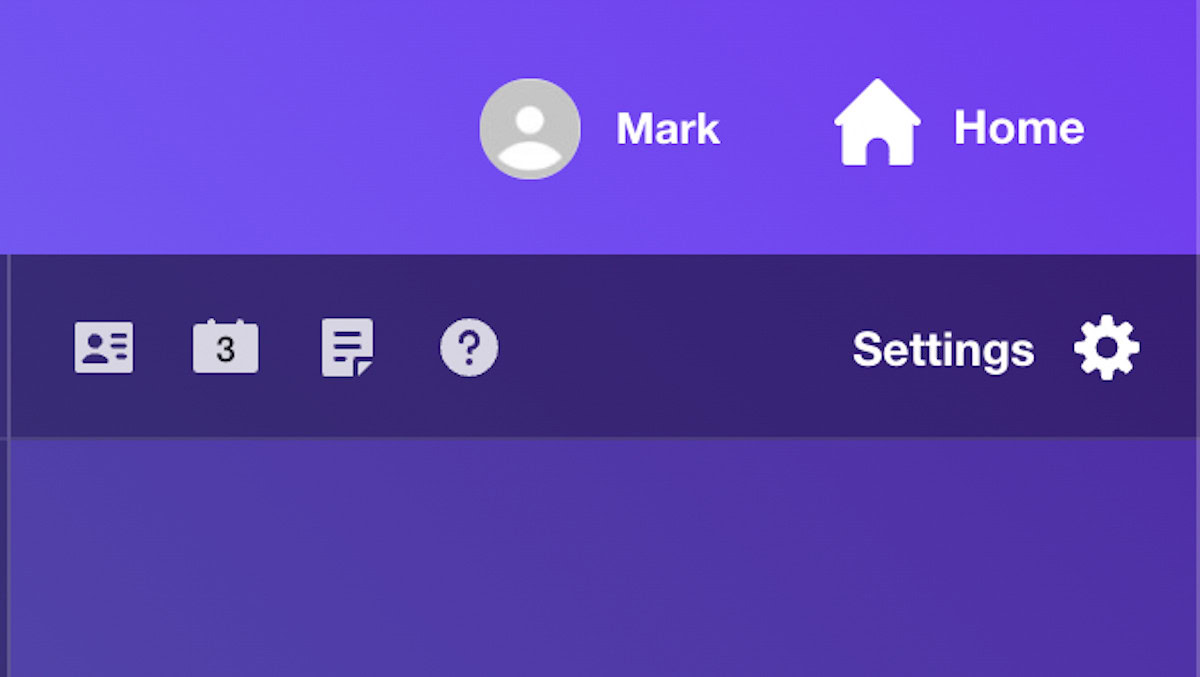
Now go to Mailboxes, and on the right-hand side, you’ll see a Forwarding section at the bottom. If you don’t have a paid Yahoo Pro account, this feature will be greyed out and unavailable.
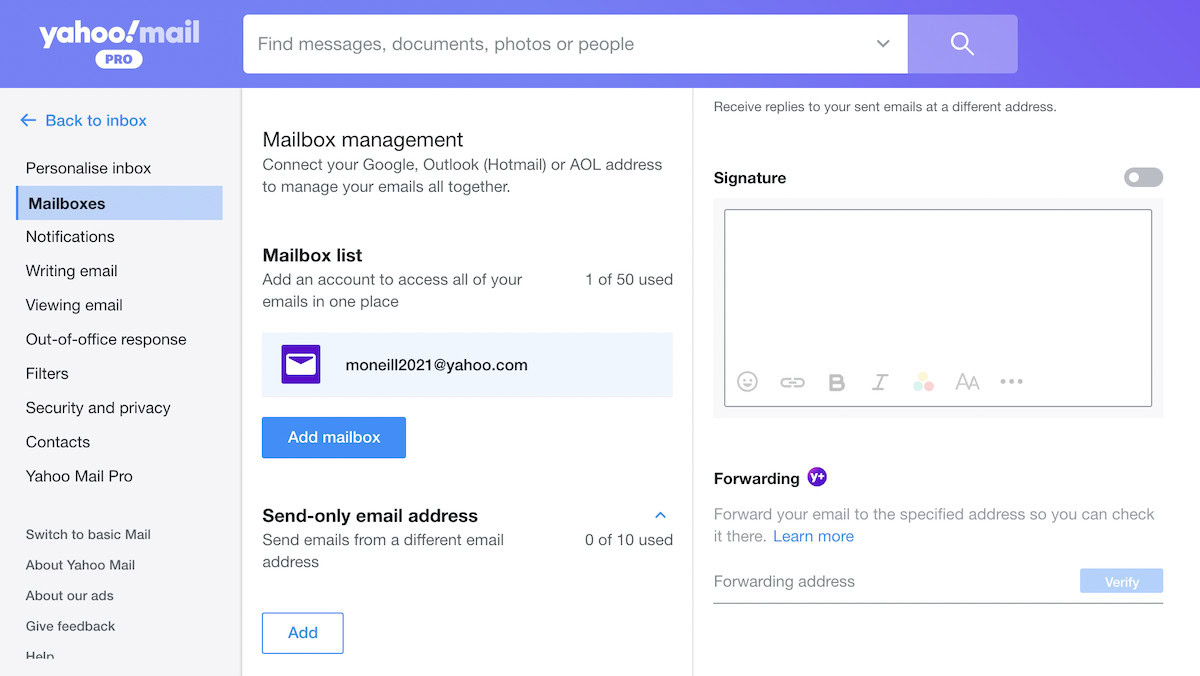
Add the email address you want to forward your Yahoo Mail to. Yahoo will tell you that they will send a verification email to that address. A green tick mark will appear when you click on the verification link. That’s the forwarding all set up. Send a test email to the Yahoo address to check that it all works.
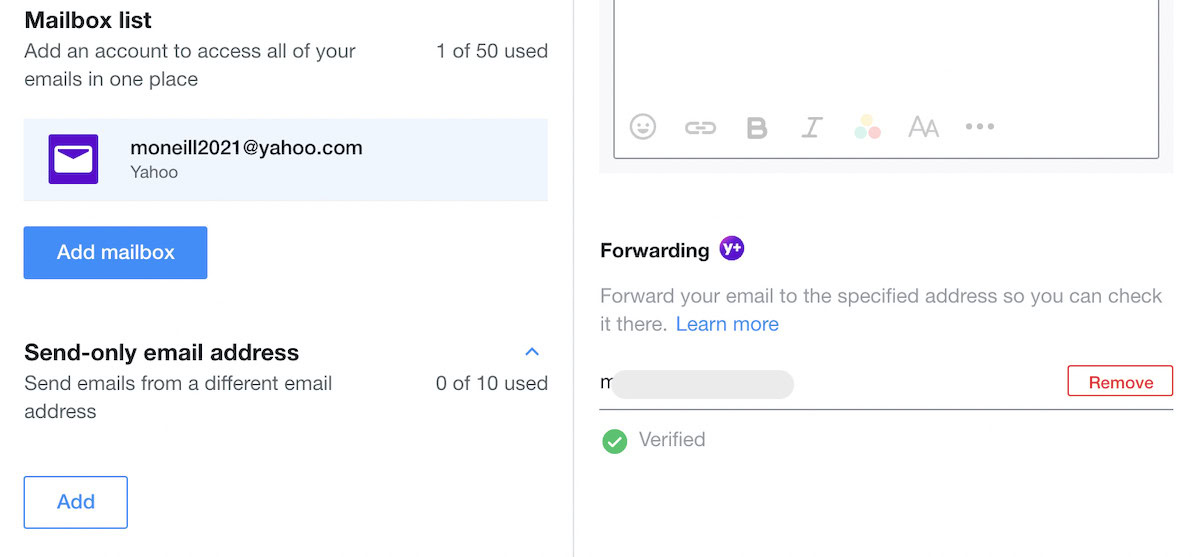
The forwarding will only keep working as long as you pay for the Pro account. Why Yahoo is charging for something as simple as a forwarding feature is just perplexing. They’re probably wondering why Google is constantly wiping the floor with them. Well, there’s one reason right there.
Read more: How to set up call forwarding on Android
FAQs
Can I automatically forward specific emails from Yahoo?
Unfortunately not. You can only forward everything or nothing.
Can I forward emails from Outlook as well?
Yes! We’ve got a guide on the steps to forward Outlook emails to Gmail right here.