Affiliate links on Android Authority may earn us a commission. Learn more.

Fossil Sport review: The best Wear OS watch, not the best fitness watch
Published onFebruary 19, 2019
Fossil Sport
What we like
What we don't like
Fossil Sport
There are plenty of decent Wear OS watches on the market, but which one do you buy if you want something truly focused on fitness? The new Fossil Sport is one of the only options to really fit that bill.
Not only is this one of the only sport-focused Wear OS options, it’s also one of the first to feature the new Qualcomm Snapdragon Wear 3100 chipset. Is this the sporty Wear OS watch we’ve all been waiting for?
Yes and no.
Fossil Sport review: Design and display
Designing a smartwatch to be stylish and sporty isn’t easy, but Fossil has done it. Well, stylish isn’t the strongest descriptor for the Fossil Sport, but it’s close enough. I quite like the look of the case — it’s made of aluminum and nylon. It’s an odd combination of materials, but the nylon makes this is one of the lightest Wear OS watches I’ve ever used.


Fossil continues its trend of including three physical side buttons: a rotating home button flanked by two customizable buttons. You can set the top and bottom buttons to open whatever apps you’d like. Frankly, I’m so used to this setup it’s hard to imagine using a watch that doesn’t let you customize its buttons. All three buttons are clicky, and the rotating home button offers a nice way of navigating around Wear OS. For comparison, it’s much easier to use than the Misfit Vapor 2’s side button.
The stock rubber strap is just okay. It’s soft and comfortable to wear all day, but it picks up plenty of loose hair and lint. If you opt for a lighter strap color, you might need to wipe it off every once in awhile. Luckily, the watch supports pretty much any third-party 18 or 22mm watch strap, so it’s easy enough to swap in your strap of choice.

If you aren’t fond of the silver-white case in this review, you’re in luck — Fossil sells the Fossil Sport in six different colors, all with a variety of case and strap colors. In addition, two different case sizes are available. I’m using the smaller 41mm case, but there is a larger 43mm case also available.
Finally, the display. Fossil’s smartwatch displays have always been great, and the Sport’s is no exception. No matter which size you opt for, you’ll get a 1.19-inch OLED display with a resolution of 390 x 390. It’s crisp, viewing angles are great (though a slight red tint shows up on my model), and blacks are nice and deep. Aside from maybe the Apple Watch Series 4, I haven’t seen a smartwatch display better than this one.
Fossil Sport review: Performance, software, and hardware

If you’ve read any of Android Authority’s Wear OS reviews over the past few months, you’re probably sick of me talking about all the watches still powered by Qualcomm’s years-old Snapdragon Wear 2100 chipset. It’s not a bad chipset, but Wear OS can lag quite a bit on old hardware.
The Fossil Sport is one of the first watches to market powered by the new Snapdragon Wear 3100 SoC. Qualcomm promises battery life and performance improvements with its new chip, and the Fossil Sport sort of delivers on those promises.

Battery life has been a big sore spot for Wear OS in the past. The 3100 chip offers a few different battery modes to help users eke out as much battery as possible as long, as they don’t mind giving up some functionality.
The new-and-improved Battery Saver mode is only for the most dire of circumstances. It turns off almost the entire Wear OS interface, Wi-Fi, and just about every other sensor, leaving you only with the time and Fossil logo. The benefit here is that your watch will actually be useful, instead of turning into a paper weight strapped to your wrist. In this mode, the watch should last an entire month on a single charge. I haven’t used the watch for that long, but I can say my unit only dropped one battery percentage after four days in low-power mode.
Confusingly, the watch sometimes displays a low-battery icon when exiting Battery Saver mode, even if there’s still plenty of juice.

When the Sport isn’t in low-power mode, the 3100 chip should be much more energy efficient. In real-world use, I did notice a difference from previous-gen Wear OS watches, but not by much. The Fossil Sport is still very much a one-to-two day smartwatch. Oftentimes, I’ve gone to bed with around a 40-percent charge after wearing it all day and tracking an hour-long workout. Don’t get me wrong, that’s good, but it doesn’t make me feel confident it will last the whole next day without charging. Wear OS is still way behind what Fitbit, Garmin, and Samsung offer in battery life.
You'll still have to make sacrifices if you want your Wear OS watch to last multiple days.
It’s also worth noting Qualcomm announced a “sport mode” alongside the 3100, which is supposed to be capable of making a watch with a 450mAh battery last up to 15 hours with GPS and the heart rate monitor activated. Unfortunately that mode isn’t available with the 3100 chipset quite yet, which is why it isn’t present in the Fossil Sport, or any other 3100-powered watch.
The Fossil Sport is a solid performer about 85 percent of the time. Swiping around Wear OS presents little to no issues — apps open fine, and the hardware buttons are plenty responsive. Performance can be really bad the other 15 percent of the time. Launching Google Assistant voice commands can take up to eight or nine seconds, and sometimes the entire operating system throws a fit. I often have an issue where the watch is stuck on the “no notifications” screen and I can’t get back to the watch face for a few minutes. Other times the watch will claim it “can’t reach Google at the moment,” even though other Bluetooth or internet functions on the watch are just fine.
These are very much Google problems, but they’re still problems.

When the software decides to play nice, the new Wear OS interface provides a nice, simple experience. Having quick access to Google Discover and Google Fit is really handy, and certainly something I miss when I’m wearing the Fitbit Versa or Garmin Fenix 5.
Speaking of other fitness devices (hey, good segue!), I tested the Fossil Sport against the Fenix 5 and Polar H10 chest strap during a handful of workouts. Below, you’ll see a ~50-minute Insanity workout I recorded with all three devices.
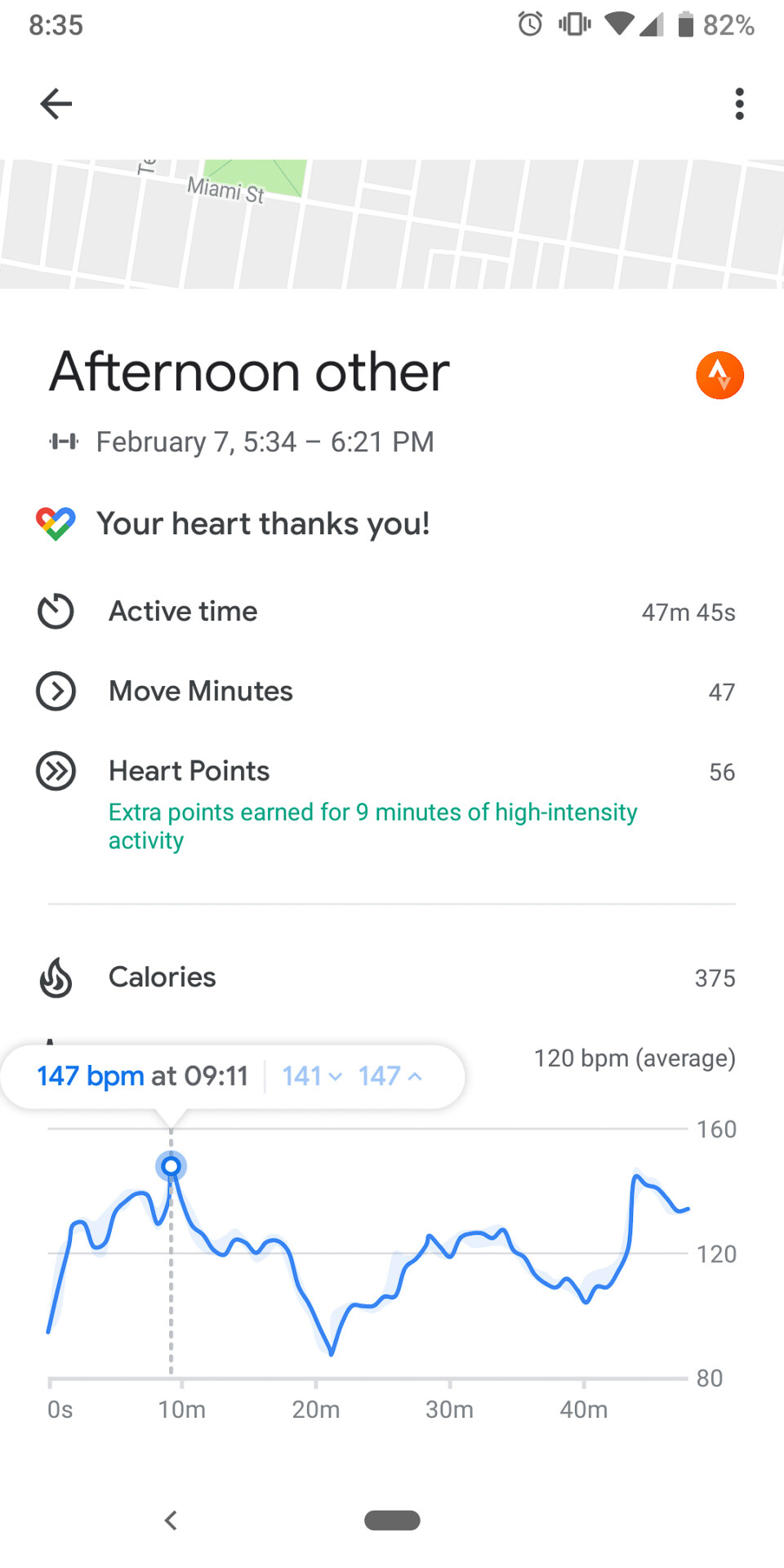
As usual with wrist heart rate sensors, the Fenix 5 and Fossil Sport had trouble quickly recognizing drastic heart rate trends compared to the chest monitor. The Fossil Sport had the most trouble keeping up with dips in my heart rate trends during this workout, and during all my other workouts over the past two weeks. Overall, the Fenix 5 was much more accurate than the Sport.
On a positive note, the Fossil Sport’s calories burned estimates were right in line with the Fenix 5 and Fitbit Versa’s estimates.
It’s worth point out that Google Fit is a very surface-level fitness app. It’s designed for people who want a general overview of their daily activity, not so much detailed fitness statistics. In the Google Fit screenshot on the right, you can see the limited heart rate stats the app displays after a workout. That’s all you get — no zooming in, no extra details. The Google Fit web interface is borderline useless in this sense too.
If you want more detailed fitness stats, you’ll have to download a third-party app compatible with Google Fit. It’s nice to have that option, but it’s a cumbersome workaround for something that should be standard. If you’re spending $255 on a sport-focused watch, you shouldn’t have to download multiple apps to get your fitness data.
The new Google Fit is a step forward, but it's nowhere near as good as other fitness apps. Actually, it's lacking quite a bit.
It would have been nice to see a more detail-oriented fitness app launch alongside the Sport, but what are you going to do? Fossil is utilizing Google’s software here, so it shouldn’t have to make up for Google’s shortcomings.
Let’s wrap up the hardware section on a few positive notes. The Fossil Sport has NFC, so you can use Google Pay on the go. It also has a 5ATM water resistance rating, making this a decent swim tracker, too. You can find all the additional hardware specs in the table below:
| Fossil Sport | |
|---|---|
Display | 1.19-inch OLED 390 x 390 resolution (same display for both 41 and 43mm models) |
Material | Case: Aluminum & nylon Strap: Silicone |
SoC | Snapdragon Wear 3100 |
Storage | 4GB |
Battery | 350mAh |
Connectivity | Bluetooth 4.2 Low Energy Wi-Fi 802.11 b/g/n |
Sensors | Accelerometer Altimeter Ambient light Gyroscope Heart rate Microphone NFC GPS |
Water resistance | 5ATM |
Compatibility | Android OS 4.4+ (excludes Android Go) iOS 9.3+ |
Software | Wear OS |
Dimensions | Case size: 41 x 12mm, 43 x 12mm 41mm model: Strap: 18mm width, 190 +/- 5mm circumference 43mm model: Strap: 22mm width, 200+/- 5mm circumference |
Colors | black, smokey blue, blush, red, gray, neon |
Fossil Sport review: Pricing and final thoughts

At $255, the Fossil Sport isn’t cheap, but neither is it expensive for a fitness watch. This is by far your best Wear OS option. The price is right, the specs are good, and it’s worth reiterating how nice the hardware is. Design wise, this is a really great smartwatch.
However, Fossil’s reliance on Wear OS and Google Fit knocks this watch down a few pegs. Wear OS can be quite buggy, and Google Fit will likely only satisfy casual users. It also doesn’t seem like Qualcomm’s new smartwatch SoC provides enough battery improvements to even get close to the competition.
Google's shortcomings are Fossil's shortcomings, and that unfortunately taints an otherwise great Wear OS watch.
If you want the best Wear OS watch, buy the Fossil Sport. If you want a fitness watch that doesn’t have so many shortcomings, you should check out the Fitbit Ionic or Versa (if you don’t need built-in GPS), Garmin vivoactive 3 Music, or one of Samsung’s smartwatches.