Affiliate links on Android Authority may earn us a commission. Learn more.
These are the free apps I can't live without
January 6, 2025

I don’t mind paying for apps if they offer enough value. In fact, I recently wrote a post on the topic, listing the apps I pay for every month and why I think it’s money well spent.
However, I generally try to avoid subscriptions and gravitate more towards free apps. I use plenty of them, but there are a few that I like more than others. I can’t imagine my life without some of them, as they help me stay on top of my personal and professional life, keeping me organized and sane at the same time. Here are the ones I can’t live without and why.
Notion

Notion is a lifesaver for me. I use it daily for writing, planning, making notes, and just generally organizing my thoughts. In fact, this very post you’re reading was written in Notion before it was published.
I used all sorts of apps before Notion, with the main ones being Google Keep and Evernote. The former is too simple for my taste, and while Evernote is better, it doesn’t offer lots of customization and has limits on how many devices you can use it on with a free account.
I haven’t had any issues with Notion so far. It’s so customizable that there really isn’t anything I can’t do with it. Whether I just want to create a simple note or a large database containing all my favorite recipes with images and reviews, Notion has me covered. I can’t even believe that a piece of software that offers so much value is free.
Well, Notion does have a premium tier, with pricing starting at $4 per month. However, the free version offers everything I need, so I’m not looking to upgrade anytime soon. But keep in mind that there’s quite a bit of a learning curve if you want to master it, so it’s not suitable for everyone.
Bitwarden
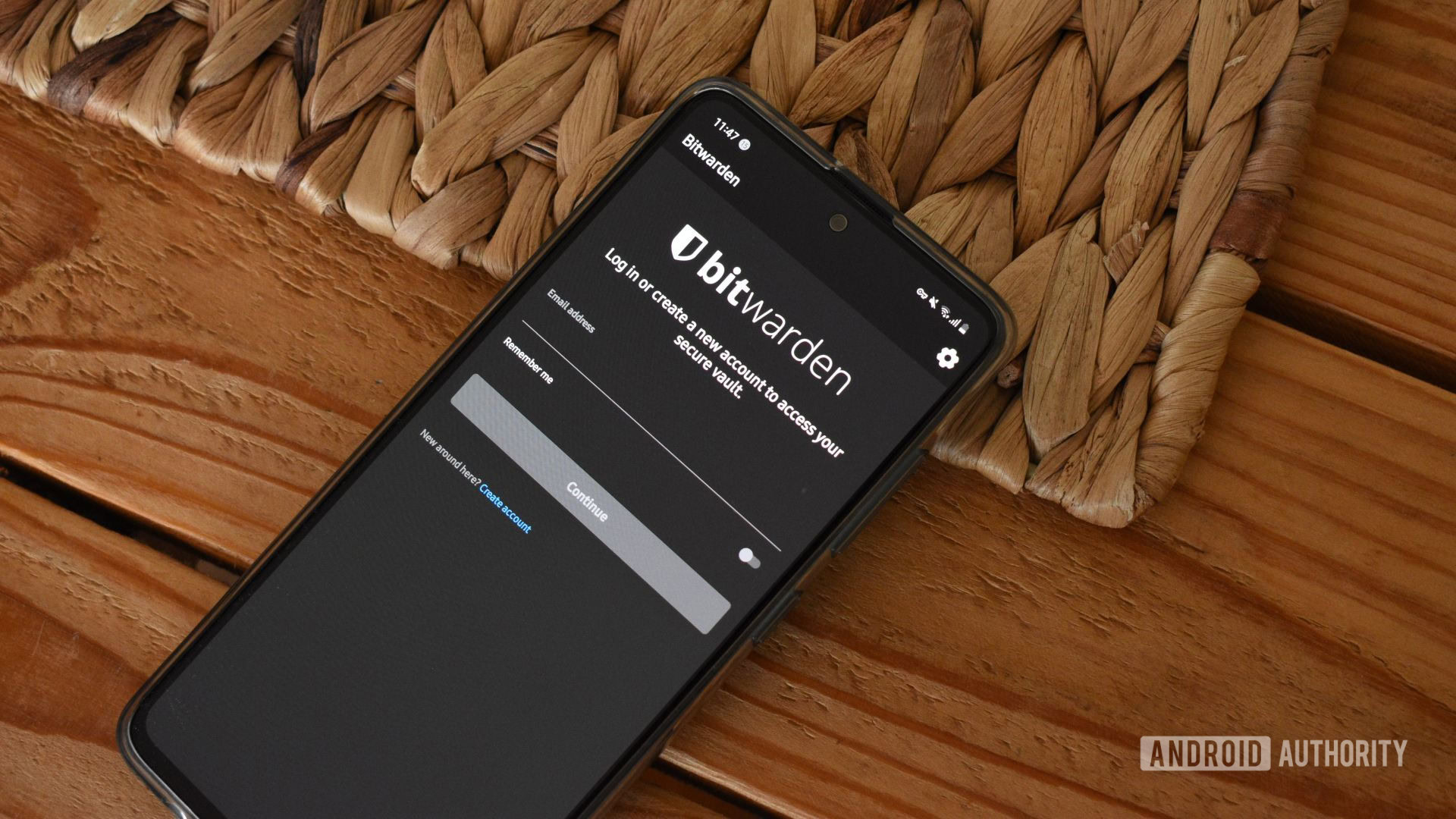
I use tons of apps and various web services, which means I have a lot of online accounts. I use a unique password for every account, and remembering each one is mission impossible. That’s why I use Bitwarden.
Bitwarden is a password manager that keeps track of all my online accounts and their associated login details. So when I want to log into a specific website, Bitwarden can autofill the login details for me so I don’t have to remember them or fill them out manually. It’s great. So instead of trying to remember dozens of passwords — which would drive me crazy — I only have to remember the one for my Bitwarden account.
The free version of Bitwarden has all the features I need.
There are plenty of password managers out there, but the good ones I tried out all require a monthly subscription or have various limits in place — like the number of devices they can be used on. Bitwarden, on the other hand, gives me everything I need, and I don’t have to spend a dime to use it. It does have a premium tier, with pricing starting at just $10 per year for those who want more features.
Feedly
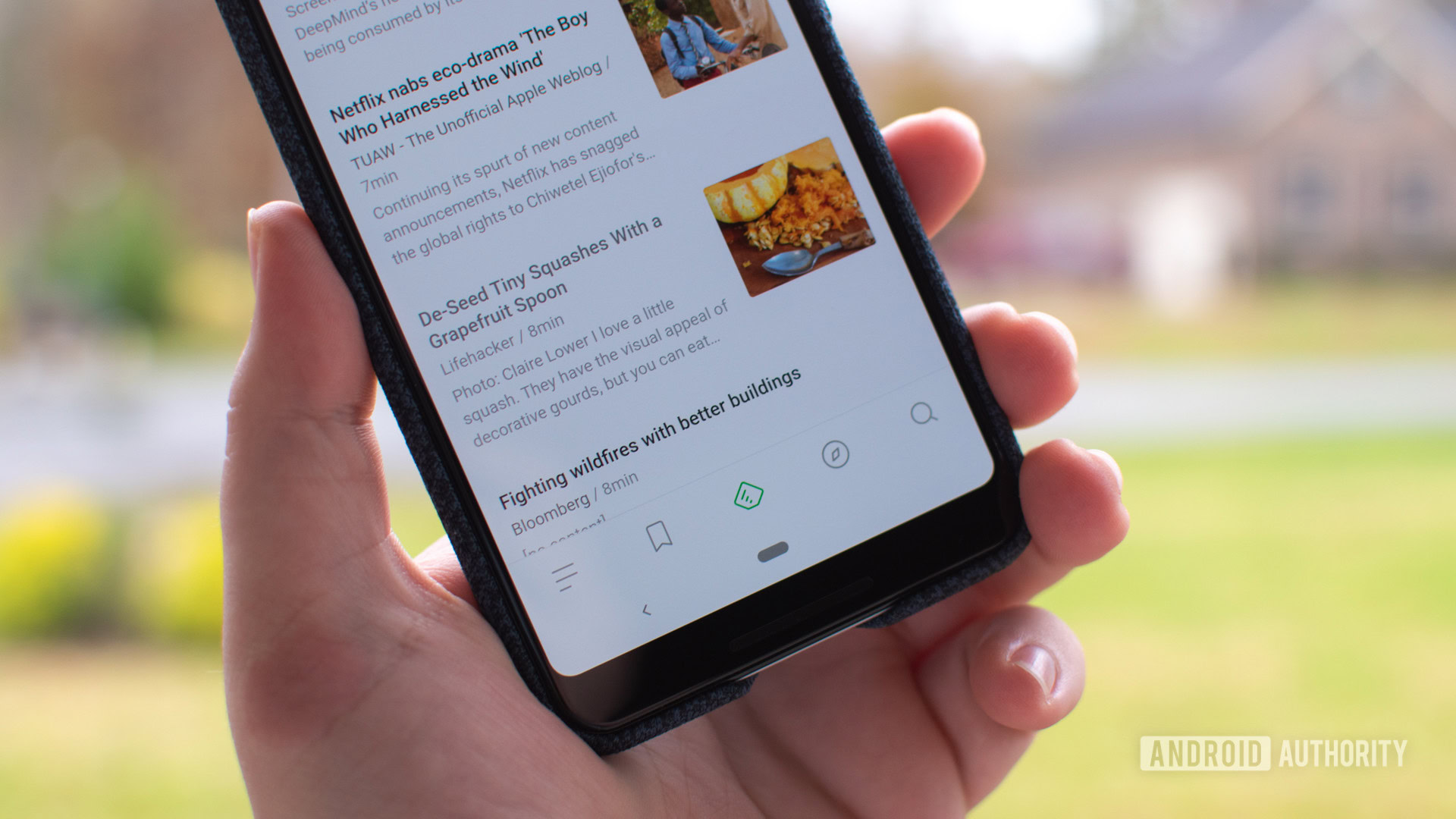
I follow lots of media sites and love reading news and features on a variety of topics ranging from tech and finance to psychology and travel. Visiting dozens of websites on a daily basis to catch up on all the latest isn’t my idea of a good time, and most news aggregators do a poor job of recommending articles I’d enjoy reading.
After stints with Google News and Flipboard, I switched over to Feedly and am never going back. Feedly is simple, highly customizable, and free. I can follow the websites I want and ditch the ones I don’t care about. I love that I can create folders for specific topics I’m interested in, save articles for later, and even mark the ones I’ve checked as Read so they don’t show up in my feed anymore.
Just like the rest of the apps on this list, Feedly offers a subscription that starts at $6 per month, but I don’t need it for my use case. The free version has all that I need, and I think that goes for most people. Both the web version and the Android app work great, with the former offering an Explore tab that also suggests posts from websites I’m not actively following for the times when I want to explore new sources.
Koyfin

This is an app that not many people have heard of since it’s not very popular. Koyfin is an app for investors that provides live market data and a bunch of analytical tools to help me stay on top of the markets and decide which companies to invest in.
There are a bunch of similar apps out there, with Yahoo Finance being among the biggest and most popular ones. I prefer Koyfin since it’s more data-driven as opposed to being a news aggregator first, like a lot of its rivals. I get to keep track of how my favorite companies are doing and how the market is performing overall. I can even check the prices of gold, oil, and Bitcoin, just to name a few.
Koyfin is great for stock market analysis.
When analyzing a company, Koyfin provides access to income and cash flow statements as well as the balance sheet, along with all the financial ratios and other data I need to make an investment decision. I can also keep track of my portfolio, check the performance across sectors, and much more.
The best part of Koyfin is that it’s free and doesn’t contain any ads. Free accounts do have limitations, but they don’t bother me much, as the tool still gives me all that I need. To get more features, a subscription that starts at $49 per month is needed. Yes, that’s a lot, but if you compare that to bigger players on the market that offer similar services, it’s actually a bargain.
Koyfin is a fantastic app that I use on a daily basis, but if you’re not into investing, it’s not for you.
Anything else?

It’s hard to imagine my life without the four apps I mentioned. However, there are other free apps I use often and just love, although it would be easier to find alternatives for them than the ones listed above.
One of them is Pixel Weather, which is by far the best weather app I’ve ever used. It’s simple, clean, and has all the data I need. There are also no annoying ads, at least for now.
Then there’s Viber, the app I use for chatting with friends and family. People generally prefer Messenger or WhatsApp, but I’ve always used Viber, although I admit that the number of ads I’ve seen lately is out of control.
I’ve also been using Pinterest lately since I’m in the process of furnishing my apartment and am on the hunt for ideas. It’s a great app if you’re looking for inspiration in areas like design, although I don’t see myself using it for an extended period of time.
Now it’s your turn. Which free apps do you use and can’t see ditching anytime soon? Let me know in the comments below.
Thank you for being part of our community. Read our Comment Policy before posting.