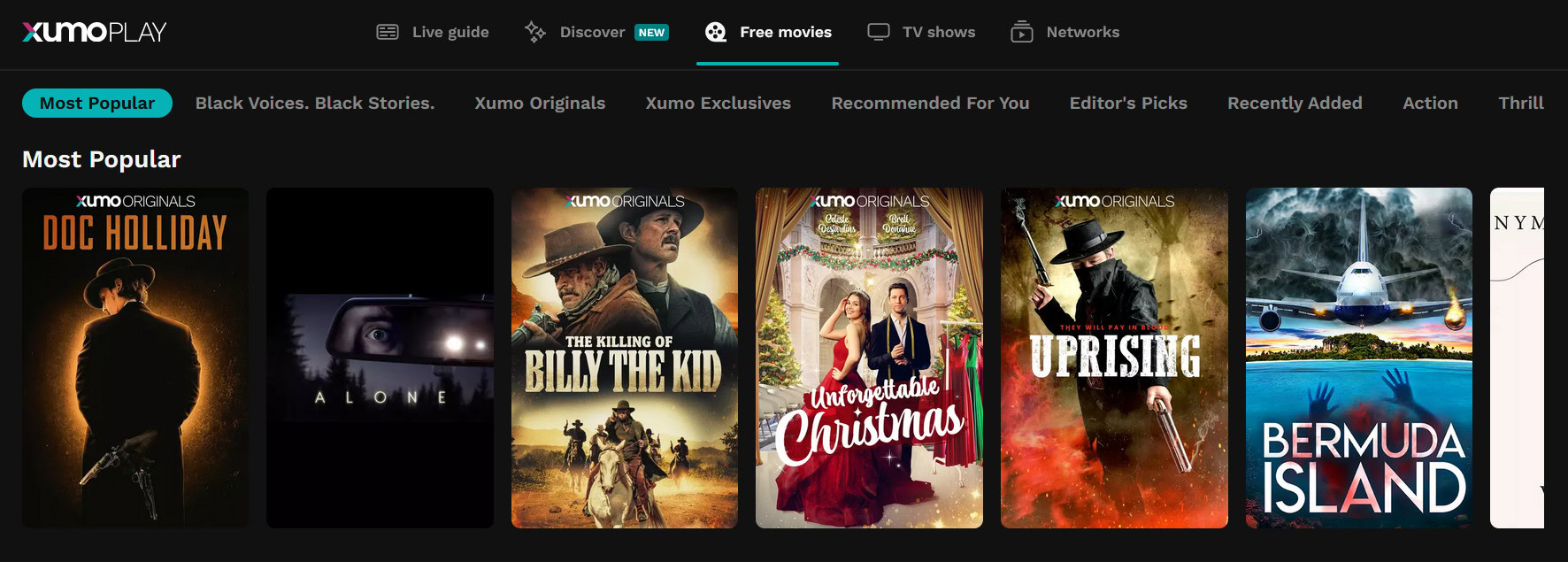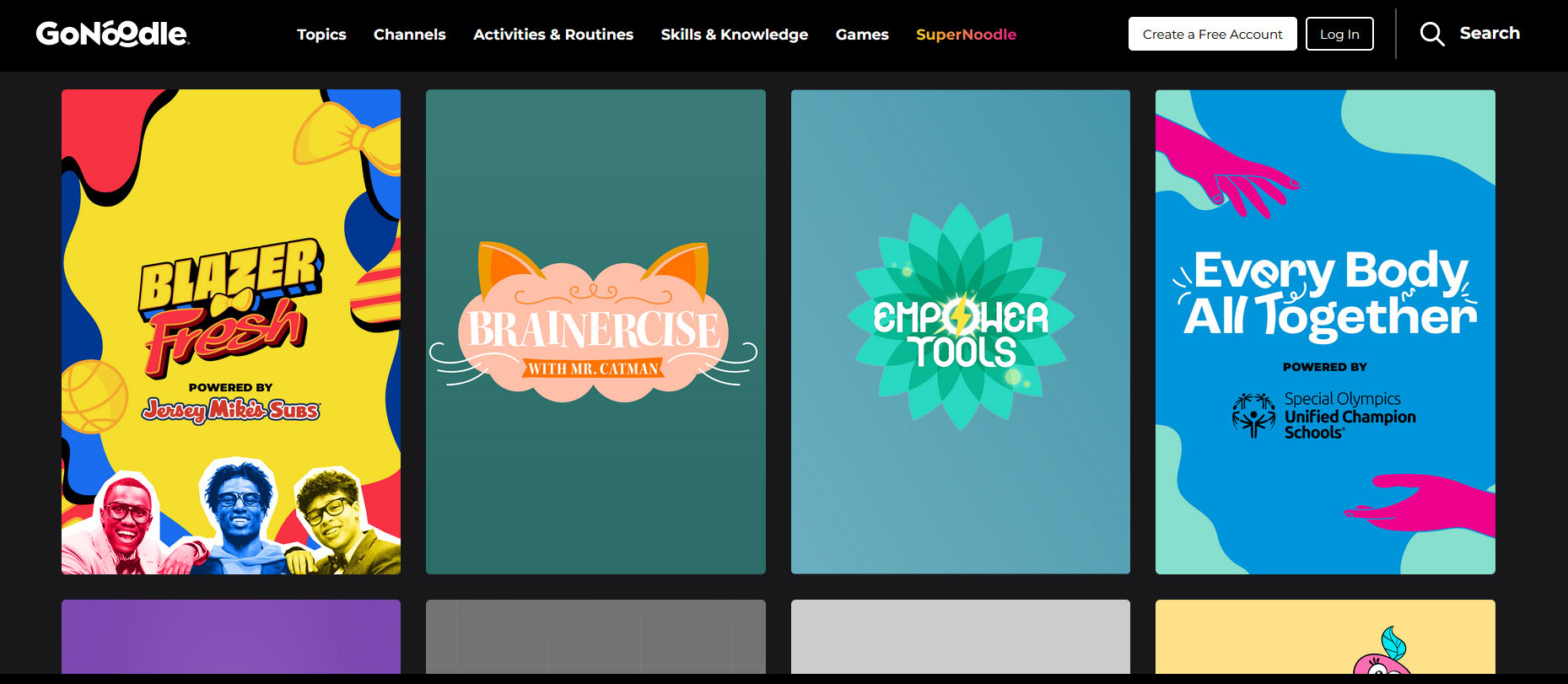Affiliate links on Android Authority may earn us a commission. Learn more.
The best free streaming apps for your Fire TV Stick
February 15, 2025

If you’ve recently purchased an Amazon Fire TV Stick, we know you’re ready to watch something. However, many top-tier streaming services require a monthly subscription, which can add up. Why not let your wallet recover and enjoy some of the excellent content available without paying a penny? Here are some of the best free streaming services for your Fire TV Stick.
The best free channels on the Fire TV Stick
Editor’s note: We’ll regularly update this list of the best free channels on the Fire TV Stick. If you’re having any issues, check out our guide on what to do when your Fire TV Stick isn’t working.
YouTube

You can’t make a list of the best free streaming apps without including YouTube, and it is definitely available for Amazon Fire TV users. As you probably already know, it is free as long as you’re not paying for YouTube Premium. Of course, free users have to watch through some ads.
Pluto TV

One of the best free streaming platforms is Pluto TV, which offers over 400 live TV channels that run live 24/7 and an on-demand selection of free movies and series. You might think “free TV” sounds like it suffers in content, but you’d be surprised to find hits like Star Trek or Hell’s Kitchen frequently on air. The only price here is sitting through commercials.
Tubi TV

Tubi gives you access to 250,000 movies and TV series episodes without spending a dime. You’ll find some original titles and US national live news from Fox, NBC, Bloomberg, and more. If you register for free at the Tubi TV Activate web page, you can keep watching a previously paused video where you left off, no matter the device, and create a queue of upcoming videos to watch from your Fire TV Stick.
Kanopy
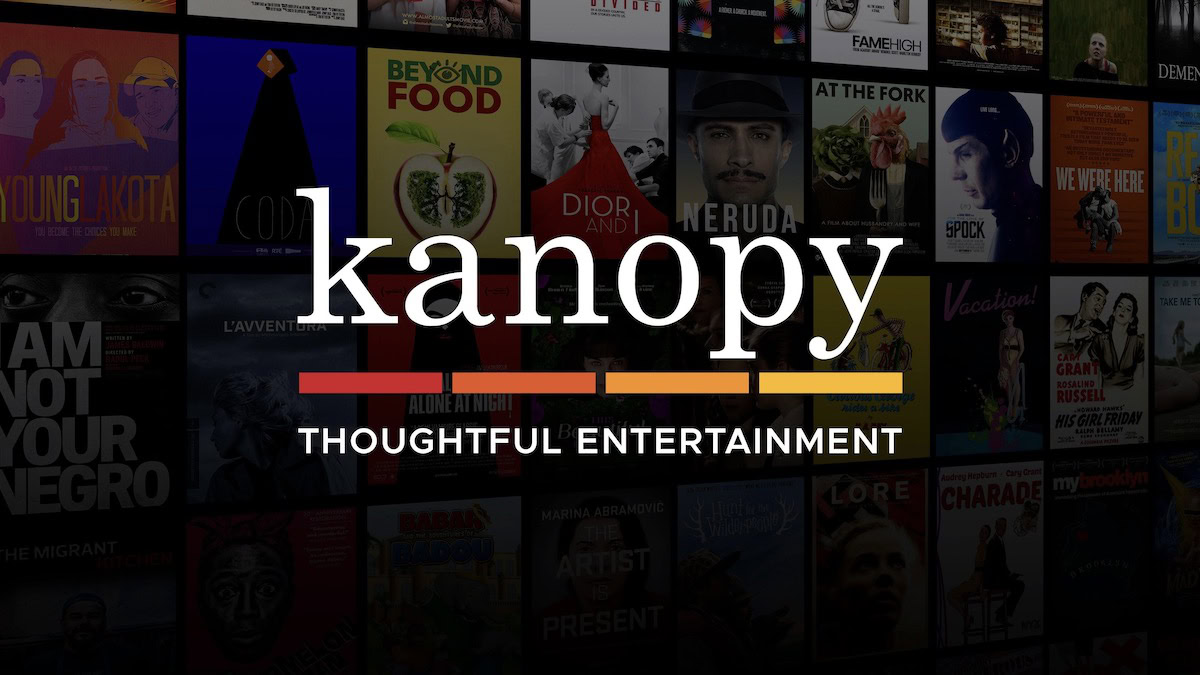
Kanopy perhaps offers the highest quality content of all free streaming channels. It has a vast library of documentaries, modern indies, and art-house films that you won’t find on other major streaming platforms. Best of all, there are no advertisements whatsoever. However, there is a catch: you must be a college or university student or a patron of a public library to access the service. If you qualify, be sure not to miss out on Kanopy.
FilmRise Classic TV
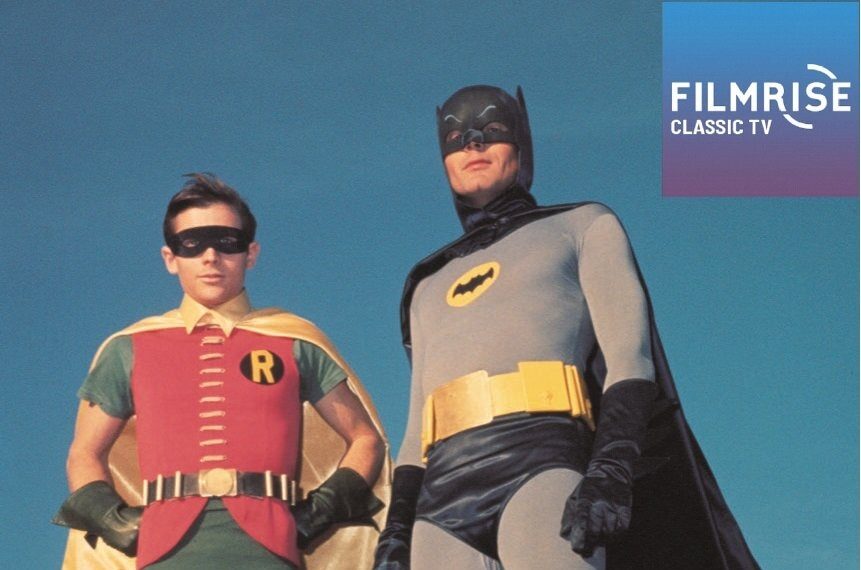
FilmRise Classic TV offers the most extensive selection of free classic content, stretching back to the 1950s. You’ll find titles like 3rd Rock from the Sun, the original 21 Jump Street starring Johnny Depp, and Batman starring Adam West. Who knew scratching that nostalgia itch was a free feature of the Fire TV Stick?
Plex

Plex used to be just a tool for people to access their personal media library. But then, Plex released its online ad-supported media library for users to watch if they don’t already have a collection. Whether you’re already a longtime Plex user or you’ve never even heard of it, their selection is worth a look, containing hit films from around the world.
PBS Kids Video
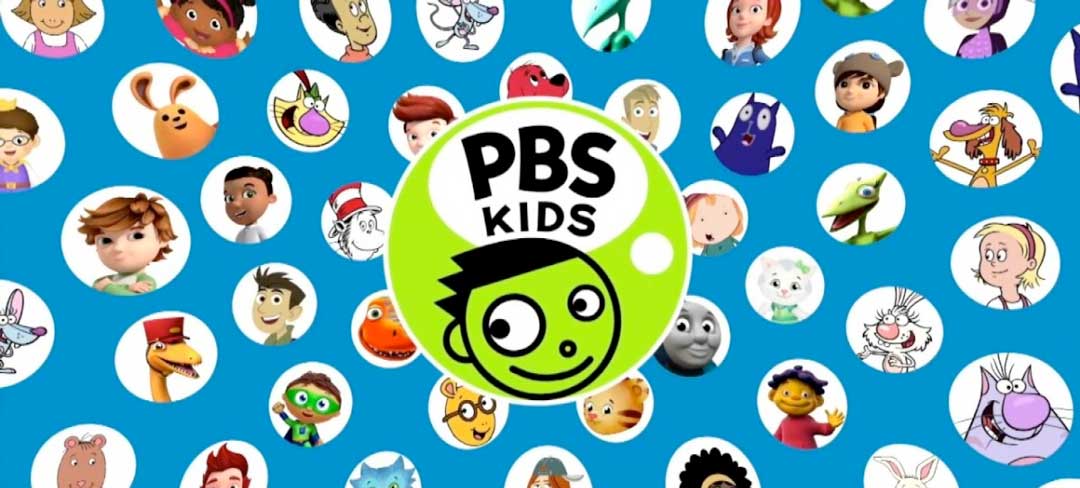
Here’s an excellent way to keep the kids entertained for free. PBS Kids provides full episodes of educational cartoons and learning entertainment for children, from Curious George to Sesame Street. You can watch local TV channels and see what’s airing on your PBS station in the Live section. As a bonus, a simple user interface makes navigating easy for kids.
The Roku Channel

Many people think that Roku is just a streaming device; they don’t know that its own streaming service, The Roku Channel, is available on Fire Stick for free. Enjoy live TV shows like Hot Ones and Dateline, classic TV shows and movies, documentaries, and TED Talks. You can also subscribe to premium options, including Paramount, MGM, Starz, and Showtime.
Xumo Play
Xumo is a free streaming service. It lets you enjoy tons of multigenre movies, news, sports, cooking, travel, and wildlife channels completely free without any subscription or even registration. For a hassle-free, fun night, Xumo can be your go-to.
Go Noodle
Go Noodle is a channel for kids. It’s more than just a TV channel with shows on it. It has activities in the form of educational videos that will encourage your kids to move and work. There are dance routines, lessons, and episodes for kids to watch and learn. While you can use this at home, it’s also great for teachers at school. Just use your Firestick in your classroom, select the channel, and be ready for a fun activity-based session.
MyFree DIRECTV
DIRECTV isn’t known for offering anything for free, but the popularity of live TV streaming has pushed them into the competition. As impossible as it may seem, MyFree DIRECTV offers over 90 channels for free, and you can access the service using the official DIRECTV app on your Fire TV Stick.
Fawesome
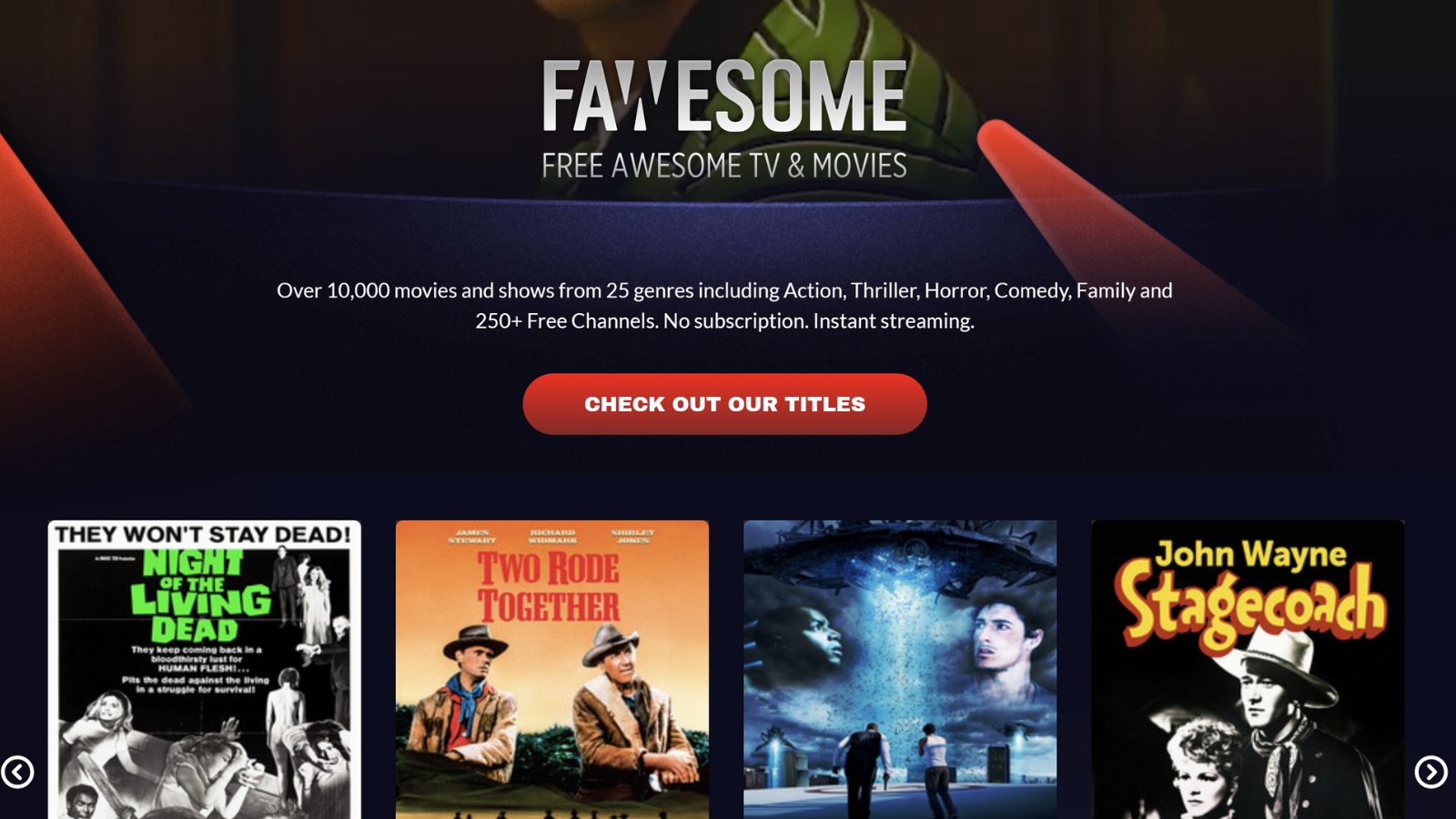
Fawesome is a smaller player in the field, but it has some pretty nice movies in its portfolio. Of course, many of them are also kind of obscure or unknown. It’s free and requires no subscription, though, so might as well check it out!
FAQs
To browse free channels on your Fire TV Stick, select Find from the home screen and scroll down to choose Free.
Not all weather apps are free on Fire TV, but a few are. For example, WeatherNation streams current and upcoming weather conditions, and NewsON lets you tune into local weather news from 275 stations in 165 markets.
Discovery Go is available as a free download on the Fire TV Stick. However, you must enter your cable TV provider to access its content. Discovery+ is another new streaming service that’s free to download but you must subscribe to stream, and pricing starts at $5.99 monthly.
The Disney Channel has been rolled into Disney’s streaming service, Disney+. The subscription starts at $9.99/month and is home to all content owned by Disney.
Yes, the History app is free to download on the Fire TV Stick. However, you will need to sign in with your TV provider. See instructions to download the History app on Fire TV.
Thank you for being part of our community. Read our Comment Policy before posting.