Affiliate links on Android Authority may earn us a commission. Learn more.
Galaxy Note 5 Impressions (from a Galaxy user)

If you’ve been listening in on our Android Authority Podcast or following the web, you’ll know that I’ve lamented on more than one ocassion the fact that Samsung weren’t bringing the Galaxy Note 5 to Europe. As someone who has owned every Galaxy Note smartphone, Samsung’s decision was certainly frustrating, especially as it was very likely I would end up getting one.
Fast forward a few weeks and I’ve been using the Note 5 as my main smartphone for the past week. How does it compare to past Galaxy Note devices and is it a true Galaxy Note device? Let’s take a closer look as I share my first thoughts on Samsung’s latest phablet.
Design
Like previous years, the Note 5 follows a similar design to the Galaxy S6 and offers a Gorilla Glass 4 backed front and rear with a metal frame holding everything together. One key difference is the back, which is curved like the Galaxy S6 Edge and I personally think this design makes the handset a lot easier to use.
One of the biggest issues I found with the Galaxy Note 4 was the flat back and thin profile, which made the handset quite difficult to use in one hand. The curved edges on the rear of the Note 5 change this and mean that when it’s in your hands, the back sits naturally within the contours of the palm. The design itself is something that I thought I would be unhappy with, but once you begin to use it, you realise just how natural it actually feels.
While the curve design of the rear is nice, the glass finish is less so; past Galaxy Note devices have often had a leather back, which improved grip and I’ve definitely noticed that the Galaxy Note 5 is rather slippery in the hand. As someone who doesn’t use a case – mainly because it will make a large smartphone appear even larger – the leather back provided much needed grip but the slippery Galaxy Note 5 has already tried to escape my hands (thankfully, it didn’t succeed!)
At 7.6mm thick, the Note 5 is certainly the thinnest Note device ever made and by a considerable amount; while 1mm or 0.7mm may not seem like a lot, in smartphone terms, they were the difference between sleek and thick. At 8.6mm thick, the Note 4 felt premium in the hand and quite sturdy and was slightly thicker than the Note 3 (8.3mm), thanks to a tweak in the design and slightly larger battery.
Despite the smaller thickness of the Note 5, it still feels sturdy in the hand but a key question (that I hope I never have to answer) is whether it can handle being dropped. I’ve previously dropped each Note at least once and while they’ve all survived – and the Note 4 survived without as much as a dent – I do think the Note 5 will be less fortunate.
Turning to the front, Samsung has clearly tried to make the Note 5 as small as possible. Previous years has seen Note devices offer large displays (with large bezels surrounding them) but with the Note 5, Samsung has been conscious about the overall size of the smartphone. As a result, the Note 5 is slightly shorter and thinner than the Note 4 and with a 75.9% screen-to-body ratio, it’s clear that Samsung couldn’t have made the phablet any smaller without reducing the screen size.
Personally, the smaller profile of the Note 5 actually means it is easier to use. In past years, I’ve often struggled to use the Note in one hand but aside from stretching to reach the top left corner (when the phone is in my right hand), the Note 5 is easy enough to use with one hand. A point to note however, is that it does feel like it might slip when used in one hand but this is likely to apply to many large screen devices.
Overall, the design of the Note 5 feels like a Galaxy Note device but it does have a few key differences. The curved back is more ergonomically friendly than I expected it to be, the slightly smaller profile of the handset makes one-handed use easier, but the glass finish on the back remains a concern.
The contentious changes
As with all previous Note devices, there are a few things that set the Note range apart from the rest of the Galaxy family and in the Galaxy Note 5, these have been changed. How do they impact on the ‘Galaxy Note experience’?
Battery
The lack of removable battery and back cover means the Galaxy Note 5 is no longer a traditional Note in the sense of previous devices. A key part of the Note experience was being able to strip off the back cover and swap the battery when it was running low, but the biggest criticism of the Note 5 has been the lack of removable battery.
Like the Galaxy S6 series earlier this year, the Note 5 is now a unibody device with no removable back cover and with a smaller battery than previous years, the battery is something that many are – understandably – concerned about.
Samsung claims the 3000mAh battery can last a full day’s usage, but does it deliver? With previous Notes, I’ve often struggled to get a full days’ usage (at least with the Note 3 and Note 4) and they had larger batteries, so the Note 5 battery was something I was quite concerned with.
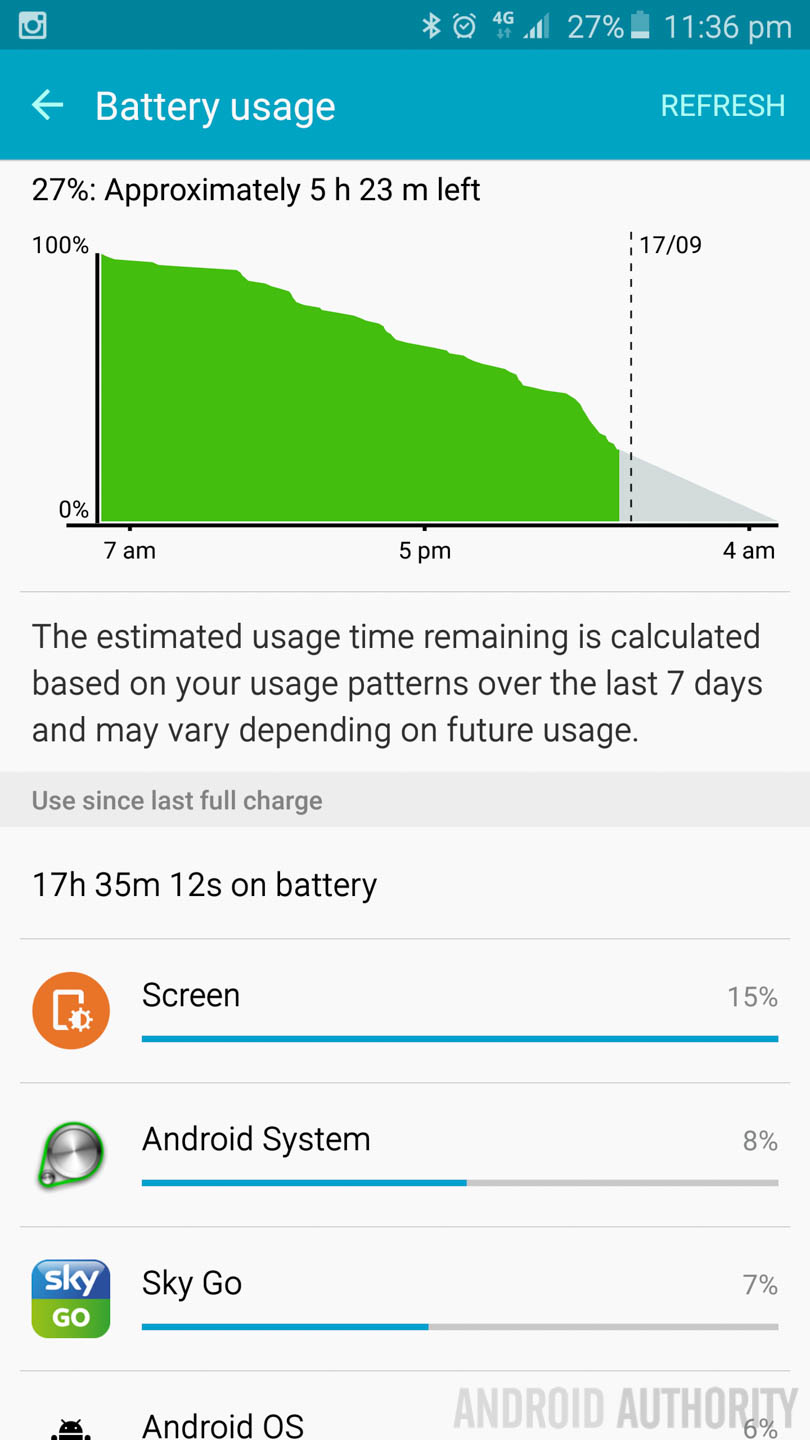
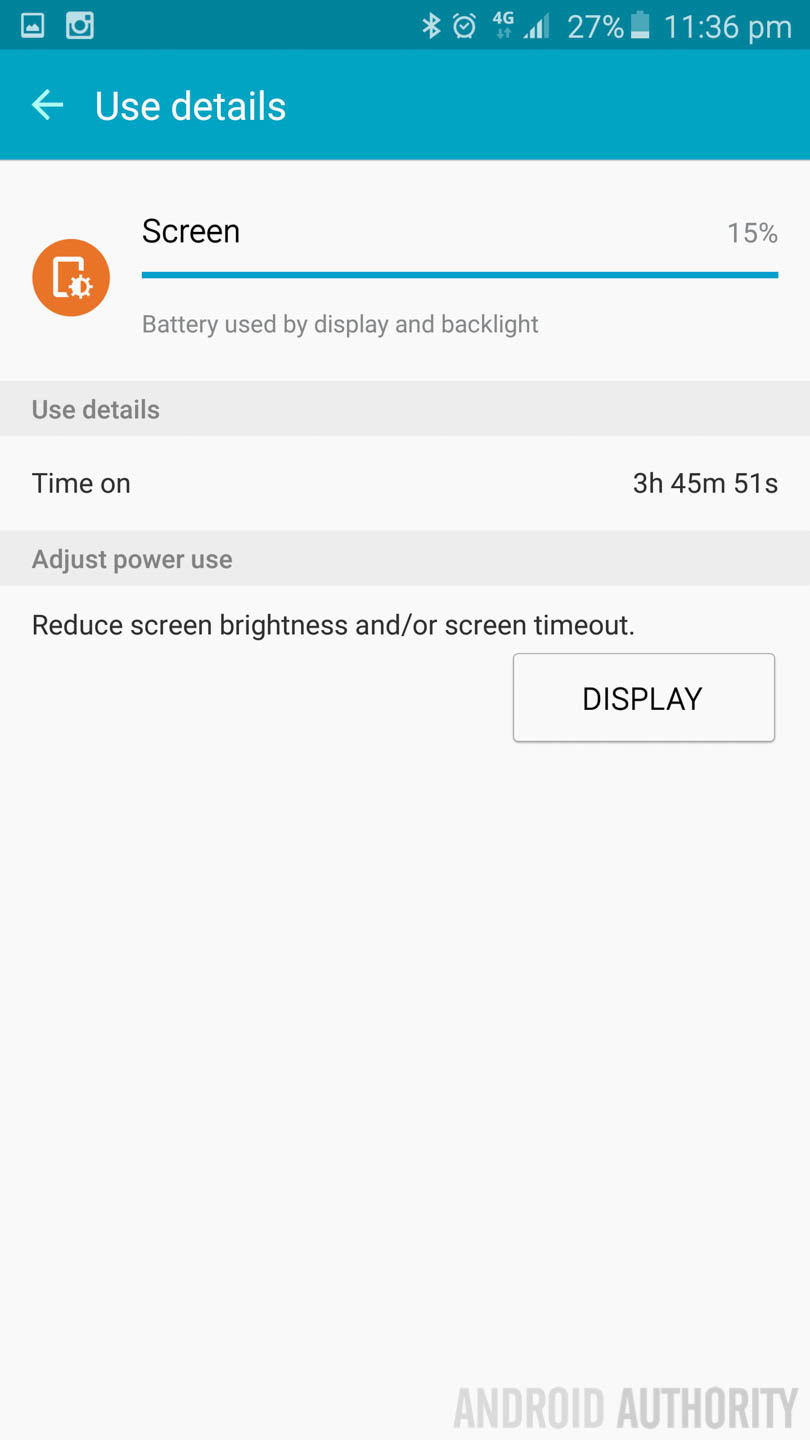
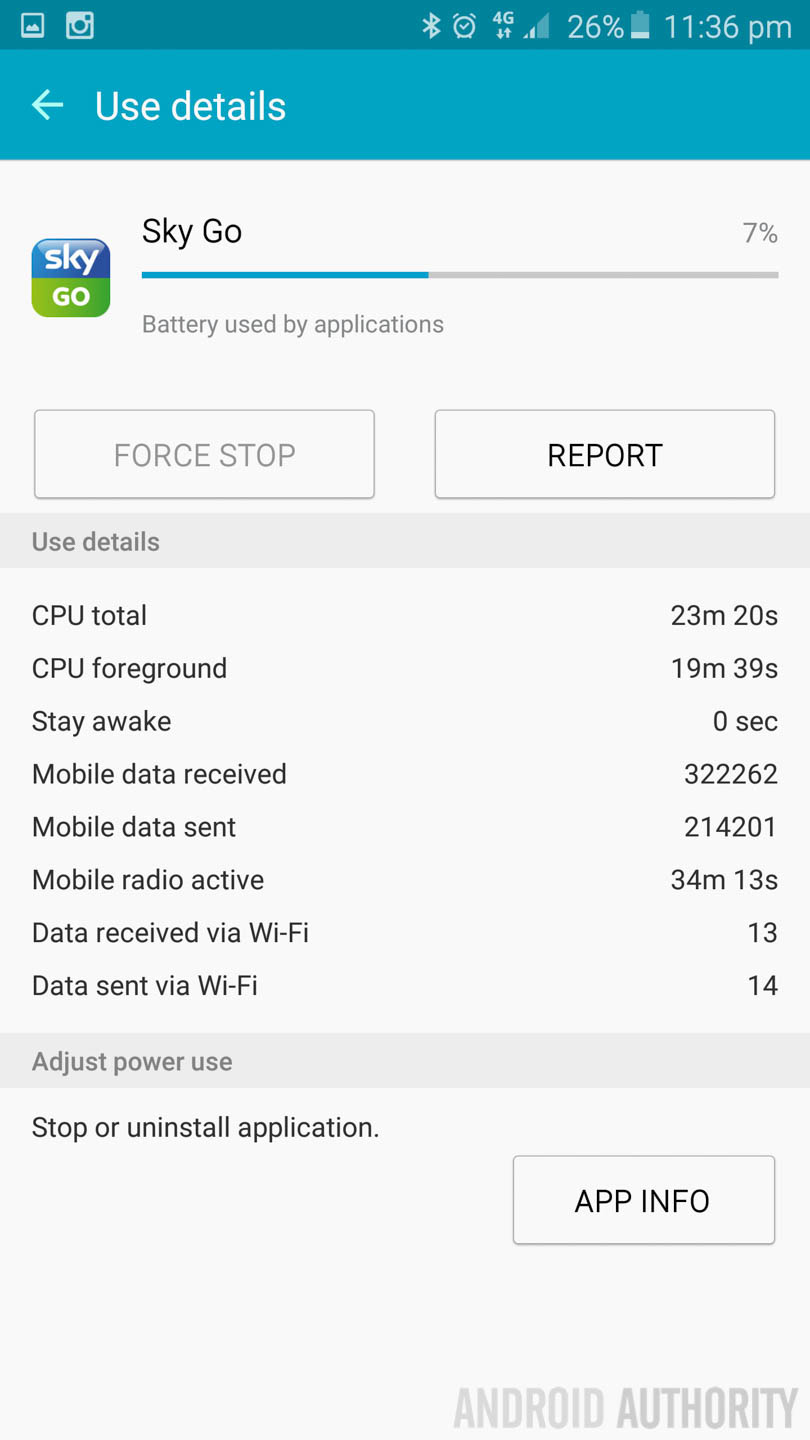
Having used the phablet for a few days now, I can safely say that the battery is not a concern. At least from first testing, I’ve struggled to drain more than 80 percent of the battery in a full day’s usage. As usage varies according to each person, here’s a quick run through of how my phone is currently set up:
- Downloaded Apps: 48
- Email Accounts: 9 (all Gmail)
- Screen Brightness: 60%
So what’s the average battery life? In almost a week of testing, I can say it’s approximately 15 to 18 hours with around 4 to 4.5 hours of screen on time. Yes, it is better than previous Note devices (no doubt due to optimisation), but the lack of removable battery means you can’t swap it out when the battery gets low.
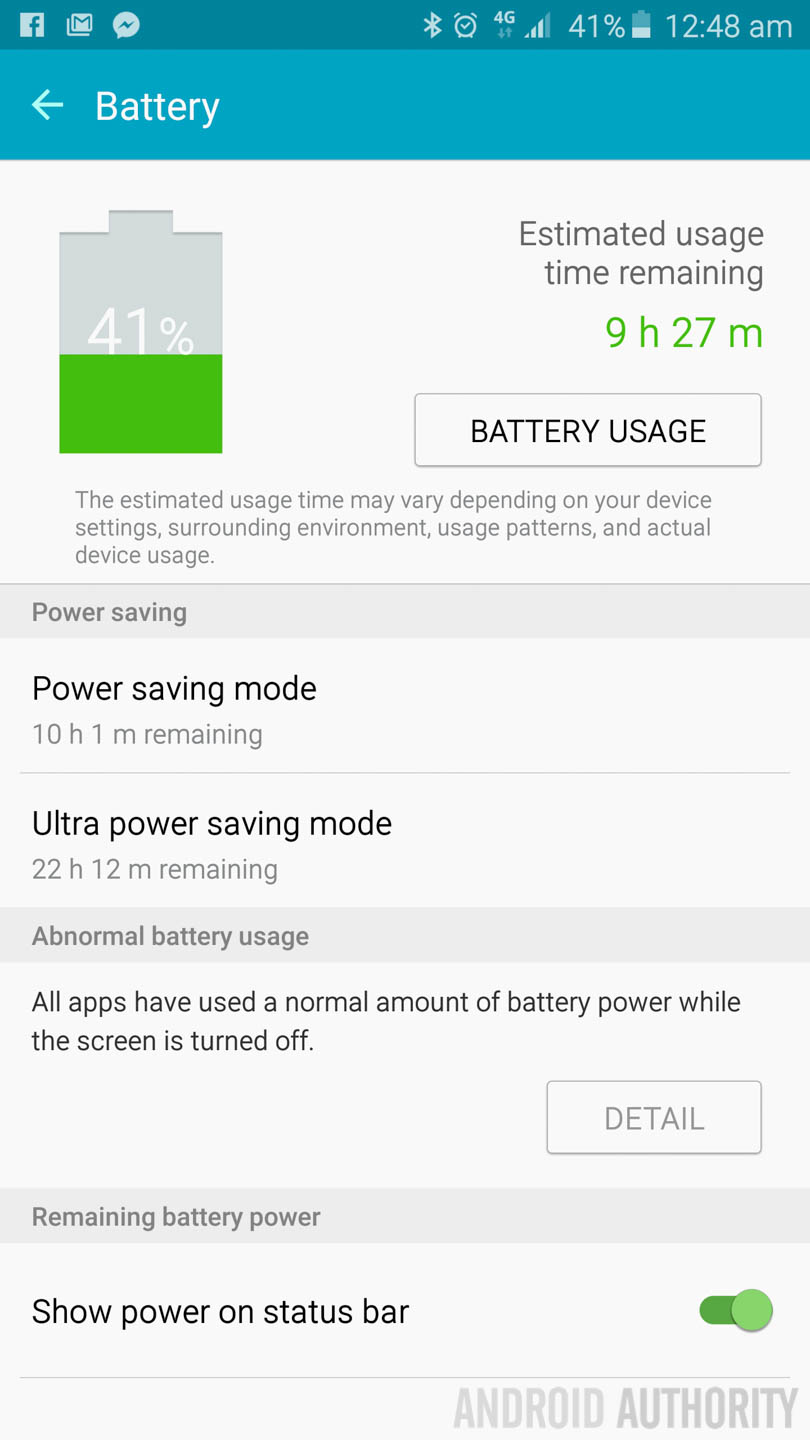
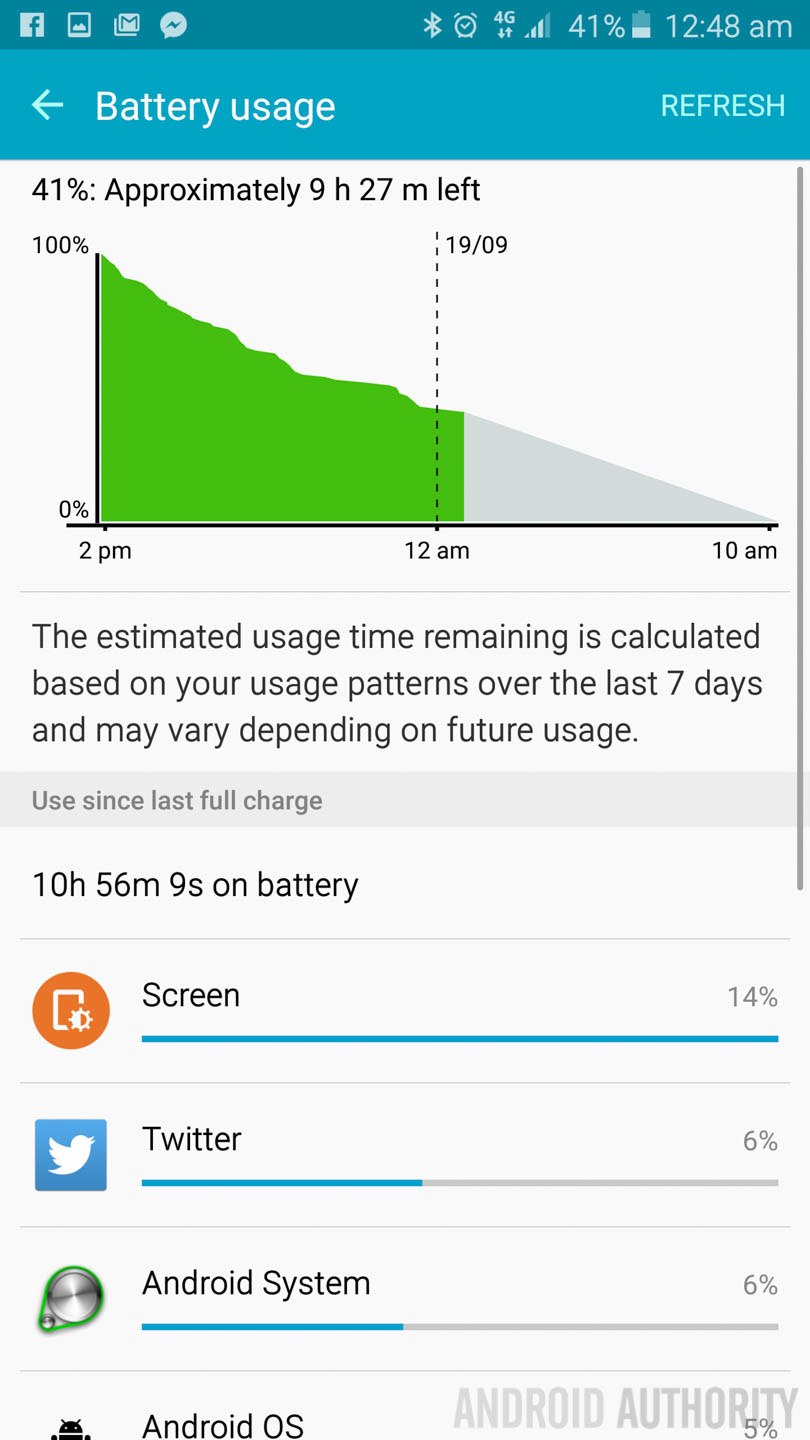
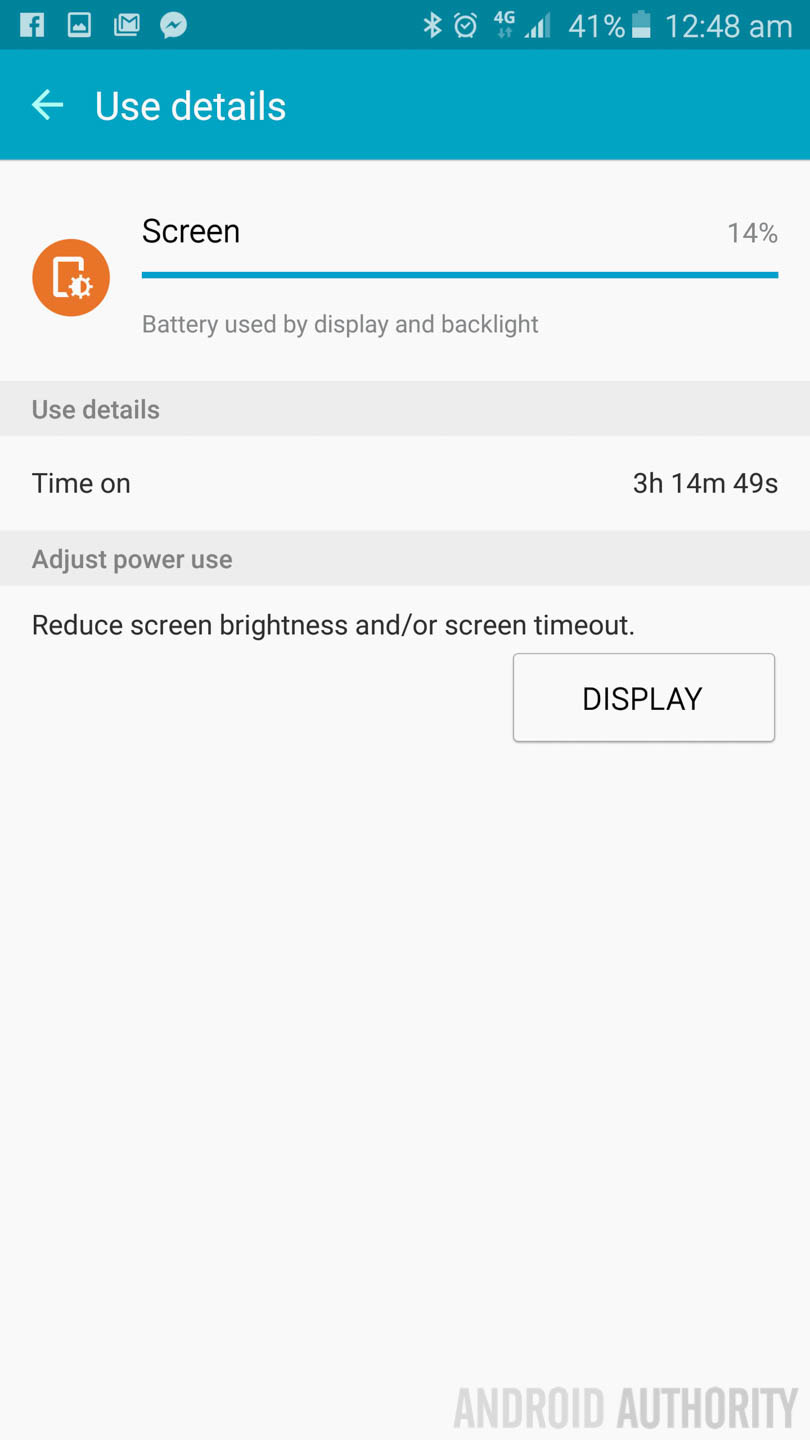
Samsung went to great pains to highlight that the Note 5 (and the S6 Edge+ for that matter) charges a lot faster and while it certainly does charge faster, it’s a small consolation for the lack of removable battery. I’m yet to hit the stage where I really miss the removable battery, but it’s only a matter of time. Until then, at least, the lack of removable battery and the overall battery life on the Note 5 is not something I’m concerned about.
Storage
Removing the back cover and the swappable battery also means that Samsung followed the design of the Galaxy S6 by removing the microSD card slot. The Galaxy S6 came with either 32GB, 64GB or 128GB storage but with the Note 5, Samsung has dropped the largest storage option.
I’ve got the 32GB version of the Note 5 and before this, I had the 64GB version of the Galaxy S6 Edge. When transferring everything over to the Note 5, the smaller storage option became an issue as I couldn’t transfer over my videos (my S6 Edge has 30GB worth of photos and videos).
This is quite frustrating as in previous years, a memory card would have solved this issue and while it was easy enough to clean up my photos and remove the rubbish that had accumulated there, it was quite frustrating that I had to do this. Having previously insisted that a lack of space was something that never affected me, this was a reality check that was probably needed.
Given that I stream music and only install a handful of apps, my storage is mainly used by photos and videos and I fully expect that the lack of storage on my Note 5 will affect me sooner, rather than later. Granted, cloud storage makes it easy to offload everything to the cloud to free up space, but I can already see that 32GB may not quite cut it for me.

One thing I have noticed across both the Note 5 and the S6 Edge is Samsung’s reasoning behind dropping the expandable storage; the company claims that microSD cards slow a handset down and also claims that its UFS storage is up to 4 times faster than a microSD card and I agree with both.
On my Note 4, I remember the handset becoming quite slow when I loaded over 30GB worth of data onto the microSD card, but with the S6 Edge and Note 5 having the faster storage, I’ve noticed it’s a lot faster to access anything stored. That being said, if you’re thinking of picking up the Galaxy Note 5, be sure to carefully consider how much storage you need and spring for the higher capacity version.
S-Pen
With every iteration of the Galaxy Note, Samsung seeks to improve the S-Pen experience and the Galaxy Note 5 is no different, with the redesign delivering an S-Pen that feels closer to a more traditional pen than ever before.
Before we look at what the new S-Pen can do, let’s clear one thing up: PenGate. Call it what you will but the bad press suffered by Samsung thanks to the ability to insert it ‘backwards’ or the ‘wrong way around’ is certainly enough to put people off on buying the handset.
Having used the S-Pen all I will say is: this is making a mountain out of a molehill. Yes, you can insert it backwards and I’m sure somewhere a designer at Samsung has been spoken to but come on: it’s not exactly difficult to know that the thin nib end goes in first and even in the dark, I’ve not yet once tried to insert it the wrong way. Like I said: much ado about nothing.
Now to the new features and having been quite impressed by the S Pen on the Galaxy Note 4, the new pen certainly needs to be a marked improvement. For the most part it is, with the new push eject system making it quite easy (and reassuring) to pop the pen out. Once you do, the new Air Command menu is much nicer than the old one, mainly because it blocks out the background and from there you have a range of options:
- Action Memo: Very similar to the Note 4, the Action Memo lets you scribble a note with ease. A particularly cool feature is being able to take the pen out and write a quick memo on the screen while it’s switched off but you’ll find that you actually disable this feature pretty quickly.
- Smart Select: Just like previous years, you can select a small section of the screen and then share/edit it and the lasso tool especially, is a welcome improvement to the Smart Select experience.
- Screen Write: This has to be one of my favourite features on the S-Pen, as you can take a screenshot of a page and then scribble any notes on top of this. A particular cool new feature inside Screen Write is the ability to scroll capture, which means you can capture an entire webpage or book, even if its not all displayed on the screen.
- App Shortcuts: This is an interesting addition to the S-Pen as you can now set shortcuts to your three favourite apps. I have this set up to be S-Note, Twitter and Instagram but I hardly use those shortcuts from there; instead, an alternative is to use apps that are compatible with the S-Pen, such as Evernote, OneNote and S-Note.
Samsung hasn’t brought the Note 5 to Europe (at least, not yet) and while the company is yet to reveal exactly what prompted this decision, one rumour suggests it is because people apparently don’t use the S-Pen in Europe. Do you need the S-Pen? In a word: Yes.
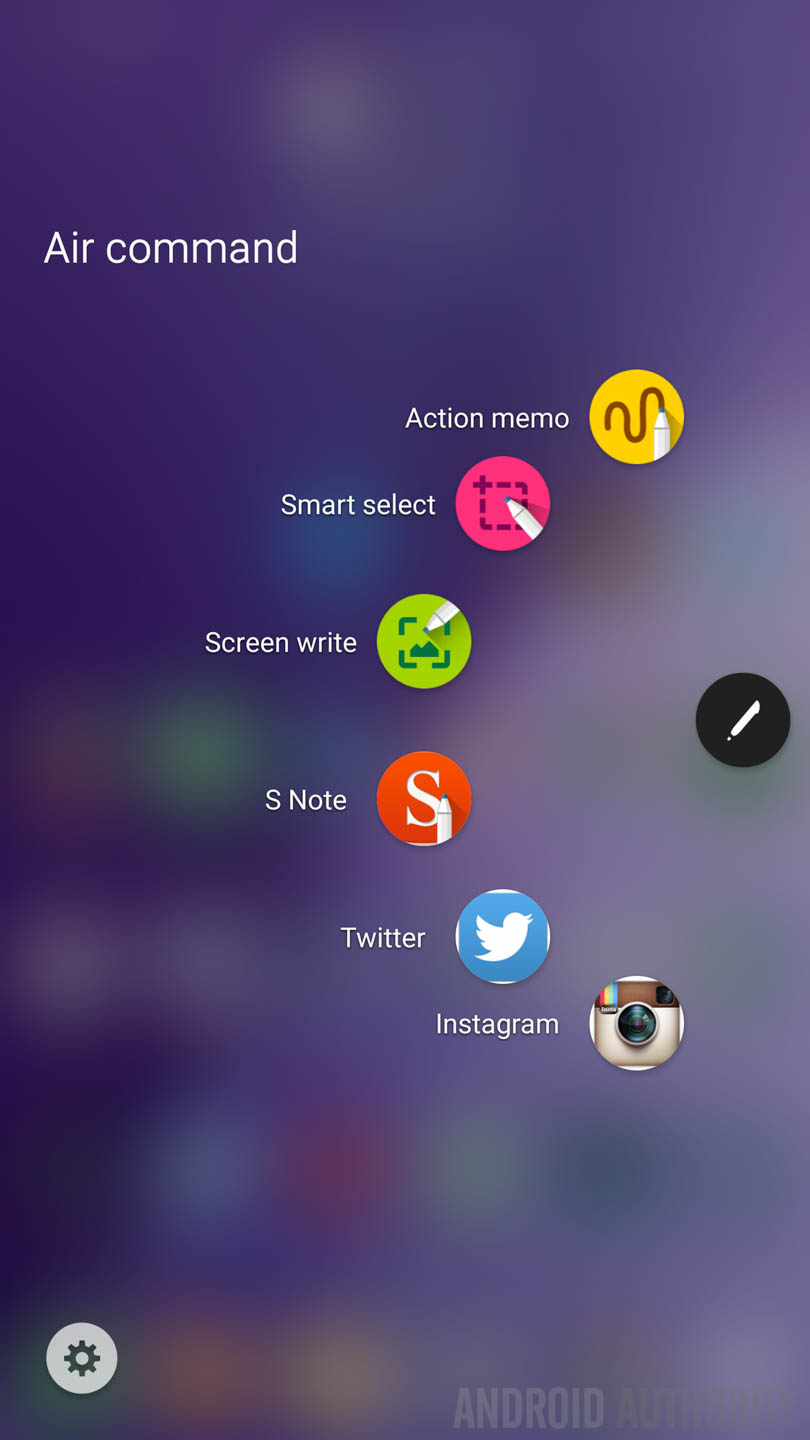
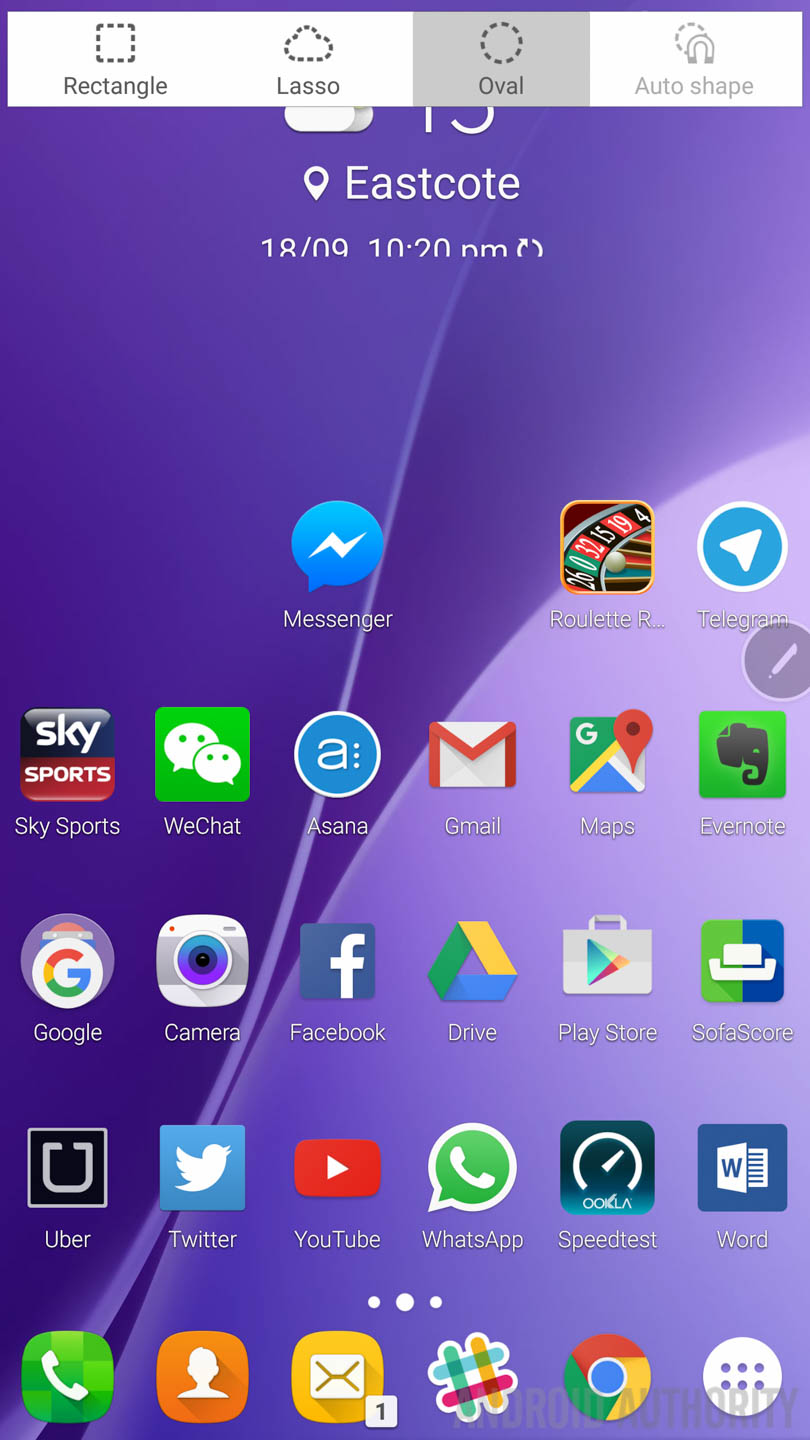
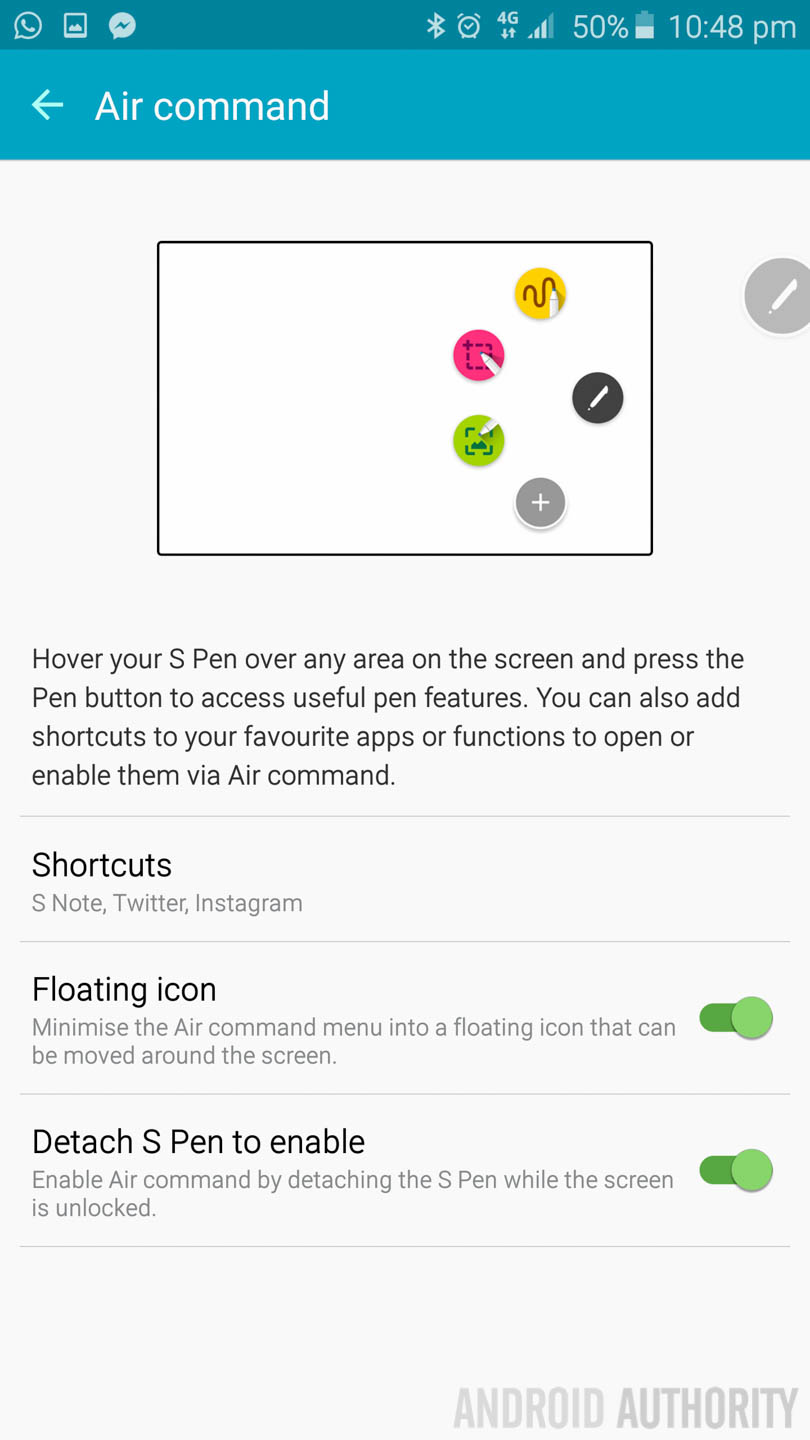
While it won’t be essential to some, I particularly like using for everything from jotting down notes, scrolling long pages and even occasionally typing, while holding the Note 5 at a distance. The pressure sensitivity has been improved on this year’s S-Pen and simply put, if you’ve liked any previous version of the S-Pen, you’ll enjoy this years’ iteration.
Other Changes
So what about other changes in the Note 5 experience? There’s a few key differences that I’ve noticed – not least in the camera and the performance – that form a key part of the experience.
Performance
After the impressive performance of the Galaxy S6 and S6 Edge earlier this year, it was to be expected that Samsung would keep mostly the same internals for the Note 5. That means we have an octa-core 64-bit Exynos 7420 processor with two pairs of four cores and a Mali-T760MP8 GPU.
A key difference is the additional GB of RAM in the Note 5 and this makes all the difference; while my Galaxy S6 Edge did eventually shows signs of struggling, the Galaxy Note 5 is still as fast as when I first started using it, despite having all of my data and apps on it.
Like all smartphones, the Galaxy Note 5 will eventually slow down but 4GB RAM means it should take much longer than previous years to do so. The extra RAM also means having 15+ apps open in the background doesn’t impact the performance of the smartphone, and this is certainly a welcome improvement.
Camera
As we touched on in the Android Authority Podcast last month, the Galaxy Note 4 is arguably an iconic smartphone because it was the first time Samsung smartphone cameras could challenge any other device. Samsung followed this up with a very impressive Galaxy S6/Edge camera and this same camera comes to the Note 5, so you could reasonably expect it to be better than the Note 4, right?

One of the features that transformed the Note 4 camera was Optical Image Stabilisation, which meant images captured were no longer full of noise (like on the Galaxy Note 3). Naturally, this came to the S6 and Edge along with the Note 5 and while the S6 Edge had a great camera, I’m less than impressed with the Note 5.
Whether it’s down to this particular unit, the design of the Note 5 or the size but OIS doesn’t seem to be doing as good a job as it did on both of the previous devices. Instead, images occasionally come out quite shaky (which would suggest this is down to OIS, which is enabled in the camera settings). On most occasions, however, the Note 5 camera certainly impresses as you can see below.
When you do get a non-noisy image, the images themselves are excellent and Samsung has definitely bought the quality of the S6 and S6 Edge camera to the larger form factor. Overall, the camera is probably one of the best you can get on an Android smartphone and if the camera on your smartphone is important to you, the Note 5 probably won’t disappoint.
Final Thoughts – is the Note 5, a real Galaxy Note?
When Samsung announced the Note 5, many people reacted by bemoaning the lack of removable battery and expandable storage and saying the Note 5 wasn’t a real Galaxy Note device. As I say though, you can never judge a handset by the specs list and the Note 5 is firmly in this category.
On paper, it may not seem like a true Galaxy Note device (mainly due to the storage and battery) but in person, it’s very much a Note handset and possibly my favourite handset in the range. Yes, for some users, the lack of expandable storage and removable battery will be a concern but for me, it’s a happy compromise for a better design, that’s actually smaller and easier to manage than the Note 4.
Having shown the Note 5 to a handful of Note 4 users, the jury is out whether the Note 5 is worth the upgrade. Out of five people, three said they liked the handset while two said they preferred the Note 4. Whichever way you look at it; the Note 5 is definitely a real Galaxy Note but whether it’s for you depends on whether you can handle the compromise.
What do you think of the Galaxy Note 5 and are you a Galaxy Note user? Would you upgrade/buy the Galaxy Note 5? Let us know your views in the comments below guys and don’t forget to check out our full Galaxy Note 5 review.