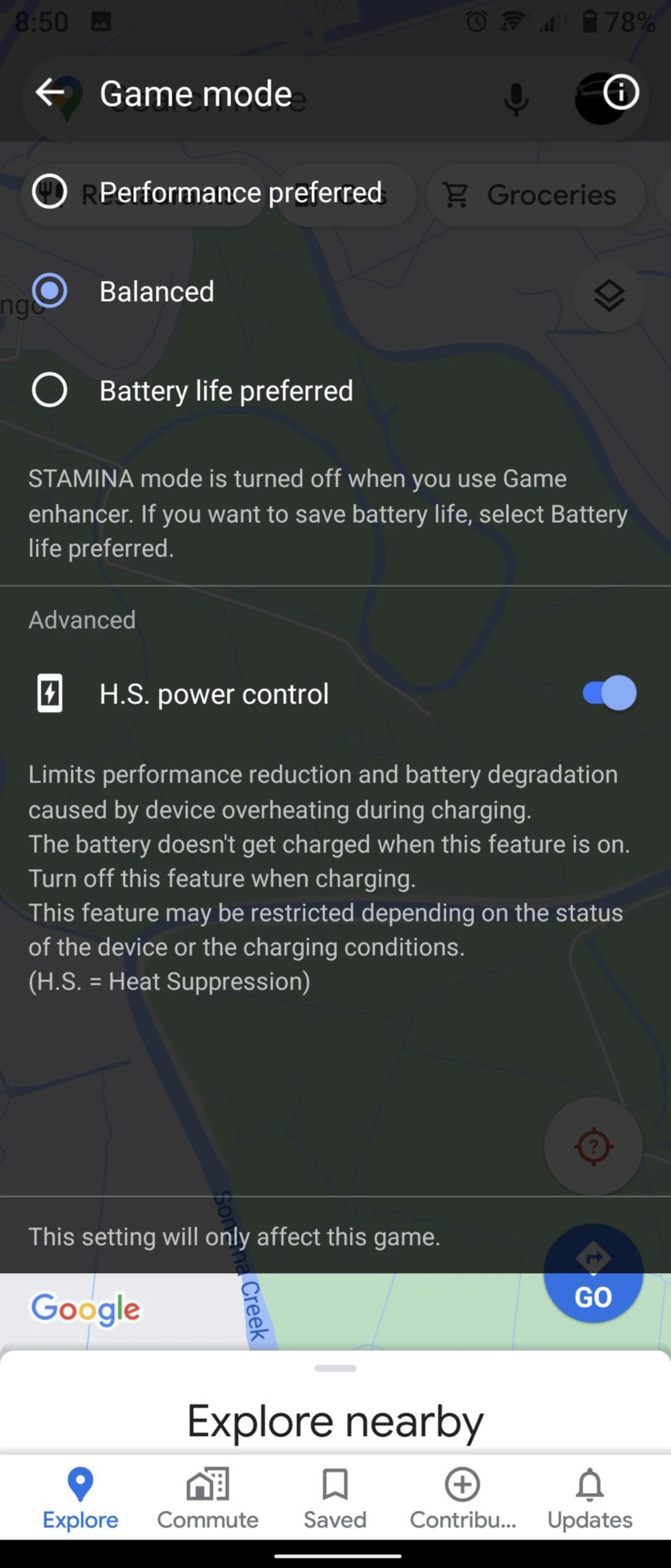Affiliate links on Android Authority may earn us a commission. Learn more.
Samsung's bypass charging feature: What is it and which phones have it?
Published onNovember 23, 2023

Samsung went all in marketing the Galaxy S23 series and the gazillion features that the flagships pack in. But in their marketing push, the company did forget a good feature that many gamers would have appreciated: bypass charging! But what exactly is bypass charging, which phones have it, and why should you care about it?
QUICK ANSWER
Bypass charging on your Samsung phone lets you run your phone directly through the wall charger without using your phone battery. Samsung calls this feature "Pause USB Power Delivery." You can activate it on Samsung phones by toggling the feature present at Game Launcher > Game Booster > Pause USB Power Delivery.
JUMP TO KEY SECTIONS
- What is bypass charging?
- What are the benefits of bypass charging?
- How is bypass charging different from Charging Limits?
- Which phones introduced bypass charging first?
- Which Samsung phones support bypass charging?
- How to use bypass charging on Samsung phones
- What to do if the bypass charging feature is not present?
What is bypass charging?
As the name implies, bypass charging is a feature that lets you bypass the charging on your device. Essentially, you can supply your phone with power from a charger without that power reaching the battery. Think of it as being similar to running your phone directly off the grid, with no batteries included in the process. Your phone will not discharge or charge, so its battery percentage will not increase or decrease. But the phone will continue to remain fully functional.
But of course, your phone still has a battery. So when the bypass charging feature is not in use, your phone seamlessly transitions back into its regular usage pattern, running off the battery. This way, you get all the benefits of having a battery while taking advantage of not needlessly burdening your battery when avoidable.
If your phone does not have the bypass charging feature, all power will route to the battery first before other phone components can access it.
What are the benefits of bypass charging?

Bypass charging has few benefits, especially if you are a gamer or someone who uses their phone mindlessly while glued to the wall.
As you may have noticed, charging your smartphone generates a lot of heat. Doing intensive tasks on your phone, such as playing heavy games or editing videos, also generates a lot of heat, as the SoC uses all the power at its disposal to complete the tasks as quickly as possible. So whenever you are charging your phone and playing a game simultaneously, your phone is generating a lot of heat, which may overwhelm the heat dissipation systems on the phone.
Bypass charging eliminates the heat from charging your device, as your device isn't being charged in the first place.
Excessive heat is not good for your phone’s battery health. Excessive heat can also cause physical discomfort when you are gripping the phone, as the phone will try its best to transfer heat from its internal components to the outside environment through its mid-frame and back. Nobody likes to hold a hot phone, let alone game on it.
With bypass charging, you get the following advantages:
- Lower heat generation: The battery is not charged when the feature is active, so the charging process will not generate heat. This will lead to better battery health in the long term as the phone spends more time in its ideal temperature ranges, and it will also give a better gaming experience as your phone will not be as hot to touch and hold.
- Fewer battery cycles expended: Since power will be supplied directly to other components, it will not be simultaneously exiting and entering the battery. This means you will not be spending the finite cycles of your phone battery when the feature is active.
- Lesser probability of thermal throttling: Phone SoCs have thermal throttling as a feature, allowing them to work without overheating. With charging heat not present in the equation, the probability of the SoC thermal throttling reduces, letting your phone sustain more of its peak performance.
As you can see, bypass charging as a feature is very important for battery health. If you plan on keeping your device around for a while, using this feature during heavier uses will slow down battery degradation. It is especially useful when you are continuously using your phone plugged into your phone for a long time.
Bypass charging: Use cases
Some of the common scenarios when you will find bypass charging the most useful are listed below:
- Long and heavy gaming sessions: If you plan to spend a few hours playing Fortnite or Call of Duty Mobile with your friends, Bypass Charging will help your phone maintain its temperatures better without actively discharging (or charging) your device.
- Using navigation: If you are on a long road trip with Google Maps running on your phone while it is being charged, you can use bypass charging to keep your phone temperature under control without completely discharging your device during the trip. Note that Samsung does not support the feature on non-game apps, so you can’t use this on Samsung phones just yet.
- Docked use cases: If you plan to use desktop mode fairly frequently, you can keep your phone’s battery in good shape with bypass charging. Note that Samsung does not support the feature on non-game apps, so you can’t use this on Samsung phones just yet.
How is bypass charging different from Charging Limits?
Some phones have a battery health feature popularly known as “Charging Limits.” This feature essentially lets you set a battery percentage as your upper limit for charging, and the phone will refuse to charge beyond it until you switch off the feature or certain other criteria are met.
Charging Limits also uses Bypass Charging’s underlying technology to make the phone function outside of its battery. The difference is that Charging Limit will charge your phone to that set limit first, while bypass charging often does not offer the same as it is more of an “on-demand” feature. Many OEMs will allow bypass charging to certain apps like games only while the Charging Limit will remain active without any app allow-listing.
Which phones introduced bypass charging first?
Contrary to popular belief, neither Samsung nor Asus first introduced bypass charging. The feature appeared in the Sony Xperia 1 II dubbed “H.S. Power Control” (where H.S. stands for Heat Suppression). It was present as part of the Game mode on the device.
After the Sony Xperia 1 II, ASUS went in strong with bypass charging as a feature. The ROG Phone 3 and the ZenFone 7 came with bypass charging, nested under the Game Genie app.
The phones also came with the Charging Limit feature, allowing users to set a maximum charging ceiling of 80% or 90% instead of the usual 100%. The phone would stop charging when it reached that limit, and it would do so irrespective of the app in the foreground. Both features remain on ROG Phone and ZenFone successors, like the ROG Phone 7 and the ZenFone 10.
Which Samsung phones support bypass charging?
The latest Samsung Galaxy S23 flagships support bypass charging through the Game Launcher app. However, the company calls the feature “Pause USB Power Delivery.” Samsung is also bringing the feature to its older devices through the Game Launcher app’s v5.0.03.0 update, but it’s not immediately clear what the full list of supported devices is. Here are the devices on which the feature has been spotted:
- Galaxy S23 series
- Galaxy S22 series
- Galaxy Z Fold 5
- Galaxy Z Fold 4
- Galaxy Z Fold 3
- Galaxy Z Fold 2
- Galaxy Z Flip 5
- Galaxy A73 5G
- Galaxy A33 5G
- Galaxy Tab S8 series
You should check the Game Launcher app if you own a newer Samsung phone and your device isn’t listed above. The feature might be present on your device without you even knowing it. Find it by navigating to Game Launcher > Game Booster > Pause USB Power Delivery.
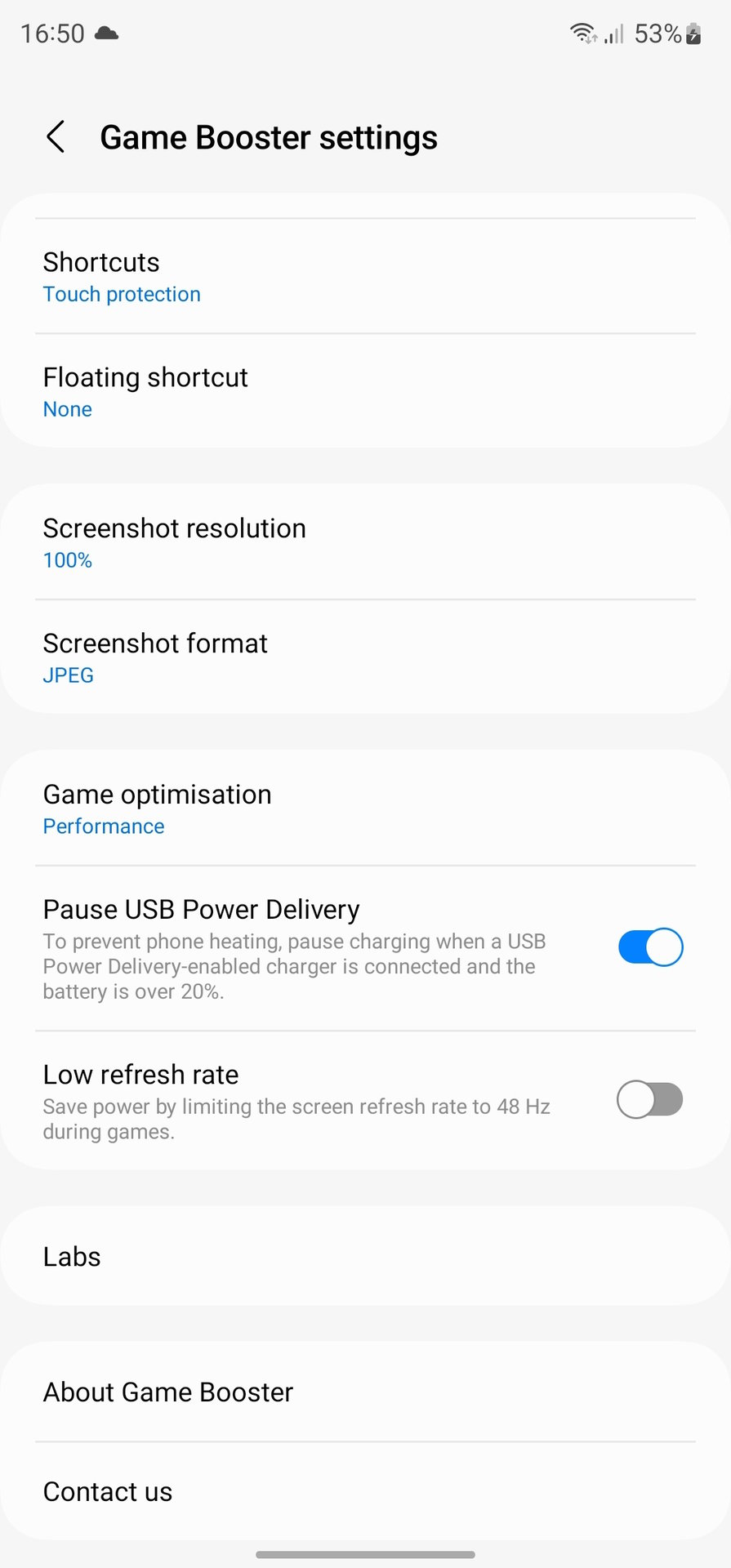
Enabling this toggle will enable bypass charging provided your device has over 20% battery. Users have also reported that the feature surfaces when connected to a USB Power Delivery PPS charger, so ensure you grab a good charger.
How to use bypass charging on Samsung phones
Once the setting is available on your device, it will be available to toggle when you are plugged in. When you enable that feature, your phone will not accept any charge on its battery whenever the apps specified under Game Launcher are running in the foreground.
Bypass charging on Samsung phones works only with games, and not with other regular apps
You can theoretically add any app to Game Launcher, not just games. However, Game Launcher will present a toast message saying, “This app isn’t a game. Some features will not work.” Sadly, bypass charging will not work in practice, as per our testing, even though it may appear to work. Your battery percentage will increase when you use the feature in a non-game app.
To stop using bypass charging and pass on the charge to the battery, exit the game you’re playing. To switch off the feature permanently, toggle it off in Game Launcher > Game Booster.
What to do if the bypass charging feature is not present?
Samsung has curiously chosen not to advertise this feature, even on the Galaxy S23 series. Users also report that the feature isn’t always present in the Game Booster pane. If you are facing the same issue, follow these steps:
- Check if your phone has any pending software updates to download and install. It is advisable to be on the latest available update.
- Ensure that you have Game Launcher enabled. Enable it in Settings > Advanced features.
- Ensure that you are on the Game Launcher v5.0.03.0 update or above.
- Enable Fast Charging at Settings > Battery and device care > Battery > More battery settings.
- Ensure you connect your phone to a USB Power Delivery PPS charger with a good, compatible cable.
- When the phone is charging, launch a game.
- Then, open Game Launcher from the notification and navigate to the Game Booster settings.
- The “Pause USB Power Delivery” setting should surface at this point.
If the feature still does not appear, you’re out of luck. We’re unsure what criterion Samsung has set for deciding which regions and devices to allow for this feature, but we’ll update this post once we hear more.
FAQs
If you’ve enabled this feature and want to know if it is working, you just have to observe the battery percentage on your device. With the feature enabled, the battery percentage on your device will not increase or decrease. Your phone will still display the charging icon, but even after “charging” for many minutes and running a game in the foreground, the battery percentage will not move.
Yes, bypass charging is a great feature to have. It can potentially increase your phone’s longevity by allowing you not to spend your finite battery cycles when you are connected to a charger.
No. Bypass charging increases the life of your phone, as the battery is not invoked when the feature is on and working.
No. Bypass charging is not a default Android feature. Only select OEMs like Sony, Asus, and Samsung have enabled it for a few of their phones.
No. Bypass charging is not available on the iPhone or any other Apple device.
No. If your phone does not ship with bypass charging, it is unlikely that you can enable the feature. However, your OEM may have added the feature but not talked about it or enabled it yet (like Samsung did), in which case, a future update may add the feature. If your phone has a battery charging limit feature, it can theoretically support bypass charging.