Affiliate links on Android Authority may earn us a commission. Learn more.
Galaxy S3 Android 4.1.1 Jelly Bean I9300XXDLG4 test firmware available [Download]

There’s no doubt about it, the Galaxy S3 Android 4.1.1 Jelly Bean update is coming soon. Yesterday we heard that Samsung may release the update on August 29, which also happens to be the Galaxy Note 2 announcement day, and we also saw a video of a Galaxy S3 handset running a leaked Jelly Bean test firmware.
Now Sam Mobile reports that the I9300XXDLG4 firmware is available to anyone interested in testing Jelly Bean on their Galaxy S3 handset, and provides installation instructions.
Version I9300XXDLG4 is based on Jelly Bean and has a July 31 2012 build date, but since this is a pre-release ROM it’s not exactly advisable to install it on your device. While the publication does not provide download links, it does say that “you can find the firmware by OPEN Europe in the download section.” However, xda-developers has already posted up download links for the build on their forums (see Source links at the end of this post.)
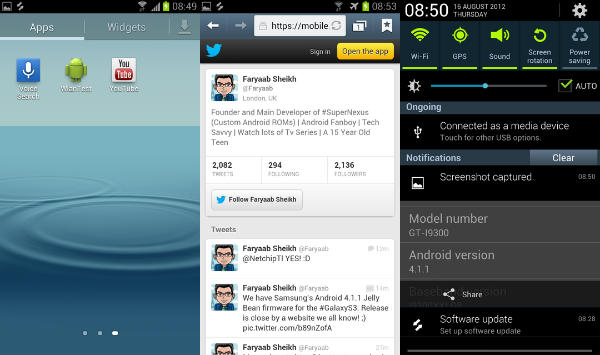
More importantly, flashing instructions have also been provided, but we’ll double down on Sam Mobile’s warning and remind you that it’s better to wait for the official Jelly Bean roll out than to experiment with a leaked version. With that in mind, here’s what you need to know about installing build I9300XXDLG4 on your Galaxy S3:
- Make sure to have an ORIGINAL rom before attempting to flash. (could brick if not)
- Unzip the file
- Open Odin 1.85
- Restart phone in download mode (Home+power+vol down)
- Connect phone and wait until you get a yellow sign in Odin
- Add CODE_I9300XXDLG4_11164_REV00_eng_mid_noship.tar.md5 to PDA
- Make sure re-partition NOT ticked
- Start flash, sit back an wait a few minutes.
- Once the phone have booted, you’ll probably get into a boot loop.
- Remove the battery and put it back again.
- Boot into recovery mode (Home+power+vol up)
- Choose to wipe/factory reset. (THIS WILL ERASE ALL OF YOUR DATA!)
- Reboot. and you are good to go! (hopefully)
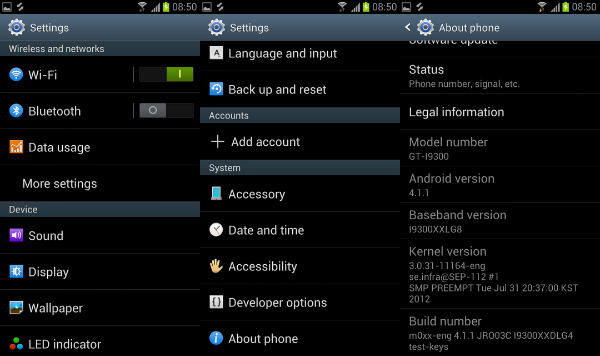
And here are “a few visible changes” that you can expect from your Galaxy S3 running Jelly Bean:
- A new clock (in line with JB vanilla) in the notification bar.
- A function called “Dormant mode”
- Google Now is accessed by touching the Google Search widget
- A couple of new Live Wallpapers
- “Palm swipe” lets you take a screenshot
- Reboot into “safe mode” (maybe just in test release)
We’ll be back with more details on the Galaxy S3 Jelly Bean upgrade in the near future, so remember to bookmark us and follow us