Affiliate links on Android Authority may earn us a commission. Learn more.
Samsung Galaxy S7 Edge Nougat manual update available for unlocked US version
May 1, 2017

If you own the unlocked US version of the Samsung Galaxy S7 Edge, you can finally download and install the long awaited update to Android 7.0 Nougat that’s previously been released for all of the US carrier versions of the same phone. The catch is that you have to download the file, at least for now, via Samsung’s PC-based Smart Switch application.

It looks like Samsung quietly added the Nougat update to the Smart Switch app late on Friday, according to posts on the company’s support forums. The Android version of the app should be pre-loaded on the unlocked S7 Edge, but you will also need to download and install the PC app from Samsung’s website. Then you need to connect the S7 Edge to the PC, and you should see some instructions on how to download and install the Nougat update via Smart Switch.
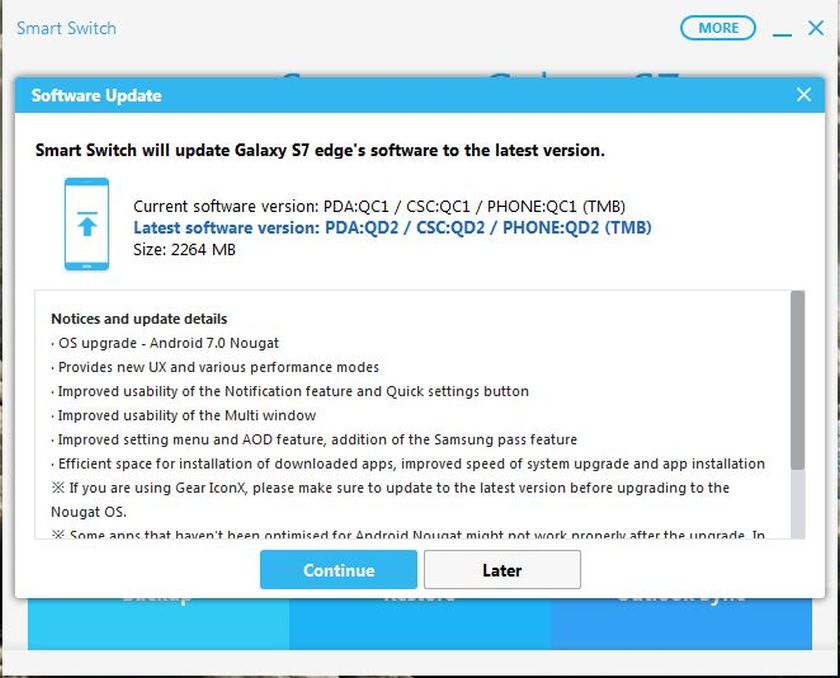
As you can see in the screenshot above, the download size for the update will be pretty high at 2.264 GB. As with the Nougat updates for all the US carrier versions of the S7 Edge, it will bring a bunch of improvements to the unlocked phone, including better multi-window support for apps, a new UX design, enhancements for app and system upgrade installation speeds and much more. The update also has the April 2017 Android security fixes.
The fact that the Nougat update is now available via Smart Switch hopefully also means Samsung is very close to launching a standard over-the-air update for the unlocked S7 Edge as well. However, if you simply cannot wait any longer (and we don’t blame you), this is an alternative. Keep in mind this is for the S7 Edge only; Samsung has not released an update for the standard unlocked Galaxy S7 in the US.