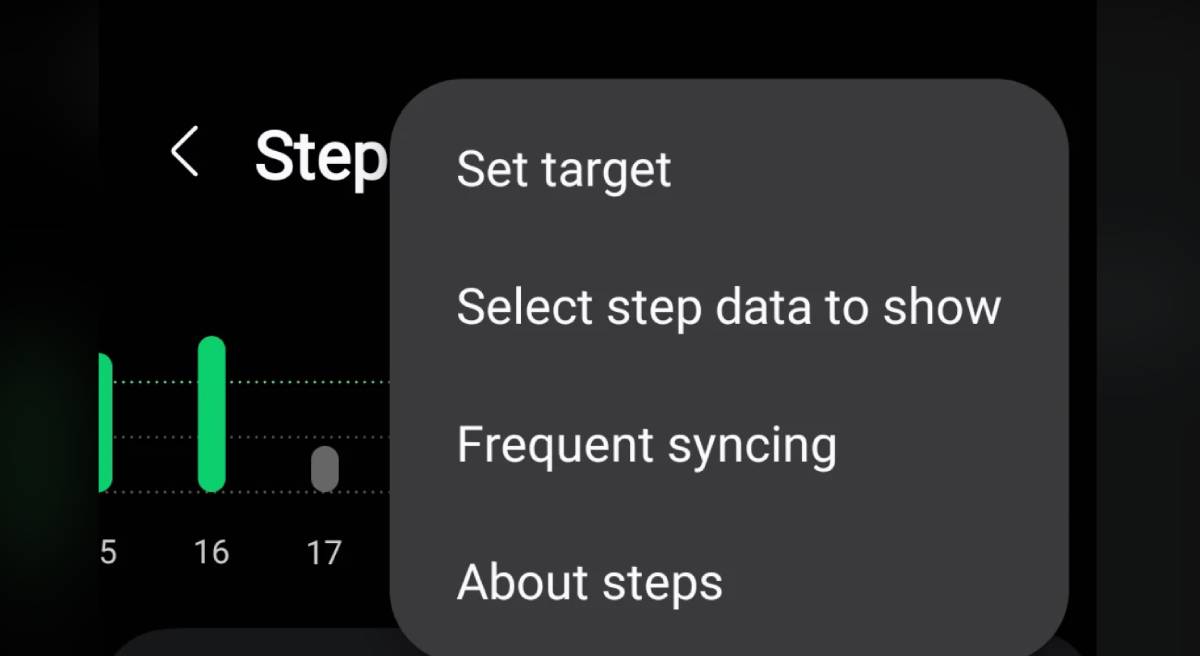Affiliate links on Android Authority may earn us a commission. Learn more.
Changing this setting could dramatically improve your Galaxy Watch 7's battery
August 23, 2024

- Many users have reported issues with the battery life of the Galaxy Watch 7.
- A Reddit user found that disabling the “Frequent Syncing” option in the Samsung Health app might help extend watch’s battery life.
- This fix has also worked for older Galaxy Watch models.
Samsung’s recently launched Galaxy Watch 7 is impressive in a lot of ways. It boasts a clean, minimalistic design, is powered by Galaxy AI, and has a handy new Energy Score feature (which works similarly to Garmin’s Body Battery), to name a few. However, one area where the Galaxy Watch 7 has really struggled is its battery life. And this isn’t surprising, given the hardware limitations. After all, the 44mm version of the Galaxy Watch is equipped with a 425mAh battery, and the 40mm model has an even more modest 300mAh cell.
Expectedly, many users have reported issues with Galaxy Watch 7’s battery capacity, but it appears that a fix may be within reach. Reddit user wwjd4bbq shared that disabling a particular setting in the Samsung Health app could boost the battery life of the Galaxy Watch 7 substantially.
If you’re looking to test this workaround, all you need to do is open the Samsung Health app on your connected device, scroll down to the “Steps” section of the app, and select it. On the following page, locate the “Frequent Syncing” option and disable it. The Redditor who shared this solution added that doing this would result in an immediate increase in the predictive battery life.
The “Frequent Syncing” option is typically enabled by default and continuously syncs data between your Galaxy Watch and the connected device, which, understandably, can cause battery drain. Disabling this option can help extend the time between charges and maximize your Galaxy Watch 7’s battery life.
People commenting on the post noted that this fix works for previous-generation Galaxy watches as well, so it’s certainly worth trying out. Let us know if it worked for you!