Affiliate links on Android Authority may earn us a commission. Learn more.
Galaxy Z Flip 6 and Flip 5 can finally use Google Wallet on the cover screen
July 15, 2024

- Galaxy Z Flip 5 and 6 now have cover screen support for Google Wallet.
- The feature allows owners to use Google Wallet without having to open their foldable phones.
- This new functionality can be enabled by the MultiStar widget from Samsung’s Good Lock.
One of the biggest complaints about Samsung’s Galaxy Z Flip phones is the lack of functionality of the cover screen. But that cover screen is getting a little more useful on the Flip 5 and the recently launched Flip 6 with Google Wallet support.
Samsung’s Good Lock is a software suite that allows you to customize the user experience on Galaxy devices. Meanwhile, MultiStar is an app that allows you to split your device’s screen for a multiwindow experience.
As reported by PhoneArena, an update to MultiStar, Google Wallet, or Samsung’s One UI 6.1 has introduced the ability to use Google Wallet on the cover screen of the Flip 5 and Flip 6. According to the outlet, it’s unknown when this functionality rolled out, but some users have reported the update.
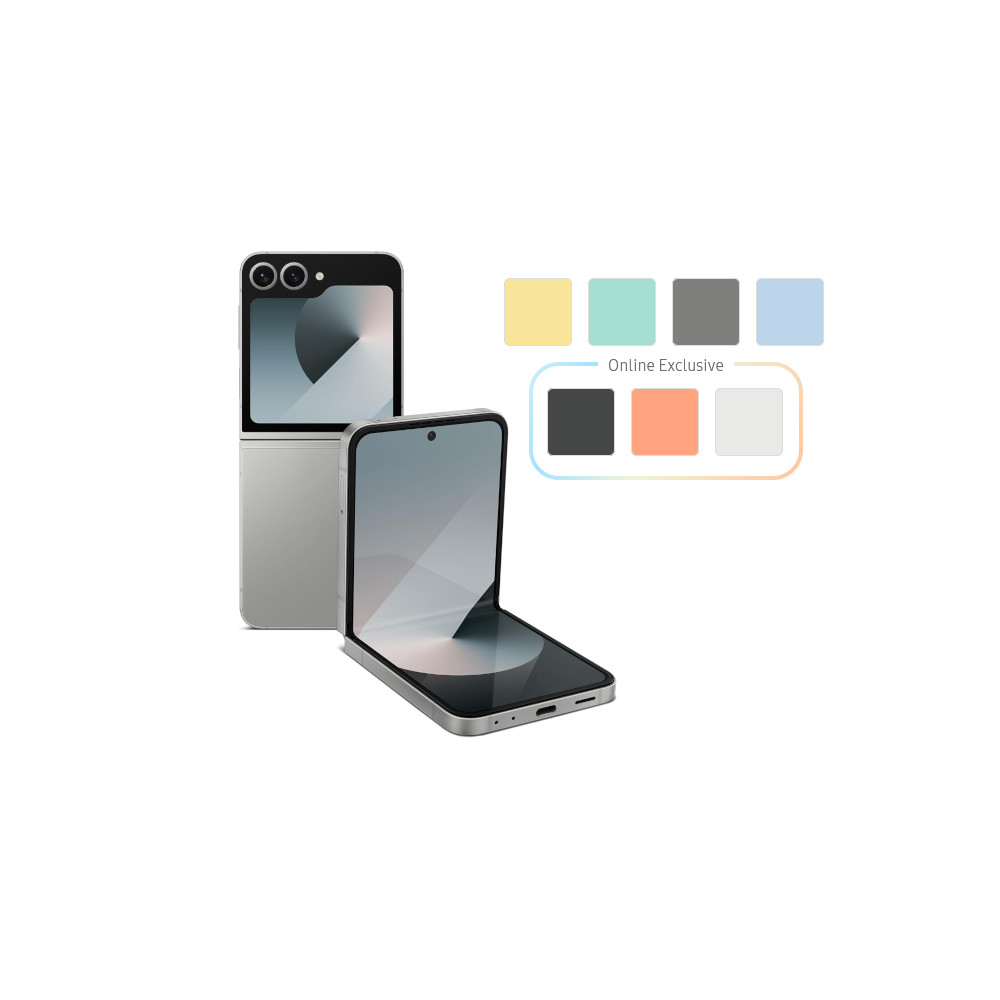
Excellent build quality
Class-leading update commitment
To enable the feature, you need to have the Good Lock app and use the MultiStar widget to add Google Wallet to the cover screen. These devices need to be running on One UI 6.1 or later for it to work. Unfortunately, this support has not been added to Samsung’s older Flip foldables.
If you have the Flip 5 or ordered a Flip 6, this new functionality should make mobile payments a little more convenient. With Google Wallet being added to the cover screen, it’s no longer necessary to open the device to use the app.