Affiliate links on Android Authority may earn us a commission. Learn more.
Gboard beta update includes handwriting support, hints of Motion Stills integration, and more
Published onNovember 28, 2017

It’s a big day for those using the beta version of Google‘s Gboard app, since they now have access to native handwriting support, as well as hints of many more features down the road.
Handwriting support is not new to Android — Google currently has a separate Handwriting Input app in the Play Store. What is new is that the latest Gboard beta removes the need to download a separate app by natively supporting handwriting.
You do have to dig a bit to enable handwriting, since you have to add it as a new keyboard layout. Once you do, you can switch between the regular keyboard and handwriting, with the latter giving you space to scribble your letters with your fingers.
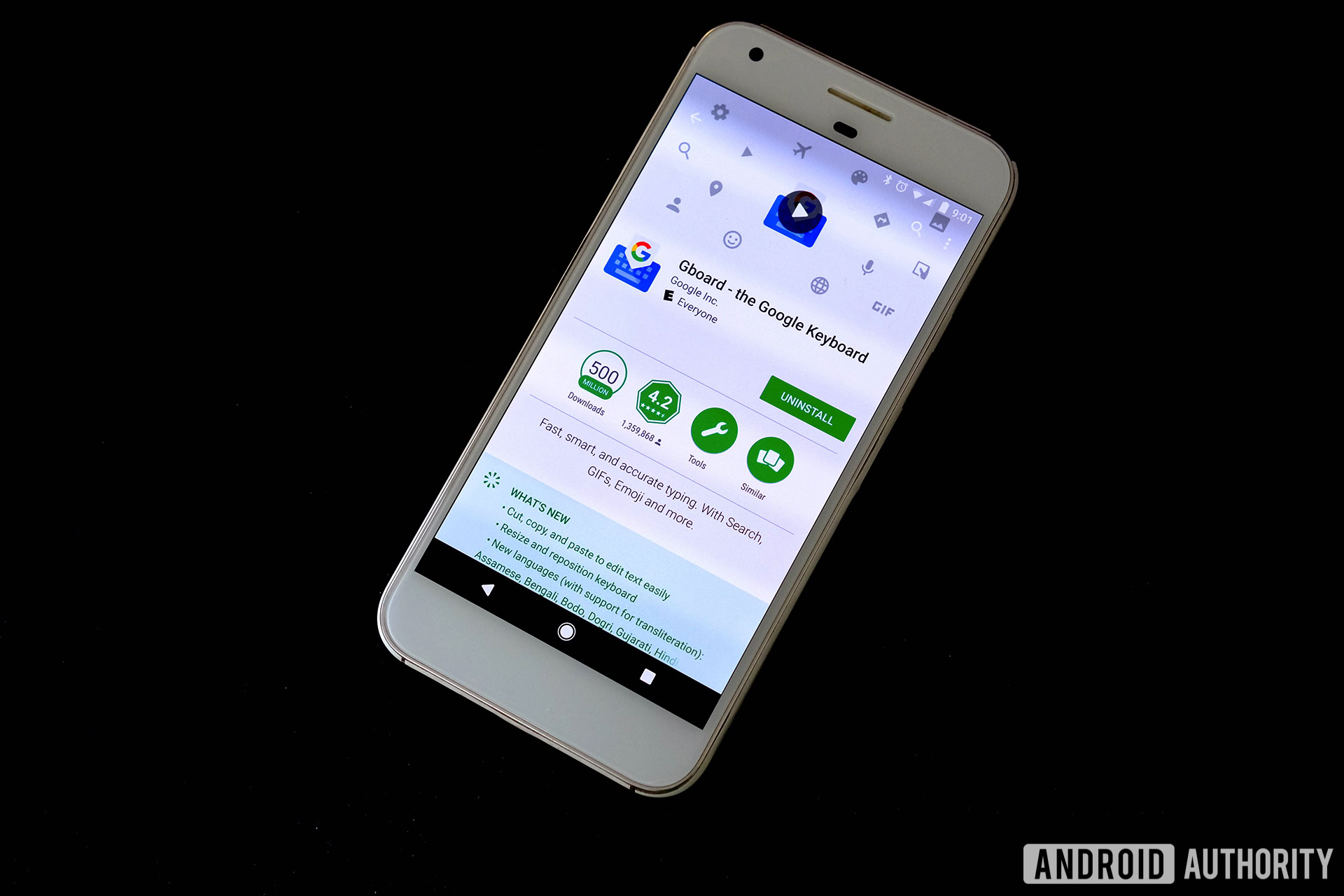
Another interesting change is with the visual tweaks made to emoji. The emoji themselves haven’t changed, but visually, they seem much larger. According to Android Police, it looks like your keyboard height, as well as other undefined factors, play into the size of the emoji.
Interestingly, the Gboard beta also includes several features that could debut in future versions, such as a fullscreen handwriting keyboard, in case folks need a bit more space to scribble their letters. Also on deck is the ability to make and share GIFs through Gboard with the Motion Stills app. For the uninitiated, the Motion Stills app captures short videos and turns them into GIFs. The app was exclusive to iOS for a bit before making its way to Android a few months ago.
Finally, the update automatically adds a space after punctuation marks. Other software keyboards already support the feature, so this is more of an effort for Gboard to keep up.
If you want to test drive the changes and additions for yourself, you will need to wait for Google to push the download to your device. Alternatively, you can hunt down the APK and download it to your device.