Affiliate links on Android Authority may earn us a commission. Learn more.
Gemini will now answer questions even from your lock screen

- Google Gemini is getting a new update that lets it answer questions right from the lock screen.
- Previously, you could only do certain Assistant-level tasks on the lock screen like pausing videos, changing the volume, etc.
- The update appears to be rolling out in phases.
Google Gemini has been slowly replacing Google Assistant as the go-to choice for digital assistants. While the experience works similarly, Gemini is much more capable thanks to its advanced language processing. Well, it’s an upgrade everywhere but the lock screen, at least. Until now, if you asked Gemini a question on the lock screen, you’d only get Assistant-level responses such as the ability to show timers or pause music. If you asked it a specific question, such as the weather or anything more advanced, you’d be asked to open and unlock your phone. Thankfully, this is finally changing.
As first spotted by 9to5Google, it seems Google has updated Gemini for the lock screen. I tested it on a Pixel 6 and found the update was already in place and fully activated. Now you can ask questions like the weather right from the lock screen and you’ll get an instant response.
That said, if you tap the display anywhere, you’ll be asked to unlock the phone to do even more. As you can see in the screenshots below, the new feature also includes a Gemini on Lock Screen setting that lets you easily turn it on or off.
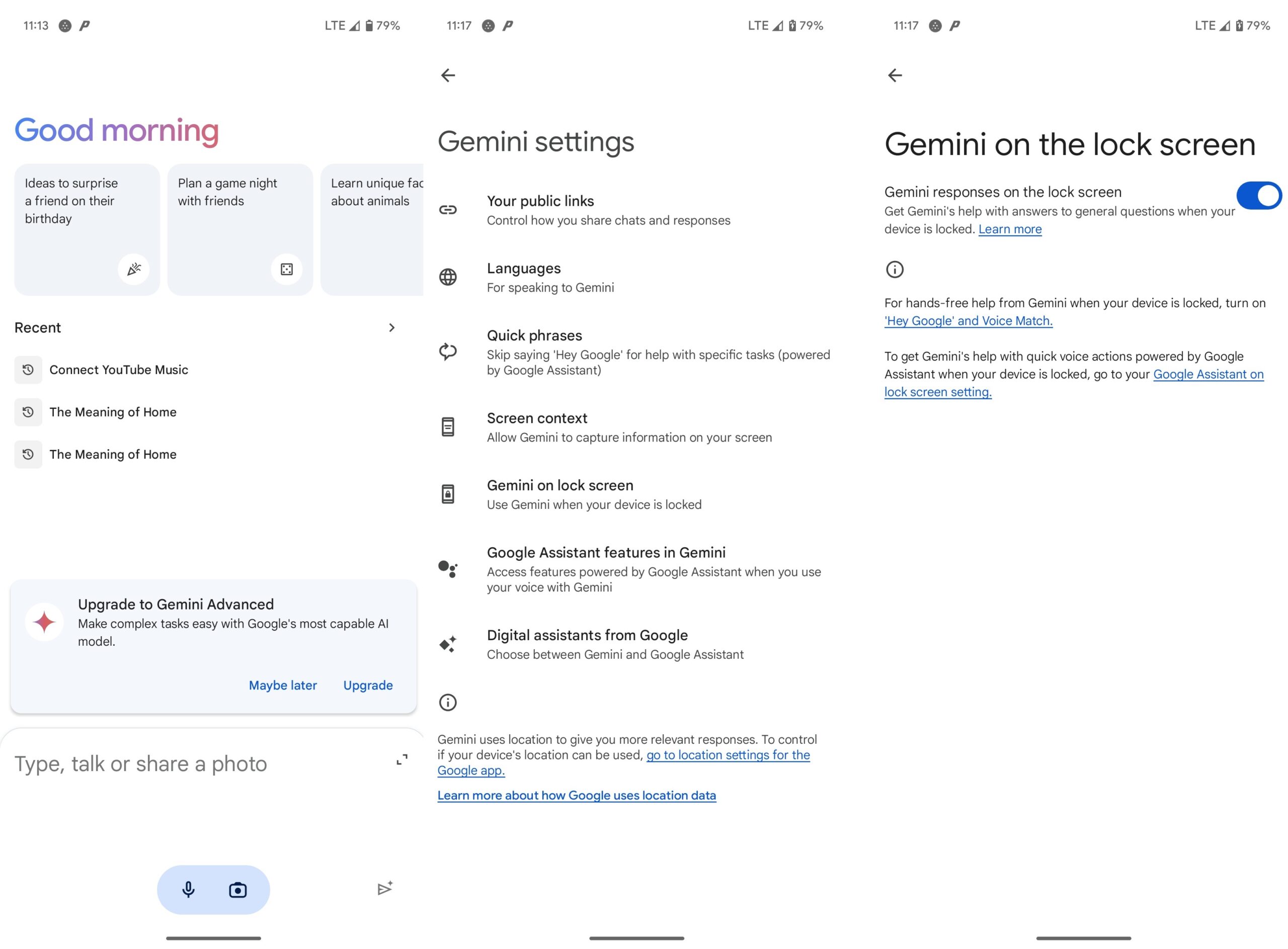
Although the feature is fully working for us, be aware that it appears to be rolling out in phases, so it may not be available to you yet. It’s also possible you will have to enable it on your end, even if we didn’t. To that end, Google has updated its support pages with an easy guide on how to turn the feature on or off.
On a related note, Google recently confirmed a discovery we made that allowed Gemini to run two instances at once. The firm revealed that the multiwindow feature will be available on the Galaxy Z Fold 6.