Affiliate links on Android Authority may earn us a commission. Learn more.
You might be able to run two instances of Gemini on Android at once (APK teardown)
July 2, 2024
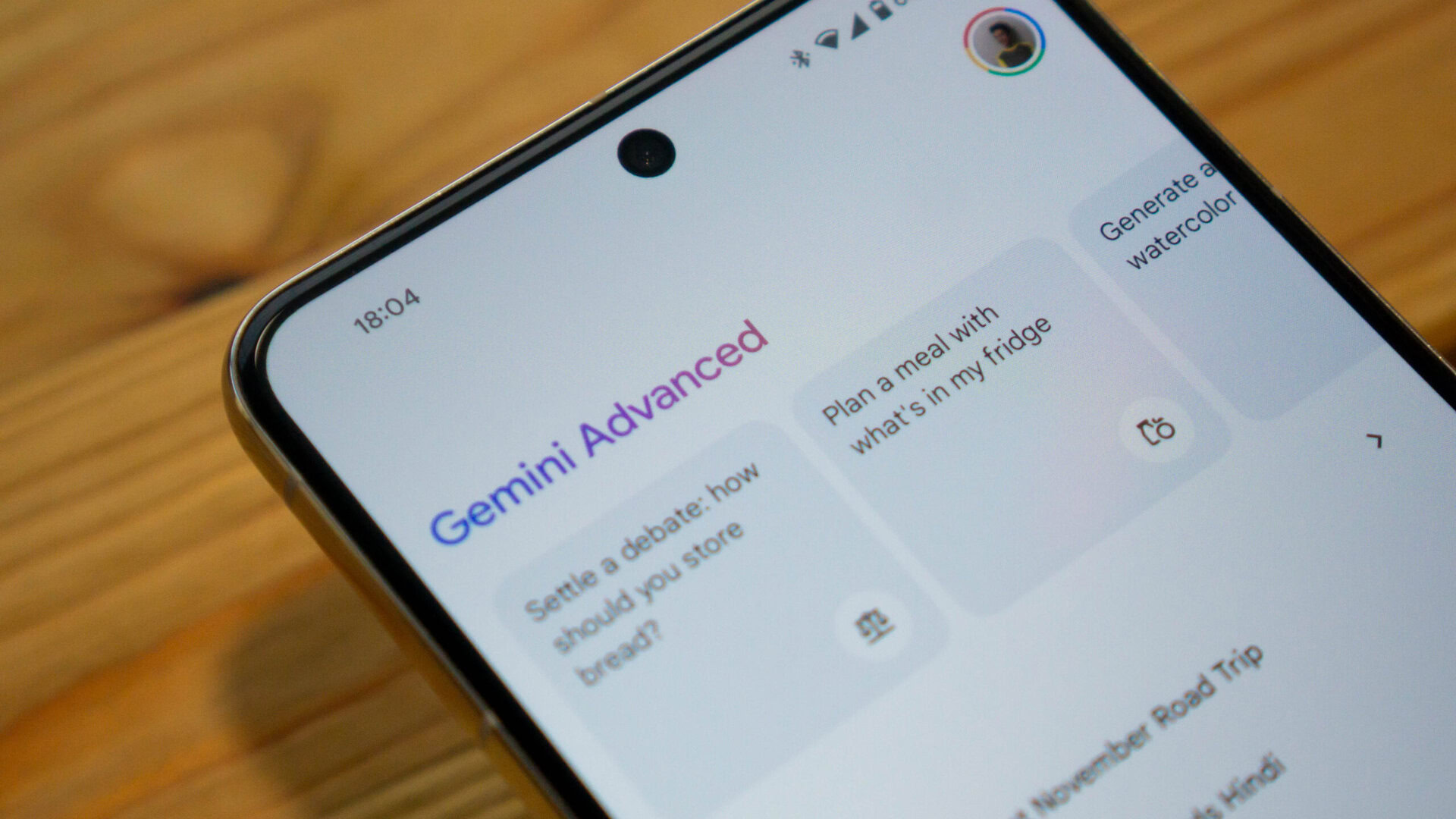
- Gemini may get an update that adds a handle at the top of the app.
- Long pressing this handle allows you to open Gemini in another window.
- Users can use Gemini in both windows at the same time.
When it comes to features designed for larger screens, Google’s AI assistant comes up a bit lacking. However, Gemini could soon get a feature that would be perfect for foldables and tablets.
When you open the current version of the Gemini app for Android, it can appear as a popup, or you can expand it to fullscreen. However, in the latest beta (version 15.26.34) of the Google app for Android, activating a flag gives the user another option.
After the flag is enabled, the user will see a handle appear at the top of the Gemini popup. Tapping on this handle does nothing, but long-pressing on it will allow you to drag the window to the top of the screen. When this window is dropped, it will open up a second window, allowing you to use Gemini in two windows at the same time.
When this is done, the user can have a conversation in both windows with neither conversation affecting the other. As we mentioned earlier, we could see such a feature being pretty handy if you’re using a foldable or a tablet.
<meta-data android:name="com.samsung.android.drag_and_drop.launch.multiwindow.mode" android:value="true"/>In addition, we also came across a new manifest entry related to this, which you can see above. This seems to hint that this feature will come to Galaxy devices as Samsung multi-window mode.
Unfortunately, we don’t have any idea as to if or when this feature could be made widely available in the stable version of the Google app for Android.
Thank you for being part of our community. Read our Comment Policy before posting.