Affiliate links on Android Authority may earn us a commission. Learn more.
Here are all the Gemini Nano features, and the phones that support them
Published onOctober 13, 2024

For a few years, Google has positioned its Pixel smartphones as the go-to choice for AI features. But the recent boom in AI tools like ChatGPT has led other smartphone brands to follow suit too. The recent release of Apple Intelligence on the iPhone 16 series stands to further threaten Google’s ambitions of leading the AI space. The search giant still has a numbers advantage, though, with the entire Android ecosystem at its disposal. So unsurprisingly, we’re now starting to see Google’s Gemini Nano AI model on more and more devices, including Samsung and Xiaomi phones.
So what does Gemini Nano achieve on Android and should your next smartphone support it? Here’s everything you need to know.
What is Gemini Nano and why does it matter?
Gemini Nano is Google’s smallest AI model designed specifically to run directly on smartphones like the Pixel 9 series. Specifically, it’s a large language model that excels at text-based tasks — it can suggest replies for chat conversations, draft messages, and more. Recent Gemini Nano releases are also multimodal, meaning it can understand images and audio. However, it’s not as capable as a full language model either — you can’t directly talk to Gemini Nano like you would with ChatGPT or the standalone Gemini app. The latter is Google’s AI chatbot that’s accessible on any device.
The advantage of Gemini Nano is that it runs on-device, which means it does not send any data to Google’s servers for processing. In fact, Gemini Nano will work offline even if you don’t have an active internet connection. This translates to faster response times and better privacy, since most online AI platforms use your data to train future models.
Gemini Nano runs in the background, allowing your phone to process AI tasks without a connection.
Gemini Nano is specifically optimized for mobile hardware, but it still takes up some memory as it has to run in the background. This is why the Pixel 9 series ships with 16GB of RAM — a sizable chunk is reserved for AI models like Gemini Nano. Modern chipsets like the Tensor G4 and Snapdragon 8 Gen 3 also have neural processing units (NPUs) to efficiently run such AI models.
With Gemini Nano support now extending beyond the Pixel lineup, Google’s goal is to make AI capabilities a core part of the Android experience. However, we may only see the model supported on premium phones given the relatively higher processing requirements. You can find a full list of devices with Gemini Nano support below.
Gemini Nano features: What do you get?
The list of Gemini Nano features will differ depending on your device, but here’s a quick rundown of what the model is capable of. We’re starting to see more and more features trickle down to other devices, but chances are that you’ll need a modern phone with powerful enough hardware to ever see Gemini Nano support.
1. Gboard Smart Reply
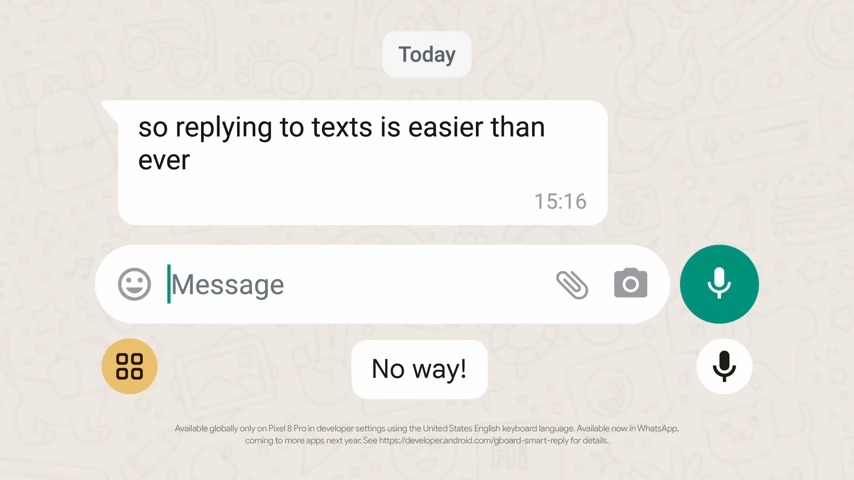
While smartphone keyboards have offered next-word suggestions for over a decade, Google added experimental Gemini Nano support to Gboard for “smart replies” with “conversational awareness”. In simpler terms, the keyboard now uses AI to suggest replies based on the text of your chats. The feature works within WhatsApp, Line, and KakaoTalk, but is limited to US English for now.
2. Summarize in Recorder
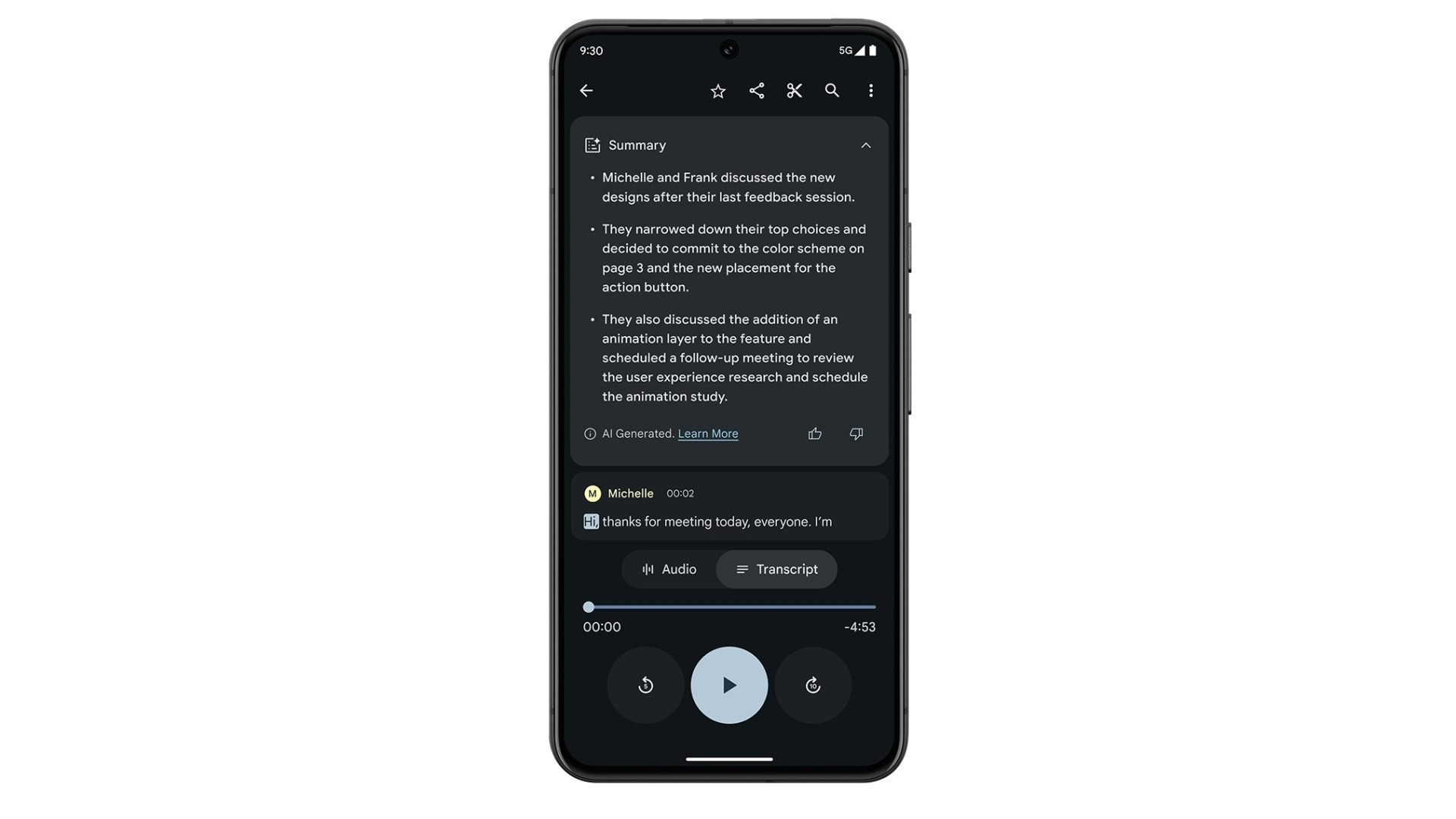
The Pixel Recorder app relies on Gemini Nano to offer AI-generated summaries of audio recordings. On the Pixel 8 series, the model could only summarize around fifteen minutes of audio. However, Google’s latest Pixel 9 series includes a newer version of the model that allows for summaries of recordings over half an hour long.
The Galaxy AI suite also includes a similar AI summarization feature in Samsung’s Voice Recorder app. However, it relies on Google’s larger Gemini Pro model that can only run in the cloud. The upside is that Samsung’s competing feature can handle hours-long recordings at the expense of privacy and speed.
3. Magic Compose
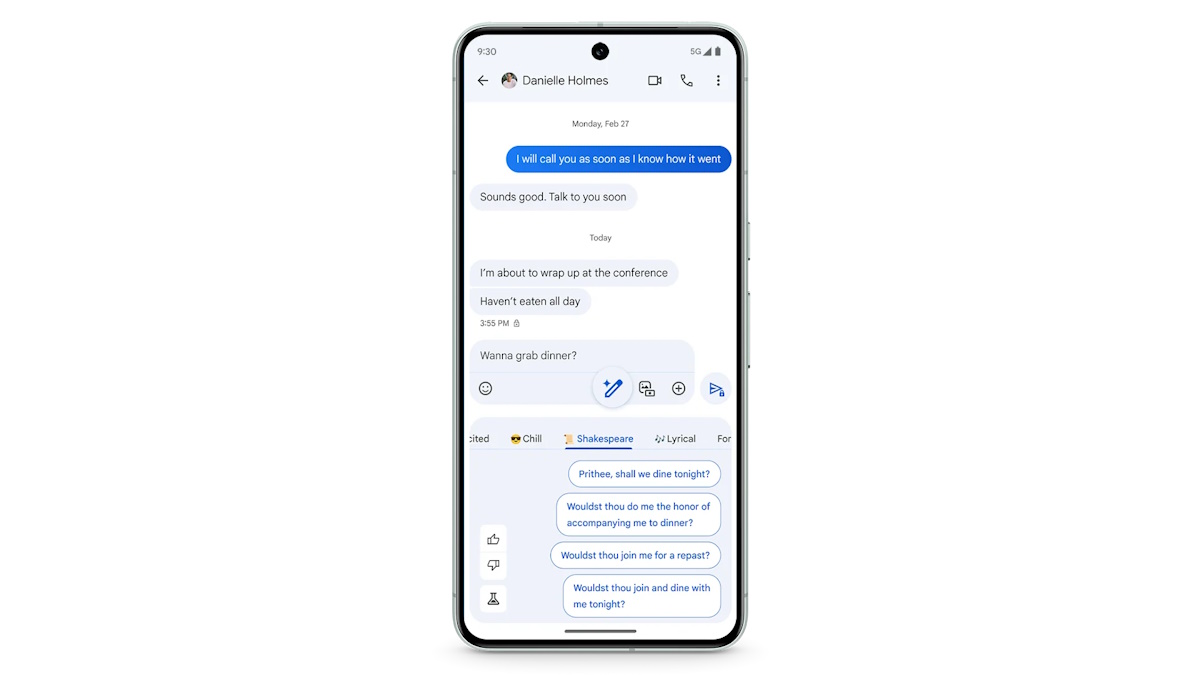
Magic Compose is a feature within the Google Messages app that uses Gemini Nano to generate suggested replies based on the last 20 messages in a conversation. It offers various writing styles like Formal, Excited, Chill, and even Shakespearean, allowing you to adjust the tone of the AI-generated responses.
4. Pixel Screenshots

Introduced with the Pixel 9 series, the Pixel Screenshots app uses Gemini Nano to extract and identify important information from past screenshots. The app offers a search bar so you can ask for specific details like a recipe you saved or an address from a friend’s chat in plain English instead of scrolling through a list of unorganized screenshots.
Since all of the AI processing takes place offline, you get near-immediate results even with thousands of screenshots in your gallery.
5. TalkBack
TalkBack, Android’s accessibility feature, is getting a boost thanks to Gemini Nano’s multimodal abilities. It provides rich and detailed descriptions of images, allowing users with blindness or low vision to understand what’s on their screen.
Unlike TalkBack’s older model, which only offered simple descriptions, Gemini Nano can identify specific landmarks or details. You can think of it as a reverse AI image generator, meaning it can offer useful results like “A panoramic view of Sydney Opera House at night.”
6. Pixel Weather AI reports

As you may have guessed from the name, this is an AI integration within Google’s dedicated Weather app. Prior to the Pixel 9’s release, tapping on the weather forecast would take you to the Google app. However, the Pixel Weather app offers more data, better widgets, a smoother UI, and support for Gemini Nano.
Why would you need an on-device AI to know the weather? The idea is that Gemini Nano generates a short summary of the upcoming weather at the top of the app, saving you the trouble of reading through the expected precipitation, temperature, and other forecast numbers. It can also take additional factors such as UV index and air quality index into account, giving you well-rounded information at a glance.
7. Call Notes
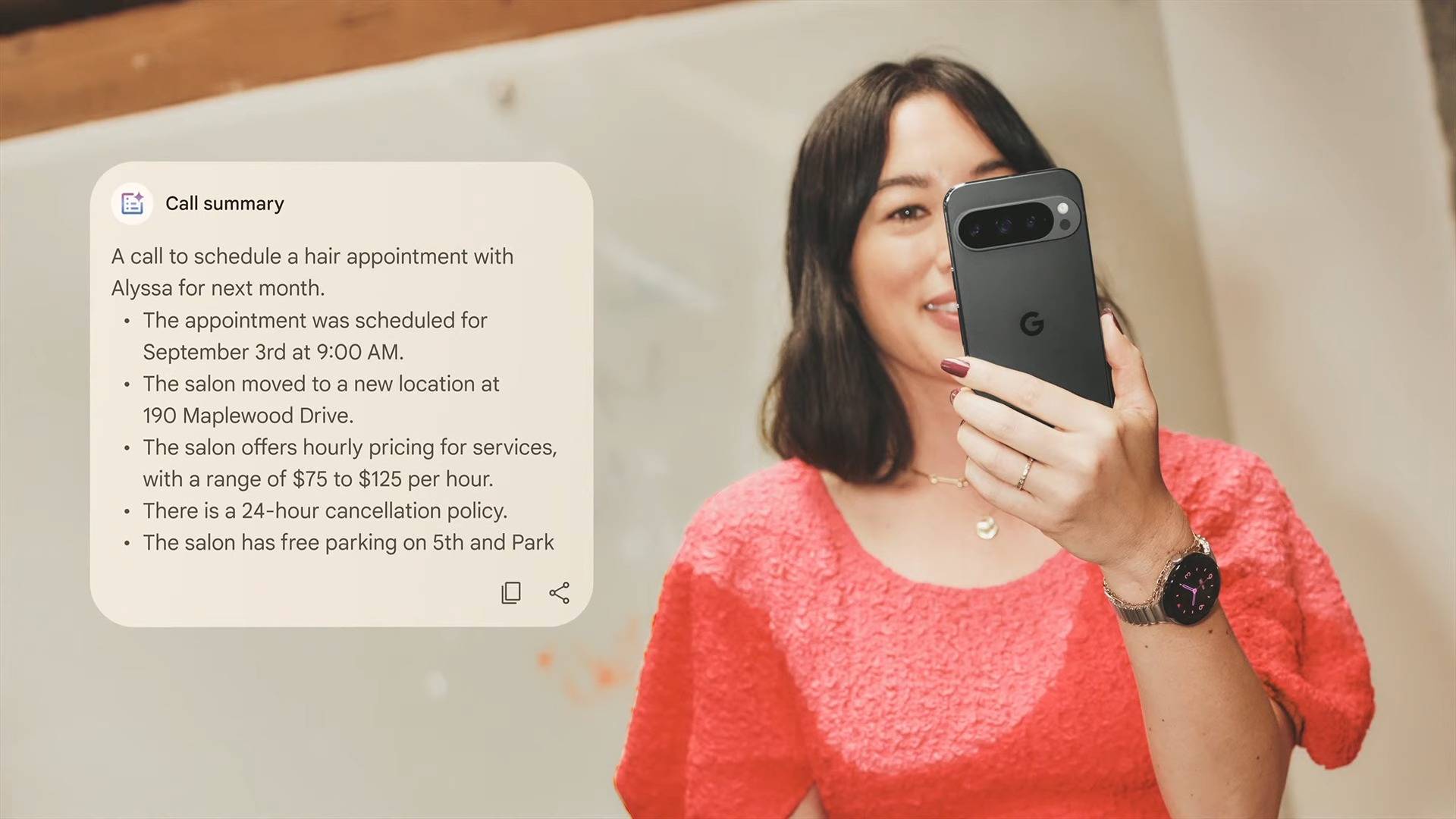
Call Notes is another Pixel-exclusive feature that debuted alongside the Pixel 9 series. The feature records your phone calls and then employs Gemini Nano to generate a summary of the conversation. However, you’ll need to manually activate the feature for each phone call that you’d like to record and summarize. The other party will hear an audible message that says “Google Call Notes is on. The call is recorded.” Galaxy AI offers a similar feature, which also processes recordings offline.
Which phones support Gemini Nano?

Gemini Nano made its debut exclusively on the Pixel 8 Pro, but it has slowly made its way to more devices, including several non-Google ones. Here’s a list of devices that support Gemini Nano:
- Google Pixel 9 series, including the Pixel 9 Pro Fold
- Google Pixel 8a
- Google Pixel 8 series
- Samsung Galaxy S24 series
- Samsung Galaxy S24 FE
- Samsung Galaxy Z Flip 6 and Fold 6
- Xiaomi 14T series (support announced)
- Xiaomi MIX Flip (support announced)
- Motorola Edge 50 Ultra
- Motorola Razr 50 Ultra
We expect future flagship Android phones to include Gemini Nano support especially since regular apps on your phone will soon be able to take advantage of the AI model. Google has streamlined the process of downloading and updating the Gemini Nano model via AICore, which also provides an interface to third-party developers. In early 2024, Google said that it provided an early access preview to companies like Adobe and Grammarly to incoporate the on-device model within their apps. This could allow a PDF reader like Adobe Acrobat to generate AI summaries without an internet connection.