Affiliate links on Android Authority may earn us a commission. Learn more.
Gemini is finally getting support for Assistant Routines (APK teardown)
Published onJune 17, 2024

- An APK teardown of the Google app suggests Gemini could soon get support for Assistant Routines.
- The lack of Routines is a big reason why many people are hanging with Google Assistant instead of jumping to Gemini.
- Unfortunately, how exactly Routines will integrate into Gemini is unknown, as is when the feature might launch.
Way back in 2017, Google announced Google Assistant Routines. The feature allows you to execute multiple tasks with just one voice command. For example, you could say, “Hey Google, let’s watch a movie,” and Assistant could turn down your lights, turn on the TV, and set your phone into Do Not Disturb mode, all at once. Although Google is positioning the generative AI-powered Gemini as a replacement for Google Assistant, Gemini still doesn’t support something similar to Routines. Thankfully, that could change soon.
In the latest beta version of the Google app for Android (15.24.28.29.arm64 beta), we found a work-in-progress page that clearly references Assistant Routines and how Gemini will support them. You can see this page — which, we must emphasize, is a work in progress — in the screenshot below:
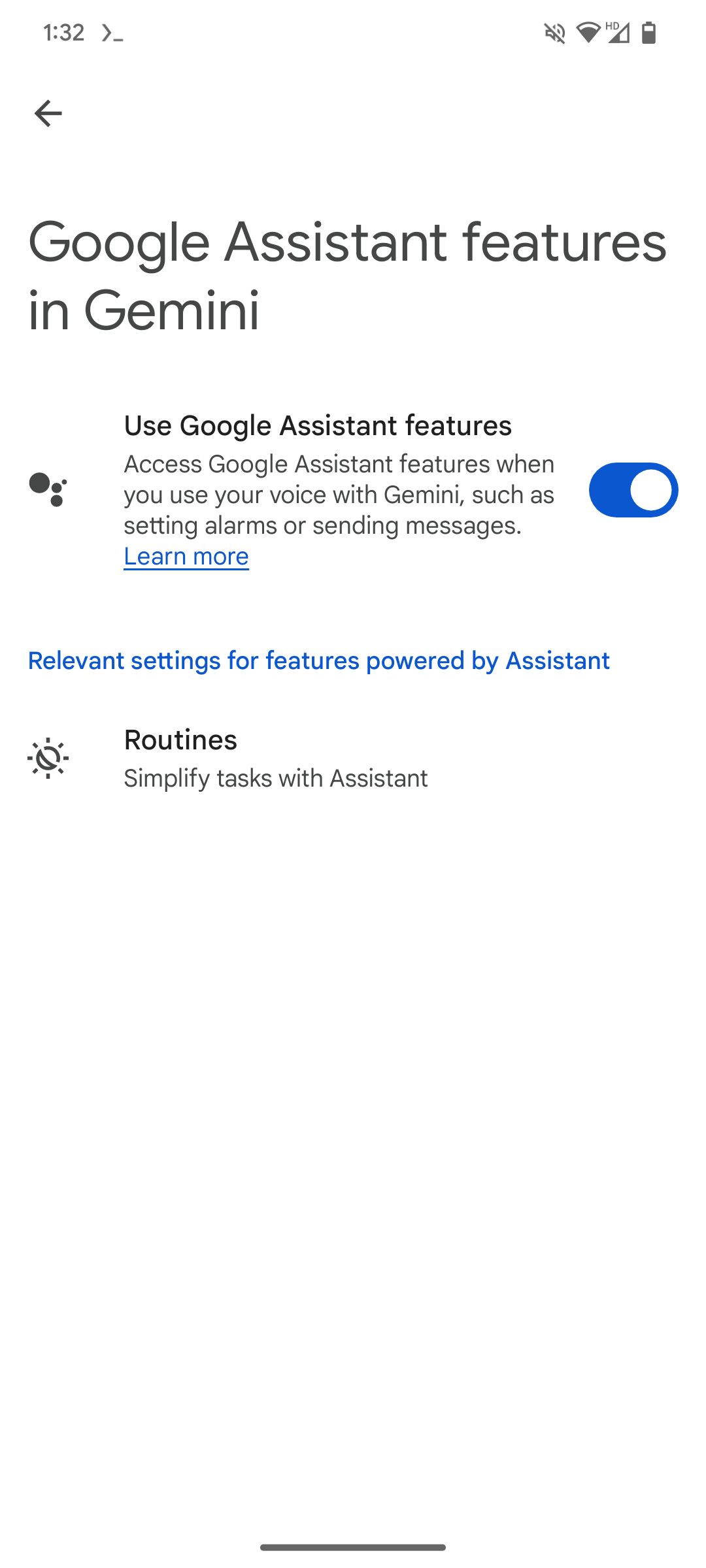
From what we can gather from the limited information on this page, it would appear Gemini isn’t going to get its own Routines system, at least not yet. Instead, it appears you’ll be able to control Assistant Routines through Gemini. This will be clunky, as you’ll need to create new Routines with Assistant and then trigger them with Gemini — but it’s certainly better than nothing.
Although there are plenty of other things Gemini can’t do that Assistant can do, controlling Routines is probably one of the biggest deficiencies preventing Android users from going all-in on Gemini. If nothing else, this APK teardown is proof that Google is continuously working to make Gemini’s features be at parity with Assistant.
Unfortunately, we don’t know how long it will be before this feature is actually turned on. Being that it’s appearing in beta code, though, we’d expect it’s just a few weeks or months away.