Affiliate links on Android Authority may earn us a commission. Learn more.
Gemini Ultra vs Gemini Pro vs Gemini Nano: Google's Gemini versions explained
Published onFebruary 4, 2025
Google Gemini is the latest large language model (LLM) made by Alphabet’s Brain Team and DeepMind, offering a major upgrade over its predecessor. The new LLM has a lot of potential, built from the ground up to be multimodal. Previously creating multimodal models involved a lot of tweaking and stitching to make them work, whereas Google’s solution is designed to accommodate different modes tailored for specific use cases.
There are three distinct versions of Gemini, all designed with different advantages and disadvantages. Let’s jump right in and take a closer look at Gemini Ultra vs Gemini Pro vs Gemini Nano.
What is Google Gemini, and what’s the difference between Gemini Nano, Pro, and Ultra?

It used to be that Gemini was simply the name of the new LLM from Google which replaced PaLM2 on Bard, but things got a bit more complicated in February of 2024 thanks to the announcement that Google Bard would be rebranded as Google Gemini. Since then we’ve seen Gemini arrive on Android as a total replacement for Google Assistant, at least for those with a compatible device that wish to upgrade.
These days, Gemini represents the LLM as a whole, as well as its chatbot experience. There are actually three different versions of the Gemini engine, however.
So what is the difference between Gemini Ultra vs Gemini Pro vs Gemini Nano? All three versions are built from the same code and work similarly, but they have different use cases. You wouldn’t equip a tiny Honda hatchback with a V10 engine, right? The same general idea applies to the different versions of Gemini as well. Google Gemini Nano is your reliable 4-cylinder engine, perfectly able to get you where you need to go while being lightweight and efficient. Google Gemini Pro is effectively your V6, a standard engine size that applies to a wide range of tasks. Finally, we have Google Gemini Ultra, which is the equivalent of a V10 with tons of capabilities but at the cost of efficiency, as it needs a lot of power to run.
If you have the free version of the Gemini assistant your experience will be powered by Gemini Pro, those with the more expensive Gemini Advanced will have an even more powerful experience thanks to Gemini Ultra.
Google Gemini vs GPT

How do the three modes of Google Gemini compare to GPT? Google Gemini Nano doesn’t have a direct comparison, but Gemini Pro and Ultra are effectively Google’s answer to GPT 3.5 and GPT 4, respectively. Not only does Gemini have the power of Google Search so it can retrieve more current information, but it also is ahead of both engines in the vast majority of metrics. For example, Gemini Ultra outperformed GPT 4 in MATH and GSM8K benchmarks and is worlds above GPT for Python code generation.
In the next section, we’ll break down each version of Google Gemini, as well as a few more details on how each version compares to their respective GPT equivalent.
Google Gemini Nano: A tale of two sizes

Google Gemini is the most lightweight and efficient of the models, designed to run directly on mobile devices. Google wasn’t content with just three versions of Gemini as Nano has two variants of its own: Nano-1 and Nano-2. The former can handle 1.8 billion parameters, while the latter is capable of 3.25 billion.
Although both are designed to run directly on lower-powered hardware, Nano-1 is for low-memory devices and Nano-2 is geared towards high-memory products. Gemini Nano has also been used on devices like the Pixel 9 to power certain AI features like call notes, which don’t actually utilize cloud servers due to the sensitive nature of the data involved.
Google Gemini Pro: The engine that runs the Gemini assistant

Gemini Pro is the middle tier mode, and what is currently powering Google Gemini. The good news is Gemini should be able to better compete with ChatGPT now that it runs on Gemini Pro, at least if Google’s claims are accurate.
Reportedly Pro is more capable than GPT-3.5 in six different benchmarks and is especially optimized for tasks like brainstorming, summarizing content, and writing. While this isn’t the newest version of GPT, it is the most front-facing as it is what is powering the popular ChatGPT service.
Google Gemini Ultra
Google Gemini Ultra represents the highest tier and is the LLM model that gives GPT-4 a run for its money, as mentioned above. The Ultra exceeds 30 of 32 academic benchmarks for current state-of-the-art results used for LLMs and beats GPT-4 in every category outside of commonsense reasoning for everyday tasks.
While GPT-4 can understand the context of just words and images, Gemini goes a step further and can understand nuanced information for words, images, audio, coding, and even more complicated topics relating to mathematics and physics. It can also respond quickly to your questions, essentially in real time. Unfortunately, it’s also not available in any form just yet and so it remains more of a promise than anything.
How to access Google’s Gemini powered chatbot Gemini
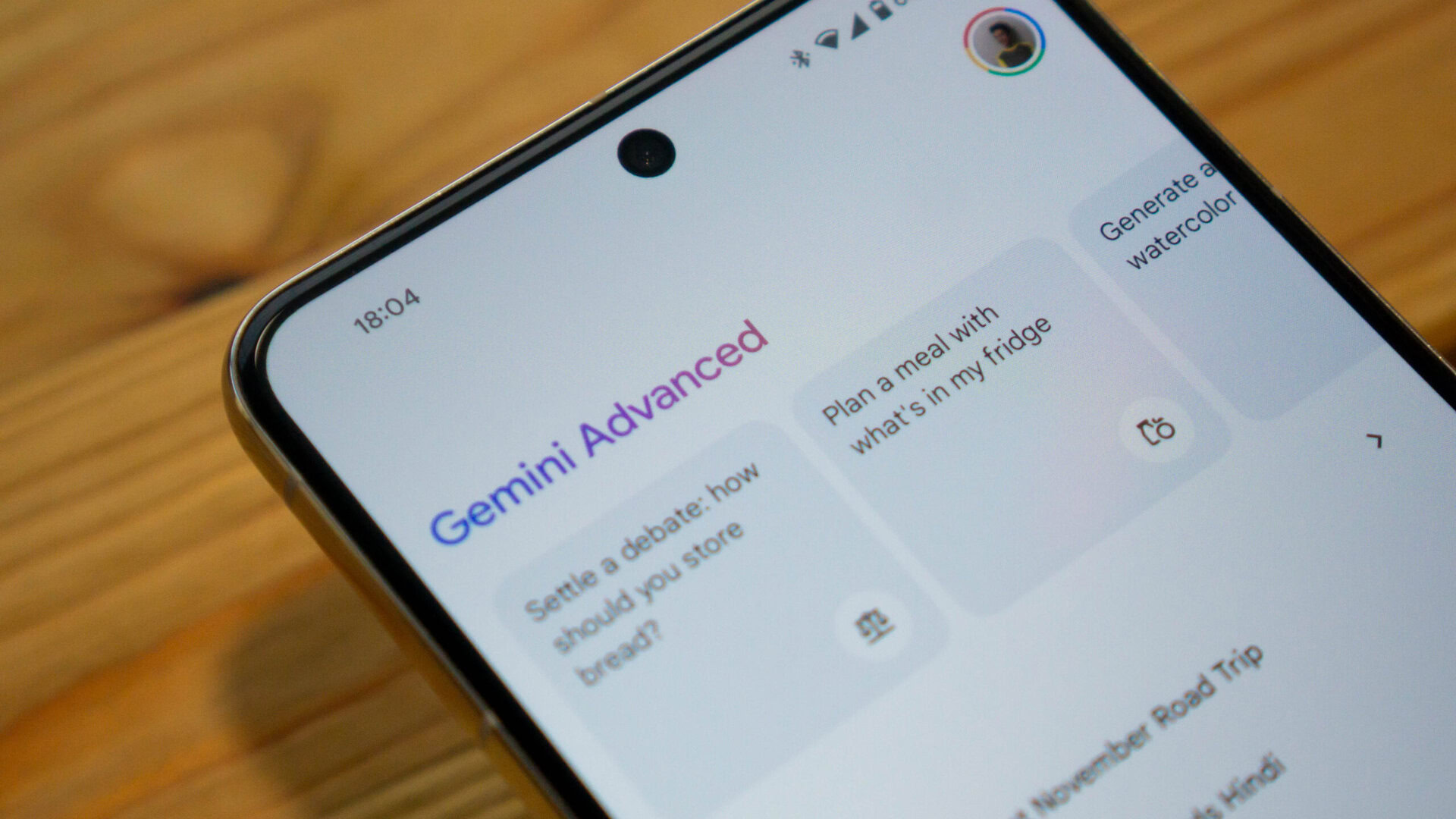
There are many ways to use the Gemini Assistant, including by downloading the app on a compatible device or buying a newer device like the Google Pixel 9, which has Gemini baked in from day one. You can also simply go to gemini.google.com. You’ll need to sign into your Google account if you aren’t already. That’s it! Its also worth noting that Gemini also have a great new feature for Gemini Advanced users called Gemini Live, which lets you have live instant conversations with your digital assistant.
FAQ
Google Bard initially launched on March 21, 2023 using LaMDA as the engine, until it latter upgraded to PaLM 2 and finally Gemini Pro. More recently it’s been rebranded as Gemini, so the assistant and LLM now have the same name.
Yes and no, as it depends on the version and what you’re looking for. Gemini Ultra is (on paper, at least) a step ahead of GPT-4 in nearly every metric except for commonsense reasoning for everyday tasks. Meanwhile, Gemini Pro arguably sits between GPT 3.5 and GPT 4 in terms of performance and capabilities.
Yes, Google Gemini is free to use, similar to ChatGPT. Unlike the latter service, Bard allows you to analyze images and other elements for free, while OpenAI keeps some of these ChatGPT features locked behind its premium tier. That said, there is still a premium tier called Gemini Advance that adds extra features.
Yes you can use Google Gemini on your phone as long as it supports the Gemini app in the Play Store.
