Affiliate links on Android Authority may earn us a commission. Learn more.
Genshin Impact: How to change your server
Published onMay 16, 2023
If you play Genshin Impact on Android, iOS, or PC, you can change your regional server whenever you want. Doing so allows you to play with users who may be in a different region. For example, if your friend likes playing on the Asia server, but you’re playing on the America server, you won’t be able to join their world or interact with them. To start playing together with your friends, you’re going to need to know how to change servers in Genshin Impact.
THE SHORT ANSWER
To change servers in Genshin Impact, launch the game on Android, iOS, or PC. At the START GAME screen, click the Server button. In the Select server box, click the server you want to change to.
KEY SECTIONS
How to change your server in Genshin Impact (Android & iOS)
Open the Genshin Impact mobile app on your Android or iOS device. The first thing you will encounter upon opening the game is the START GAME screen.
Tap the Server button. This appears underneath the “TAP TO BEGIN” area, and displays your current server in the middle.
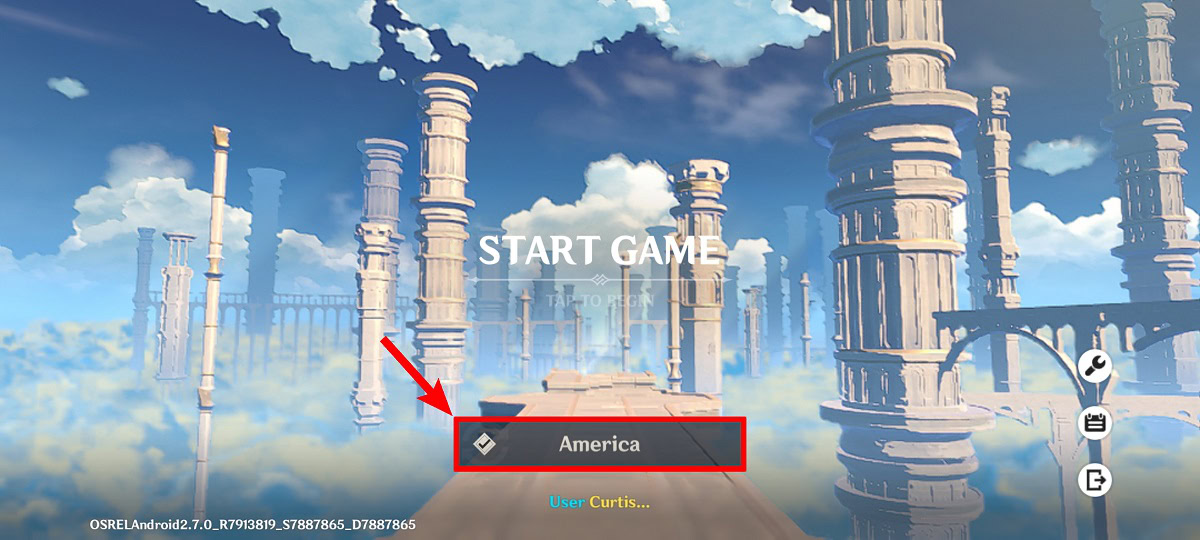
In the Select server box, tap on the server you want to change to.
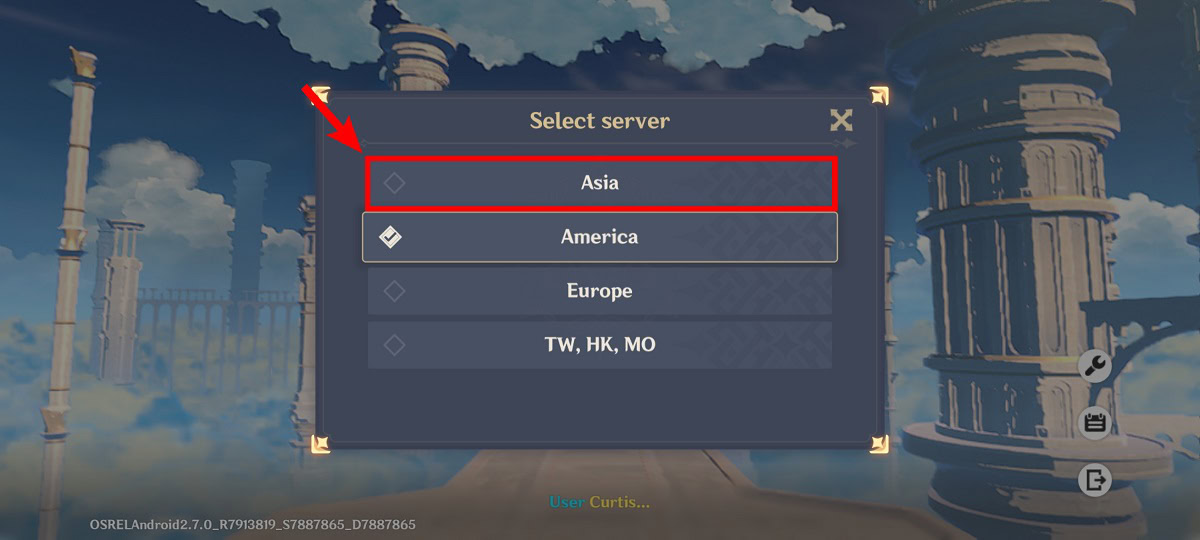
Press Confirm underneath the “Switch to the following server?” message.
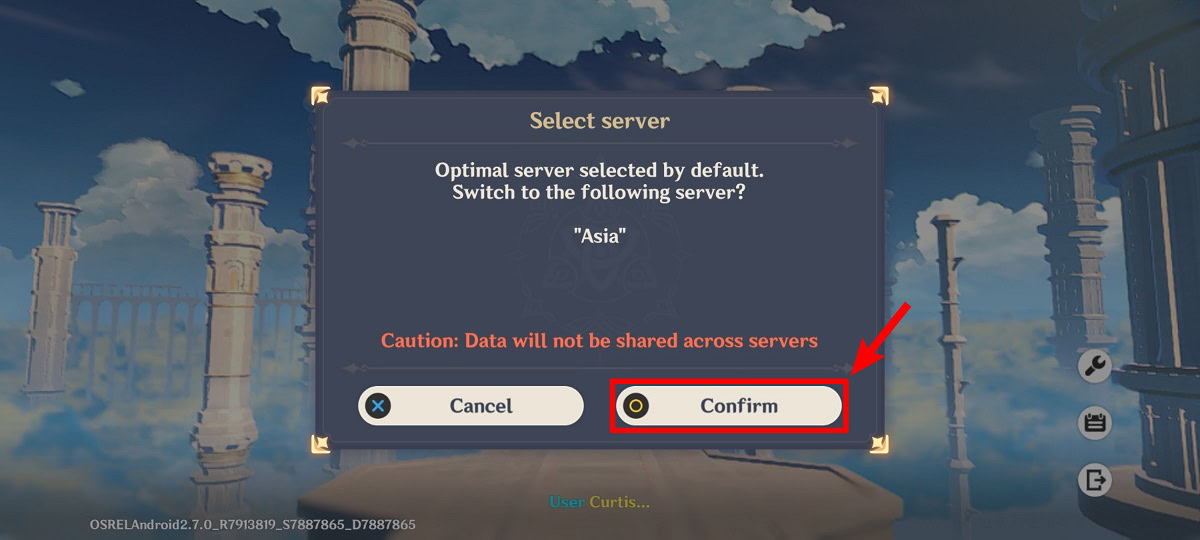
How to change your server in Genshin Impact (PC)
Launch Genshin Impact on your desktop PC.
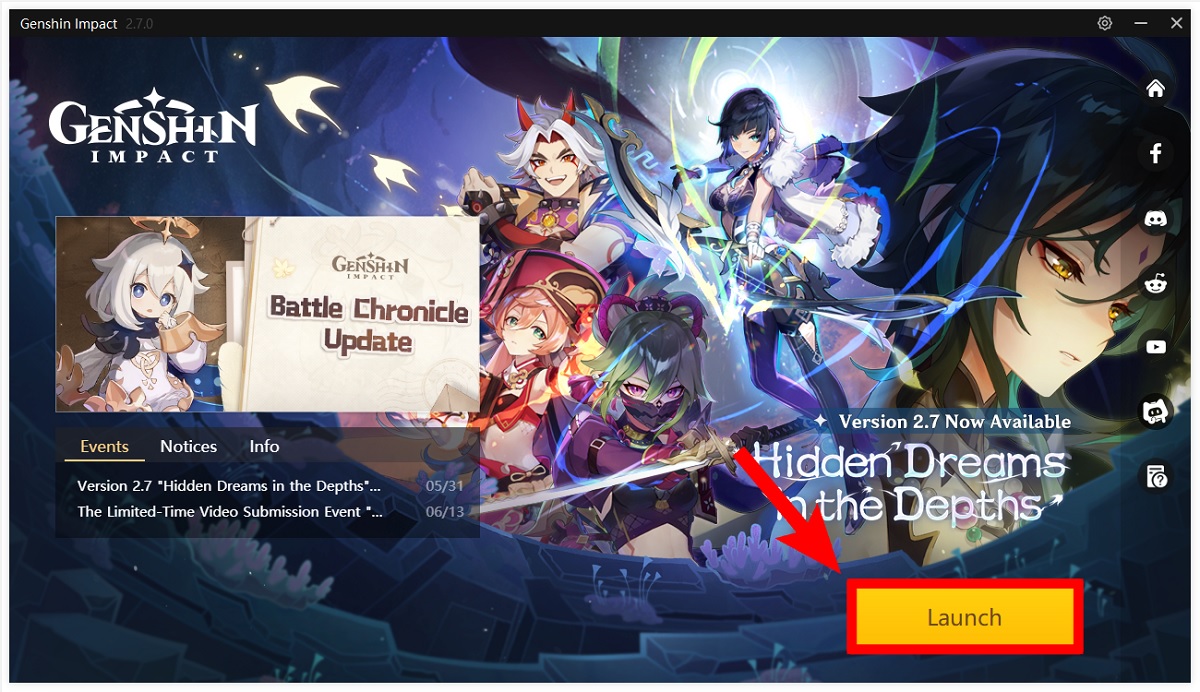
In the START GAME screen, click the Server button. This appears underneath the “TAP TO BEGIN” area, and displays your current server in the middle.
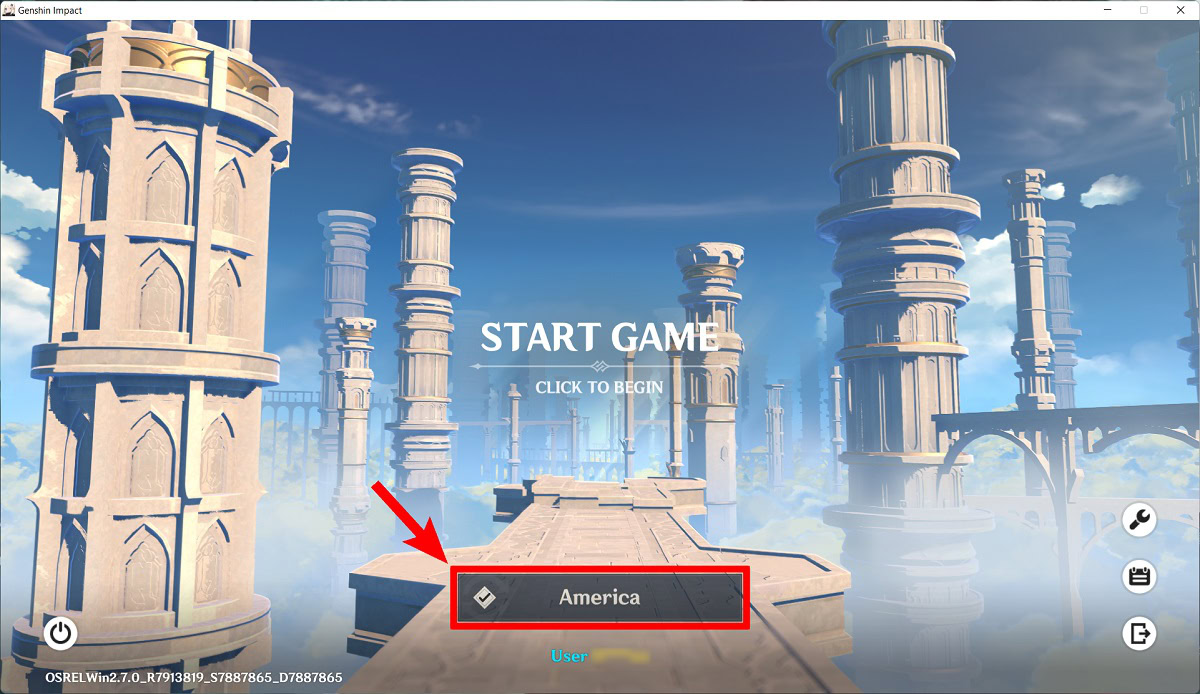
Click the server you want to change to in the Select server box.
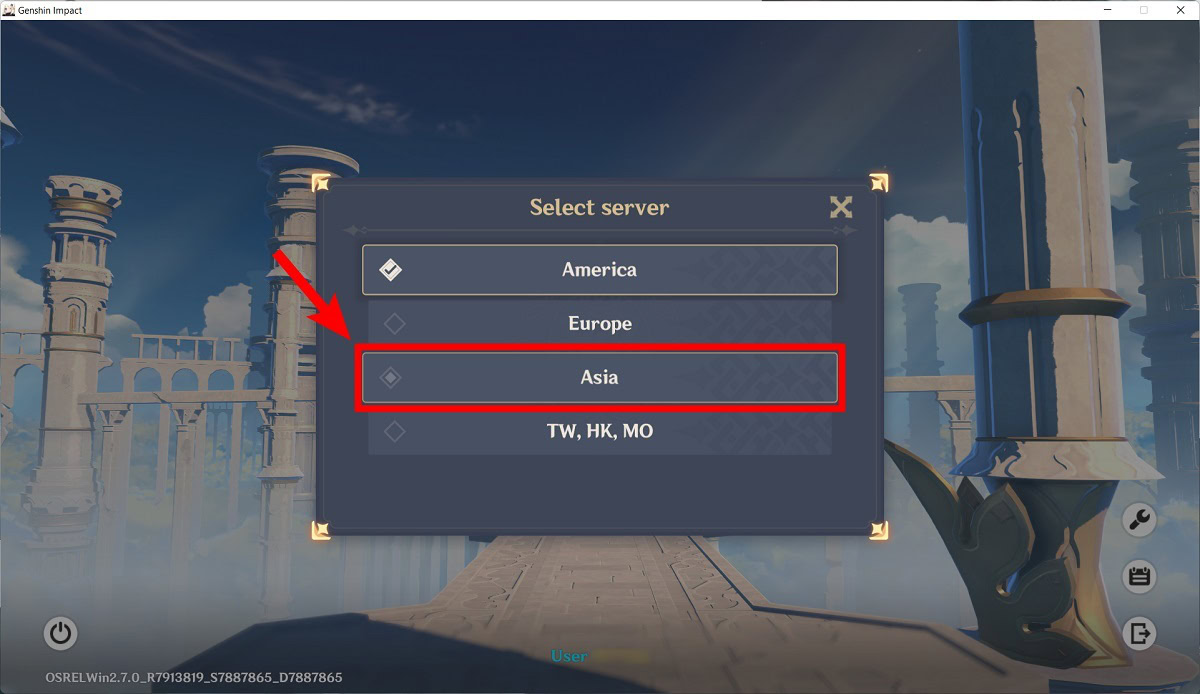
Click Confirm underneath the “Switch to the following server?” message.
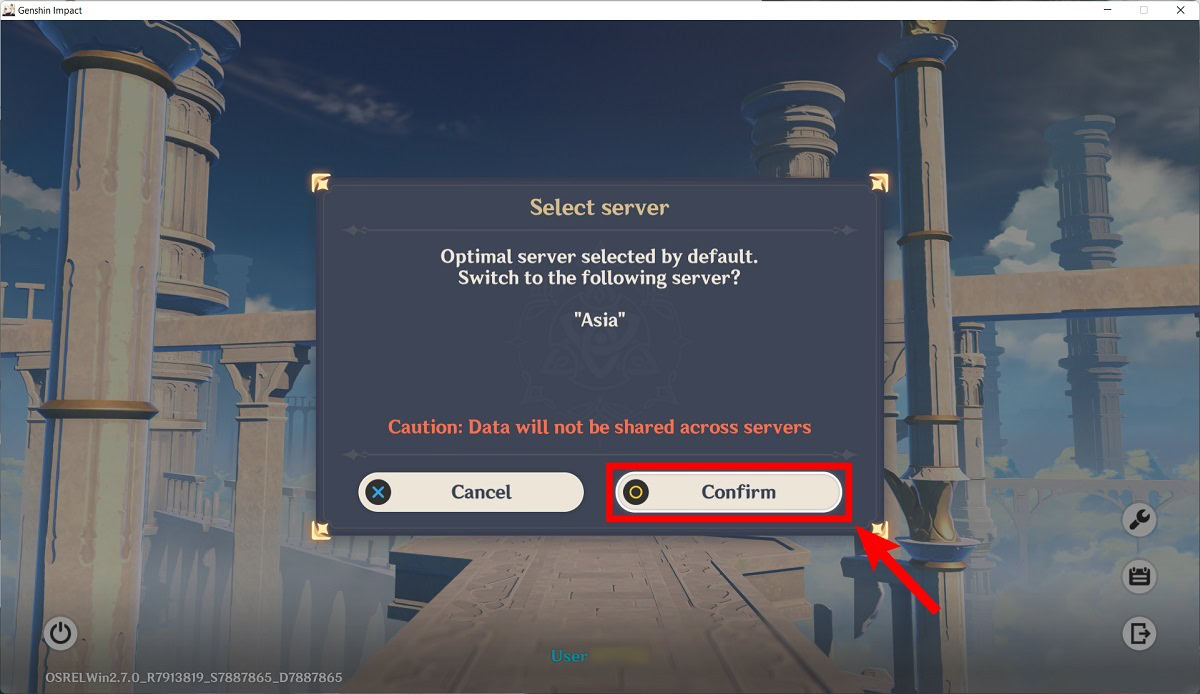
FAQs
Changing your region is the same thing as changing your server. From the START GAME screen, tap or click the server button to change it.
No. Account data in Genshin Impact is localized to the server the user is playing on. In other words, everything you do in one server is saved on that server only.
- Africa and Middle East Countries/Regions Austria
- Bahrain
- Belgium
- Bulgaria
- Croatia
- Cyprus
- Czech Republic
- Denmark
- Finland
- France
- Germany
- Greece
- Hungary
- Iceland
- Ireland
- Israel
- Italy
- Kuwait
- Lebanon
- Luxembourg
- Malta
- Netherlands
- Norway
- Poland
- Portugal
- Qatar
- Romania
- Russia
- Saudi Arabia
- Slovakia
- Slovenia
- South Africa
- Spain
- Sweden
- Switzerland
- Turkey
- Ukraine
- United Arab
- Emirates
- United Kingdom
- Argentinia
- Bolivia
- Brazil
- Canada
- Chile
- Colombia
- Costa Rica
- Ecuador
- El Savador
- Guatemala
- Honduras
- Mexico
- Nicaragua
- Panama
- Paraguay
- Peru
- United States
- Uruguay
- Australia
- India
- Indonesia
- Japan
- Korea
- Malaysia
- New Zealand
- Oman
- Singapore
- Philippines
- Vietnam
- Taiwan
- Hongkong
- Macao