Affiliate links on Android Authority may earn us a commission. Learn more.
How to get the link to your Instagram profile
Published onApril 20, 2023
If you want to share your Instagram profile with other people, you’ll need the link. Here is how to get the Instagram link of your profile on desktop and mobile.
QUICK ANSWER
On the Instagram app, tap your Profile icon and your username will be listed at the top of the app. Your profile link is https://www.instagram.com/[username].
On desktop, log in to https://www.instagram.com/ using a web browser, then click on Profile in the sidebar. Your profile link may now be copied from your browser's address bar.
JUMP TO KEY SECTIONS
How to get the link to your profile on the Instagram app
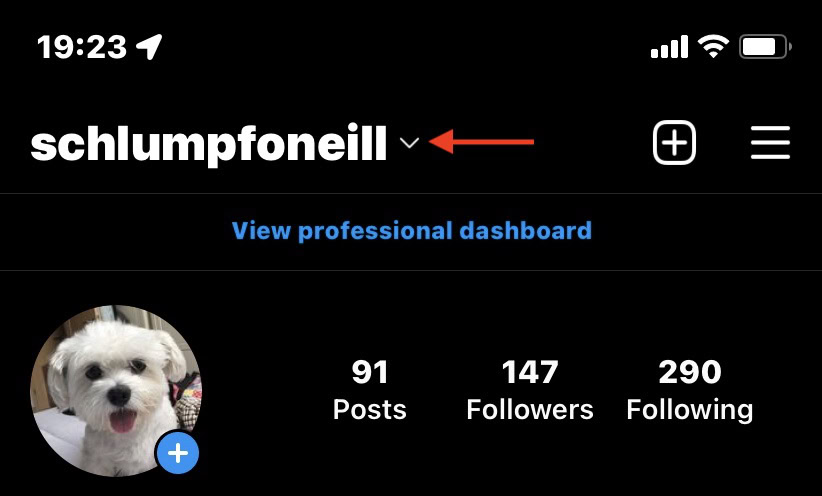
There is no direct way to get the link to your profile on the mobile app. However, you can piece it together with a bit of knowledge. Every Instagram profile link uses the following format: https://www.instagram.com/[username]. Using this URL structure also lets you look at someone’s profile and posts if you aren’t logged in, you know, just in case you need to do some snooping.
To find your username, do the following:
- Open Instagram.
- Tap on your Profile icon.
- Your username is at the top of the app.
Note that you should not include the “@” symbol in your Instagram link.
How to get the link to your profile on desktop
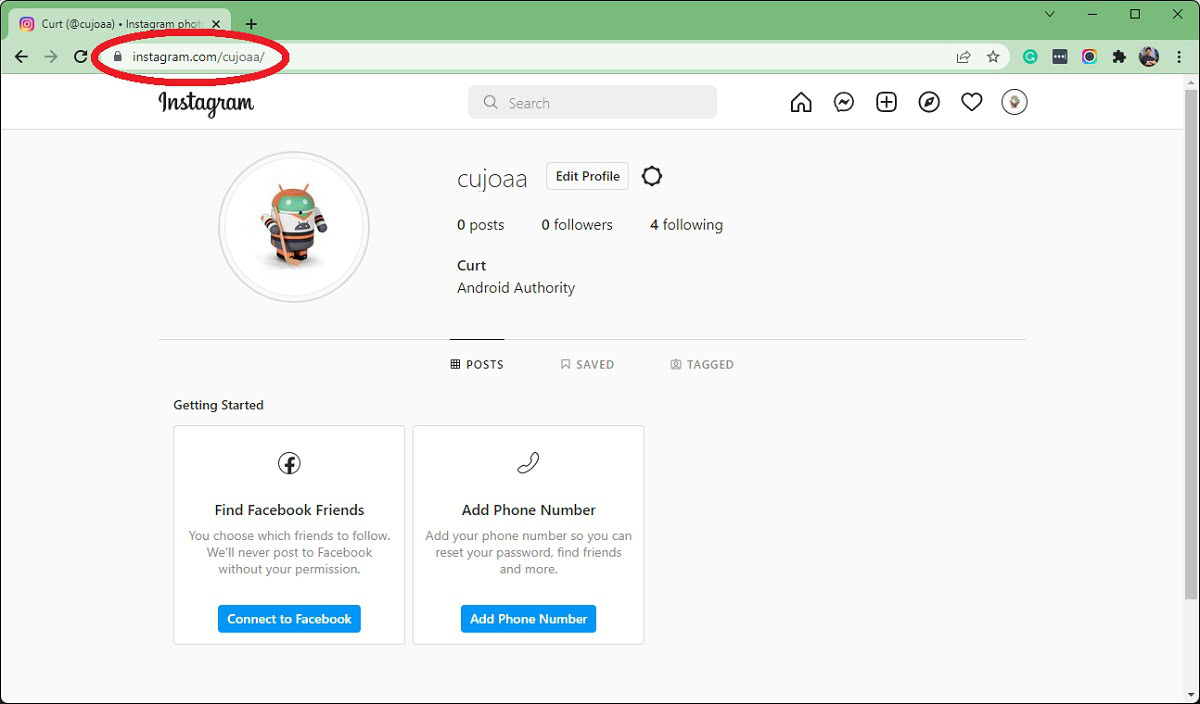
It’s slightly easier to get the link on desktop. Here’s how:
- Log in to https://www.instagram.com/ using a web browser.
- Click on Profile in the sidebar to the left of the screen.
- Your profile link is now ready to copy from your browser’s address bar.
FAQs
No, you’ll have to make it yourself using the format https://www.instagram.com/[username].
Each Instagram username you have will have its own https://www.instagram.com/[username] link.
No, leave the @ symbol out of the link.