Affiliate links on Android Authority may earn us a commission. Learn more.
How to get verified on Instagram
March 15, 2022
While scrolling through Instagram, you’ll notice some accounts have a blue check beside their name. That badge verifies the account as the authentic presence of a public figure, celebrity, or brand. As you can imagine, these checkmark crests are quite coveted. Here’s everything you need to know about how to get verified and what it means to be verified on Instagram.
Read more: How to find someone on Instagram
SHORT ANSWER
To get verified on Instagram, you must be a public figure, celebrity, or brand and meet specific account and eligibility requirements. If you qualify, tap Account from your profile, select Request verification, and follow the on-screen instructions.
JUMP TO KEY SECTIONS
What does it mean to be verified on Instagram?
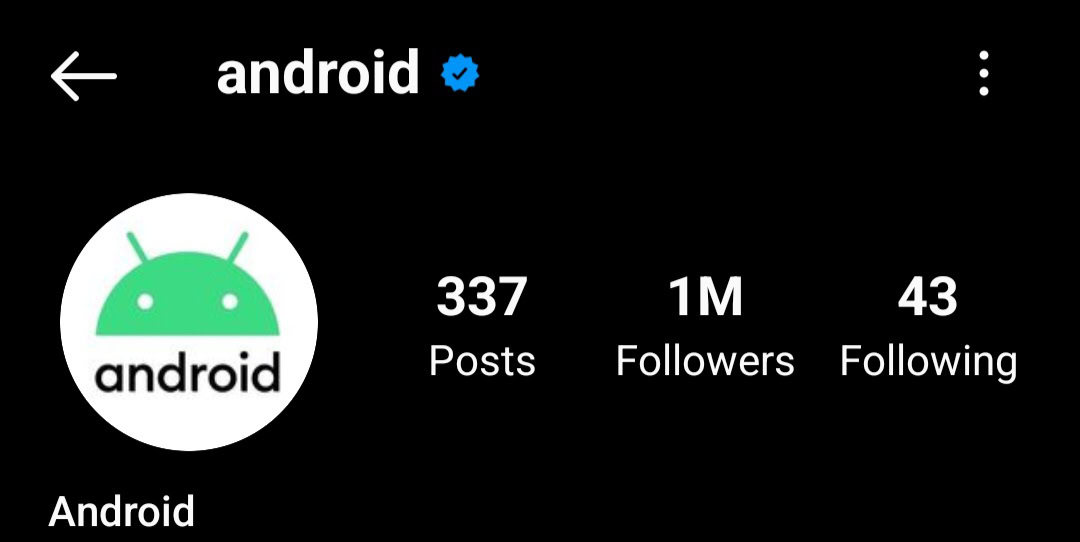
Being verified on Instagram means that the company has confirmed your account as an authentic presence. Instagram doesn’t use the verification badge to endorse public figures or brands. Instead, the blue symbol lets others know that the person using the profile is who they appear to be. Verification is non-transferable across accounts, and once verified, you cannot change your username.
See also: How to get back your Instagram account when it’s disabled, hacked, or deleted
As public figures or brands grow in popularity, others may create accounts pretending to be them to ride off their fame or misrepresent their message. Verification badges are a security measure protecting an online identity and a tool to help people find real accounts. Instagram will permanently ban users impersonating public figures for violating the apps Community Guidelines.
While some may view a verified badge as a symbol of importance, authority, or subject matter expertise, that isn’t exactly the case. After all, not all public figures have verified badges, including our own Android Authority Instagram page. Verification is optional, and there are other ways to let people know you’re authentic. For example, you can link to your Instagram account from your official website, Facebook Page, YouTube, or Twitter account.
Who can get verified on Instagram?
To get a verified badge to appear next to your Instagram account’s name, you must be a recognized public figure, celebrity, or brand name. How does Instagram determine if you’re well-known enough? For starters, they review accounts featured in multiple news sources and don’t consider paid or sponsored media content as sources for review. In other words, your notoriety must be grass-roots.
Additionally, you must meet specific account and eligibility requirements, such as having one unique profile that is active and publicly available, not private. If Instagram verifies your account, you may want to enable additional security tools like two-factor authentication.
How to get verified on Instagram
Log in to the account you want to be verified. Then, tap your profile picture in the bottom right.
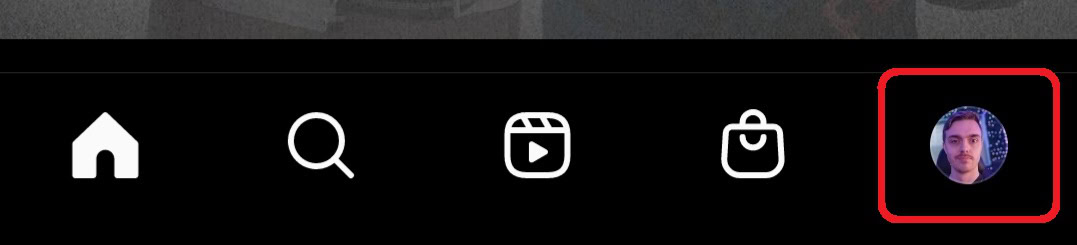
From your profile, tap the Menu on the top right, then Settings.
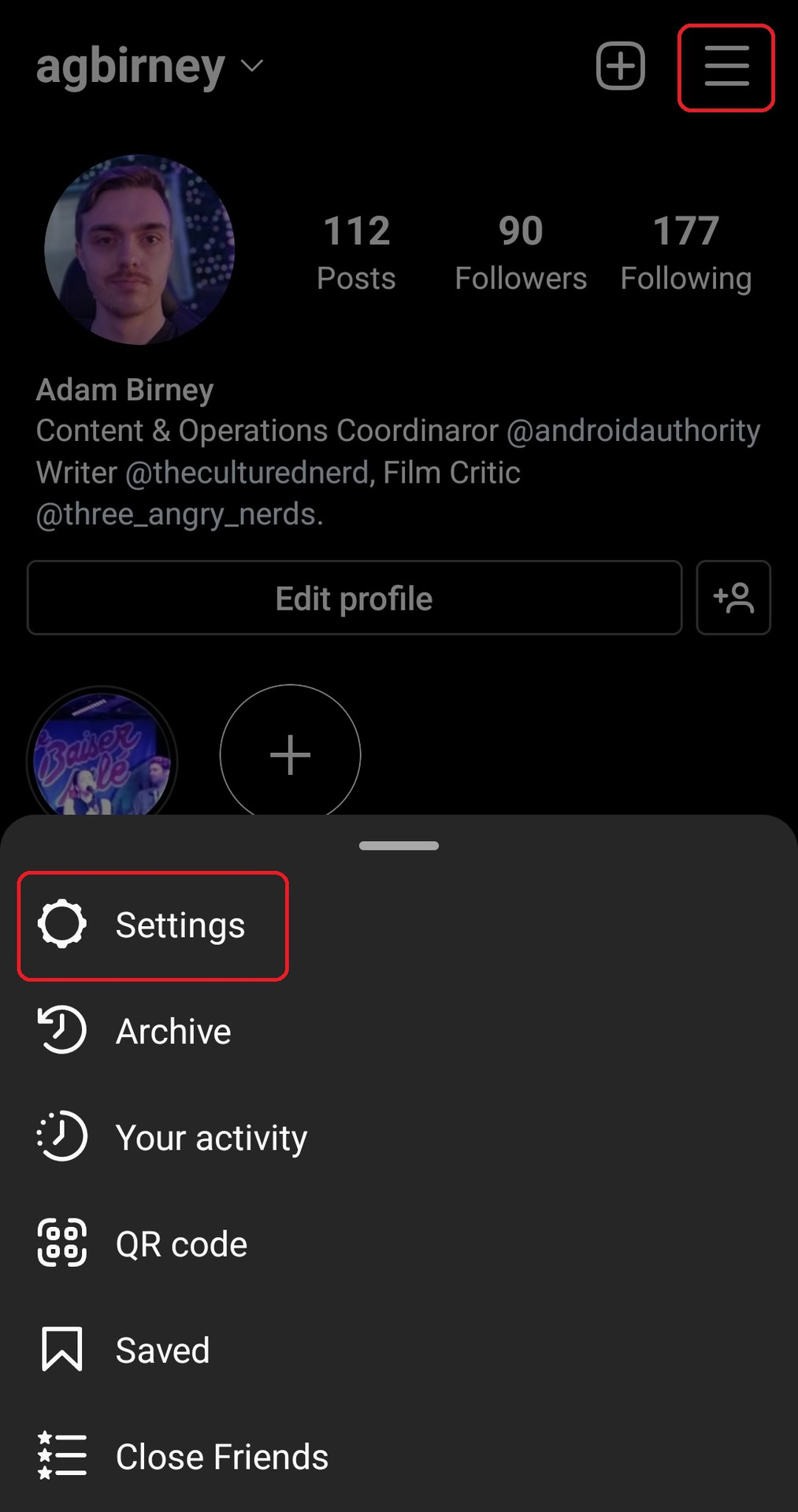
Tap Account, then scroll down to Request verification.
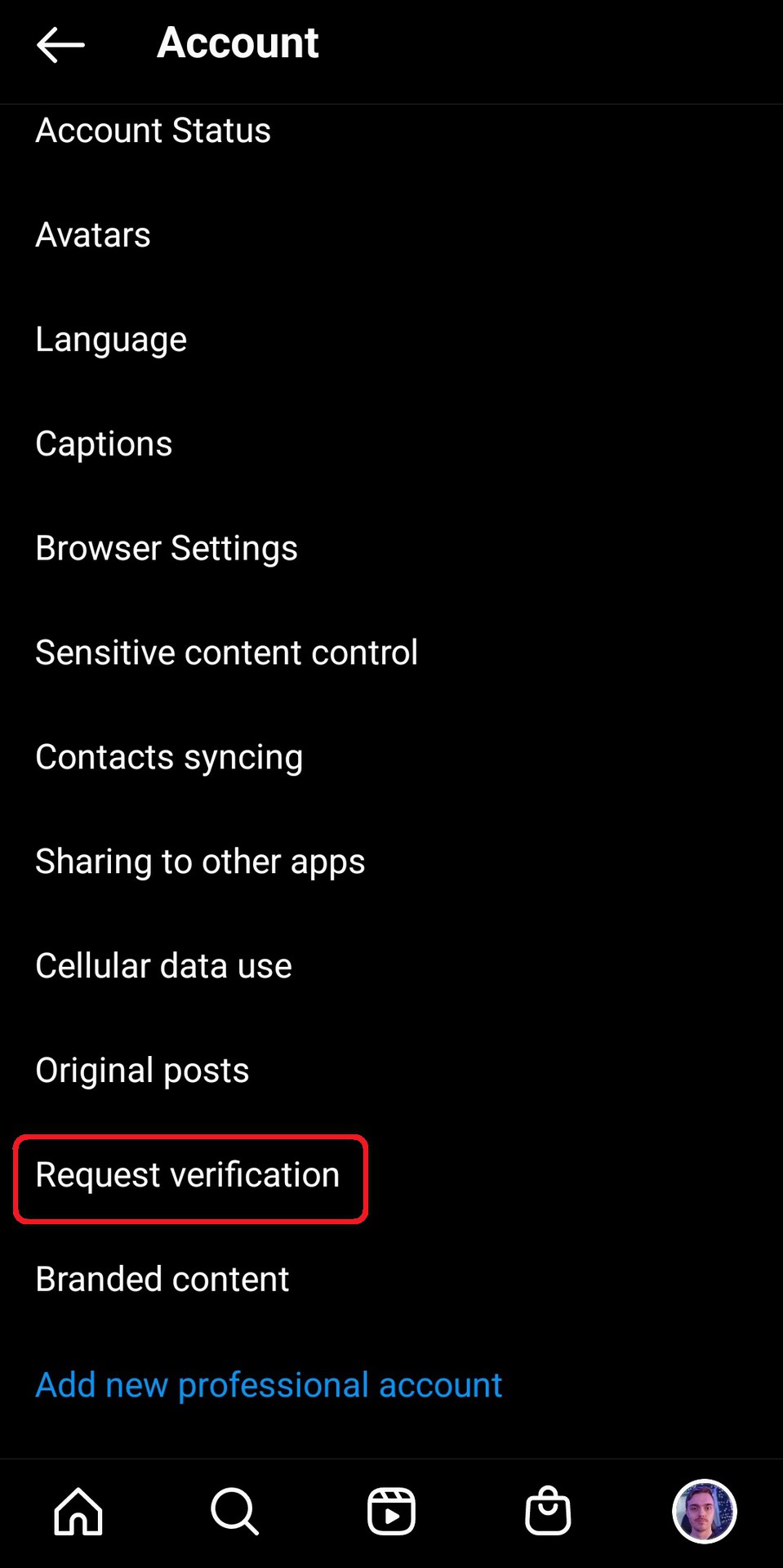
Lastly, enter your full name, provide the required identification form, such as a government-issued photo ID or official business documents, and follow the on-screen instructions.
How long does it take to get verified on Instagram?
Once they review your request, you’ll receive a notification in Activity up to 30 days after applying to see if your account has been verified or not. You can tap the heart icon in the top right to see notifications in Activity.
If your request is denied, you can submit a new request after another 30 days. Remember that if you post false or misleading information, Instagram will remove your verified badge and take further action to disable your account.
Read more: Ten best celebrity games for Android
FAQs
How many followers do you need to get verified on Instagram?
You needn’t have an exact number of followers to qualify for a verification badge. Whether you have over 100,000+ followers or less than 10,000 followers, you can still apply if you meet the criteria listed in this article.
Can you get verified on Instagram without being famous?
While not impossible, the more well known you are in the media, the better your chances of being verified are. Verification badges are typically awarded to public figures, celebrities, and brands.
Can a business be verified on Instagram?
Yes, a business can apply to be verified; however, submitting a request does not guarantee the account will be verified. The process is the same for everyone, so follow the steps above to verify on Instagram.
Can you pay to get verified on Instagram?
The only people who can verify your Instagram account is Instagram, and they have cracked down on employees offering under-the-table payment for verification. Also, if you pay a third party promising to get you verified, it will be impossible to get your money back if they don’t deliver. There is no shortcut to fame: creating original content and growing your following is the best course of action.
Thank you for being part of our community. Read our Comment Policy before posting.