Affiliate links on Android Authority may earn us a commission. Learn more.
Gmail and Docs are getting AI tools to help you write that job description
March 14, 2023

- Google is rolling out a suite of AI tools for Google Workspace.
- The first set of tools is coming to Gmail and Docs.
- The new AI features will help with generating, summarizing, and brainstorming text.
In a bid to steal some of Microsoft’s thunder before it unveils GPT-4, Google has announced a suite of new AI tools coming to Google Workspace. The first wave of those tools will be rolling out to Gmail and Docs.
Today, Vice President of Product for Google Workspace, Johanna Voolich Wright, announced in a blog post that the company is incorporating a flurry of new AI tools for Workspace. A move that should tighten up the AI race between it and its rival Microsoft. Wright says these tools will be arriving on Gmail, Docs, Slides, Sheets, Meet, and Chat. However, Wright points out that before the generative-AI experiences get a public release, they will be rolling out to testers first throughout the year.
Here’s the list of the Workspace features Google says are coming in the future:
- Draft, reply, summarize, and prioritize your Gmail.
- Brainstorm, proofread, write, and rewrite in Docs.
- Bring your creative vision to life with auto-generated images, audio, and video in Slides.
- Go from raw data to insights and analysis via auto-completion, formula generation, and contextual categorization in Sheets.
- Generate new backgrounds and capture notes in Meet.
- Enable workflows for getting things done in Chat.
Docs and Gmail will be among the first of Google’s products receiving the new AI tools. For these apps, the AI will help with generating, summarizing, and brainstorming text. This is demonstrated in the Gif below which shows the user taking advantage of the “Help me write” prompt to create a job description. Google says users simply have to type a topic they want to write about and the AI will take it from there.
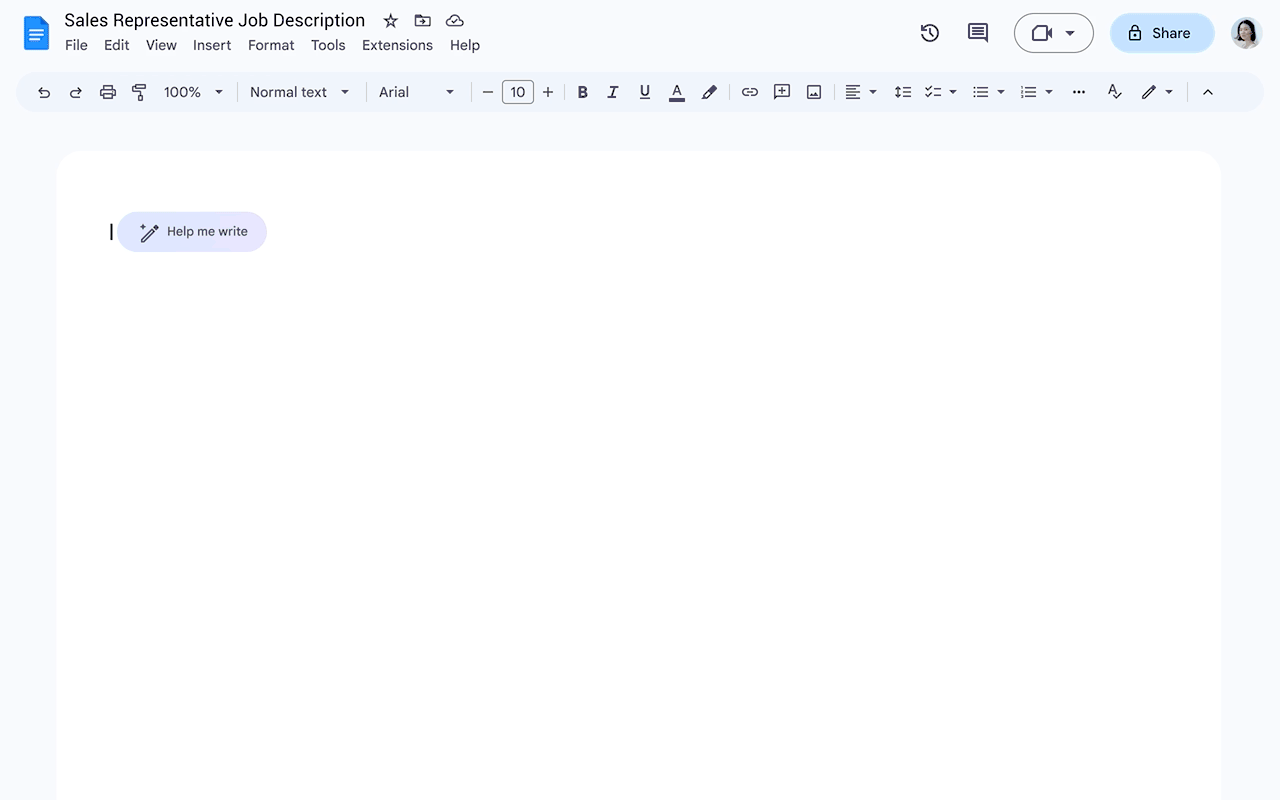
Once the draft is generated, users will be able to refine and edit the text, as well as get additional suggestions. In addition to creating a draft, there will be a feature that allows the user to adjust the tone and composition of the writing. In the second demonstration, there appear to be six options to choose from including Formal, Elaborate, Shorten, Bulletize, I’m Feeling Lucky (informal), and Write a draft.
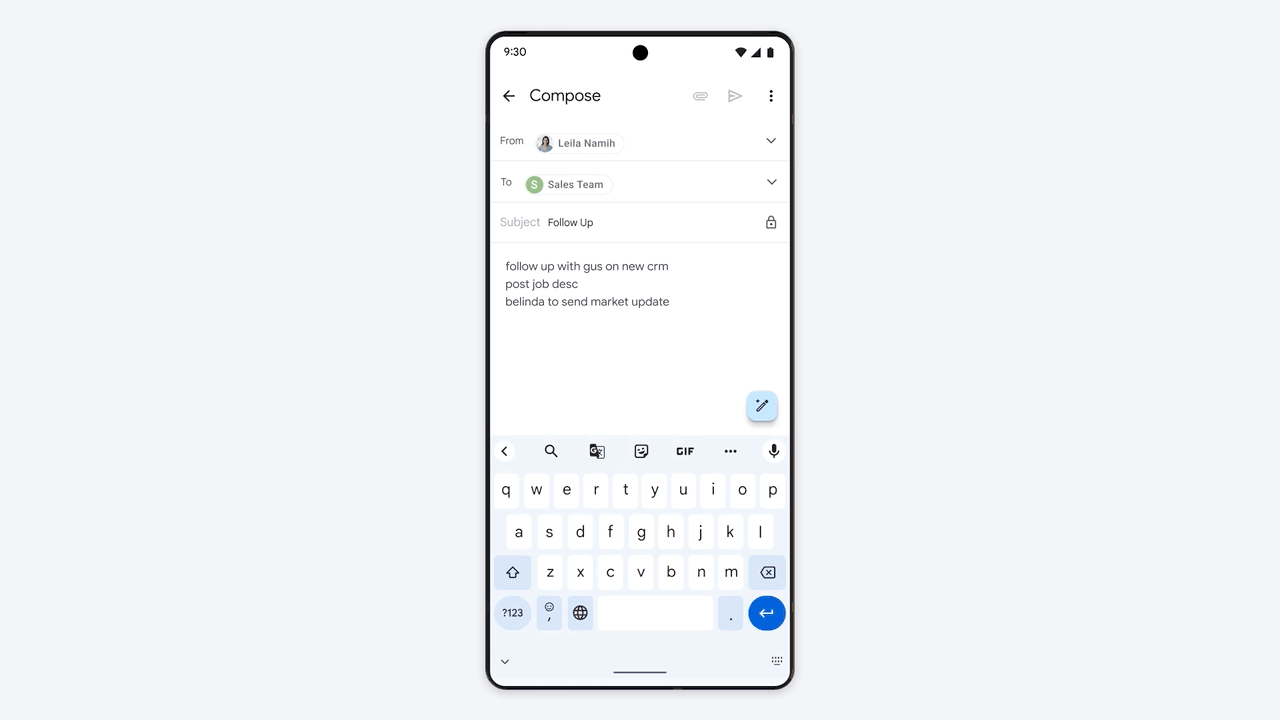
If you’re wondering when these features will come out, Wright states that the company plans on launching them this month through its trusted tester program. It will start with the US and eventually expand to other countries. There was no mention on when the features are expected to go public.
Thank you for being part of our community. Read our Comment Policy before posting.