Affiliate links on Android Authority may earn us a commission. Learn more.
Gmail for Android makes it much easier to block senders and unsubscribe from email lists
Published onSeptember 22, 2015
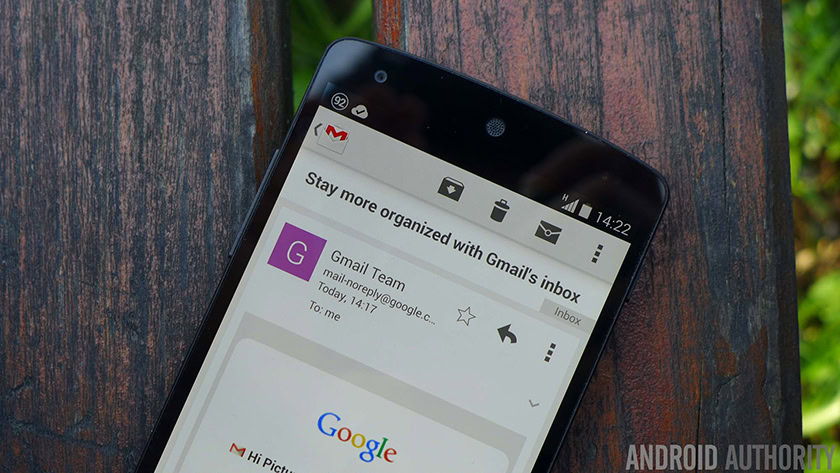
Google is rolling out an update to its Gmail for Android application, bringing two new features that will help manage your email much more easily. “Block Sender” and “Unsubscribe” functionality is coming to the app, allowing you to quickly block or unsubscribe from unwanted mailing lists.
It’s easy to see why Google is bringing these features to Gmail. Unsubscribing from mailing lists is one of the most annoying parts of email in today’s age, and giving users the ability to do this in just a few taps will make managing your inbox a breeze. This feature was previously only available for Gmail on the web, and now it’s finally made its way to the mobile app.
You can now block specific email addresses in the Gmail app, too. Starting today on the web and over the next week on Android, future mail from blocked email addresses will go straight to your spam folder. You can also unblock certain email addresses from the Settings menu.
These new features will be available in an update that’s rolling out over the next week or so. To see if the latest version of Gmail is available, head to the Play Store link below.