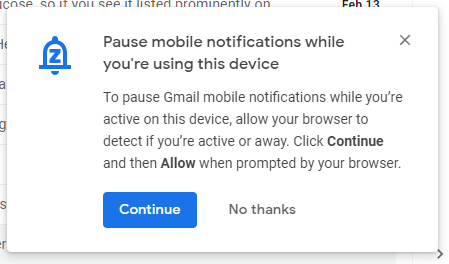Affiliate links on Android Authority may earn us a commission. Learn more.
Finally: Google wants to make Gmail notifications only pop up on one device
Published onFebruary 16, 2022

- Google is working on a method to allow Gmail notifications to only come through on one device at a time.
- It would allow you to pause mobile notifications while you’re using the browser version of Gmail.
- This appears to be a very limited test run at the moment, so it might be a while before we see it.
We’ve all been there: you’re working in Gmail on your laptop and a new message comes in. In stereo, you hear and see the notification pop up on both your laptop and smartphone. So annoying.
Google has finally noticed how much of a nuisance this is and is working on a potential solution. As first spotted by 9to5Google, the company appears to be doing a limited test for a way to stop mobile Gmail notifications while you’re working in the browser version of the app.
Be gone, mobile Gmail notifications!
As we said, this is a limited test for now, so things are still in the early stages. However, the way it would work is fairly straightforward. When you open up Gmail in a browser, you’d see a message like this:
The alert makes it clear that this system involves you allowing your browser to track your activity. The trade-off here, though, is that you would only need to make this approval once. After hitting “Continue” and giving the appropriate permissions, your browser would automatically shut off mobile Gmail notifications while you’re working and then turn them back on when you either exit the app or your browser identifies that you’re no longer active.
Popular workspace app Slack already has a system like this. If you are active in the Slack desktop app, notifications don’t pop up on your phone. If you close Slack on your desktop (or the app simply notices you haven’t done anything there in a while), it will start pushing notifications to your phone again. It’s possible Google is trying to mimic Slack here.
Regardless, this would be a most welcome addition to Gmail. Notification overload is real, so anything to help mitigate that is a good thing!