Affiliate links on Android Authority may earn us a commission. Learn more.
Galaxy Z Flip 6's cover screen will soon be more useful with these apps

- Samsung has confirmed that it’s working on adding support for more apps to the Galaxy Z Flip 6’s cover screen, including the Outlook and Gmail apps.
- These apps won’t be available on the Flip 6 out of the box, and Samsung has yet to share a release timeline.
- It’s not clear if Samsung will extend support for these apps to the Galaxy Z Flip 5.
Although the Galaxy Z Flip 6 still features the same cover screen as last year’s model, it brings some improvements on the software front. Samsung has added support for a few more widgets and some new features, but its cover screen software experience still lags behind Motorola’s implementation on the Razr and Razr Plus. That might change soon, though, as Samsung is planning to add cover screen support for more apps.
9to5Google reports that Samsung made this revelation during a media briefing before its recent Galaxy Unpacked event. The company confirmed that it is working to add support for more apps to the cover screen on the Galaxy Z Flip 6, including the Outlook and Gmail apps. Sadly, it did not share a release timeline, so early buyers might have to wait a few weeks (or months) to access Gmail or Outlook on the Flip 6’s cover screen.
Samsung did not reveal if it would extend support for these apps to the Galaxy Z Flip 5. However, given the lack of differences between the cover screens on the two models, it’s safe to assume that support could arrive on the older variant with a software update.
If you don’t want to wait, you’d be glad to know there’s an official workaround. All you need to do is download Samsung’s Good Lock customization suite, enable the MultiStar module, select the I Love Galaxy Foldable option in the module, add the apps you want to use to the Launcher Widget section, and you’re good to go.
Which apps do you want to use on your Galaxy Z Flip 6’s cover screen? Let us know in the comments below.
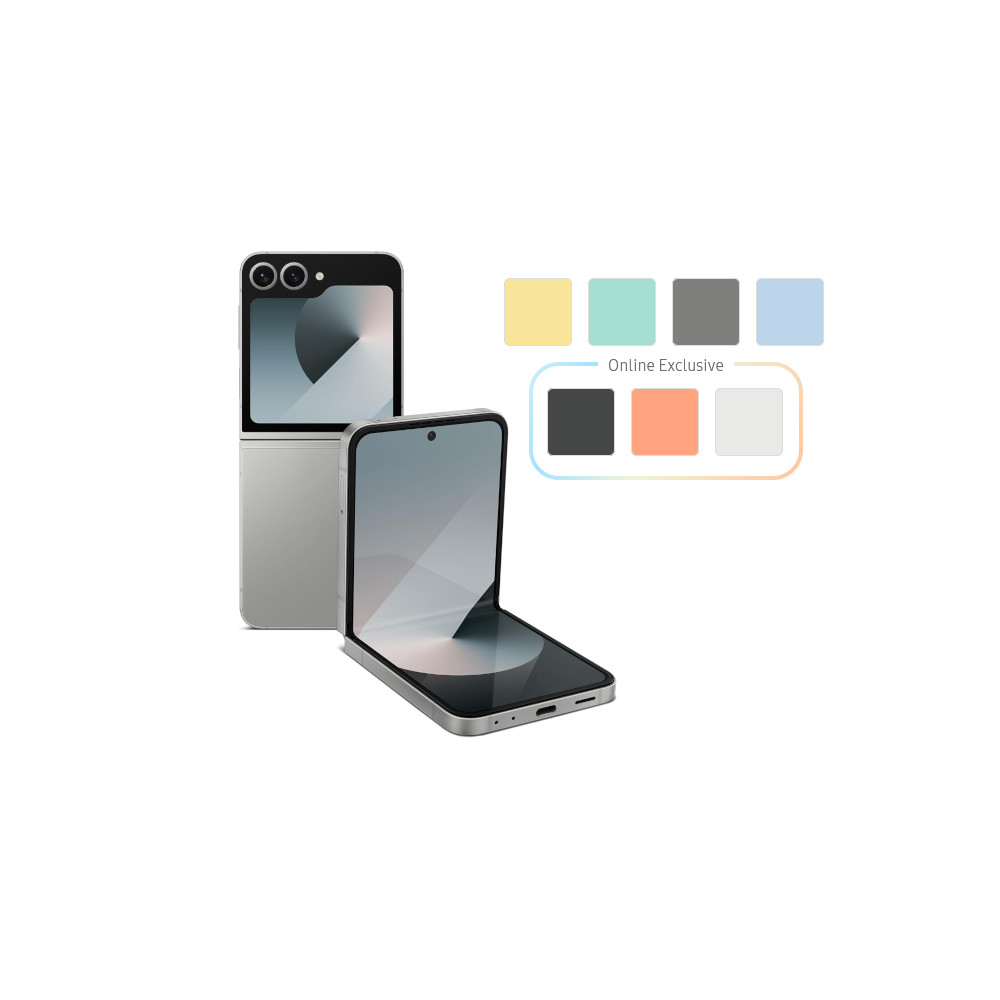
Excellent build quality
Class-leading update commitment