Affiliate links on Android Authority may earn us a commission. Learn more.
Gmail's right-click menu is actually going to be useful going forward
Published onFebruary 11, 2019
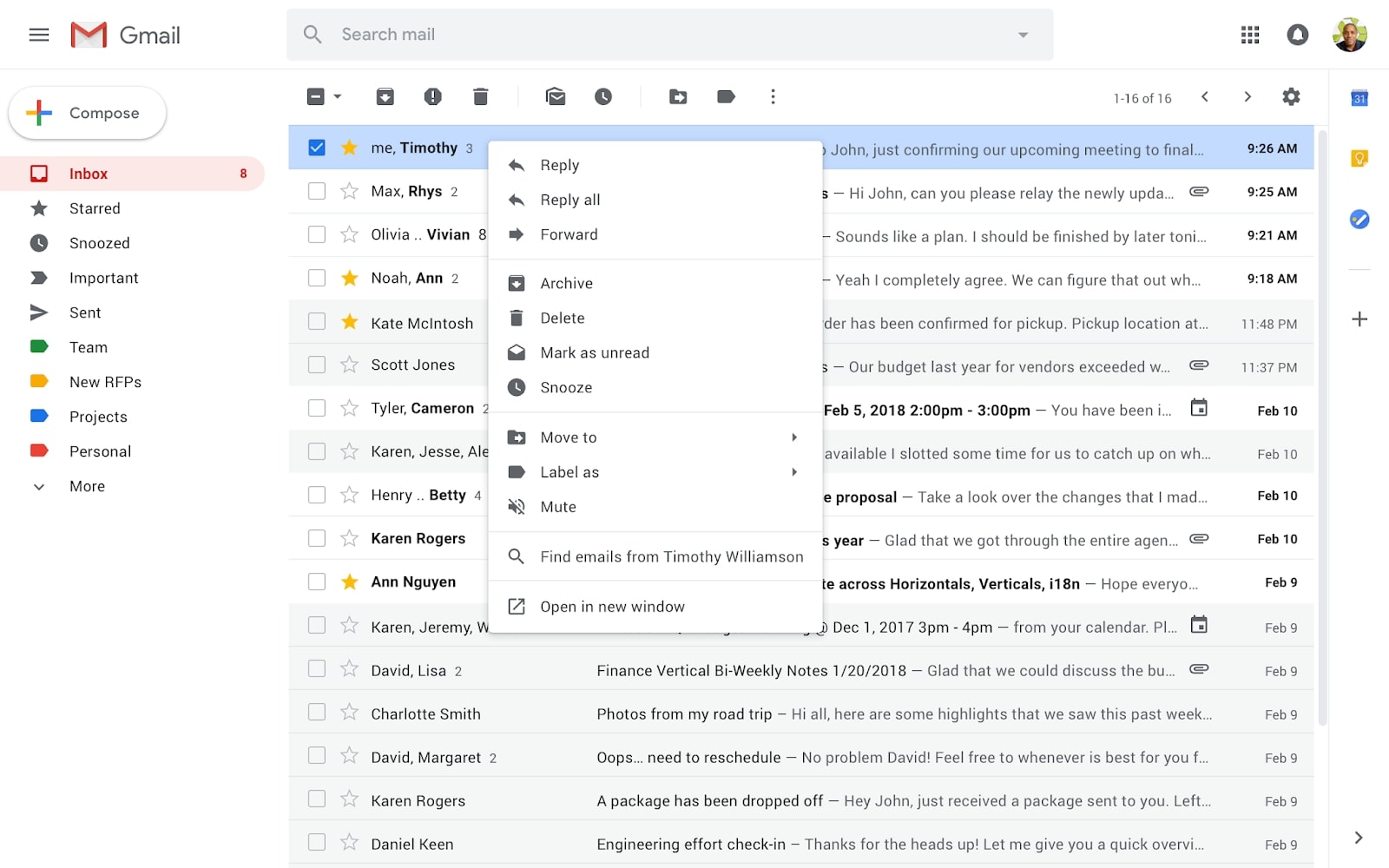
We already know most of you use the Gmail app on your Android phones, so we’re also assuming most of you use the standard Gmail web interface, too. If you’re one of those people, we’ve got good news — Google is rolling out a small but significant update that should help you deal with email a bit quicker.

Right now, if you were to right-click an email in Gmail on the web, you’d only see a few options listed: Move to tab, Archive, Mark as read/unread, or Delete. Starting today, that menu is getting a lot more useful. Users will now be able to choose from a number of different options: Reply/all, Forward, Archive, Delete, Mark as read/unread, Snooze, and much more. Check out the screenshot above for the full list of options.
Google is rolling out the update starting today, and it should reach all G Suite users between February 22-25. Right now there’s no word as to whether or not free, personal accounts will receive this update, though we wouldn’t be surprised if it made its way out of G Suite exclusivity at some point.
Once the update has made its way to your account, you can access it with a right-click, control+click on a Mac keyboard, or by clicking the menu key on Windows keyboards.
Again, it’s a small update, but certainly a welcome one.