Affiliate links on Android Authority may earn us a commission. Learn more.
Apple Mail vs Gmail: Which email service is right for you?
Published onJune 1, 2023
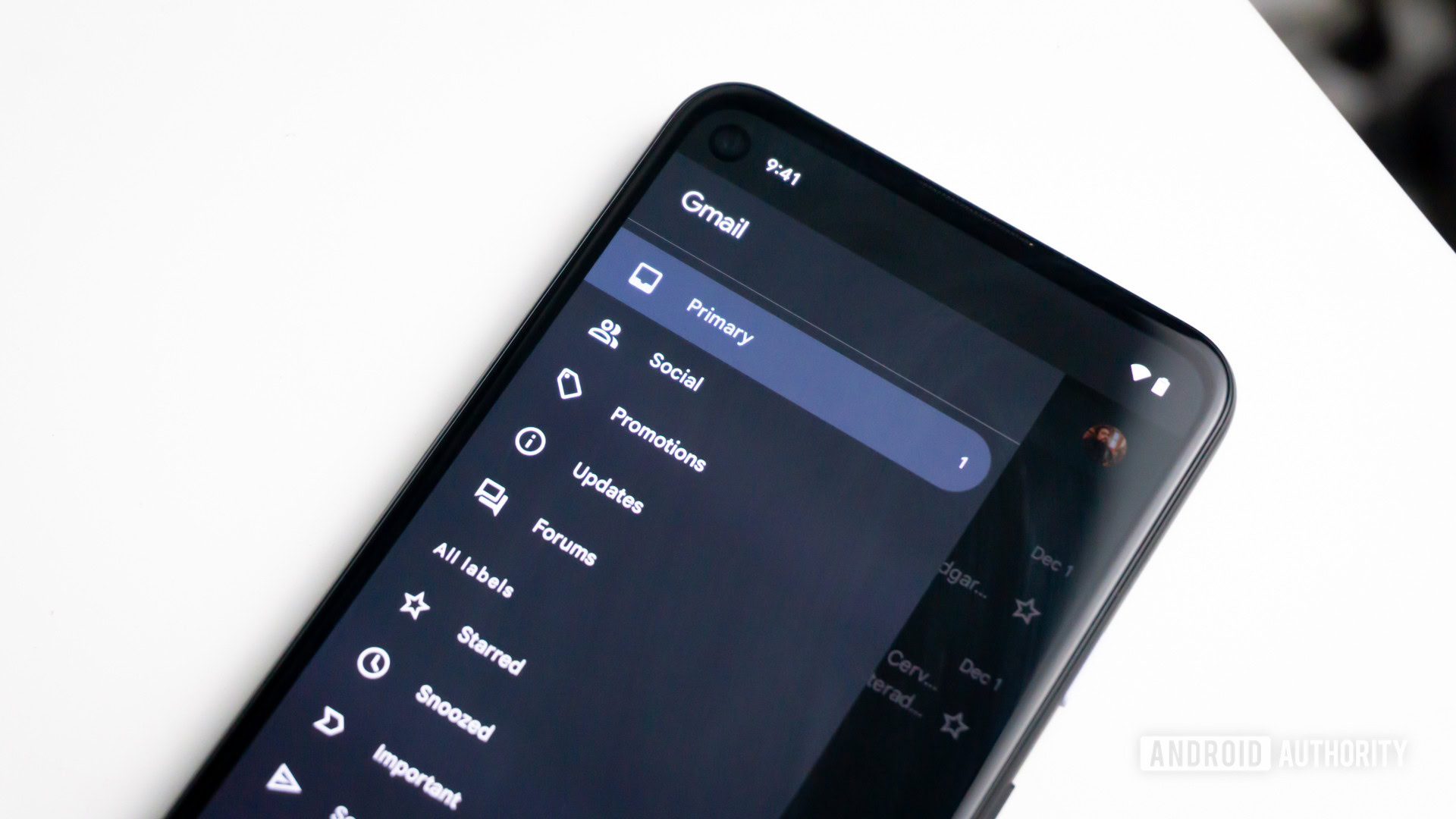
With so many email services at our disposal, it can be hard to choose the right one for your needs. Two of the most popular options, Gmail by Google and Apple Mail by Apple, are advanced email clients offering a suite of features. Yet they cater to different user preferences. This Gmail vs Apple Mail comparison will delve into their similarities and differences and determine which suits specific users better.
What’s the same?
Basic Email Features: Both Gmail and Apple Mail offer the standard email functions: sending and receiving emails, attaching files, organizing emails into folders, and spam filtering. They also support IMAP and POP, which are essential protocols for email connectivity.
Search Functionality: Gmail and Apple Mail have comprehensive search features, allowing you to search through your inbox using specific parameters like sender, date, or keyword.
Integration: Each email service has tight integrations with its ecosystem. Gmail works seamlessly with Google Apps like Docs, Drive, and Calendar, while Apple Mail integrates well with the Apple ecosystem, including iCloud, iCal, and the rest of the iSuite.
What’s different?
User Interface: While Gmail has a more modern, customizable interface, Apple Mail sports a minimalist, easy-to-use design. Gmail offers themes, allowing users to personalize their inbox look, whereas Apple Mail sticks to a single-color (light or dark mode) interface.
Storage: Gmail provides 15GB of free storage across all Google services. On the other hand, Apple Mail only offers 5GB of free iCloud storage. However, both services provide the option to purchase additional storage.
Accessibility: Gmail is accessible on any device as a standalone app or through a web browser, while Apple Mail’s desktop client is limited to macOS. However, there’s an iOS version of Apple Mail for iPhones and iPads.
Security: Both offer robust security measures, but Apple Mail arguably takes the lead with end-to-end encryption for emails sent between Apple devices. Gmail also encrypts emails but uses TLS, which depends on both the sender’s and receiver’s email providers.
Gmail vs Apple Mail: Which one should you choose?
The decision between Gmail and Apple Mail depends on your specific needs and the ecosystem you’re already invested in.
Gmail would be the choice for those who value a highly customizable interface, rely heavily on Google’s suite of services, or require access from any device, whether Android or iOS.
Apple Mail might be more appealing if you value a clean, streamlined user interface, already use Apple’s suite of apps, or prioritize security with end-to-end encryption.
Ultimately, both Gmail and Apple Mail offer robust email solutions, and your preferences will dictate the best choice for you.
FAQs
Yes, you can add multiple email accounts to Apple Mail. This includes different accounts from the same or different email service providers.
Yes, you can schedule an email in Apple Mail. In the Mail app on your Mac, click the pop-up menu next to the Send button. Then choose when you want the email to be sent. Emails you choose to send later appear in the ‘Send Later’ mailbox in the sidebar.
Yes, you can add a Gmail account to Apple Mail. You simply need to go to Mail > Add Account, select Google, and then enter your Gmail credentials.
Yes, Gmail uses Transport Layer Security (TLS) encryption for emails in transit. However, this encryption is dependent on whether the sender and receiver’s email providers both support TLS.
Yes, you can delete your Gmail account. You can find the option in your Google Account settings, but keep in mind that this process will permanently delete all your emails and data associated with that Gmail account.