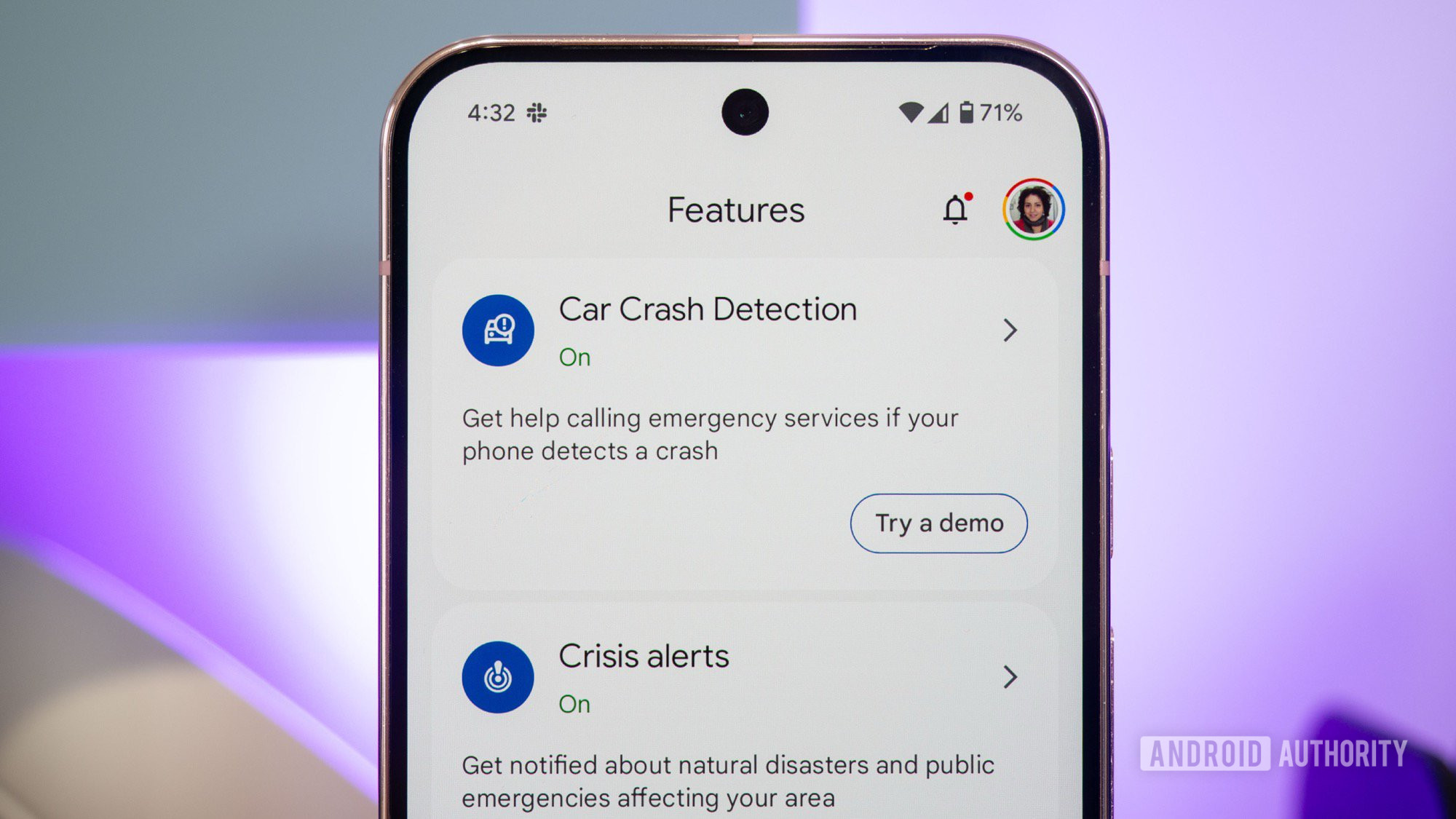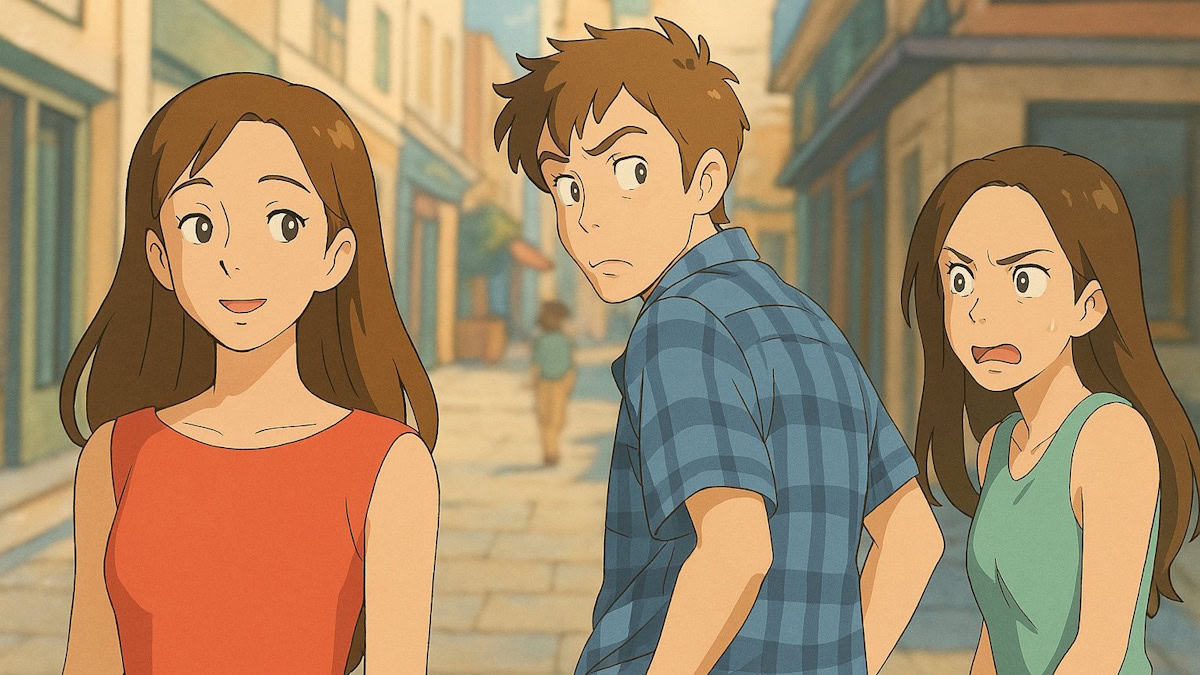Affiliate links on Android Authority may earn us a commission. Learn more.

Features
I’m going to say it: Nothing is the new LG
0

Features
Phone makers are ditching Gorilla Glass, but what gives?
0

News
Survey shows the main reason people choose a Pixel phone over other Android phones
0
Top stories
Latest poll
Would you feel comfortable giving an AI chatbot your search history?
3715 votes
In case you missed it
More news
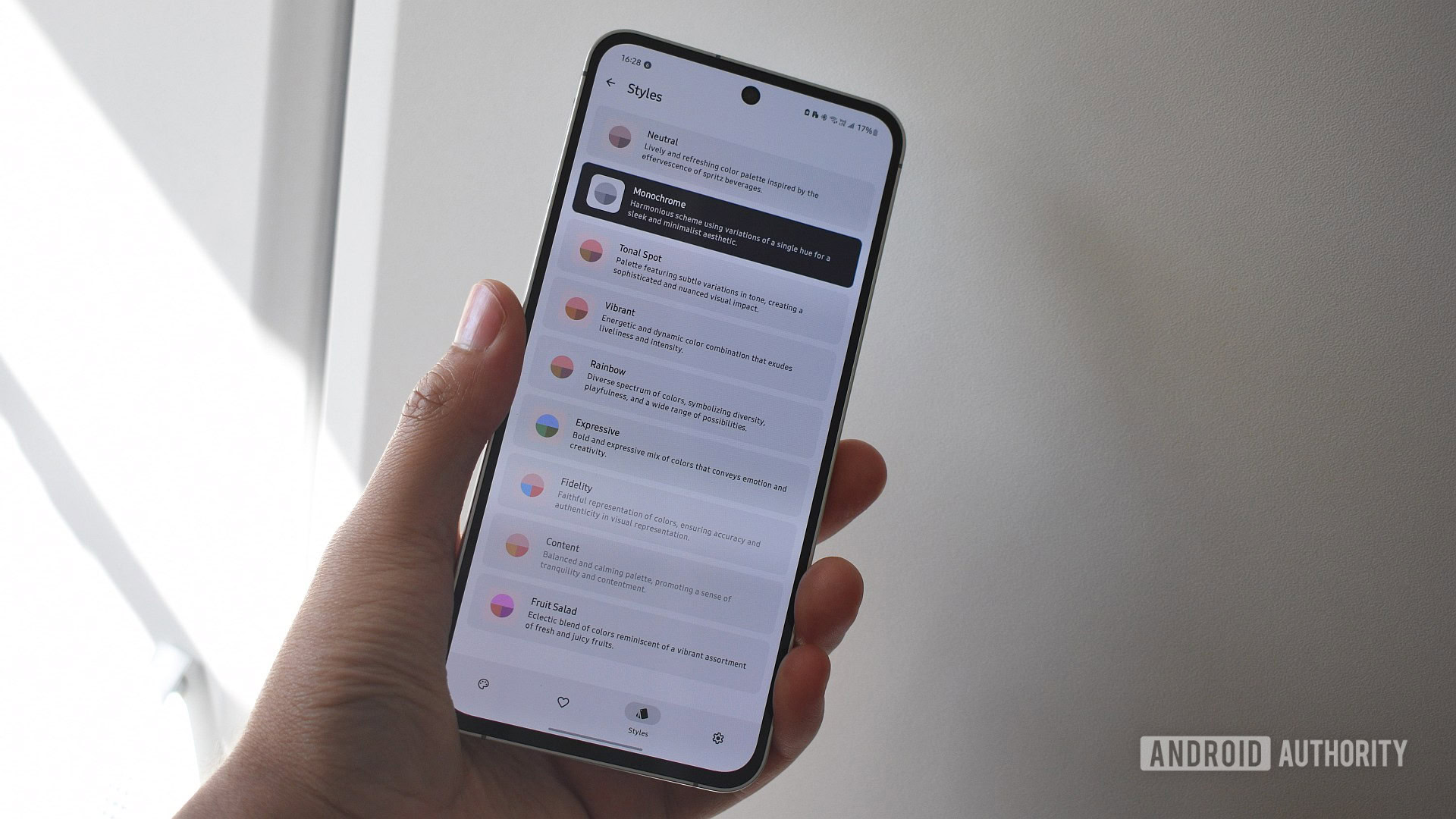
Andy WalkerMarch 31, 2025
0
The best new Android apps and games for April 2025
5 best SNES emulators for Android
Joe HindyMarch 31, 2025
0

The best Game Boy Advance emulators for iOS
Ben PriceMarch 26, 2025
0

5 best SEGA Mega Drive, and SEGA CD, and SEGA Genesis emulators for Android
Joe HindyMarch 26, 2025
0

Apple Watch Series 10 problems and how to fix them
Andrew GrushMarch 25, 2025
0

Now Brief may not stay a Galaxy S25 exclusive for much longer
Ryan McNeal15 hours ago
0

The world's thinnest foldable is unsurprisingly quite easy to break
Ryan McNeal17 hours ago
0

Garmin unveils the Vivoactive 6 with extra sports modes, animated workouts, and more
Matt Horne17 hours ago
0

Someone just booted Windows on a Pixel Watch, and it actually (kind of) works
Stephen Schenck17 hours ago
0

OnePlus confirms 13T is on the way with very bizarre April Fool's joke video
C. Scott Brown19 hours ago
0
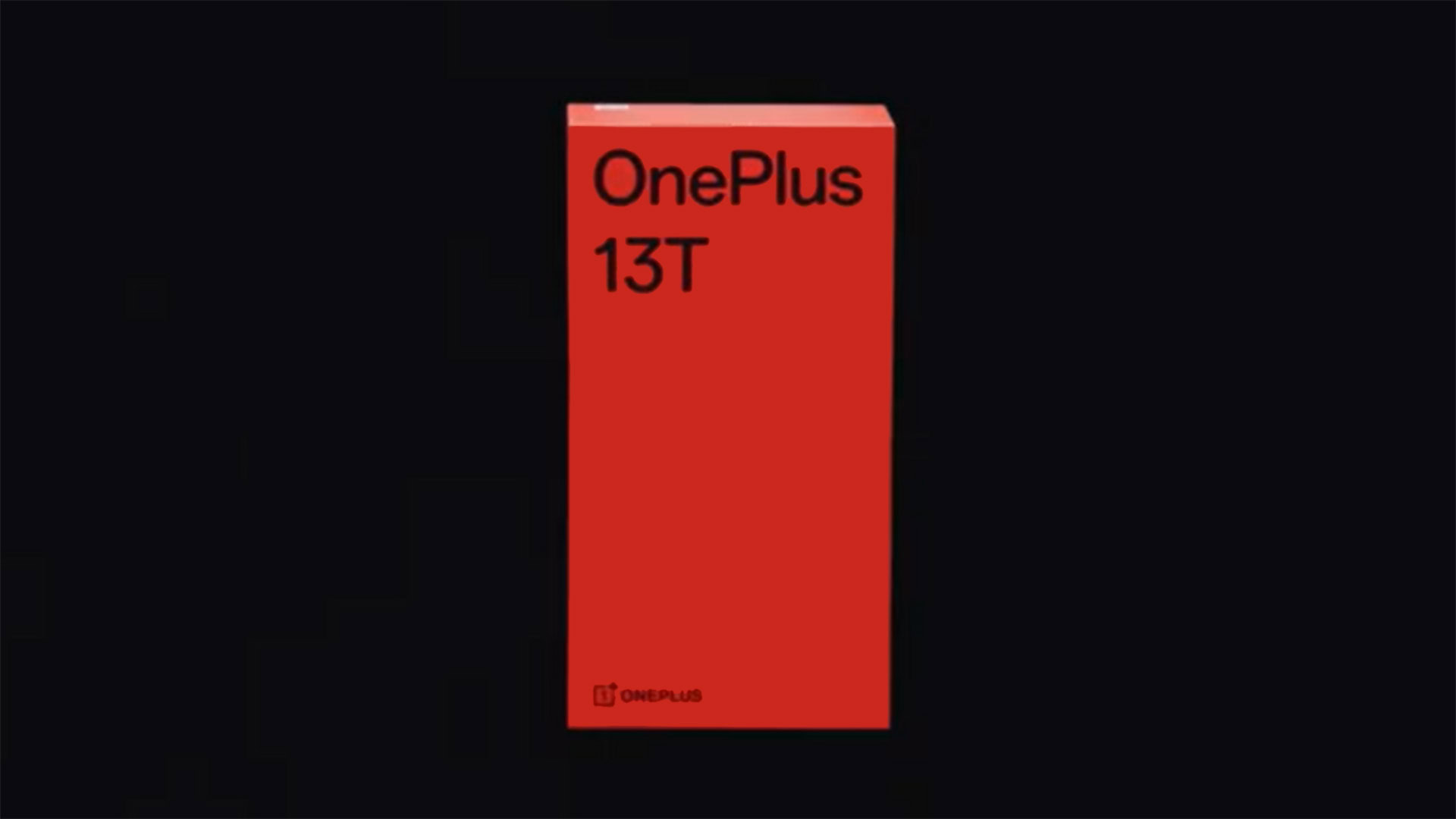
Google Docs is updating its tool for writer's block with support for more languages
Ryan McNeal19 hours ago
0

This ridiculous dbrand skin lets you touch grass without ever putting your phone down
Pranob Mehrotra20 hours ago
0

Google Fi iPhone users can finally RCS with their Android friends
Pranob Mehrotra22 hours ago
0

The new Visible Plus Pro plan is no April Fool's joke
Hadlee Simons22 hours ago
0

Google's making it easy to securely move your passkeys to a new phone (APK teardown)
Stephen SchenckApril 1, 2025
0