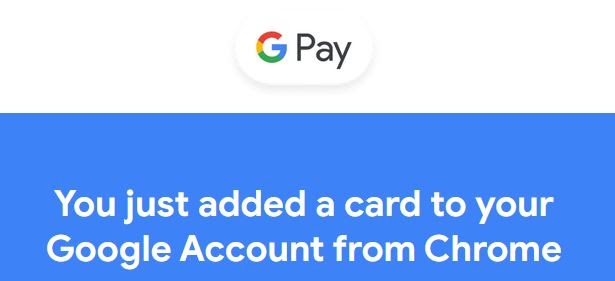Affiliate links on Android Authority may earn us a commission. Learn more.
You can ignore that scary "You added a new card to your Google Account" email (Updated: Statement)
Published onOctober 3, 2024

- Many users report that they received an email from Google informing them that a new card was added to their account despite not adding any recently.
- Google has shared a statement on the issue, clarifying that it was a bug.
Update, October 3, 2024 (11:15 PM ET): Google has confirmed that the emails were sent out in error. No accounts or payment information have been compromised, so there is no need for any action. This is the full statement shared by a Google spokesperson:
We are aware of a bug that resulted in some users being falsely alerted that a new payment card had been added to their Google Account. This was an error, and has been resolved. There has been no unauthorized access to Google Accounts, and payment information was not compromised. No user action is required.
Original article, October 3, 2024 (09:53 AM ET): Many of us increasingly prefer using our phones to make cashless payments. Android users generally stick to Google Pay or OEM alternatives like Samsung Pay for these cashless transactions. If you’re a Google Pay user, there’s a chance that you have received a new email recently stating that “You added a new card to your Google Account,” even though you didn’t actually do that. Don’t fret, you’re not alone, as it seems a lot of people have erroneously received this email.
Many users in the Google Wallet/Google Pay support forums and on Reddit are reporting that they have received an email from Google notifying them that a new card has been added to their account, despite no such action from their end. Some even got multiple such emails, all from a legitimate Google email address.
Understandably, the email has spooked some cautious users into deleting their cards and changing their passwords, fearing an account compromise.
But given the number of mistaken reports, there’s a good chance this email was sent out in error. Your Google Pay account is most likely safe, and you can ignore the email. Out of abundant caution, you can change your account password if you need some peace of mind. You can also check what cards you have saved and remove any that you don’t recognize.
Google Support does not have a good response yet to customer queries, and we’ve not yet seen Google publicly acknowledge the issue either.
We’ve reached out to Google for a statement. We’ll update this article when we hear back.
Thanks to Martin Tones for the tip!